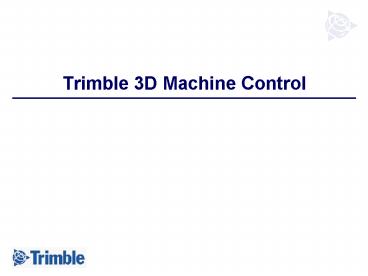Trimble 3D Machine Control - PowerPoint PPT Presentation
1 / 59
Title:
Trimble 3D Machine Control
Description:
Title: No Slide Title Author: McNamara Last modified by: Martin Trudelle Created Date: 12/6/1999 8:46:08 PM Document presentation format: On-screen Show – PowerPoint PPT presentation
Number of Views:909
Avg rating:3.0/5.0
Title: Trimble 3D Machine Control
1
Trimble 3D Machine Control
2
(No Transcript)
3
Project Work Flow
Software
Survey
Grading
4
Surveying
Grading
Survey
Software
5
Project Design
Survey
Software
Grading
6
Grading
Software
Grading
Survey
7
Whats Wrong with this Picture?
- Your Competitors use the same Processes in
Survey, Design and Grading - Your Competitors have the same costs in Machines,
People and Materials - Your Competitors are Constantly Looking to
Improve Profits
8
Set Yourself Apart!
9
TOTAL SOLUTION
SiteVision GPS
SURVEY
3D Project Data
SOFTWARE
BladePro 3D
GRADING
10
Reality of 3D
- 3D is a Process not a Product
- Requires a Real Commitment to Change
- Can be Achieved Gradually Step by Step
- Hardware and Software will constantly improve and
compatibility is the challenge - The Early Adopters will have a Long-Term
Advantage over Their Competitors
11
3D Machine Control
- Overcomes Current Limitations
- An Upgrade Option to Existing Systems
- Modular in Design
- Easy Transfer from Machine to Machine
12
There are 2 types of Trimble Machine Control
- BladePro 3D which uses the Geodimeter Robotic
Technology for positioning - SiteVision GPS which uses GPS signals for
positioning - Digital data is common to both systems
13
BladePro 3D
BP3D
14
What is BladePro 3D?
- A Fine Grading tool operating on a Motor Grader
- BP3D uses a Geodimeter Automatic Tracking System
(ATS) measuring to a sensor mounted on the Motor
Grader blade - One ATS Base runs one Motor Grader. Multiple
Motor Graders cannot share one ATS - Accuracy - 0.02 foot
15
BladePro 3D Components
- Components
- BladePro Automatic blade control
- ATS Robotic Total Station
- A 360º Active Target
- Operator Interface Powered by Terramodel
software
16
ATS RoboticTotal Station
Active Target
Graphical OperatorInterface Powered by
TerraModel
17
ATS-MC
- ATS Robotic Total Station Tracks the Position Of
The Machine - Transfers Position Information Via Radio To
Operator Interface on the motor grader
18
Tracker Target
- The Tracker Target is Mounted To An Electric Mast
- The Target Emits A Unique Laser Signal
- The ATS Tracks This Unique Signal
19
BladePro 3D Operator Box
- Touch screen operation
- Color Display
- Windows NT operating system
- Rugged Design
- Data Card file transfer
20
BladePro 3D Benefits
- Simple system to learn
- Fully automatic or manual, display only operation
- Operator has clear easy to understand graphic
view of jobsite - Operator provided all information traditionally
displayed on stakes and much more
21
BladePro 3D Benefits
- ATS can be utilized as a robotic or conventional
total station - Blade Pro system can be used on all constructions
sites - Even those without computerized designs
22
(No Transcript)
23
(No Transcript)
24
GPS Grade Control
25
What is SiteVision GPS?
- A blade control system using GPS for positioning
- It can be used on Dozers, Motor Graders and
Scrapers - Multiple machines and Survey Rovers can run from
one GPS Base Station - Accuracy - 0.10 foot
26
SiteVision
- There are two major components to a SiteVision
Job Site - The Base Station and Rovers
27
Base Stations
28
SiteVision Machine Components
- Dual antennas mounted on each corner of the blade
- Rugged GPS receiver
- Sturdy Display
- Directional lightbars
- Robust radio
- (not shown) Site Calibration Kit
29
MS860 receiver
- High performance receiver in a rugged enclosure
- Low latency
- Dual antenna ports
- Provides
- Position at base of the blade
- Heading of blade
- Crossfall of blade
30
SV170 - SiteVision Color Computer
31
SV170 Color computer
32
SV170
- Bright color daylight readable display
- Compact data card file transfer
- Simple, intuitive operator interface
- Rugged, one cable connection
- Plan view and blade position views
- Sturdy, waterproof design
- Quick release bracket for easy mount and removal
33
Plan View
- Site BackgroundDXF files displayed
- Road centerline and
- additional elements
- Red dot on bladedenotes tip guidance
34
Cross Section
- Exaggerated vertically
- Template elementsdenoted by ticks
- Selected elementis highlighted
- Vertical offsetsurface shown
- Blade drawn to scale
35
7 Channel lightbar display
36
SiteVision GPS Lightbars
- 2 vertical lightbars for up/down direction of
blade - 1 horizontal lightbar for right/left direction
from defined alignment - Configurable brightness
- Configurable scale
- Quick release design for daily mounting and
removal
37
Two 13 GPS antennas
38
Rugged L1/L2 Antennas
- 2 antennas mounted on masts at both corners of
the blade - 4-hole mounting design for shock mounting
- Quick release design for simple mounting and
removal
39
SiteVision Cab
40
High speed radio modem
TRIMCOMM 900 radio modem
41
SiteVision GPS Radios
- TRIMCOMM 900M -- 900 MHz solution
- Rugged bracket with shock mounts
- TRIMTALK 450S -- 450 MHz solution
- Internal cab mounting bracket
- External cable for third party radio solutions
42
GPS Rover Pack/SV Calibration Kit
Perform Grade Check, Topo and Stakeout
43
SiteVision Rover
SiteVision Quad Runners
44
Digital Data Used for Machine Control
45
Where does the Data come from?
- Provided by Surveying Civil Engineering
Companies - Exported out of almost every Construction Earth
Estimating Program / CAD Program on the Market - Paydirt
- Agtek
- Quest
- InSite
- Terra Model
- AutoCAD
- MicroStation
- Softdesk
- Eaglepoint
- GeoPak
46
SiteVision Office Software
- SiteVision Office is a part of the SiteVision
System - Office takes data from most other CAD and Design
software and converts it into a file that can be
used in the Machine on the job site
47
Terramodel Software
- Terramodel is a complete Engineering Software
offered by Trimble - Terramodel is capable of
- CAD
- Digital Terrain Modeling (DTM)
- Site Design
- Road and Highway Design
- 3D Surface Modeling
- Producing finish drawing
48
Terramodel
- Additional capabilities of Terramodel
- Import and export to SiteVision Office
- Import and export to most other CAD programs
- Terramodel
- required for BladePro 3D
- optional for SiteVision GPS
49
- TerraModel is a full CAD, Engineering Design and
Surface Analysis Software.
50
TerraModel Job Data
- The Project is brought into TerraModel and a 3D
Model is created - A Terramodel File is loaded on a PCMCIA Card
51
(No Transcript)
52
(No Transcript)
53
Digital Terrain Model(TIN Files or Grid Files)
54
Background Map (DXF File)
55
Trimble Machine Control
- What are the benefits of BladePro 3D and
SiteVision GPS?
56
3D Benefits
- Major reduction in surveying
- Up to 90 Reduction of finished stakes
- No stringlines to set
- Puts the Site Design in the cab of the machine
- Reduce grade checking by 66
- Improve Production by 30 - 50
- Improve material yields by 3 - 6
57
3D Benefits
- Totally change the fine grading process
- Eliminate entire steps in your processes
- Spread and compact material On Grade in one
pass - Reduce your equipment requirements
- No machines waiting to remove excess material
58
Reality of 3D
- 3D is a Process not a Product
- Requires a Real Commitment to Change
- Can be Achieved Gradually Step by Step
- Hardware and Software will constantly improve and
compatibility is the challenge - The Early Adopters will have a Long-Term
Advantage over Their Competitors
59
Thank You