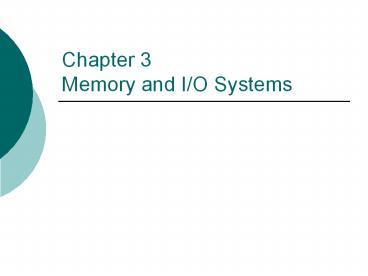Chapter 3 Memory and I/O Systems - PowerPoint PPT Presentation
1 / 241
Title:
Chapter 3 Memory and I/O Systems
Description:
Chapter 3 Memory and I/O Systems Introduction Examine the design of advanced, high-performance processors Study basic components, such as memory systems, input and ... – PowerPoint PPT presentation
Number of Views:211
Avg rating:3.0/5.0
Title: Chapter 3 Memory and I/O Systems
1
Chapter 3Memory and I/O Systems
2
Introduction
- Examine the design of advanced, high-performance
processors - Study basic components, such as memory systems,
input and output, and virtual memory, and the
interactions between high-performance processors
and the peripheral devices they are connected to - Processors will interact with other components
internal to a computer system, devices that are
external to the system, as well as humans or
other external entities - The speed with which these interactions occur
varies with the type of communication, as do the
protocols used to communicate with them
3
Introduction (cont.)
- Interacting with performance-critical entities
such as the memory subsystem is accomplished via
proprietary, high-speed interfaces - Communication with peripheral or external devices
is accomplished across industry-standard
interfaces that sacrifice some performance for
the sake of compatibility across multiple vendors - Usually such interfaces are balanced, providing
symmetric bandwidth to and from the device - Interacting with physical beings (such as humans)
often leads to unbalanced bandwidth requirements - The fastest human typist can generate input rates
of only a few kilobytes per second
4
Introduction (cont.)
- Human visual perception can absorb more than 30
frames per second of image data - Each image contains several megabytes of pixel
data, resulting in an output data rate of over
100 megabytes per second (Mbytes/s) - The latency characteristics are diverse
- Subsecond response times are critical for the
productivity of human computer users - A response time is defined as the interval
between a user issuing a command via the keyboard
and observing the response on the display - Response times much less than a second provide
rapidly diminishing returns - Low latency in responding to user input through
the keyboard or mouse is not that critical
5
Introduction (cont.)
- Modern processors operate at frequencies that are
much higher than main memory subsystems - A state-of-the-art personal computer has a
processor that is clocked at 3 GHz today - The synchronous main memory is clocked at only
133 MHz - This mismatch in frequency can cause the
processor to starve for instructions and data as
it waits for memory to supply them - High-speed processor-to-memory interfaces are
optimized for low latency are necessary - There are numerous interesting architectural
tradeoffs to satisfy input/output requirements
that vary so dramatically
6
Computer System Overview
- A typical computer system consists of
- A processor or CPU
- Main memory
- An input/output (I/O) bridge connected to a
processor bus - Peripheral devices connected to the I/O bus
- A network interface
- A disk controller driving one or more disk drives
- A display adapter driving a display
- Input devices such as a keyboard or mouse
7
Computer System Overview (cont.)
8
Computer System Overview (cont.)
- The main memory provides volatile storage for
programs and data while the computer is powered
up - The design of efficient, high-performance memory
systems using a hierarchical approach that
exploits temporal and spatial locality - A disk drive provides persistent storage that
survives even when the system is powered down - Disks can also be used to transparently increase
effective memory capacity through the use of
virtual memory
9
Computer System Overview (cont.)
- The network interface provides a physical
connection for communicating across local area or
wide area networks (LANs or WANs) with other
computer systems - Systems without local disks can also use the
network interface to access remote persistent
storage on file servers - The display subsystem is used to render a textual
or graphical user interface on a display device
10
Computer System Overview (cont.)
- Input devices enable a user or operator to enter
data or issue commands to the computer system - A computer system must provide a means for
interconnecting all these devices, as well as an
interface for communicating with them - Various types of buses used to interconnect
peripheral devices - Polling, interrupt-driven, and programmed means
of communication with I/O devices
11
Key Concepts Latency and Bandwidth
- Two fundamental metrics commonly used to
characterize various subsystems, peripheral
devices, and interconnections in computer
systems - Latency, measured in unit time
- Bandwidth, measured in quantity per unit time
- Important for understanding the behavior of a
system - Latency is defined as the elapsed time between
issuing a request or command to a particular
subsystem and receiving a response or reply
12
Key Concepts Latency and Bandwidth (cont.)
- It is measured either in units of time (seconds,
microseconds, milliseconds, etc.) or cycles,
which can be trivially translated to time given
cycle time or frequency - Latency provides a measurement of the
responsiveness of a particular system and is a
critical metric for any subsystem that satisfies
time-critical requests - The memory subsystem must provide the processor
with instructions and data - Latency is critical because processors will
usually stall if the memory subsystem does not
respond rapidly
13
Key Concepts Latency and Bandwidth (cont.)
- Latency is sometimes called response time and can
be decomposed into - The inherent delay of a device or subsystem
- Called the service time
- It forms the lower bound for the time required to
satisfy a request - The queueing time
- This results from waiting for a particular
resource to become available - It is greater than zero only when there are
multiple concurrent requests competing for access
to the same resource, and one or more of those
requests must delay while waiting for another to
complete
14
Key Concepts Latency and Bandwidth (cont.)
- Bandwidth is defined as the throughput of a
subsystem - The rate at which it can satisfy requests
- Bandwidth is measured in quantity per unit time
- The quantity measured varies based on the type of
request - At its simplest, bandwidth is expressed as the
number of requests per unit time - If each request corresponds to a fixed number of
bytes of data, bandwidth can also be expressed as
the number of bytes per unit time - Bandwidth can be defined as the inverse of latency
15
Key Concepts Latency and Bandwidth (cont.)
- A device that responds to a single request with
latency l will have bandwidth equal to or less
than 1/l - It can accept and respond to one request every l
units of time - This naive definition precludes any concurrency
in the handling of requests - A high-performance subsystem will frequently
overlap multiple requests to increase bandwidth
without affecting the latency of a particular
request - Bandwidth is more generally defined as the rate
at which a subsystem is able to satisfy requests
16
Key Concepts Latency and Bandwidth (cont.)
- If bandwidth is greater than 1/l, the subsystem
supports multiple concurrent requests and is able
to overlap their latencies with each other - Most high-performance interfaces support
multiple concurrent requests and have bandwidth
significantly higher than 1/l - Processor-to-memory interconnects
- Standard input/output busses like peripheral
component interfaces (PCIs) - Device interfaces like small computer systems
interface (SCSI) - Raw or peak bandwidth numbers
- Derived directly from the hardware parameters of
a particular interface
17
Key Concepts Latency and Bandwidth (cont.)
- A synchronous dynamic random-access memory (DRAM)
interface that is 8 bytes wide and is clocked at
133 MHz may have a reported peak bandwidth of 1
Gbyte/s - Peak numbers will usually be substantially higher
than sustainable bandwidth - They do not account for request and response
transaction overheads or other bottlenecks that
might limit achievable bandwidth - Sustainable bandwidth is a more realistic measure
that represents bandwidth that the subsystem can
actually deliver
18
Key Concepts Latency and Bandwidth (cont.)
- Even sustainable bandwidth might be
unrealistically optimistic - It may not account for real-life access patterns
and other system components that may cause
additional queueing delays, increase overhead,
and reduce delivered bandwidth - Bandwidth is largely driven by product-cost
constraints - A bus can always be made wider to increase the
number of bytes transmitted per cycle, hence
increasing the bandwidth of the interface
19
Key Concepts Latency and Bandwidth (cont.)
- This will increase cost, since the chip pin count
and backplane trace count for the bus may double - While the peak bandwidth may double, the
effective or sustained bandwidth may increase by
a much smaller factor - A system that is performance-limited due to
insufficient bandwidth is either poorly
engineered or constrained by cost factors - If cost were no object, it would usually be
possible to provide adequate bandwidth - Latency is fundamentally more difficult to
improve - It is often dominated by limitations of a
particular technology, or possibly even the laws
of physics
20
Key Concepts Latency and Bandwidth (cont.)
- A given signaling technology will determine the
maximum frequency at which that bus can operate - The minimum latency of a transaction across that
bus is bounded by the cycle time corresponding to
that maximum frequency - A common strategy for improving latency is to
decompose the latency into the portions that are
due to various subcomponents and attempt to
maximize the concurrency of those components - A multiprocessor system like the IBM pSeries 690
exposes concurrency in handling processor cache
misses by fetching the missing block from DRAM
main memory in parallel with checking other
processors' caches to try and find a newer,
modified copy of the block
21
Key Concepts Latency and Bandwidth (cont.)
- A less aggressive approach would first check the
other processors' caches and then fetch the block
from DRAM only if no other processor has a
modified copy - This serializes the two events, leading to
increased latency whenever a block needs to be
fetched from DRAM - There is often a price to be paid for such
attempts to maximize concurrency - They typically require speculative actions that
may ultimately prove to be unnecessary - If a newer, modified copy is found in another
processor's cache, the block must be supplied by
that cache
22
Key Concepts Latency and Bandwidth (cont.)
- The concurrent DRAM fetch proves to be
unnecessary and consumes excess memory bandwidth
and wastes energy - Various forms of speculation are commonly
employed in an attempt to reduce the observed
latency of a request - Modern processors incorporate prefetch engines
- They look for patterns in the reference stream
and issue speculative memory fetches to bring
blocks into their caches in anticipation of
demand references to those blocks - In many cases, these additional speculative
requests or prefetches prove to be unnecessary,
and end up consuming additional bandwidth
23
Key Concepts Latency and Bandwidth (cont.)
- When they are useful, and a subsequent demand
reference occurs to a speculatively prefetched
block, the latency of that reference corresponds
to hitting in the cache and is much lower than if
the prefetch had not occurred - Average latency for all memory references can be
lowered at the expense of consuming additional
bandwidth to issue some number of useless
prefetches - Bandwidth can usually be improved by adding cost
to the system
24
Key Concepts Latency and Bandwidth (cont.)
- In a well-engineered system that maximizes
concurrency, latency is usually much more
difficult to improve without changing the
implementation technology or using various forms
of speculation - Speculation can be used to improve the observed
latency for a request - This usually happens at the expense of additional
bandwidth consumption - Latency and bandwidth need to be carefully
balanced against cost - All three factors are interrelated
25
Memory Hierarchy
- One of the fundamental needs is the need for
storage of data and program code - While the computer is running, to support storage
of temporary results - While the computer is powered off, to enable the
results of computation as well as the programs
used to perform that computation to survive
across power-down cycles - Such storage is nothing more than a sea of bits
that is addressable by the processor
26
Memory Hierarchy (cont.)
- A perfect storage technology for retaining this
sea of bits in a computer system would satisfy
the following memory idealisms - Infinite capacity
- For storing large data sets and large programs
- Infinite bandwidth
- For rapidly streaming these large data sets and
programs to and from the processor - Instantaneous or zero latency
- To prevent the processor from stalling while
waiting for data or program code - Persistence or nonvolatility
27
Memory Hierarchy (cont.)
- To allow data and programs to survive even when
the power supply is cut off - Zero or very low implementation cost
- We must strive to approximate these idealisms as
closely as possible so as to satisfy the
performance and correctness expectations of the
user - Cost plays a large role in how easy it is to
reach these goals - A well-designed memory system can in fact
maintain the illusion of these idealisms quite
successfully
28
Memory Hierarchy (cont.)
- The perceived requirements for capacity,
bandwidth, and latency have been increasing
rapidly over the past few decades - Capacity requirements grow because the programs
and operating systems that users demand are
increasing in size and complexity, as are the
data sets that they operate over - Bandwidth requirements are increasing for the
same reason
29
Memory Hierarchy (cont.)
- The latency requirement is becoming increasingly
important as processors continue to become faster
and faster and are more easily starved for data
or program code if die perceived memory latency
is too long - A modern memory system incorporates various
storage technologies to create a whole that
approximates each of the five memory idealisms - Referred to as a memory hierarchy
- There are five typical components in a modern
memory hierarchy - Latency and capacity
- Bandwidth and cost per bit
30
Components of a Modern Memory Hierarchy (cont.)
31
Components of a Modern Memory Hierarchy (cont.)
- Magnetic disks provide the most cost-efficient
storage and the largest capacities of any memory
technology today - It costs less than one-ten-millionth of a cent
per bit - Roughly 1 per gigabyte of storage
- It provides hundreds of gigabytes of storage in a
3.5-inch standard form factor - This tremendous capacity and low cost comes at
the expense of limited effective bandwidth (in
the tens of megabytes per second for a single
disk) and extremely long latency (roughly 10 ms
per random access)
32
Components of a Modern Memory Hierarchy (cont.)
- Magnetic storage technologies are nonvolatile and
maintain their state even when power is turned
off - Main memory is based on standard DRAM technology
- It is much more expensive at approximately two
hundred-thousandths of a cent per bit - Roughly 200 per gigabyte of storage
- It provides much higher bandwidth (several
gigabytes per second even in a low-cost commodity
personal computer) and much lower latency
(averaging less than 100 ns in a modern design)
33
Components of a Modern Memory Hierarchy (cont.)
- On-chip and off-chip cache memories, both
secondary (L2) and primary (L1), utilize static
random-access memory (SRAM) technology - It pays a much higher area cost per storage cell
than DRAM technology - Resulting in much lower storage density per unit
of chip area and driving the cost much higher - The latency of SRAM-based storage is much lower
- As low as a few hundred picoseconds for small L1
caches or several nanoseconds for larger L2
caches - The bandwidth provided by such caches is
tremendous - In some cases exceeding 100 Gbytes/s
34
Components of a Modern Memory Hierarchy (cont.)
- The cost is much harder to estimate
- High-speed custom cache SRAM is available at
commodity prices only when integrated with
high-performance processors - We can arrive at an estimated cost per bit of one
hundredth of a cent per bit - Roughly 100,000 per gigabyte
- The fastest, smallest, and most expensive element
in a modern memory hierarchy is the register file
- It is responsible for supplying operands to the
execution units of a processor to satisfy
multiple execution units in parallel
35
Components of a Modern Memory Hierarchy (cont.)
- At very low latency of a few hundred picoseconds,
corresponding to a single processor cycle - At very high bandwidth
- Register file bandwidth can approach 200 Gbytes/s
in a modern eight-issue processor like the IBM
PowerPC 970 - It operates at 2 GHz and needs to read two and
write one 8-byte operand for each of the eight
issue slots in each cycle - The cost is likely several orders of magnitude
higher than our estimate of 100,000 per gigabyte
for on-chip cache memory
36
Components of a Modern Memory Hierarchy (cont.)
Component Technology Bandwidth Latency Cost per Bit () Cost per Gigabyte ()
Disk driver Magnetic field 10 Mbytes/s 10 ms lt1x10-9 lt1
Main memory DRAM 2 Gbytes/s 50 ns lt2x10-7 lt200
On-chip L2 cache SRAM 10 Gbytes/s 2 ns lt1x10-4 lt100k
On-chip L1 cache SRAM 50 Gbytes/s 300 ps gt1x10-4 gt100k
Register file Multiported SRAM 200 Gbytes/s 300 ps gt1x10-2 (?) gt10M(?)
37
Components of a Modern Memory Hierarchy (cont.)
- This components are attached to the processor in
a hierarchical fashion - They provide an overall storage system that
approximates the five idealisms as closely as
possible - Infinite capacity, infinite bandwidth, zero
latency, persistence, and zero cost - Proper design of an effective memory hierarchy
requires careful analysis of - The characteristics of the processor
- The programs and operating system running on that
processor - A thorough understanding of the capabilities and
costs of each component in the hierarchy
38
Components of a Modern Memory Hierarchy (cont.)
- Bandwidth can vary by four orders of magnitude
- Latency can vary by eight orders of magnitude
- Cost per bit can vary by seven orders of
magnitude - They continue to change at nonuniform rates as
each technology evolves - These drastic variations lend themselves to a
vast and incredibly dynamic design space for the
system architect
39
Temporal and Spatial Locality
- Consider how to design a memory hierarchy that
reasonably approximates the five memory idealisms - If one were to assume a truly random pattern of
accesses to a vast storage space, the task would
appear hopeless - The excessive cost of fast storage technologies
prohibits large memory capacity - The long latency and low bandwidth of affordable
technologies violates the performance
requirements for such a system - An empirically observed attribute of program
execution called locality of reference provides
an opportunity
40
Temporal and Spatial Locality (cont.)
- To design the memory hierarchy in a manner that
satisfies these seemingly contradictory
requirements - Locality of reference
- The propensity of computer programs to access the
same or nearby memory locations frequently and
repeatedly - Temporal locality and spatial locality
- Both types of locality are common in both the
instruction and data reference streams - They have been empirically observed in both
user-level application programs, shared library
code, as well as operating system kernel code
41
Temporal and Spatial Locality (cont.)
42
Temporal and Spatial Locality (cont.)
- Temporal locality refers to accesses to the same
memory location that occur close together in time - Any real application programs exhibit this
tendency for both program text or instruction
references, as well as data references - Temporal locality in the instruction reference
stream is caused by loops in program execution - As each iteration of a loop is executed, the
instructions forming the body of the loop are
fetched again and again
43
Temporal and Spatial Locality (cont.)
- Nested or outer loops cause this repetition to
occur on a coarser scale - Loop structures can still share key subroutines
that are called from various locations - Each time the subroutine is called, temporally
local instruction references occur - Within the data reference stream, accesses to
widely used program variables lead to temporal
locality - As do accesses to the current stack frame in
call-intensive programs
44
Temporal and Spatial Locality (cont.)
- As call-stack frames are deallocated on procedure
returns and reallocated on a subsequent call, the
memory locations corresponding to the top of the
stack are accessed repeatedly to pass parameters,
spill registers, and return function results - All this activity leads to abundant temporal
locality in the data access stream - Spatial locality refers to accesses to nearby
memory locations that occur close together in
time - An earlier reference to some address (for
example, A) is followed by references to adjacent
or nearby addresses (A1, A2, A3, and so on)
45
Temporal and Spatial Locality (cont.)
- Most real application programs exhibit this
tendency for both instruction and data references
- In the instruction stream, the instructions that
make up a sequential execution path through the
program are laid out sequentially in program
memory - In the absence of branches or jumps, instruction
fetches sequence through program memory in a
linear fashion - Subsequent accesses in time are also adjacent in
the address space, leading to abundant spatial
locality
46
Temporal and Spatial Locality (cont.)
- Even when branches or jumps cause discontinuities
in fetching, the targets of branches and jumps
are often nearby, maintaining spatial locality,
though at a slightly coarser level - Spatial locality within the data reference stream
often occurs for algorithmic reasons - Numerical applications that traverse large
matrices of data often access the matrix elements
in serial fashion - As long as the matrix elements are laid out in
memory in the same order they are traversed,
abundant spatial locality occurs
47
Temporal and Spatial Locality (cont.)
- Applications that stream through large data
files, like audio MP3 decoder or encoders, also
access data in a sequential, linear fashion,
leading to many spatially local references - Accesses to automatic variables in call-intensive
environments also exhibit spatial locality - The automatic variables for a given function are
laid out adjacent to each other in the stack
frame corresponding to the current function - It is possible to write programs that exhibit
very little temporal or spatial locality - Such programs do exist
- It is very difficult to design a cost-efficient
memory hierarchy that behaves well for them
48
Temporal and Spatial Locality (cont.)
- Special-purpose high-cost systems can be built to
execute such programs - Many supercomputer designs optimized for
applications with limited locality of reference
avoided using cache memories, virtual memory, and
DRAM main memory - They do not require locality of reference in
order to be effective - Most important applications do exhibit locality
and can benefit from these techniques - Vast majority of computer systems designed today
incorporate most or all of these techniques
49
Caching and Cache Memories
- The principle of caching instructions and data is
paramount in exploiting both temporal and spatial
locality to create the illusion of a fast yet
capacious memory - Caching is accomplished by placing a small, fast,
and expensive memory between the processor and a
slow, large, and inexpensive main memory - It places instructions and data that exhibit
temporal and spatial reference locality into this
cache memory - References to memory locations that are cached
can be satisfied very quickly, reducing average
memory reference latency
50
Caching and Cache Memories (cont.)
- The low latency of a small cache also naturally
provides high bandwidth - A cache can effectively approximate the second
and third memory idealisms - infinite bandwidth
and zero latency - for those references that can
be satisfied from the cache - Small first-level caches can satisfy more than
90 of all references in most cases - Such references are said to hit in the cache
- Those references that cannot be satisfied from
the cache are called misses - They must be satisfied from the slower, larger,
memory that is behind the cache
51
Average Reference Latency
- Caching can be extended to multiple levels by
adding caches of increasing capacity and latency
in a hierarchical fashion - Each level of the cache is able to capture a
reasonable fraction of the references sent to it - The reference latency perceived by the processor
is substantially lower than if all references
were sent directly to the lowest level in the
hierarchy - The average memory reference latency computes the
weighted average based on the distribution of
references satisfied at each level in the cache
52
Average Reference Latency (cont.)
- The latency to satisfy a reference from each
level in the cache hierarchy is defined as li - The fraction of all references satisfied by that
level is hi - As long as the hit rates hi, for the upper levels
in the cache (those with low latency li) are
relatively high, the average latency observed by
the processor will be very low
n i0
LatencyS hi x li
53
Average Reference Latency (cont.)
- Example
- Two-level cache hierarchy with h1 0.95, l1 1
ns, h2 0.04, l2 10 ns, h3 0.01, and l3
100 ns will deliver an average latency of 0.95 x
1 ns 0.04 x 10 ns 0.01 x 100 ns 2.35 ns - It is nearly two orders of magnitude faster than
simply sending each reference directly to the
lowest level
54
Miss Rates and Cycles per Instruction Estimates
- Global hit rates specify the fraction of all
memory references that hit in that level of the
memory hierarchy - Local hit rates for caches specify the fraction
of all memory references serviced by a particular
cache that hit in that cache - For a first-level cache, the global and local hit
rates are the same - It services all references from a program
- A second-level cache, only services those
references that result in a miss in the
first-level cache
55
Miss Rates and Cycles per Instruction Estimates
(cont.)
- A third-level cache only services references that
miss in the second-level cache, and so on - The local hit rate lhi for cache level i is
- Example
- The local hit rate of the second-level cache lhi
0.04/(1 - 0.95) 0.8 - 0.8 or 80 of the references serviced by the
second-level cache were also satisfied from that
cache
56
Miss Rates and Cycles per Instruction Estimates
(cont.)
- 1 - 0.8 0.2 or 20 were sent to the next level
- This latter rate is often called a local miss
rate - It indicates the fraction of references serviced
by a particular level in the cache that missed at
that level - The local and global miss rates of the
first-level cache are the same - To report cache miss rates as per-instruction
miss rates - Misses normalized to the number of instructions
executed, rather than the number of memory
references performed
57
Miss Rates and Cycles per Instruction Estimates
(cont.)
- This provides an intuitive basis for reasoning
about or estimating the performance effects of
various cache organizations - Given the per-instruction miss rate mi, and a
specific execution-time penalty pi for a miss in
each cache in a system - The performance effect of the cache hierarchy
using the memory-time-per-instruction (MTPI)
metric is
n i0
MTPIS mi x pi
58
Miss Rates and Cycles per Instruction Estimates
(cont.)
- The pi term is not equivalent to the latency term
li used - It must reflect the penalty associated with a
miss in level i of the hierarchy, assuming the
reference can be satisfied at the next level - The miss penalty is the difference between the
latencies to adjacent levels in the hierarchy - Pi li1- li
- Example
- p1 (l2 l1) (10 ns - 1 ns) 9 ns
- The difference between the l1, and l2 latencies
and reflects the additional penalty of missing
the first level and having to fetch from the
second level
59
Miss Rates and Cycles per Instruction Estimates
(cont.)
- p2 (l3 l2)(100 ns - 10 ns) 90 ns
- The difference between the l2 and l3 latencies
- The mi miss rates are per-instruction miss rates
- It needs to be converted from the global miss
rates - We need to know the number of references
performed per instruction - Example
- Each instruction is fetched individually
n ref
mi -------- ? ---
ref
inst
60
Miss Rates and Cycles per Instruction Estimates
(cont.)
- 40 of instructions are either loads or stores
- We have a total of n (1 0.4) 1.4 references
per instruction - m1 (1- 0.95) x 1.4 0.07 misses per
instruction - m2 1 - (0.95 0.04) X 1.4 0.014 misses per
instruction - The memory-time-per instruction metric MTPI
(0.07 x 9 ns) (0.014 x 90 ns) 0.63 1.26
1.89 ns per instruction - MTPI can be expressed in terms of cycles per
instruction by normalizing to the cycle time of
the processor
61
Miss Rates and Cycles per Instruction Estimates
(cont.)
- Assuming a cycle time of 1 ns
- The memory-cycles-per-instruction (MCPI) would be
1.89 cycles per instruction - Our definition of MTPI does not account for the
latency spent servicing hits from the first level
of cache, but only time spent for misses - It is useful in performance modeling
- It cleanly separates the time spent in the
processor core from the time spent outside the
core servicing misses - An ideal scalar processor pipeline would execute
instructions at a rate of one per cycle,
resulting in a core cycles per instruction (CPI)
equal to one
62
Miss Rates and Cycles per Instruction Estimates
(cont.)
- This CPI assumes that all memory references hit
in the cache - A core CPI is also often called a perfect cache
CPI - The cache is perfectly able to satisfy all
references with a fixed hit latency - The core CPI is added to the MCPI to reach the
actual CPI of the processor - CPI CoreCPI MCPI
- Example
- CPI 1.0 1.89 2.89 cycles per instruction
63
Miss Rates and Cycles per Instruction Estimates
(cont.)
- The previous performance approximations do not
account for any overlap or concurrency between
cache misses - They are less effective
- Numerous techniques that exist for the express
purpose of maximizing overlap and concurrency
64
Effective Bandwidth
- Cache hierarchies are also useful for satisfying
the second memory idealism of infinite bandwidth - Each higher level in the cache hierarchy is also
inherently able to provide higher bandwidth than
lower levels due to its lower access latency - The hierarchy as a whole manages to maintain the
illusion of infinite bandwidth - Example
- The latency of the first-level cache is 1 ns
- A single-ported nonpipelined implementation can
provide a bandwidth of 1 billion references per
second
65
Effective Bandwidth (cont.)
- The second level, if also not pipelined, can only
satisfy one reference every 10 ns - This results in a bandwidth of 100 million
references per second - It is possible to increase concurrency in the
lower levels to provide greater effective
bandwidth - By either multiporting or banking (banking or
interleaving) the cache or memory - By pipelining it so that it can initiate new
requests at a rate greater than the inverse of
the access latency
66
Cache Organization and Design
- Each level in a cache hierarchy must matches the
requirements for bandwidth and latency at that
level - The upper levels of the hierarchy must operate at
speeds comparable to the processor core - They must be implemented using fast hardware
techniques, necessarily limiting their complexity - Lower in the cache hierarchy, latency is not as
critical - More sophisticated schemes are attractive
- Even software techniques are widely deployed
67
Cache Organization and Design(cont.)
- At all levels, there must be efficient policies
and mechanisms in place - For locating a particular piece or block of data
- For evicting existing blocks to make room for
newer ones - For reliably handling updates to any block that
the processor writes
68
Locating a Block
- To enable low-latency lookups to check whether or
not a particular block is cache-resident - There are two attributes that determine the
process - The first is the size of the block
- The second is the organization of the blocks
within the cache - Block size describes the granularity at which the
cache operates - Sometimes referred to as line size
69
Locating a Block (cont.)
- Each block is a contiguous series of bytes in
memory and begins on a naturally aligned boundary - In a cache with 16-byte blocks, each block would
contain 16 bytes - The first byte in each block would be aligned to
16-byte boundaries in the address space - Implying that the low-order 4 bits of the address
of the first byte would always be zero - i.e., 0b?0000
- The smallest usable block size is the natural
word size of the processor
70
Locating a Block (cont.)
- i.e., 4 bytes for a 32-bit machine, or 8 bytes
for a 64-bit machine) - Each access will require the cache to supply at
least that many bytes - Splitting a single access over multiple blocks
would introduce unacceptable overhead into the
access path - Applications with abundant spatial locality will
benefit from larger blocks - A reference to any word within a block will place
the entire block into the cache
71
Locating a Block (cont.)
- Spatially local references that fall within the
boundaries of that block can now be satisfied as
hits in the block that was installed in the cache
in response to the first reference to that block - Whenever the block size is greater than 1 byte,
the low-order bits of an address must be used to
find the byte or word being accessed within the
block - The low-order bits for the first byte in the
block must always be zero, corresponding to a
naturally aligned block in memory
72
Locating a Block (cont.)
- If a byte other than the first byte needs to be
accessed, the low-order bits must be used as a
block offset to index into the block to find the
right byte - The number of bits needed for the block offset is
the log2 of the block size - Enough bits are available to span all the bytes
in the block - If the block size is 64 bytes, log2(64) 6
low-order bits are used as the block offset - The remaining higher-order bits are then used to
locate the appropriate block in the cache memory
73
Locating a Block (cont.)
- Cache organization determines how blocks are
arranged in a cache that contains multiple blocks - It directly affect the complexity of the lookup
process - Three fundamental approaches for organizing a
cache - Direct-mapped, fully associative, and
set-associative - Direct-mapped is the simplest approach
74
Locating a Block (cont.)
- It forces a many-to-one mapping between addresses
and the available storage locations in the cache - A particular address can reside only in a single
location in the cache - Extracting n bits from the address and using
those n bits as a direct index into one of 2n
possible locations in the cache - Since there is a many-to-one mapping, each
location must also store a tag that contains the
remaining address bits corresponding to the block
of data stored at that location
75
Locating a Block (cont.)
- On each lookup, the hardware must read the tag
and compare it with the address bits of the
reference being performed to determine whether a
hit or miss has occurred - Where a direct-mapped memory contains enough
storage locations for every address block, no tag
is needed - The mapping between addresses and storage
locations is now one-to-one instead of
many-to-one - The n index bits include all bits of the address
- The register file inside the processor is an
example of such a memory
76
Locating a Block (cont.)
- All the address bits (all bits of the register
identifier) are used as the index into the
register file - Fully associative allows an any-to-any mapping
between addresses and the available storage
locations in the cache - Any memory address can reside anywhere in the
cache - All locations must be searched to find the right
one - No index bits are extracted from the address to
determine the storage location - Each entry must be tagged with the address it is
currently holding
77
Locating a Block (cont.)
- All these tags are compared with the address of
the current reference - Whichever entry matches is then used to supply
the data - If no entry matches, a miss has occurred
- Set-associative is a compromise between the other
two - A many-to-few mapping exists between addresses
and storage locations - On each lookup, a subset of address bits is used
to generate an index, just as in the
direct-mapped case
78
Locating a Block (cont.)
- This index now corresponds to a set of entries,
usually two to eight, that are searched in
parallel for a matching tag - This approach is much more efficient from a
hardware implementation perspective - It requires fewer address comparators than a
fully associative cache - Its flexible mapping policy behaves similarly to
a fully associative cache
79
Evicting Blocks
- The cache has finite capacity
- There must be a policy and mechanism for removing
or evicting current occupants to make room for
blocks corresponding to more recent references - The replacement policy of the cache determines
the algorithm used to identify a candidate for
eviction - In a direct-mapped cache, this is a trivial
problem - There is only a single potential candidate
80
Evicting Blocks (cont.)
- Only a single entry in the cache can be used to
store the new block - The current occupant of that entry must be
evicted to free up the entry - In fully associative and set-associative caches,
there is a choice to be made - The new block can be placed in any one of several
entries - The current occupants of all those entries are
candidates for eviction - There are three common policies
- first in, first out (FIFO), and least recently
used (LRU), random
81
Evicting Blocks (cont.)
- The FIFO policy simply keeps track of the
insertion order of the candidates and evicts the
entry that has resided in the cache for the
longest amount of time - This policy is straightforward
- The candidate eviction set can be managed as a
circular queue - All blocks in a fully associative cache, or all
blocks in a single set in a set-associative cache - The circular queue has a single pointer to the
oldest entry - To identify the eviction candidate
82
Evicting Blocks (cont.)
- The pointer is incremented whenever a new entry
is placed in the queue - This results in a single update for every miss in
the cache - The FIFO policy does not always match the
temporal locality characteristics inherent in a
program's reference stream - Some memory locations are accessed continually
throughout the execution - E.g., commonly referenced global variables
- Such references would experience frequent misses
under a FIFO policy
83
Evicting Blocks (cont.)
- The blocks used to satisfy them would be evicted
at regular intervals as soon as every other block
in the candidate eviction set had been evicted - The LRU policy keeps an ordered list that tracks
the recent references to each of the blocks that
form an eviction set - Every time a block is referenced as a hit or a
miss, it is placed on the head of this ordered
list - The other blocks in the set are pushed down the
list - Whenever a block needs to be evicted, the one on
the tail of the list is chosen
84
Evicting Blocks (cont.)
- It has been referenced least recently, hence the
name least recently used - This policy has been found to work quite well
- But it is challenging to implement
- It requires storing an ordered list in hardware
and updating that list, not just on every cache
miss, but on every hit as well - A practical hardware mechanism will only
implement an approximate LRU policy - An approximate algorithm is the
not-most-recently-used (NMRU) policy
85
Evicting Blocks (cont.)
- The history mechanism must remember which block
was referenced most recently - It victimizes one of the other blocks, choosing
randomly if there is more than one other block to
choose from - A two-way associative cache, LRU and NMRU are
equivalent - For higher degrees of associativity, NMRU is less
exact but simpler to implement - The history list needs only a single element (the
most recently referenced block) - The random replacement chooses a block from the
candidate eviction set at random
86
Evicting Blocks (cont.)
- Random replacement is only slightly worse than
true LRU and still significantly better than FIFO - Implementing a true random policy would be very
difficult - Practical mechanisms usually employ some
reasonable pseudo-random approximation for
choosing a block for eviction from the candidate
set
87
Handling Updates to a Block
- The presence of a cache subsystem implies the
existence of more than one copy of a block of
memory in the system - Even with a single level of cache, a block that
is currently cached also has a copy still stored
in the main memory - As long as blocks are only read and never
written, all copies of the block have exactly the
same contents - When the processor writes to a block, some
mechanism must exist for updating all copies of
the block
88
Handling Updates to a Block (cont.)
- To guarantee that the effects of the write
persist beyond the time that the block resides in
the cache - There are two approaches
- Write-through caches and writeback caches
- A write-through cache simply propagates each
write through the cache and on to the next level - This approach is attractive due to its simplicity
- Correctness is easily maintained
- There is never any ambiguity about which copy of
a particular block is the current one
89
Handling Updates to a Block (cont.)
- Its main drawback is the amount of bandwidth
required to support it - Typical programs contain about 15 writes
- About one in six instructions updates a block in
memory - Providing adequate bandwidth to the lowest level
of the memory hierarchy to write through at this
rate is practically impossible - The current and continually increasing disparity
in frequency between processors and main memories - Write-through policies are rarely used throughout
all levels of a cache hierarchy
90
Handling Updates to a Block (cont.)
- A write-through cache must also decide whether or
not to fetch and allocate space for a block that
has experienced a miss due to a write - A write-allocate policy implies fetching such a
block and installing it in the cache - A write-no-allocate policy would avoid the fetch
and would fetch and install blocks only on read
misses
91
Handling Updates to a Block (cont.)
- The main advantage of a write-no-allocate policy
occurs when streaming writes overwrite most or
all of an entire block before any unwritten part
of the block is read - A useless fetch of data from the next level is
avoided - The fetched data is useless since it is
overwritten before it is read - A writeback cache delays updating the other
copies of the block until it has to in order to
maintain correctness
92
Handling Updates to a Block (cont.)
- In a writeback cache hierarchy, an implicit
priority order is used to find the most
up-to-date copy of a block, and only that copy is
updated - This priority order corresponds to the levels of
the cache hierarchy and the order in which they
are searched by the processor when attempting to
satisfy a reference - If a block is found in the highest level of
cache, that copy is updated - Copies in lower levels are allowed to become
stale since the update is not propagated to them - If a block is only found in a lower level, it is
promoted to the top level of cache and is updated - Leaving behind stale copies in lower levels
93
Handling Updates to a Block (cont.)
- The updated copy in a writeback cache is also
marked with a dirty bit or flag - To indicate that it has been updated and that
stale copies exist at lower levels of the
hierarchy - When a dirty block is evicted to make room for
other blocks, it is written back to the next
level in the hierarchy - To make sure that the update to the block
persists - The copy in the next level now becomes the most
up-to-date copy and must also have its dirty bit
set - To ensure that the block will get written back to
the next level when it gets evicted
94
Handling Updates to a Block (cont.)
- Writeback caches are almost universally deployed
- They require much less write bandwidth
- Care must be taken to guarantee that no updates
are ever dropped due to losing track of a dirty
cache line - Several modern processors do use a write-through
policy for the first level of cache despite the
apparent drawbacks of write-through caches - The IBM Power4 and Sun UltraSPARC III
95
Handling Updates to a Block (cont.)
- The hierarchy propagates all writes to the
second-level cache - It is also on the processor chip
- It is relatively easy to provide adequate
bandwidth for the write-through traffic - The design of the first-level cache is simplified
- It no longer needs to serve as the sole
repository for the most up-to-date copy of a
cache block - It never needs to initiate writebacks when dirty
blocks are evicted from it - To avoid excessive off-chip bandwidth consumption
due to write-throughs, the second-level cache
maintains dirty bits to implement a writeback
policy
96
Main Parameters of Cache
97
Cache Miss Classification
- The latencies of each level are determined by the
technology used and the aggressiveness of the
physical design - The miss rates are a function of the organization
of the cache and the access characteristics of
the program that is running on the processor - Consider the causes of cache misses in a
particular cache hierarchy - The 3C's model is a powerful and intuitive tool
for classifying cache misses based on their
underlying root cause
98
Cache Miss Classification (cont.)
- The 3C's model introduces the following mutually
exclusive categories for cache misses - Cold or compulsory misses
- Due to the program's first reference to a block
of memory - Such misses are considered fundamental since they
cannot be prevented by any caching technique - Capacity misses
- Due to insufficient capacity in a particular
cache - Increasing the capacity of that cache can
eliminate some or all capacity misses that occur
in that cache
99
Cache Miss Classification (cont.)
- Such misses are not fundamental but rather a
by-product of a finite cache organization - Conflict misses
- Due to imperfect allocation of entries in a
particular cache - Changing the associativity or indexing function
used by a cache can increase or decrease the
number of conflict misses - Such misses are not fundamental but rather a
by-product of an imperfect cache organization - A fully associative cache organization can
eliminate all conflict misses since it removes
the effects of limited associativity or indexing
functions
100
Cache Miss Classification (cont.)
- Cold, capacity, and conflict misses can be
measured in a simulated cache hierarchy by
simulating three different cache organizations
for