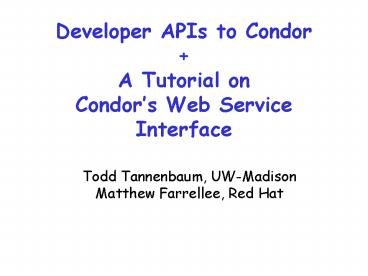Developer APIs to Condor A Tutorial on Condor
Title:
Developer APIs to Condor A Tutorial on Condor
Description:
Title: Condor Introduction Visit to TACC _at_ UT Austin Author: Todd Tannenbaum Last modified by: Todd Tannenbaum Created Date: 8/18/2004 11:46:05 AM –
Number of Views:142
Avg rating:3.0/5.0
Title: Developer APIs to Condor A Tutorial on Condor
1
Developer APIs to CondorA Tutorial on
Condors Web Service Interface
Todd Tannenbaum, UW-Madison Matthew Farrellee,
Red Hat
2
Interfacing Applications w/ Condor
- Suppose you have an application which needs a lot
of compute cycles - You want this application to utilize a pool of
machines - How can this be done?
3
Some Condor APIs
- Command Line tools
- condor_submit, condor_q, etc
- DRMAA
- Condor GAHP
- JSDL
- RDBMS
- Condor Perl Module
- Event Log
- SOAP
4
Command Line Tools
- Dont underestimate them!
- Your program can create a submit file on disk and
simply invoke condor_submit - system(echo universeVANILLA gt
/tmp/condor.sub) - system(echo executablemyprog gtgt
/tmp/condor.sub) - . . .
- system(echo queue gtgt /tmp/condor.sub)
- system(condor_submit /tmp/condor.sub)
5
Command Line Tools
- Your program can create a submit file and give it
to condor_submit through stdin - PERL fopen(SUBMIT, condor_submit)
- print SUBMIT universeVANILLA\n
- . . .
- C/C int s popen(condor_submit, r)
- write(s, universeVANILLA\n, 17/len/)
- . . .
6
Command Line Tools
- Using the Attribute with condor_submit
- universe VANILLA
- executable /bin/hostname
- output job.out
- log job.log
- webuser zmiller
- queue
7
Command Line Tools
- Use -constraint and format with condor_q
- condor_q -constraint 'webuser"zmiller"' --
Submitter bio.cs.wisc.edu lt128.105.147.9637866
gt bio.cs.wisc.edu - ID OWNER SUBMITTED RUN_TIME
ST PRI SIZE CMD - 213503.0 zmiller 10/11 0600
0000000 I 0 0.0 hostname - condor_q -constraint 'webuser"zmiller"'
-format "i\t" ClusterId -format "s\n" Cmd - 213503 /bin/hostname
8
Command Line Tools
- condor_wait will watch a job log file and wait
for a certain (or all) jobs to complete - system(condor_wait job.log)
- can specify a timeout
9
Command Line Tools
- condor_q and condor_status xml option
- So it is relatively simple to build on top of
Condors command line tools alone, and can be
accessed from many different languages (C, PERL,
python, PHP, etc). - However
10
DRMAA
- DRMAA is a OGF standardized job-submission API
- Has C (and now Java) bindings
- Is not Condor-specific
- SourceForge Project
- http//sourceforge.net/projects/condor-ext
11
DRMAA
- Unfortunately, the DRMAA 1.x API does not support
some very important features, such as - Fault tolerance
- Transactions
12
Condor GAHP
Good stuff, Todd!
- The Condor GAHP is a relatively low-level
protocol based on simple ASCII messages through
stdin and stdout - Supports a rich feature set including two-phase
commits, transactions, and optional asynchronous
notification of events
13
GAHP, cont
- Example
- R GahpVersion 1.0.0 Nov 26 2001 NCSA\ CoG\
Gahpd - S GRAM_PING 100 vulture.cs.wisc.edu/fork
- R E
- S RESULTS
- R E
- S COMMANDS
- R S COMMANDS GRAM_JOB_CANCEL GRAM_JOB_REQUEST
GRAM_JOB_SIGNAL GRAM_JOB_STATUS GRAM_PING
INITIALIZE_FROM_FILE QUIT RESULTS VERSION - S VERSION
- R S GahpVersion 1.0.0 Nov 26 2001 NCSA\ CoG\
Gahpd - S INITIALIZE_FROM_FILE /tmp/grid_proxy_554523.t
xt - R S
- S GRAM_PING 100 vulture.cs.wisc.edu/fork
- R S
- S RESULTS
- R S 0
- S RESULTS
- R S 1
14
JSDL and Condor
- GridSAM open source web service for job
submission and monitoring - Condor plugin for GridSAM enables JSDL
submissions to Condor. - This plugin uses Condors Web Service API
http//www.cs.ucl.ac.uk/staff/c.chapman/gridsam-pl
ugin/
15
RDMS Quill
- Condor operational data mirrored into an RDBMS
- Job, machine, historical info,
- Read-only
- Load balancing benefits
Master
Startd
Quill
Schedd
Job Queue log
RDBMS
Queue History Tables
16
Condor Perl Module
- Perl module to parse the job log file
- Can use instead of polling w/ condor_q
- Call-back event model
- (Note job log can be written in XML)
17
Event Logging
- Condor can generate an Event Log
- This is a log of significant events about the
life of the jobs on a system. - Competing objectives
- Limit the amount of space used by the logging, so
that event logging doesnt become a problem
itself - Never drop events
- C reader library
18
Web Service Interface
- Simple Object Access Protocol
- Mechanism for doing RPC using XML
- (typically over HTTP or HTTPS)
- A World Wide Web Consortium (W3C) standard
- SOAP Toolkit Transform a WSDL to a client
library
19
Benefits of a Condor SOAP API
- Can be accessed with standard web service tools
- Condor accessible from platforms where its
command-line tools are not supported - Talk to Condor with your favorite language and
SOAP toolkit
20
Condor SOAP API functionality
- Get basic daemon info (version, platform)
- Submit jobs
- Retrieve job output
- Remove/hold/release jobs
- Query machine status
- Advertise resources
- Query job status
21
Getting machine status via SOAP
Your program
condor_collector
queryStartdAds()
Machine List
SOAP library
22
Lets get some details
23
The API
- Core API, described with WSDL, is designed to be
as flexible as possible - File transfer is done in chunks
- Transactions are explicit
- Wrapper libraries aim to make common tasks as
simple as possible - Currently in Java and C
- Expose an object-oriented interface
24
Things we will cover
- Condor setup
- Necessary tools
- Job Submission
- Job Querying
- Job Retrieval
- Authentication with SSL and X.509
25
Condor setup
- Start with a working condor_config
- The SOAP interface is off by default
- Turn it on by adding ENABLE_SOAPTRUE
- Access to the SOAP interface is denied by default
- Set ALLOW_SOAP and DENY_SOAP, they work like
ALLOW_READ/WRITE/ - Example ALLOW_SOAP/.cs.wisc.edu
26
Necessary tools
- You need a SOAP toolkit
- Apache Axis (Java) - http//ws.apache.org/axis/
- Microsoft .Net - http//microsoft.com/net/
- gSOAP (C/C) - http//gsoap2.sf.net/
- ZSI (Python) - http//pywebsvcs.sf.net/
- SOAPLite (Perl) - http//soaplite.com/
- You need Condors WSDL files
- Find them in lib/webservice/ in your Condor
release - Put the two together to generate a client library
- java org.apache.axis.wsdl.WSDL2Java
condorSchedd.wsdl - Compile that client library
- javac condor/.java
All our examples are in Java using Apache Axis
27
Client wrapper libraries
- The core API has some complex spots
- A wrapper library is available in Java and C
- Makes the API a bit easier to use (e.g. simpler
file transfer job ad submission) - Makes the API more OO, no need to remember and
pass around transaction ids - We are going to use the Java wrapper library for
our examples - You can download it from http//www.cs.wisc.edu/
condor/birdbath/birdbath.jar
28
Submitting a job
- The CLI way
cp.sub
universe vanilla executable /bin/cp arguments
cp.sub cp.worked should_transfer_files
yes transfer_input_files cp.sub when_to_transfer
_output on_exit queue 1
clusterid X procid Y owner
matt requirements Z
condor_submit cp.sub
29
Submitting a job
- The SOAP way
- Begin transaction
- Create cluster
- Create job
- Send files
- Describe job
- Commit transaction
Repeat to submit multiple clusters
Repeat to submit multiple jobs in a single cluster
30
Submission from Java
- Schedd schedd new Schedd(http//)
- Transaction xact schedd.createTransaction()
- xact.begin(30)
- int cluster xact.createCluster()
- int job xact.createJob(cluster)
- File files new File(cp.sub)
- xact.submit(cluster, job, owner,
UniverseType.VANILLA, /bin/cp, cp.sub
cp.worked, requirements, null, files) - xact.commit()
31
Submission from Java
- Schedd schedd new Schedd(http//)
- Transaction xact schedd.createTransaction()
- xact.begin(30)
- int cluster xact.createCluster()
- int job xact.createJob(cluster)
- File files new File("cp.sub")
- xact.submit(cluster, job, owner,
UniverseType.VANILLA, /bin/cp, cp.sub
cp.worked, requirements, null, files) - xact.commit()
32
Querying jobs
- The CLI way
condor_q -- Submitter localhost
lt127.0.0.11234gt localhost ID OWNER
SUBMITTED RUN_TIME ST PRI SIZE CMD
1.0 matt 10/27 1445 0024642 C
0 1.8 sleep 10000 42 jobs 1 idle, 1
running, 1 held, 1 unexpanded
33
Querying jobs
- The SOAP way from Java
String statusName , Idle, Running,
Removed, Completed, Held int cluster
1 int job 0 Schedd schedd new
Schedd(http//) ClassAd ad new
ClassAd(schedd.getJobAd(cluster, job)) int
status Integer.valueOf(ad.get(JobStatus)) Sys
tem.out.println(Job is statusNamestatus)
34
Retrieving a job
- The CLI way..
- Well, if you are submitting to a local Schedd,
the Schedd will have all of a jobs output
written back for you - If you are doing remote submission you need
condor_transfer_data, which takes a constraint
and transfers all files in spool directories of
matching jobs
35
Retrieving a job
- The SOAP way in Java
int cluster 1 int job 0 Schedd schedd new
Schedd(http//) Transaction xact
schedd.createTransaction() xact.begin(30) FileIn
fo files xact.listSpool(cluster, job) for
(FileInfo file files) xact.getFile(cluster,
job, file.getName(), file.getSize(), new
File(file.getName())) xact.commit()
36
Authentication for SOAP
- Authentication is done via mutual SSL
authentication - Both the client and server have certificates and
identify themselves - It is not always necessary, e.g. in some
controlled environments (a portal) where the
submitting component is trusted - A necessity in an open environment -- remember
that the submit call takes the jobs owner as a
parameter - Imagine what happens if anyone can submit to a
Schedd running as root
37
Live DEMOS!
A live demo Todd? You are nuts!!
38
Thank you!Questions?
39
Details on settingup authenticated SOAP over
HTTPS
40
Authentication setup
- Create and sign some certificates
- Use OpenSSL to create a CA
- CA.sh -newca
- Create a server cert and password-less key
- CA.sh -newreq CA.sh -sign
- mv newcert.pem server-cert.pem
- openssl rsa -in newreq.pem -out server-key.pem
- Create a client cert and key
- CA.sh -newreq CA.sh -sign mv newcert.pem
client-cert.pem mv newreq.pem client-key.pem
41
Authentication config
- Config options
- ENABLE_SOAP_SSL is FALSE by default
- ltSUBSYSgt_SOAP_SSL_PORT
- Set this to a different port for each SUBSYS you
want to talk to over ssl, the default is a random
port - Example SCHEDD_SOAP_SSL_PORT1980
- SOAP_SSL_SERVER_KEYFILE is required and has no
default - The file containing the servers certificate AND
private key, i.e. keyfile after - cat server-cert.pem server-key.pem gt keyfile
42
Authentication config
- Config options continue
- SOAP_SSL_CA_FILE is required
- The file containing public CA certificates used
in signing client certificates, e.g.
demoCA/cacert.pem - All options except SOAP_SSL_PORT have an optional
SUBSYS_ version - For instance, turn on SSL for everyone except the
Collector with - ENABLE_SOAP_SSLTRUE
- COLLECTOR_ENABLE_SOAP_SSLFALSE
43
One last bit of config
- The certificates we generated have a principal
name, which is not standard across many
authentication mechanisms - Condor maps authenticated names (here, principal
names) to canonical names that are authentication
method independent - This is done through mapfiles, given by
SEC_CANONICAL_MAPFILE and SEC_USER_MAPFILE - Canonical map SSL .emailAddress(.)_at_cs.wisc.edu
. \1 - User map (.) \1
- SSL is the authentication method,
.emailAddress. is a pattern to match against
authenticated names, and \1 is the canonical
name, in this case the username on the email in
the principal
44
HTTPS with Java
- Setup keys
- keytool -import -keystore truststore
-trustcacerts -file demoCA/cacert.pem - openssl pkcs12 -export -inkey client-key.pem -in
client-cert.pem -out keystore - All the previous code stays the same, just set
some properties - javax.net.ssl.trustStore, javax.net.ssl.keyStore,
javax.net.ssl.keyStoreType, javax.net.ssl.keyStore
Password - Example java -Djavax.net.ssl.trustStoretruststor
e -Djavax.net.ssl.keyStorekeystore
-Djavax.net.ssl.keyStoreTypePKCS12
-Djavax.net.ssl.keyStorePasswordpass Example
https//