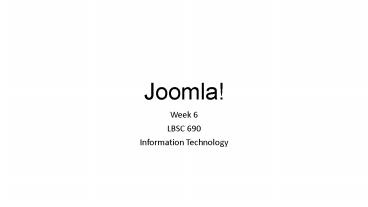Joomla! - PowerPoint PPT Presentation
Title:
Joomla!
Description:
Joomla! Week 6 LBSC 690 Information Technology Key Ideas Web sites are made up of rectangular pieces Called modules Two basic types of modules exist Displaying ... – PowerPoint PPT presentation
Number of Views:99
Avg rating:3.0/5.0
Title: Joomla!
1
Joomla!
- Week 6
- LBSC 690
- Information Technology
2
Key Ideas
- Web sites are made up of rectangular pieces
- Called modules
- Two basic types of modules exist
- Displaying content (e.g., articles)
- Interaction (e.g., login)
- The places where modules can be put are defined
by templates - Templates define abstract positions
- Joomla manages maps positions to layout in ways
appropriate to the device - Joomla has two parts
- Back end where the Web site is defined
- Front end, which is the Web site
3
More Key Ideas
- Menus control navigation
- Menu items control where you can go
- Categories allow you to refer to things you think
of as a group - University courses, Apollo missions, Meetups,
- Extensions (on joomla.org) allow you to add new
capabilities - JCE Editor, Image rotator, Google maps,
- Must match your version number (3.0)!
4
(No Transcript)
5
Joomla Hosting
- Demo account (for 30 days)
- You can pay to keep this past 30 days (and get
extra support) - Your own laptop (only one person can edit)
- Useful as a way to try things out
- Particularly good if you want to integrate
database content - Free Web hosting service
- Lots available (just search for free Joomla)
- Good for projects that will live beyond the class
- Do this only after you have a little experience
6
Some Ideas from the Video
- Get a demo account
- Use Joomla 3.0
- System-gtControl Panel gets you to a known
back-end location - Install the Joomla Content Editor (JCE)
- Learn how to insert content (images, text without
formatting) - Learn how to set up menu items
- Start to get a sense for how to control where
things are displayed
7
The Videos Mantra
- Categories
- Articles
- Menu Items
- Modules