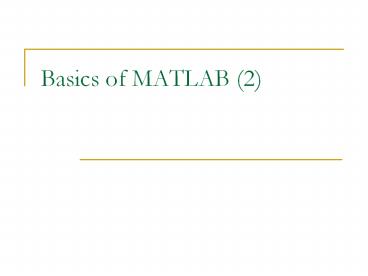Basics of MATLAB (2) - PowerPoint PPT Presentation
1 / 33
Title:
Basics of MATLAB (2)
Description:
Basics of MATLAB (2) * * Row vector containing integers from 1 to 10 * * Xvalues and yvalues are vectors containing the x- and y- coordinates of points on the graph. – PowerPoint PPT presentation
Number of Views:116
Avg rating:3.0/5.0
Title: Basics of MATLAB (2)
1
Basics of MATLAB (2)
2
Topics
- Do some more matrix operations
- Differentiation and integration
- Plotting graphs
- Some review questions at the end of the class
3
Matrix Operations - Colon Operator
- Try typing in 110
- How about 50-420?
- Subscript expressions involving colons
- A(1k, j) first k elements of the jth column of
A - A(k,1j) first j elements of the kth row of A
4
Matrix Operations - Colon Operator
- A(2,24) and A(14,4)
- A(14,4) A(,4) A(,end)
- Colon by itself refers to all the elements in a
row or column of a matrix - The keyword end refers to the last row or column
- A(,end) Elements in the last column of A
- Exercise 7
5
Exercise 7
- gtgt A16 3 2 135 10 11 89 6 7 124 5 4 1
- A
- 16 3 2 13
- 5 10 11 8
- 9 6 7 12
- 4 5 4 1
- gtgt Tdiag(A) A(,1) A(2,)'
- T
- 16 16 5
- 10 5 10
- 7 9 11
- 1 4 8
6
Matrix Operations Deleting Rows and Columns
- Delete rows and columns from a matrix using just
a pair of square brackets - X A Creating new X matrix
- X(,2) Deleting the 2nd column of X
- will result in
- X 16 2 13
- 5 11 8
- 9 7 12
- 4 14 1 Exercise 8
Before, X
7
Exercise 8
- gtgt A(,3)
- A
- 16 3 13
- 5 10 8
- 9 6 12
- 4 5 1
- gtgt A(2,)
- A
- 16 3 13
- 9 6 12
- 4 5 1
-
A(,3) , A(2,)
8
Relational Operations
- lt less than
- lt less than or equal
- gt greater than
- gt greater than or equal
- equal
- not equal
- Ex)
- x1 5 3 7, y0 2 8 7
- kxlty results in k?
- gives a vector with 1 where the relation is true
and 0 otherwise
9
Differentiation
- Using Symbolic Math Toolbox software to take
derivatives, (ex f x2 4x 3) - any variable to be used should be introduced with
a syms command (creating symbolic expressions) - syms x
- second, create a new var.(f) that is a function
of x - f x2 4x 3
- third, take derivative with the command diff
- diff(f) differentiates f with respect to x
10
Differentiation
- To take the second derivative of f, enter
- diff(f,2)
- Derivatives with several variables, exsin(st)
- Create a symbolic expression
- syms s t
- Creat a function
- gsin(st)
- Take partial derivative wrt t
- diff(g,t)
Exercise 1.
11
Exercise 1.
- syms x
- fexp(x23)/(x3-x3)
- diff(f,x)
- syms x y
- g(x2xy-1)/(y3x3)
- diff(g,y)
12
Exercise 1.
- syms x
- fexp(x23)/(x3-x3)
- diff(f,x)
- (2xexp(x2 3))/(x3 - x 3) - (exp(x2
3)(3x2 - 1))/(x3 - x 3)2 - syms x y
- g(x2xy-1)/(y3x3)
- diff(g,y)
- x/(y3 x 3) - (3y2(x2 yx - 1))/(y3
x 3)2
13
Integration
- INT(S,v) is the indefinite integral of S with
respect to v. - INT(S,v,a,b) is the definite integral of S with
respect to v from a to b.
14
Integration
- Exercise 2.
15
Exercise 2
- int((x2x)/(x3),x)
- ans
- int((x2-x1)/(x3),x,0,10)
- ans
16
Exercise 2
- int((x2x)/(x3),x)
- ans
- 6log(x 3) - 2x x2/2
- int((x2-x1)/(x3),x,0,10)
- ans
- 13log(13/3) 10
17
Plotting - example
- Plotting x vs. y,
- where xt, yet (tintegers between 0 and 40)
- t040
- xtyexp(t)
- plot(x,y)
18
Plotting
- Labels, title, legend, and other text objects
ex) x 0.120 yexp(0.1x) plot (x,y) - xlabel(time)
- ylabel(response)
- title(time response)
- Saving as a file
- print G\Suhyun\Classes\MATLAB\Programming\a.eps
-deps - In jpeg format a.jpg djpeg
- In bmp format a.bmp -dbitmap
Exercise 1.
19
Exercise 1.
- xlinspace(0,2pi,100)
- plot(x,sin(x))
- xlable(x), ylabel(sin(x))
- title(Plot created by Me)
20
Plotting
- Basic 2-D plots (help graph2d)
- plot (xvalues, yvalues, style-option)
- Style option spcifies color, line style, and
point-marker style
Color style-option Color style-option Line style-option Line style-option Marker style-option Marker style-option
y yellow - solid plus sign
m magenta -- dashed o circle
c cyan dotted asterisk
r red -. dash-dot x x-mark
g green . point
b blue up triangle
w white s square
k black d diamond
21
Plotting
- default blue solid line
- plot(x,y,color line or marker style)
- Examples
- plot(x,y,r) plots y vs. x with a red solid
line - plot(x,y,b--) plots y vs. x with a blue dashed
line - plot(x,y,) plots y vs. x as unconnected
points marked by - Exercise 2.
22
Plotting - fplot
- fplot (function, xmin xmax)
- It takes the function of a single variable and
the limits of the axes as the input and produces
a plot of the function - ex) plot exercise 1 using fplot
- fplot('sin(x)',0 2pi)
23
Overlay Plots
- With two sets of data
- (x1,y1) and (x2,y2) xi and yi are column vectors
- plot(x1,y1,,x2,y2,)
- plots (x1,y1) with a sign, (x2,y2) with a
dotted line - gtext(label)
- writes the label at a location clicked with the
mouse in the graphic window after entering the
command
Exercises 3,4
24
Data
- 2000 Census
- 4915 obs.
- Census Block Group
- Variables
- Housing Value
- Income
- Unemployment
- Education
25
Exercises 3
- gtgthvdata00(,1)
- gtgt incomedata00(,2)
- gtgt unempdata00(,3)
- gtgt plot(income, hv,'.')
- gtgt xlabel('income')
- gtgt ylabel('housing value')
- gtgt title('housing value on income')
26
Exercises 3
27
Exercise 4
- gtgtplot(hv,edu,'g.',hv,unemp,'')
- gtgt gtext('Education')
- gtgt gtext('Unemployment')
- gtgt xlabel('Housing value')
28
Exercise 4
Plotting tools (plottools)
29
Plotting contour and 3-D
- ezcontour contour plots
- ex) zinline('x2y') ezcontour(z,0,10,0,10)
- ezcontourf filled contours
- ezsurf surface plots in 3-D
- ex) zinline('x2y') ezsurf(z,0,10,0,10)
- (rotation function)
- Exercise 5.
30
Exercise 5
- zinline('xy1/2') ezcontour(z,0,20,0,15)
31
Review Questions
- exp(pi/2i)
- exp(pi/2i)
32
Review Questions
- gtgt A7 -3 5 1-1 2 3 94 5 7 42 6 -2 8
- A
- 7 -3 5 1
- -1 2 3 9
- 4 5 7 4
- 2 6 -2 8
- gtgt A1sort(A,'descend')
- A1
- 7 6 7 9
- 4 5 5 8
- 2 2 3 4
- -1 -3 -2 1
33
Review Questions
- Fxyzinline('(x3y-exp(yz))/(3xz2)','x','y','
z') - Fxyz
- Inline function
- Fxyz(x,y,z) (x3y-exp(yz))/(3xz2)
- gtgt Fxyz(2,3,-2)
- ans
- 0.9999