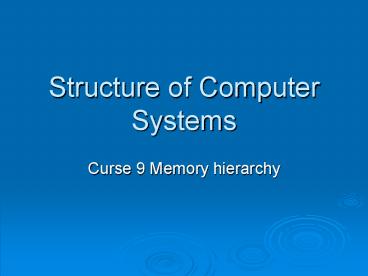Structure of Computer Systems - PowerPoint PPT Presentation
Title:
Structure of Computer Systems
Description:
Structure of Computer Systems Curse 9 Memory hierarchy Memory hierarchies Why memory hierarchies? what we want: big capacity, high speed at an affordable price no ... – PowerPoint PPT presentation
Number of Views:42
Avg rating:3.0/5.0
Title: Structure of Computer Systems
1
Structure of Computer Systems
- Curse 9 Memory hierarchy
2
Memory hierarchies
- Why memory hierarchies?
- what we want
- big capacity, high speed at an affordable price
- no todays memory technologies can assure all 3
requirements in the same time - what we have
- high speed, low capacity - SRAM, ROM
- medium speed, big capacity DRAM
- low speed, almost infinite capacity HDD, DVD
- how to achieve all 3 requirements?
- combining technologies in a hierarchical way
3
Performance features of memories
SRAM DRAM HDD, DVD
Capacity small 1-64ko Medium 256-2Go Big 20-160Go
Access time Small 1-10ns Medium 15-70ns Big 1-10ms
Cost big medium small
4
Memory hierarchies
Processor
Virtual memory
Internal memory (operative)
Cache
SRAM DRAM HD, CD,
DVD
5
Principles in favor of memory hierarchies
- Temporal locality if a location is accessed at
a given time it has a high probability of being
accessed in the near future - examples exaction of loops (for, while, etc.),
repeated processing of some variables - Spatial locality if a location is accessed than
its neighbors have a high probability of being
accessed in the near future - examples loops, vectors and records processing
- 90/10 90 of the time the processor executes
10 of the program - The idea to bring memory zones with higher
probability of access in the future, closer to
the processor
6
Cache memory
- High speed, low capacity memory
- The closest memory to the processor
- Organization lines of cache memories
- Keeps copies of zones (lines) from the main
(internal) memory - The cache memory is not visible for the
programmer - The transfer between the cache and the internal
memory is made automatically under the control of
the Memory Management Unit (MMU)
7
Typical cache memory parameters
Parameter Value
Memory dimension 32kocteti-64Moctet
Dimension of a cache line 16-256 bytes
Access time 0.1-1 ns
Speed (bandwidth) 800-5000Mbytes/sec.
Circuit types Processors internal RAM or external static RAM
8
Design of cache memory
- Design problems
- 1. Where should we place a new line ?
- 2. How do we find a location in the cache memory
? - 3. Which line should be replace if the memory is
full and a new data is requested ? - 4. How are the write operations solved ?
- 5. Which is the optimal length of a cache line ?
Cache efficiency? - Cache memory architectures
- cache memory with direct mapping
- associative cache memory
- set associative cache memory (N-way cache)
- cache memory organized on sectors
9
Cache memory with direct mapping (1-way cache)
- Principle the address of the line in the cache
memory is determined directly from the locations
physical address direct mapping - a memory line can be placed in a unique places in
the cache (1-way cache) - the tag is used to identify lines with the same
position in the cache memory
10
Cache memory with direct mapping
- Example
- 4GB internal memory 32 address lines
- 4 MB cache memory 22 address lines
- 64 KLines 16 Line index signals
- 64 locations/line 6 Location index signals
11
Cache memory with direct mapping
- Design issues
- 1. Where to place a new line?
- in the place pointed by the line index field
- 2. How do we find a location in the cache memory
? - based on tag, line index and location index
(compare tags of the current address and the one
in the indicated cache line hit or miss) - 3. Which line should be replace when a new data
is requested ? - the one indicated by the line index (even if the
present one is occupied and other lines are free)
12
Cache memory with direct mapping
- Advantages
- simple to implement
- easy to place, find and replace a cache line
- Drawbacks
- in some cases, repeated replacement of lines even
if the cache memory is not full - inefficient use of the cache memory space
13
Associative cache memory(N-way cache memory)
- Principle a line is placed in any place of the
cache memory (N-way cache)
14
Associative cache memory
- Example
- 4GB internal memory 32 address lines
- 1 MB cache memory 22 address lines
- 256 locations/line 8 Location index signals
- 4096 cache lines
15
Associative cache memory
- Design issues
- 1. Where to place a new line?
- in any free cache line or in a line less used in
the near past - 2. How do we find a location in the cache memory
? - compare the line field in the address with the
descriptor part in the cache lines - compare in parallel number of comparators is
equal with the number of cache lines too many
comparators - compare sequentially - one comparator too much
time - 3. Which line should be replace if the memory is
full and a new data is requested ? - random choice
- leased used in the near past it uses a counter
for every line
16
Associative cache memory
- advantages
- efficient use of the cache memory's capacity
- Drawback
- limited number of cache lines, so limited cache
capacity because of the comparison operation
(hardware limitation or time limitation)
17
Set associative cache memory (2, 4, 8 .. WAY
cache)
- Principle combination of associative and direct
mapping design - lines organized on blocks
- block identification through direct mapping
- line identification (inside the block) through
associative method
2 blocks, 2 lines in each block
18
Set associative cache memory
- Example 16-way cache
- 4G internal memory
- 4 MB - cache
- 256 locations/line
- 16 lines/block
- 1024 blocks
19
Set associative cache memory
- Advantages
- combines the advantages of the two techniques
- many lines are allowed, no capacity limitation
- efficient use of the whole cache capacity
- Drawback
- more complex implementation
20
Cache memory organized on sectors
21
Cache memory organized on sectors
- Principle similar with the Set associative
cache, but - the order is changed, the sector (block) is
identified through associative method and the
line inside the sector with direct mapping - Advantages and drawbacks similar with the
previous method
22
Writing operation in the cache memory
- The problem writing in the cache memory
generates inconsistency between the main memory
and the copy in the cache - Two techniques
- Write back writes the data in the internal
memory only when the line is downloaded
(replaced) from the cache memory - Advantage write operations made at the speed of
the cache memory high efficiency - Drawback temporary inconsistency between the two
memories it may be critical in case of
multi-master (e.g. multi-processor) systems,
because it may generate errors - Write through writes the data in the cache and
in the main memory in the same time - Advantage no inconsistency
- Drawback write operations are made at the speed
of the internal memory (much lower speed) - but, write operations are not so frequent (1
write from 10 read-write operations)
23
Efficiency of the cache memory
- Hit/miss rate influence the access time
- reduce memory access time ta
- ta tc (1-Rs)ti
- where
- ta average access time
- ti access time of the internal memory
- tc access time of the cache memory
- Rs success rate
- (1-Rs) miss rate
24
Cache memory
- Which is the optimal length of a cache line ?
- depends on the internal organization of the
cache, bus and the configuration of processors
25
Virtual memory
- Objectives
- Extension of the internal memory over the
external memory - Protection of memory zones from un-authorized
accesses - Implementation techniques
- Paging
- Segmentation
26
Segmentation
- Why? (objective)
- divide and protect memory zones from
un-authorized accesses - How? (principles)
- Divide the memory into blocks (segments)
- fixed or variable length
- with or without overlapping
- Address a location with
- Physical_address Segment_address
Offset_address - Attach attributes to a segment in order to
- control the operations allowed in the segment and
- describe its content
27
Segmentation
- Advantages
- access of a program or task is limited to the
locations contained in segments allocated to it - memory zones may be separated according to their
content or destination cod, date, stack - a location address inside of a segment require
less address bits its only a relative/offset
address - consequence shorter instructions, less memory
required - segments may be placed in different memory zones
- changing the location of a program does not
require the change of relative addresses (e.g.
label addresses, variable addresses) - Disadvantage
- more complex access mechanisms
- longer access time
28
Segmentation for Intel Processors
Address computation in Real mode
Address computation in Protected mode
29
Segmentation for Intel Processors
- Details about segmentation in Protected mode
- Selector
- contains
- Index the place of a segment descriptor in a
descriptor table - TI table identification bit GDT or LDT
- RPL requested privilege level privilege level
required for a task in order to access the
segment - Segment descriptor
- controls the access to the segment through
- the address of the segment
- length of the segment
- access rights (privileges)
- flags
- Descriptor tables
- General Descriptor Table (GDT) for common
segments - Local Descriptor Tables (LDT) one for each
task contains descriptors for segments allocated
to one task - Descriptor types
- Descriptors for Code or Data segments
- System descriptors
- Gate descriptors controlled access ways to the
operating system
30
Segmentation
- Protection mechanisms (Intel processors)
- Access to the memory (only) through descriptors
preserved in GDT and LDT - GDT keeps the descriptors for segments accessible
for more tasks - LDT keeps the descriptors of segments allocated
for just one task gt protected segments - Read and write operations are allowed in
accordance with the type of the segment (Code of
data) and with some flags (contained in the
descriptor) - for Code segments instruction fetch and maybe
read data - for Data segments read and maybe write
operations - Privilege levels
- 4 levels, 0 most privileged, 3 least privileged
- levels 0,1, and 2 allocated to the operating
system, the last to the user programs - a less privileged task cannot access a more
privileged segment (e.g. a segment belonging to
the operating system)
31
Paging
- Why ? (Objective)
- increase the internal memory over the external
one (e.g. hard disc) - How ? (Principles)
- Internal and external memory is divided into
blocks (pages) of fixed length - bring into the internal memories only those pages
that have a high probability of being used in the
near future - justified by the temporal and spatial locality
and 90/10 principles - Implementation
- similar with the cache memory associative
approach
32
Paging
- Design issues
- Placement of a new page in the internal memory
- Finding the page in the memory
- Replacement policy in case the internal memory
is full - Implementation of write operations
- Optimal dimension of a page
- 4kb for ISA x86
33
Paging implementation through associative
technique
34
Paging - implementation
- Implementation example
- virtual memory - 1Tbyte
- main memory 4Gbytes
- one page 4Kbytes
- number of pages virtual memory/page
- 1TB/4kb
256kpages - dimension of the page directory table
- 256Kpages 4bytes/page_entry
- 1Gbyte !!!! gt ¼ of the main memory
allocated for the page directory table - solution two levels of page directory tables
Intels approach
35
Paging implemented in Intel processors
36
Paging Write operation
- Problem
- inconsistency between the internal memory and the
virtual one - it is critical in case of multi-master
(multi-processor) systems - Solution Write back
- solve the inconsistency when the page is
downloaded into the virtual memory - the write through technique is not feasible
because of the very low access time of the
virtual (external) memory
37
Virtual memory
- Implementations
- segmentation
- paging
- segmentation and paging
- The operating system may decide which
implementation solution to use - no virtual memory
- only one technique (segmentation or paging)
- both techniques
Offset address
Segmentation
Linear addrress
Paging
Physical address
38
Memory hierarchy
- cache memory
- implemented in hardware
- MMU memory management unit responsible for the
transfers between the cache and main memory - transparent for the programmer (no tools or
instructions to influence its work) - virtual memory
- implemented in software with some hardware
support - the operating system is responsible for
allocation memory space, handle transfers between
the external memory and the main memory - partially transparent for the programmer
- in protected mode full access
- in real or virtual mode transparent for the
programmer