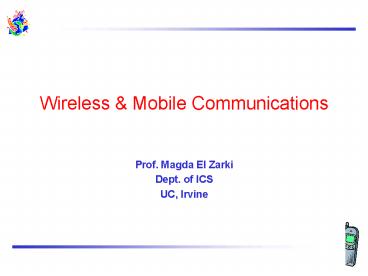Wireless - PowerPoint PPT Presentation
1 / 8
Title:
Wireless
Description:
Wireless & Mobile Communications Prof. Magda El Zarki Dept. of ICS UC, Irvine Topics/Chapters to be Covered in ICS 243E Class Schedule Week 1: Ch0, Ch1 Week 2: Ch2 ... – PowerPoint PPT presentation
Number of Views:51
Avg rating:3.0/5.0
Title: Wireless
1
Wireless Mobile Communications
- Prof. Magda El Zarki
- Dept. of ICS
- UC, Irvine
2
Topics/Chapters to be Covered in ICS 243E
3
Class Schedule
- Week 1 Ch0, Ch1
- Week 2 Ch2
- Week 3 Ch3
- Week 4 Haining Liu and Xiaoping
- Week 5 Jasmine Lei and James Marca
- Week 6 Ch4
- Week 7 Ch7
- Week 8 Ch9
- Week 9 Ch10, Ch11
- Week10 Student project presentations - 20mins.
per group - Final Week Final closed book, 2 sheets of notes
- Grading Final 40, project 60
4
Classs Projects
- Project Assignment
- 4 different projects under the guidance of a
mentor - VOIP on IPAQs (Haining Liu)
- Adhouc Routing (Xiaoping Wei)
- Vehicular Communication (James Marca)
- Mobile IP (Jasmine Lei)
- Assigned FCFS
- 2 groups per project area
- 4 students per project (or less if class size
permits) - Timetable and Requirements
- Choose a topic by 4/9. Send email to
elzarki_at_uci.edu asap with a rank ordered list of
projects. - Last drop date 4/9
- Project Proposal by 4/16
- Status reports (2 or 3 dependent on mentor)
- Final report and class presentation
- Demo
5
Project Resources
- Equipment and Tools
- 8 laptops with 5 Linux partitions
- To be used by vehicle comm. project and adhoc
routing project, each group gets to use 4
laptops. Vehicle project will use special
antennas. - Mobile IP project needs the use of one laptop per
group. - 2 Racks with Cisco routers and Linux PCs (5
partitions each), to be used by Mobile IP project
in room CS 171 - 2 base stations mounted on East Peltason for
vehicle comm. project. - 2 base stations for checkout.
- 4 dual boot (Linux and Windows) PCs in room CS
171 - 8 IPAQs for VOIP project
- NS simulation package and OPNET installed
- CS 171 - Graduate Project lab - key pad code
75736
6
Sharing Equipment
- Sharing of Equipment
- Equipment will be signed out and signed in by lab
consultant in lab CS 364. - Each group may sign out the equipment for a slot
of time. If no one has signed up for the next
slot, the current group may sign up for it, but
that may not be done in advance, must be done
when signing the equipment back in. - The lab is open from 8am - 12 midnight weekdays
(include. Friday) - Each slot is 4 hours long starting from 8am.
- The lab is open from 10am -10pm weekends
- Each slot is 4 hours long starting from 10am.
- Note that all equipment must be returned to lap
consultant when the slot is over. Groups may
check it out again if no other group has laid
claim to the next slot time. - IPAQs will be assigned to the students and do not
need to be checked in and checked out. - Any reports of equipment hogging with result in a
reduction of the grade.
7
Simple Reference Model Based on Internet Model
Application
Application
Transport
Transport
Network
Network
Data Link
Data Link
Data Link
Data Link
Physical
Physical
Physical
Physical
Wireline Medium
Radio
8
Mobile communications and the Reference Model
- service location
- adaptive applications
- congestion and flow control
- quality of service
- addressing, routing, device location
- hand-over
- authentication
- media access
- media access control
- multiplexing
- encryption
- modulation
- interference
- attenuation
- frequency
Application layer Transport layer Network
layer Data link layer Physical layer