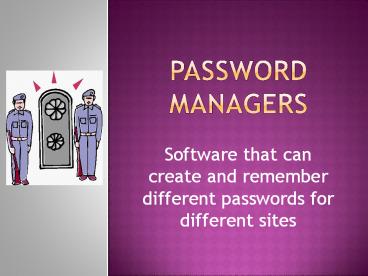Password Managers - PowerPoint PPT Presentation
Title:
Password Managers
Description:
Software that can create and remember different passwords for different sites Do your passwords measure up? What makes for a good password? Reconciling security and ... – PowerPoint PPT presentation
Number of Views:427
Avg rating:3.0/5.0
Title: Password Managers
1
Password Managers
- Software that can create and remember different
passwords for different sites
2
Todays Agenda
- Do your passwords measure up?
- What makes for a good password?
- Reconciling security and complexity with
usability. - Comparison of popular password manager
applications
3
Are you.
- Using a single password for everything?
- Using your pets name for a password?
- Using your grandchilds name for your p/w?
- Using password for your password?
- Using 123456 for your password?
- Using your birthday for your password?
If so, you are at risk!
4
Hacked!
- Article in Nov. 2011 issue of The Atlantic by
James Fallow - http//www.theatlantic.com/magazine/archive/2011/1
1/hacked/8673/ - Brought to the attention of NBCUG by member Susan
Philibert - Tells the story of a real life password theft and
the difficulties that ensued.
5
Hacked! Lessons Learned
- Any site that matters needs it own password
- If you use an important password in two places,
it is no longer a valid password - Any step up from password, 123456 or your
birthday or pets name is worthwhile - Problem stronger passwords tend to be complex,
hence harder to remember.
6
Microsofts Password Dos
- Length eight or more characters
- Complexity letters, numbers, punctuation,
symbols - Variation change passwords often
- Variety different passwords for different sites
- Hackers steal passwords from poorly secured sites
and then try using them in more secure
environments (e.g. banks)
7
Microsofts Password Donts
- No dictionary words ANY language
- No common abbreviations or misspellings or words
spelled backwords - No sequences or repeated characters, e.g.
12345678, 22222222, abcdefg, qwerty - No personal information name, birthday, phone,
drivers license
8
Examples
- Bad Password Banana
- Good Password 5.ytT0_xn0ATzQVN_yeGk20vFC2ndZ
- Great, but whos going to remember that,
especially if you use a different p/w for every
site????
9
Password managersA little help remembering
- Password managers remember your passwords
- Password managers allow you to use different
passwords for each site - Password managers can generate strong passwords.
- Password managers can link the site to the
password and call it up automatically
10
Comparing five Applications
- PassWordSafe Elliott Alterman
- LastPass Ellis Miller
- KeePass Michael Sagaser
- Ascendo DataVault Jim Cason
- Roboform Wayne Maruna
11
Siber Systems is a privately-held company,
incorporated in 1995 in the Commonwealth of
Virginia, with offices in Germany, Japan, and
Russia.
12
Roboform
- Five versions
- Free trial limit 10 passcards
- Roboform Desktop for Windows one-time buy, free
minor updates - Roboform Desktop for Mac
- Roboform Everywhere - use on multiple computers
free major updates - syncs to each PC youve
installed. - Roboform2Go extends Roboform Desktop or
Roboform Everywhere to a portable USB drive
13
Roboform Platforms
14
Roboform
15
Roboform2Go
16
Roboform Key Features (1)
17
Roboform Key Features (2)
18
Roboform Key Features (3)
19
Helpful On-Line Tutorials
20
Roboform Toolbar
21
Logins Menu
22
Passcard Editor
23
Password Generator
24
Options Menu
25
License Options
26
Cloud Storage Security
- From Fred Langas column in the 3/22/12 issue of
Windows Secrets - In the case of RoboForm (and most other
well-known, Cloud-based, password-storage
services), your data is stored on their servers
in well-encrypted form. This means that even if
someone hacks into RoboForm's servers, he'll see
only strings of nonsensical characters nothing
plaintext.
27
Cloud Storage Security
- From Fred Langas column in the 3/22/12 issue of
Windows Secrets - RoboForm and similar services don't store
decrypted passwords anywhere on their Cloud-based
servers. When data is transmitted between your
device and their servers, it's sent and received
in fully encrypted form. Someone successfully
eavesdropping on your communication link will,
again, see only a stream of gibberish nothing
plaintext. Encryption and decryption take place
only when you command it, and only inside your
local device.
28
Cloud Storage Security
- From Fred Langas column in the 3/22/12 issue of
Windows Secrets - The final concern is the communication channel
itself. Better services including RoboForm
employ SSL encryption (just like most bank sites)
to further protect all interactions with their
password-storage servers.