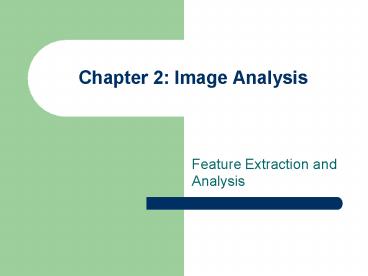Chapter 2: Image Analysis - PowerPoint PPT Presentation
1 / 75
Title:
Chapter 2: Image Analysis
Description:
Chapter 2: Image Analysis Feature Extraction and Analysis Introduction The goal in image analysis is to extract useful information for solving application-based problems. – PowerPoint PPT presentation
Number of Views:518
Avg rating:3.0/5.0
Title: Chapter 2: Image Analysis
1
Chapter 2 Image Analysis
- Feature Extraction and Analysis
2
Introduction
- The goal in image analysis is to extract useful
information for solving application-based
problems. - The first step to this is to reduce the amount of
image data using methods that we have discussed
before - Image segmentation
- Filtering in frequency domain
3
Introduction
- The next step would be to extract features that
are useful in solving computer imaging problems. - What features to be extracted are application
dependent. - After the features have been extracted, then
analysis can be done.
4
Feature Vectors
- A feature vector is a method to represent an
image or part of an image. - A feature vector is an n-dimensional vector that
contains a set of values where each value
represents a certain feature. - This vector can be used to classify an object, or
provide us with condensed higher-level
information regarding the image.
5
Feature Vector
- Let us consider one example
We need to control a robotic gripper that picks
parts from an assembly line and puts them into
boxes (either box A or box B, depending on object
type). In order to do this, we need to
determine 1) Where the object is 2) What type
of object it is The first step would be to
define the feature vector that will solve this
problem.
6
Feature Vectors
- To determine where the object is
- Use the area and the center area of the object,
defined by (r,c). - To determine the type of object
- Use the perimeter of object.
- Therefore, the feature vector is area, r, c,
perimeter
7
Feature Vectors
- In feature extraction process, we might need to
compare two feature vectors. - The primary methods to do this are either to
measure the difference between the two or to
measure the similarity. - The difference can be measured using a distance
measure in the n-dimensional space.
8
Feature Vectors
- Euclidean distance is the most common metric for
measuring the distance between two vectors. - Given two vectors A and B, where
9
Feature Vectors
- The Euclidean distance is given by
- This measure may be biased as a result of the
varying range on different components of the
vector. - One component may range 1 to 5, another component
may range 1 to 5000.
10
Feature Vectors
- A difference of 5 is significant on the first
component, but insignificant on the second
component. - This problem can be rectified by using
range-normalized Euclidead distance
11
Feature Vectors
- Another distance measure, called the city block
or absolute value metric, is defined as follows - This metric is computationally faster than the
Euclidean distance but gives similar result.
12
Feature Vectors
- The city block distance can also be
range-normalized to give a range-normalized city
block distance metric, with Ri defined as before
13
Feature Vectors
- The final distance metric considered here is the
maximum value metric defined by - The normalized version
14
Feature Vectors
- The second type of metric used for comparing two
feature vectors is the similarity measure. - The most common form of the similarity measure is
the vector inner product. - Using our definition of vector A and B, the
vector inner product can be defined by the
following equation
15
Feature Vectors
- This similarity measure can also be ranged
normalized
16
Feature Vectors
- Alternately, we can normalize this measure by
dividing each vector component by the magnitude
of the vector.
17
Feature Vectors
- When selecting a feature for use in a computer
imaging application, an important factor is the
robustness of the feature. - A feature is robust if it will provide consistent
results across the entire application domain. - For example, if we develop a system to work under
any lightning conditions, we do not want to use
features that are lightning dependent.
18
Feature Vectors
- Another type of robustness is called
RST-invariance. - RST means rotation, size and translation.
- A very robust feature will be RST-invariant.
- If the image is rotated, shrunk, enlarged or
translated, the value of the feature will not
change.
19
Binary Object Features
- In order to extract object features, we need an
image that has undergone image segmentation and
any necessary morphological filtering. - This will provide us with a clearly defined
object which can be labeled and processed
independently.
20
Binary Object Features
- After all the binary objects in the image are
labeled, we can treat each object as a binary
image. - The labeled object has a value of 1 and
everything else is 0. - The labeling process goes as follows
- Define the desired connectivity.
- Scan the image and label connected objects with
the same symbol.
21
Binary Object Features
- After we have labeled the objects, we have an
image filled with object numbers. - This image is used to extract the features of
interest. - Among the binary object features include area,
center of area, axis of least second moment,
perimeter, Euler number, projections, thinness
ration and aspect ratio.
22
Binary Object Features
- In order to extract those features for individual
object, we need to create separate binary image
for each of them. - We can achieve this by assigning 1 to pixels with
the specified label and 0 elsewhere. - If after the labeling process we end up with 3
different labels, then we need to create 3
separate binary images for each object.
23
Binary Object Features Area
- The area of the ith object is defined as follows
- The area Ai is measured in pixels and indicates
the relative size of the object.
24
Binary Object Features Center of Area
- The center of area is defined as follows
- These correspond to the row and column coordinate
of the center of the ith object.
25
Binary Object Features Axis of Least Second
Moment
- The Axis of Least Second Moment is expressed as ?
- the angle of the axis relatives to the vertical
axis.
26
Binary Object Features Axis of Least Second
Moment
- This assumes that the origin is as the center of
area. - This feature provides information about the
objects orientation. - This axis corresponds to the line about which it
takes the least amount of energy to spin an
object.
27
Binary Object Features - Perimeter
- The perimeter is defined as the total pixels that
constitutes the edge of the object. - Perimeter can help us to locate the object in
space and provide information about the shape of
the object. - Perimeters can be found by counting the number of
1 pixels that have 0 pixels as neighbors.
28
Binary Object Features - Perimeter
- Perimeter can also be found by applying an edge
detector to the object, followed by counting the
1 pixels. - The two methods above only give an estimate of
the actual perimeter. - An improved estimate can be found by multiplying
the results from either of the two methods by p/4.
29
Binary Object Features Thinness Ratio
- The thinness ratio, T, can be calculated from
perimeter and area. - The equation for thinness ratio is defined as
follows
30
Binary Object Features Thinness Ratio
- The thinness ratio is used as a measure of
roundness. - It has a maximum value of 1, which corresponds to
a circle. - As the object becomes thinner and thinner, the
perimeter becomes larger relative to the area and
the ratio decreases.
31
Binary Object Features Irregularity Ratio
- The inverse of thinness ration is called
compactness or irregularity ratio, 1/T. - This metric is used to determine the regularity
of an object - Regular objects have less vertices (branches) and
hence, less perimeter compare to irregular object
of the same area.
32
Binary Object Features Aspect Ratio
- The aspect ratio (also called elongation or
eccentricity) is defined by the ratio of the
bounding box of an object. - This can be found by scanning the image and
finding the minimum and maximum values on the row
and column where the object lies.
33
Binary Object Features Aspect Ratio
- The equation for aspect ratio is as follows
- It reveals how the object spread in both vertical
and horizontal direction. - High aspect ratio indicates the object spread
more towards horizontal direction.
34
Binary Object Features Euler Number
- Euler number is defined as the difference between
the number of objects and the number of holes. - Euler number num of object number of holes
- In the case of a single object, the Euler number
indicates how many closed curves (holes) the
object contains.
35
Binary Object Features Euler Number
- Euler number can be used in tasks such as optical
character recognition (OCR).
36
Binary Object Features Euler Number
- Euler number can also be found using the number
of convexities and concavities. - Euler number number of convexities number of
concavities - This can be found by scanning the image for the
following patterns
37
Binary Object Features Projection
- The projection of a binary object, may provide
useful information related to objects shape. - It can be found by summing all the pixels along
the rows or columns. - Summing the rows give horizontal projection.
- Summing the columns give the vertical projection.
38
Binary Object Features Projection
- We can defined the horizontal projection hi(r)
and vertical projection vi(c) as - An example of projections is shown in the next
slide
39
Binary Object Features Projection
40
Histogram Features
- The histogram of an image is a plot of the
gray-level values versus the number of pixels at
that value. - The shape of the histogram provides us with
information about the nature of the image. - The characteristics of the histogram has close
relationship with characteristic of image such as
brightness and contrast.
41
Histogram Features
42
Histogram Features
43
Histogram Features
44
Histogram Features
45
Histogram Features
46
Histogram Features
- The histogram is used as a model of the
probability distribution of gray levels. - The first-order histogram probability P(g) is
defined as follows
47
Histogram Features
- The features based on the first-order histogram
probability are - Mean
- Standard deviation
- Skew
- Energy
- Entropy.
48
Histogram Features Mean
- The mean is the average value, so it tells us
something about the general brightness of the
image. - A bright image has a high mean.
- A dark image has a low mean.
- The mean can be defined as follows
49
Histogram Features Standard Deviation
- The standard deviation, which is also known as
the square root of the variance, tells something
about the contrast. - It describes the spread in the data.
- Image with high contrast should have a high
standard deviation. - The standard deviation is defined as follows
50
Histogram Features Skew
- The skew measures the asymmetry (unbalance) about
the mean in the gray-level distribution. - Image with bimodal histogram distribution (object
in contrast background) should have high standard
deviation but low skew distribution (one peak at
each side of mean).
51
Histogram Features Skew
- Skew can be defined in two ways
- In the second method, the mod is defined as the
peak, or highest value.
52
Histogram Features Energy
- The energy measure tells us something about how
gray levels are distributed. - The equation for energy is as follows
53
Histogram Features Energy
- The energy measure has a value of 1 for an image
with a constant value. - This value gets smaller as the pixel values are
distributed across more gray level values. - A high energy means the number of gray levels in
the image is few. - Therefore it is easier to compress the image data.
54
Histogram Features Entropy
- Entropy measures how many bits do we need to code
the image data. - The equation for entropy is as follows
- As the pixel values are distributed among more
gray levels, the entropy increases.
55
Color Features
- Useful in classifying objects based on color.
- Typical color images consist of three color
planes red, green and blue. - They can be treated as three separate gray-scale
images. - This approach allows us to use any of the object
or histogram features previously defined, but
applied to each color band.
56
Color Features
- However, using absolute color measure such as RGB
color space is not robust. - There are many factors that contribute to color
lighting, sensors, optical filtering, and any
print or photographic process. - Any change in these factors will change the
absolute color measure. - Any system developed based on absolute color
measure will not work when any of these factors
change.
57
Color Features
- In practice, some form of relative color measure
is best to be used. - Information regarding relationship between color
can be obtained by applying the color transforms
defined in Chapter 1. - These transforms provide us with two color
components and one brightness component. - Example HSL, SCT, Luv, Lab, YCrCb, YIQ, etc.
58
Spectral Images
- The primary metric for spectral features
(frequency-domain-based features) is power. - Power is defined as the magnitude of the spectral
component squared. - Spectral features are useful when classifying
images based on textures. - Done by looking for peaks in the power spectrum.
59
Spectral Images
- It is typical to look at power in various
regions, and these regions can be defined as
rings, sectors or boxes. - We can then measure the power in a region of
interest by summing the power over the range of
frequencies of interest.
60
Spectral Images
61
Spectral Images
62
Spectral Images
- The ring measure can be used to find texture
- High power in small radii corresponds to smooth
textures. - High power in large radii corresponds to coarse
texture. - The sector power measure can be used to find
lines or edges in a given direction, but the
results are size invariant.
63
Pattern Classification
- Pattern classification involves taking features
extracted from the image and using them to
classify image objects automatically. - This is done by developing classification
algorithms that use the feature information. - The primary uses of pattern classification are
for computer vision and image compression
applications development.
64
Pattern Classification
- Pattern classification is typically the final
step in the development of a computer vision
algorithm. - In computer vision applications, the goal is to
identify objects in order for the computer to
perform some vision-related task. - These tasks range from computer diagnosis of
medical images to object classification for robot
control.
65
Pattern Classification
- In image compression, we want to remove redundant
information from the image and compress the
important information as much as possible. - One way to compress information is to find a
higher-level representation of it, which is
exactly what feature analysis and pattern
classification is all about.
66
Pattern Classification
- To develop a classification algorithm, we need to
divide our data into two. - Training set To develop the classification
scheme - Test set To test the classification algorithm
- Both the training and the test sets should
represent the images that will be seen in the
application domain.
67
Pattern Classification
- Theoretically, a larger training set size would
give an increasingly higher success rate. - However, since we normally have a finite number
of data (images), they are equally divided
between the two sets. - After the data have been divided, work can begin
on the development of the classification
algorithm.
68
Pattern Classification
- The general approach is to use the information in
the training set to classify the unknown
samples in test set. - It is assumed that all samples available have a
known classification. - The success rate is measured by the number of
correct classifications.
69
Pattern Classification
- The simplest method for identifying a sample from
the test set is called the nearest neighbor
method. - The object of interest is compared to every
sample in the training using either a distance
measure, a similarity measure or a combination of
measures.
70
Pattern Classification
- The unknown object is then identified as
belonging to the to the same class as the closest
example in the training set. - If distance measure is used, this is indicated by
the smallest number. - If similarity measure is used, this is indicated
by the largest number. - This process is computationally intensive and not
robust.
71
Pattern Classification
- We can make the nearest neighbor method more
robust by selecting not just the vector it is
closest to, but a group of close feature vectors. - This method is known as K-nearest neighbor
method. - K can be assigned any integer.
72
Pattern Classification
- Then we assign the unknown feature vector to the
class that occurs most often in the set of
K-neighbors. - This is still very computationally expensive
since we must compare each unknown sample to
every sample in the training set. - Even worse, we normally want the training set to
be as large as possible.
73
Pattern Classification
- One way to reduce the amount of computation is by
using a method called nearest centroid. - Here, we find the centroid vector that is the
representative of the whole class. - The centroids are calculated by finding the
average value for each vector component in the
training set.
74
Pattern Classification
- The unknown sample only needs to be compared with
the representative centroid. - This would reduce the number of comparisons and
subsequently the amount of calculations. - Template matching is a pattern classification
method that uses the raw image data as a feature
vector.
75
Pattern Classification
- A template is devised, possibly via a training
set, which is then compared to subimages by using
a distance or similarity measure. - Typically, a threshold is set on this measure to
determine when we have found a match. - More sophisticated methods using fuzzy logic,
artificial neural network, and probability
density model are also commonly used.