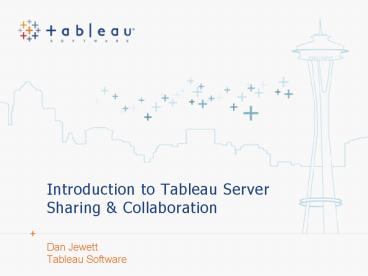Introduction to Tableau Server Sharing - PowerPoint PPT Presentation
1 / 16
Title:
Introduction to Tableau Server Sharing
Description:
Introduction to Tableau Server Sharing & Collaboration Dan Jewett Tableau Software Tableau Server Share Discover Participate Share | Discover | Participate ... – PowerPoint PPT presentation
Number of Views:333
Avg rating:3.0/5.0
Title: Introduction to Tableau Server Sharing
1
Introduction to Tableau ServerSharing
Collaboration
Dan Jewett Tableau Software
2
Tableau Server
Share Discover Participate
3
Share Discover Participate
Understanding data is not only for a few experts
- A library of visual results
- The place to publish
- Share findings with the group
- No more isolated desktops
- Analytic templates
- Retrieve and re-purpose
- Centralize data models
4
- Server Basics
Quick Tour
5
Share Discover Participate
Discover what others are discovering
Just browsing What has Teri been working on?
6
Share Discover Participate
Search becomes part of the discovery process
More than a fast way to locate something Search
includes the data elements used in the analysis
Where is that tech sector analysis I saw last
week?
What type of analysis of the industry sectors
have others performed?
7
Share Discover Participate
Unlock the data analyst inside everyone
- Bring data to life
- Filtering, drilling, sorting, paging, and
inspecting data values - Explore with live data
8
Share Discover Participate
Diversity increases the quality of the wisdom
Discussion enhances understanding The community
evolves how content is organized by using tags
Demonstration
9
Tableau Server
Share Discover Participate
10
- Authors, keep in mind
Web users didnt build the view, they need your
guidance
- Web users
- cant see the shelves
- didnt write the calculations, create the bins or
groups - only filter on what you show them
- wont know what other filters youve set
- Make your interpretation of the data clear by
- having clear names, titles, annotations
comments - linking thoughts views together
11
- Authoring Checklist
- Does the view have a clear title and caption?
- Are the legends shown?
- Does it have quick filters?
- Are axes labeled with measures and units?
- Is the formatting clean and simple?
- Would an annotation help identify a key point?
- Would a link to a related view provide context or
more depth of analysis? - Have you overloaded a dashboard?
- Does it look beautiful on a laptop?
- Consider adding directors cut text as a
comment or annotation
12
(No Transcript)
13
(No Transcript)
14
(No Transcript)
15
(No Transcript)
16
Introduction to Tableau ServerSharing
Collaboration
Dan Jewett Tableau Software