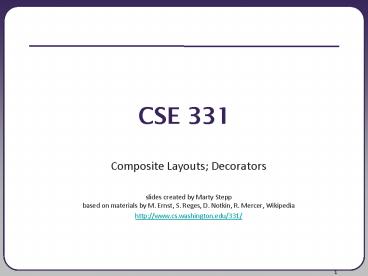CSE 331 - PowerPoint PPT Presentation
Title:
CSE 331
Description:
Slides used in the University of Washington's CSE 331 course on software design and implementation. – PowerPoint PPT presentation
Number of Views:59
Avg rating:3.0/5.0
Title: CSE 331
1
CSE 331
- Composite Layouts Decorators
- slides created by Marty Steppbased on materials
by M. Ernst, S. Reges, D. Notkin, R. Mercer,
Wikipedia - http//www.cs.washington.edu/331/
2
Pattern Composite
- objects that can contain their own type
3
Containers and layout
- Place components in a container add the
container to a frame. - container An object that stores components and
governs their positions, sizes, and resizing
behavior.
4
Complex layout ... how?
- How would you create a complex layout like this,
using only the layout managers shown?
5
Composite pattern
- composite An object that can be either an
individual item or a collection of many items. - Can be composed of individual items or other
composites. - Recursive definition Objects that can hold
themselves. - Often leads to a tree structure of leaves and
nodes - ltnodegt ltleafnodegt ltcompositenodegt
- ltcompositenodegt ltnodegt
- Examples in Java
- collections (e.g. a list of lists)
- GUI layout (containers of containers of
components)
6
Composite layout
- composite layout One made up of containers
within containers. - Each container has a different layout, and by
combining the layouts, more complex / powerful
layout can be achieved. - Example A flow layout in the south region of a
border layout. - Example A border layout in square (1, 2) of a
grid layout. - In the GUI at right
- How many containers are there?
- What layout is used in each?
7
JPanel
- the default container class in Swing
- public JPanel()public JPanel(LayoutManager
mgr)Constructs a panel with the given layout
(default flow layout). - public void add(Component comp)public void
add(Component comp, Object info)Adds a component
to the container, possibly giving extra
information about where to place it. - public void remove(Component comp)
- public void setLayout(LayoutManager mgr)Uses the
given layout manager to position components.
8
Flow, Border, Grid layouts
- Container panel1 new JPanel(new FlowLayout())
- panel1.add(new JButton("Button 1"))
- panel1.add(new JButton("Button 2"))
- Container panel2 new JPanel(new
BorderLayout()) - panel2.add(new JButton("Button 1 (NORTH)"),
- BorderLayout.NORTH)
- Container panel3 new JPanel(new GridLayout(3,
2)) - panel3.add(new JButton("Button 1"))
- panel3.add(new JButton("Button 2"))
9
Box layout
- Container box1 Box.createHorizontalBox()
- Container box2 Box.createVerticalBox()
- aligns components in container in a single row or
column - components use preferred sizes and align based on
their preferred alignment - vertical box is used to get a "vertical flow
layout"
10
Other layouts
- CardLayoutLayers of "cards" stacked on top of
each other one visible at a time. - GridBagLayoutPowerful, but very complicated
Our recommendation never use it. - null layoutallows you to define absolute
positions using setX/Y and setWidth/Height (not
recommended platform dependent)
11
Composite layout code
- Container north new JPanel(new FlowLayout())
- north.add(new JButton("Button 1"))
- north.add(new JButton("Button 2"))
- Container south new JPanel(new BorderLayout())
- south.add(new JLabel("Southwest"),
BorderLayout.WEST) - south.add(new JLabel("Southeast"),
BorderLayout.EAST) - // overall panel contains the smaller panels
(composite) - Container overall new JPanel(new
BorderLayout()) - overall.add(north, BorderLayout.NORTH)
- overall.add(new JButton("Center"),
BorderLayout.CENTER) - overall.add(south, BorderLayout.SOUTH)
- frame.add(overall)
12
Pattern Decorator
- objects that "wrap" other objects to add features
13
JTextField, JTextArea
- an input control for typing text values(field
single line area multi-line) - public JTextField(int columns)public
JTextArea(int lines, int columns)Creates a new
field, the given number of letters wide. - public String getText()Returns the text
currently in the field. - public void setText(String text)Sets field's
text to be the given string. - What if the text area is too big to fit in the
window?
14
JScrollPane
- a container that adds scrollbarsaround any
other component - public JScrollPane(Component comp)Wraps the
given component with scrollbars. - After constructing the scroll pane, you must add
the scroll pane, not the original component, to
the onscreen container - myContainer.add(new JScrollPane(textarea),
BorderLayout.CENTER)
15
Decorator pattern
- decorator An object that modifies behavior of,
or adds features to, another object. - Must maintain the common interface of the object
it wraps up. - Used so that we can add features to an existing
simple object without needing to disrupt the
interface that client code expects when using the
simple object. - The object being "decorated" usually does not
explicitly know about the decorator. - Examples in Java
- Multilayered input streams adding useful I/O
methods - Adding scroll bars to GUI controls
16
Decorator example I/O
- normal InputStream class has only public int
read() method to read one letter at a time - decorators such as BufferedReader or Scanner add
additional functionality to read the stream more
easily - // InputStreamReader/BufferedReader decorate
InputStream - InputStream in new FileInputStream("hardcode.txt
") - InputStreamReader isr new InputStreamReader(in)
- BufferedReader br new BufferedReader(isr)
- // because of decorator streams, I can read an
- // entire line from the file in one call
- // (InputStream only provides public int read() )
- String wholeLine br.readLine()
17
Decorator example GUI
- JScrollPane is a container with scroll bars to
which you can add any component to make it
scrollable - // JScrollPane decorates GUI components
- JTextArea area new JTextArea(20, 30)
- JScrollPane sp new JScrollPane(area)
- contentPane.add(sp)
- Components also have a setBorder method to add a
"decorative" border. Is this another example of
the Decorator pattern? Why or why not?
18
JOptionPane
- JOptionPane.showMessageDialog(parent, message)
- import javax.swing.
- JOptionPane.showMessageDialog(null,
- "This candidate is a dog. Invalid vote.")
- Advantages
- Simple looks better than console.
- Disadvantages
- Created with static methods not
object-oriented. - Not powerful (just simple dialog boxes).
19
More JOptionPane
- JOptionPane.showConfirmDialog(parent, message)
- Displays a message and list of choices Yes, No,
Cancel. - Returns an int such as JOptionPane.YES_OPTION or
NO_OPTION to indicate what button was pressed. - JOptionPane.showInputDialog(parent, message)
- Displays a message and text field for input.
- Returns the value typed as a String(or null if
user presses Cancel).