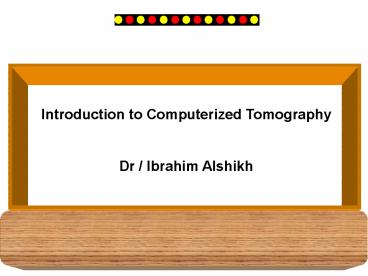Introduction to Computerized Tomography - PowerPoint PPT Presentation
1 / 30
Title:
Introduction to Computerized Tomography
Description:
Introduction to Computerized Tomography Dr / Ibrahim Alshikh References for the present lecture Historical perspective CT scanner components Generations of CT machine ... – PowerPoint PPT presentation
Number of Views:188
Avg rating:3.0/5.0
Title: Introduction to Computerized Tomography
1
Introduction to Computerized Tomography Dr /
Ibrahim Alshikh
2
References for the present lecture
Historical perspective
CT scanner components
Generations of CT machine
CT number
Window level and width
Use of contrast medium
3
References for the present lecture
4
Historical perspective
Godfrey Hounsfield built the first CT
scannerin 1972
Alan Cormack devised the mathematical
computations (1964) by which an image could be
reconstructed from the data generated from the
CT scanner
They were awarded the 1979 Nobel Prize for
Medicine
5
Computed tomographic scanner components
(Table)
Crystal scintillation detector (CsI, CdWO4)
-100 cant pack
together Gas-filled detector (Xe or Xe/Krypton)
-50 efficiency pack together
Refs. 2, 3
6
First generation machine
Translate-rotate scanner
The first scanner A 13 mm slice with 3 line
pairs/cm spatial resolution and used an 80x80
image matrix
7
Second generation machine
Translate-rotate scanner
8
Third-generation CT-scanner
9
Third generation machine
Rotate-rotate scanner
The third scanner Contain ? 30 detectors
and cover between 30o60o with a single projection
10
Fourth generation machine
Rotate-only scanner
The fourth scanner Detector array consisted
of several thousand elements provided 360o of
coverage avoid the ring artifact
Patient s radiation dose is increased
11
Conventional CT machine- 4th generation
12
Slices for conventional CT
In conventional CT, a series of equally spaced is
required sequentially through a specific region,
e.g. the head. There is a short pause after each
section in order to advance the patient table to
the next preset position. The section thickness
overlap/ intersection gap are selected at the
outset. The raw data for each image level is
stored separately. The short pause between
sections allows the conscious patient to breathe
without causing major respiratory artifacts
Ref. 3
13
Fourth generation machine
modification
Helical or Spiral CT
14
Slices for spiral CT
In spiral CT, images are acquired continuously
while the patient table is advanced through the
gantry. The x-ray tube describes an apparent
helical path around the patient. If table advance
is coordinated with the time required for a 3600
rotation (pitch factor) data acquisition
is complete and uninterrupted
This technique is helpful when data are
reformatted to create other 2D views sagittal,
oblique, coronal or 3D
15
Summaries of generation of CT machines
16
Advantage of spiral technique
Conventional CT
Liver
Spiral CT
Advantage of spiral technique
Lesions smaller than the conventional thickness
of a slice can be detected Small liver metastases
(7) will be not being included in the section The
metastases would appear in reconstructions from
the dataset of the helical technique
17
Attenuation Coefficient
(Attenuation)
Attenuation coefficient
18
Attenuation Coefficient ? (cm-1)
Tissue
CT Number (HU)
19
Different gray scale of substances under CT
20
Different Gray scale of substances under CT
21
CT No.
Front
Frontal sinusmastoid air cellsCT number -1000Hu
CT number -80Hu
soft tissue,CT number 40Hu,
CT number800-1000Hu
22
Window level (center) width
Window level CT no Width range between 2 CT no
Modern equipment has a capacity of 4096 gray
tones, which represent different density levels
in HUs. (The density of water was arbitrarily set
a 0 HU and that of air at -1000 HU)
23
Window level and width
Density levels of different types of tissues
The mean dentistry level of the window should be
set as close as possible to the density level of
the tissue to be examined. The lung, with its
high air content, is best examined at a low HU
window setting Bone require an adjustment to
high levels The width of the window influences
the contrast of the images the narrower the
window, the greater the contrast
Lung window
Bone window
24
Lung window
If lung parenchyma is to be examined, e.g. when
scanning for nodules, the window center will be
lower at about -200HU, the window width
(2000HU). Low density pulmonary structures can be
much more clearly differentiated
25
Brain window
Density values of gray white matter differ only
slightly. The brain window must be very narrow
(80-100HU-gt high contrast) and the center must
lie close to the mean density of cerebral tissue
(35HU) to demonstrate these slight differences
26
Bone window
Bone window should have a much higher center, at
about 300HU, and a sufficient width of
1500HU Metastases in the occipital bone would
only be visible in the appropriate bone
window but not in the brain window Brain is
invisible in the bone window small cerebral
metastases would not be detected
27
Window level (center) width
Density levels of different types of tissues
Density levels of almost all soft-tissue organs
lie within a narrow range between 10 and 90
HUS The only exception is the lung and this
requires a special window setting (lung window)
For hemorrhage Density level of recently
coagulated blood lies about 30HU above that of
fresh blood. This density drops again in older
hemorrhages or liquefied thromboses.
Ref. 3
28
Oral administration of contrast media
Without contrast medium (CM), it is difficult to
distinguish between the duodenum (130) the head
of the pancreas (131, right figure) other parts
of the intestinal tract (140) would also be very
similar to neighboring structures After an oral
CM, both the duodenum the pancreas can be well
delineated (Figures below)
29
Summaries
Knowing basic knowledge of CT
Historical perspective
CT scanner components
Generations of CT machine
CT number
Window level and width
Use of contrast medium
30
(No Transcript)