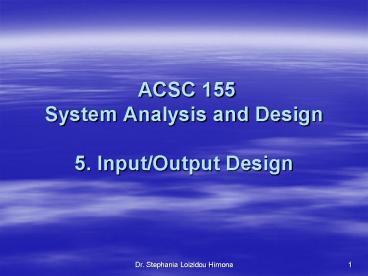ACSC 155 System Analysis and Design 5. Input/Output Design
1 / 15
Title:
ACSC 155 System Analysis and Design 5. Input/Output Design
Description:
ACSC 155 System Analysis and Design 5. Input/Output Design Input/Output Design User Interfaces Data Entry Methods and Devices Keyboard (QWERTY) Ergonomic Touch ... –
Number of Views:94
Avg rating:3.0/5.0
Title: ACSC 155 System Analysis and Design 5. Input/Output Design
1
ACSC 155 System Analysis and Design5.
Input/Output Design
2
- Input/Output Design
- User Interfaces
3
Data Entry Methods and Devices
- Keyboard
- (QWERTY)
- Ergonomic
- Touch-sensitive
- Musical
- Mouse
4
Keyless Data Entry
- OCR (optical character reader)
- OMR (optical mark reader)
- MICR (magnetic ink character reader)
- Barcode readers
- Pen Input
- Scanners
- Graphics Tablet
- Microphones
5
Output Methods and Devices
- Screens
- Printers
- Speakers
6
Graphical User Interfaces (GUIs)
- A method of user communication with an operating
system. Basically, to give commands. - By selecting icons, buttons, bars or boxes.
- Quick and easy to learn.
- Promote standardisation of application program
interfaces. - Reduce errors.
7
System User Issues for Input Design
- Volume of input should be minimised
- Enter only variable data, do not enter constant
data - Do not input data that can be calculated or
stored in computer programs - Use codes for appropriate attributes
- Source documents should be easy for system users
to complete - Include instructions for completing the form
- Minimise the amount of handwriting
8
- Design documents so that they can be easily and
quickly entered into the system - Data to be entered should be sequenced
- Portions of the form that are not to be input are
placed in or about the lower right portion of the
source document
9
System User Issues for Output Design
- Computer outputs should be simple to read and
interpret - The timing of computer outputs is important
- The distribution of computer outputs must be
sufficient to assist all relevant system users - The computer outputs must be acceptable to the
system users who will receive them
10
Internal Controls for Inputs and Outputs
- The number of inputs should be monitored
- Care must also be taken to ensure that the data
is valid - The timing and volume of each output must be
precisely specified - The distribution of all outputs must be specified
- Access controls are used to control accessibility
of video (on-line) outputs - Control totals should be incorporated into all
reports
11
- ISAM Indexed sequential access method
- For storing data records on a physical storage
device in sequential order for sequential
processing - Allows direct access to the particular record
- Batch mode versus On-line processing
- Methods of interacting with a system
- - command language
- - menu
- - form
- - object
- - natural language
12
Fourth-generation language
- Extremely sophisticated languages
- Little or no professional programming skills
- Categories (7)
- Query languages
- Report generators
- Graphics languages
- Application generators
- Very high-level programming languages
- Application software packages
- Microcomputer tools
13
Testing and Debugging
- Testing
- Black box testing
- White box testing
- Alpha and Beta testing
- Selection of test data
14
- Debugging (Errors or bugs)
- Translator diagnostics
- Cross-referencing, Traces, Variable dumps
- Dry runs
- Splitting the program
- Test strategies
15
Installation - Integration
- Parallel running
- Pilot running
- Big bang, or direct change
- Phasing