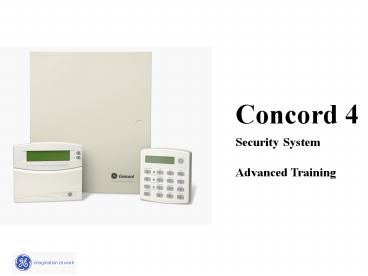Concord 4 - PowerPoint PPT Presentation
1 / 73
Title:
Concord 4
Description:
Concord 4 Security System Advanced Training Please Silence Cell Phones and Pagers Class Objectives Upon completion of the course the trainee will be able to: Plan ... – PowerPoint PPT presentation
Number of Views:812
Avg rating:3.0/5.0
Title: Concord 4
1
Concord 4 Security System Advanced Training
2
Please Silence Cell Phones and Pagers
Thanks!
3
Class Objectives
- Upon completion of the course the trainee will be
able to - Plan
- Install
- Program
- Test
- Troubleshoot
- Operate
- A basic system.
- (Assessment Test at end of course)
4
Concord 4 Series Security Systems
- Concord 4 Integrated 600-1021-95R
- Concord 4 Commercial 600-1040
5
Concord Line Feature Set
Wireless Hardwire Two-Wire loop 2 amps
power Siren Driver Siren Driver Latchkey Chime Key
switch arming Scheduling Outputs
Status voice Home automation Cell backup Phone
control Light control Activity timer TP
panics Dialer delay Duress Auto stay arm Two-way
voice
Daylight savings Dealer code Dial tone
detect Open/Close Phone test Pager
support Installer code Partitions Exit
extension Siren supervision Phone panics
Quick arm Sleep delay CID/SIA Jam Detect Program
report SnapCard Recent closing Swinger
shutdown PC download Alarm verify Battery test
6
Concord 4
Concord 4 and Commercial
Feature
96 (8 onboard) 6 Partitions 230 Users 2 Plus
1 Siren Driver 16 Bus Devices 12VDC at 1 amp
Max Zones Partitions Users Outputs Bus
Devices Power Output
7
How to build a system
8Z Input SnapCard
Zone Expansion
4 Relay Output SnapCard
Output Expansion
2X16 LCDs 2X20 LCD/VFD Fixed English
Touchpads
Phone Interface/Voice Energy Saver Wireless
Gateway Automation Cell Backup Two-Way
Voice Voice
Misc. Modules
8
Touchpads All Bus Devices
Fixed English Display (60-820)
Fixed English Display FTP-1000)
2X16 LCD ATP 2600
Touch screen GTS 50
2X16 LCD ATP 2100
2X16 LCD Display (60-746-01)
LCD Display ATP 1000
9
Installation
10
(No Transcript)
11
Bus Module Installation
- 16 Total Bus Devices, Auto Addressing
- Connections made at panel or from another bus
module - Connect using Star, Daisy Chain, or Homerun
configurations
Star
Daisy Chain
Homerun
12
Power-Up Procedure
- Connect back-up battery
- Verify wiring (no loose strands)
- Connect transformer to panel
- Plug transformer into a non-switched outlet.
- No power switch, panel will power up
13
Programming
14
Initial Power-up
- Auto-addressing of all SuperBus 2000 devices
wired to the panel - LCD and VFD Touchpads display Scanning Bus
Devices - FED Touchpad displays Bus Scan
- If nothing displays, verify wiring and correct
bus device
Scanning Bus Devices
15
Codes
- Installer Code - (4321)
- enter system programming
- Cannot be deleted from panel
- Dealer Code - ()
- protects CS phone numbers, dealer code
- Downloader Code - (12345)
- Must match in Toolbox as well (Account , and
Dealer Code also!) - System Master - (1234)
- User programming, system operation
16
Programming
- A LCD or VFD Touchpad must be use for programming
(No FED) - Programming header on-board to allow programming
at the panel - Only one Touchpad can be used for programming at
a time
17
BUS SCAN
- A BUS scan can occur the following 4 ways
- 1. Power Up
- 2. Memory Clear
- 3. Manually (01)
- 4. Download
Scanning Bus Devices
18
Program Header Touchpad
Beep
- Follow this step only if the touchpad you are
programming from is not staying on the system.
(Fixed English Touchpad) - 8 Installer Code (4321) 0 2
- You will hear a confirmation beep letting you
know your service touchpad is active
SAT JAN 01 1200 PM P1
19
Programming
- Enter System Programming
- 8 Installer Code (4321) 0 0
- Touchpad displays System Programming
- Clear Memory
- Use B key to scroll to Clear Memory, hit
to accept followed by Installer Code 4321, .
SYSTEM PROGRAMMING
CLEAR MEMORY
20
Programming Hints
- selects menu item or data entry
- deselects menu item or data entry
- AB scroll through available menu options
- C enters pauses in phone numbers
- D deletes certain settings
- 12 off and on
- 1-6 press and hold to enter letters A-F in
account numbers - 79 and in phone numbers
SYSTEM PROGRAMMING
21
Navigating
- Two methods to navigate through system
programming - Flowchart Method
- Shortcut Method
SYSTEM PROGRAMMING
22
Flowchart Method
23
Shortcut Method
- Simply enter shortcut number to jump to program
item - Shortcut numbers can only be entered from a tier
location - Shortcut numbers located in flowchart boxes
SHORTCUT 0135
24
Simplify Programming
- Review program shortcut listings and verify which
settings need to be changed from defaults - Create a program quick guide using shortcut
numbers - Use the system planning worksheets in the
installation manual
Enter System Programming 8 4321 00
Central Station Phone Number 01000 Number
Central Station Account Number 0010 Number
Exit Delay Time to 90 Seconds 0011 090
Exit Program Mode A
25
Sensor/Zone Programming
26
Sensor/Zone Programming
- A zone is an individually identifiable point of
input to the system. - Hybrid control panel (hardwire, wireless)
- Zones are partition specific
- Any zone can be either RF or hardwire, normally
open or closed - Zone terms
- Trip Supervised
- Restoral Type
27
Factory Pre-Programmed Zones
The Concord Control Panels provide pre-programmed
hardwire zones for ease of programming.
28
Sensor Groups
- Sensor Group (Type) Number
- Specific number used to tell the panel how to
react when it hears a sensor activation - Commonly used Groups
- 01 Key Fobs, RF Touchpads
- 10 Entry/Exit Delays
- 13 Perimeter Instant
- 17 Motion Detector
- 25 Special Chime
- 26 Fire Detectors
SENSOR GROUP 10
29
Edit Sensors
- Allows the changing of a sensors group number
without deleting - Use Edit Sensor menu to view sensor information
in system
S01 Zone/Sensor Number P1 Partition
Number G13 Sensor Group Number NC Normally
Closed HW Hardwired Back Door Sensor Text RF
Wireless Sensor TP Touchpad NO Normally Open
S01 P1 G13 NC HW BACK DOOR
30
Sensor Text
- Only LCD and VFD Touchpads can display specific
sensor text. - Concord PIV will speak all words from 3-digit
library - Use Toolbox (PC Downloader) for larger systems
SN 1 ITEM 0 050 - DOOR
31
Sensor Text
- 16 Item Numbers per sensor (0-15)
- If a word is in the library, it only takes up one
item number - If using custom words (not in the library), each
letter takes up one item number - Remember to include a space (221) between
custom words - 000 deletes item numbers
SN 1 ITEM 2 006 - ALARM
32
Output Programming
- Concord - 2 on-board open collector outputs
- Outputs are programmed using a 5 digit number
i.e. 01400 - First 3 digits are the trigger (what needs to
happen for the output to activate) - Second 2 digits are the response time (how long
the output is activated for)
33
Output Programming
CONFIGURATION 01400
- First 3 digits are the trigger (what needs to
happen for the output to activate) - Second 2 digits are the response time (how long
the output is activated for)
Keychain Touchpad Star Button activating an output
34
Programming Exercise
- Enter Quick Programming Menu
- Acct 98AC2
- Phone 9 (pause) 18005551555
- Learn Zones
- 1 Group 10
- 2 Group 13
- 3 Group 17
- 4 Group 26
35
Programming Exercise
- Program hardwire zone as a Keyswitch
- System should arm when zone tripped and disarm
when restored
36
Programming Exercise
- Set system to dial Central Station phone number 1
for alarms only - Set system to dial Central Station phone number 2
for trouble conditions - Set pager 1 to receive messages for alarms only
37
Programming Exercise
- Create the following outputs
- Light a red LED when the system is armed and a
green LED when the system is disarmed - Open overhead garage door when star button is
pressed on the keychain touchpad - Create a LED that follows the system status (off
when system not ready) - Setup a motion detector that releases a door when
activated (RTE)
38
Testing
39
Testing the System
- A system should be tested after initial install,
whenever new equipment is added, after any
service work. - The following tests are available
- Zone/Sensor Test
- Phone/Communication Test
40
Zone/Sensor Test (8 CODE 3)
- Which code is used to enter zone test makes a
difference how the system reacts - Installer Code Provides full wireless signal
strength testing - Master Code Provides a single beep to confirm
device operation
41
Zone/Sensor Test (8 CODE 3)
- Before testing zones the installation site should
be setup in a everyday situation - Close doors,windows, and cover motion detectors
- Document sensor testing information for future
reference if troubles should arise - Test each device and verify a passing signal is
received
42
Sensor Test
- 8 4321 (Installer Code) 3
- Trip all sensors in the system, as devices are
tested they are removed from memory - Listen for an acknowledgement tone for each
sensor if a low tone is heard retest sensor and
verify proper location
43
Zone Test Concord Systems
- Pass/Fail Test
- During a Dealer Sensor Test the strength of the
receiver is lowered to ensure during normal
operation signals are heard - When a wireless or hardwire device is tripped
during the test a pass or fail signal will be
announced
44
Communication Test
- 8 1234 (Master Code) 2
- The system calls the Central Station and verifies
proper communications
Phone Test
45
Communication Test 8 Master Code 2
- Before initiating test contact Central Station
- Display reads Phone Test allow at least 2-3
minutes for completion of test - If after 3 attempts the Central Station is not
reached a failure message will appear - Verify Phone Number
- Verify Phone System
- Verify Dialing Method
- Verify Phone Wiring
46
Testing
- Outputs verify proper operation of outputs
- Sirens Trip alarm and verify proper siren
operation - Light Control Using touchpads turn light on and
off - Verify system arms and disarms with all available
codes
47
Troubleshooting
48
Troubleshooting
- Have the proper tools
- Eliminate the panel first
- Verify programming options if communication
errors - Utilize Toolbox to check event buffer
- Do not clear memory before calling Tech Support
1-888-GE Security
49
Trouble Beeps
- Sounded at hardwired touchpads, and through
interior sirens - Silenced by pressing the Status key located on
the touchpad (only silenced for 10 hours if the
trouble is not fixed) - Initially sound at the S-Time or immediately if a
specific option is turned on. - If the system is armed trouble beeps will not
sound from 10pm to 8am.
50
Trouble Conditions
- AC Power Failure
- Low Battery
- Sensor Supervisory
- Sensor Trouble
- Sensor Low Battery
- Sensor Tamper
- Phone Failure Trouble
- Receiver Failure
- Receiver Interference
- Memory Failure
- Auxiliary Phone Trouble
- Bus Failure Unit
51
Troubles Associated with Power
- AC Failure usually off, sends signal if AC is
not present for more than 15 minutes - Low Back-up Battery sends signal when back-up
battery becomes low - Back In Service signal sent when AC and Back-up
Battery is restored
52
Troubles Associated with Hardwire Devices
- Tamper incorrect EOL resistor value
- Open wire cut or magnet not in place
- Troubles are indicated at the control panel and
communicated at the S-Time which is programmable
53
Troubles Associated with Wireless Devices
- Tamper cover removed or tamper plunger stuck on
device(older devices) - Supervisory the device has not checked in
within the programmed time - Low Battery low battery condition on device,
replace battery and test - Troubles are cleared by acknowledging them
(pressing Status) and clearing the existing
trouble
54
Troubles Associated with Communications
- Phone Failure the system does not communicate
to the CS within 3 attempts - If a Phone Line Monitor Card is installed the
system checks for voltage upon initial dial
attempt if no voltage present Phone Failure
(Concord 2.5 or later)
55
Troubles Associated with Wireless Receiver
- Receiver Failure the wireless receiver has not
heard from any wireless devices in a two hour
period. - Receiver Interference the wireless receiver is
hearing a frequency that can possibly jam it.
56
Troubleshooting Programming
- Understand programming options and how they
effect system operation - Zone Restorals a signal is sent if a zone is
closed before the system is disarmed - Alarm Verify system will not report until a
second trip - Two Trip Error if Alarm Verify is on and no
second trip happens - System Tamper system reports is several
attempts are made to disarm the system (40
consecutive keypresses)
57
Wiring Diagram - Concord
200 mA maximum
Class II 16.5 V 40VA
Do not exceed rated current draws on listed
terminals
600-1023, 600-1023-CN, 600-1024
58
Wiring Devices
A tamper will result if the EOL resistor is out
of tolerance
Do not exceed current draw of control panel
12 VCD
59
Sirens verse Speakers
Siren requires voltage usually wired to a relay
supplied with 12Vdc or specific siren terminal on
control panel
Speaker wired to a panels speaker output, if
wired to voltage it will not work (clicking heard
on speaker)
Self-Contained Speaker this speaker has a
built-in siren driver that requires 12Vdc
60
Wiring Sounders - Concord
Concord has a built-in 12 watt siren driver that
Connects directly to a speaker. Try and
maintain A minimum 8 ohms on terminals 7 and 8.
Terminals 7 and 8 will provide both interior
and exterior siren sound.
Interior Siren status beeps, chime, alarm
sounds Exterior Siren alarm sounds only
61
User Operations
62
User Programming
- The System Master Code (1234) is used to enter
User Programming (Installer/Dealer code may also
be used but cannot access user codes) - 9 Master Code (1234)
TIME AND DATE
Time and Date User Codes Options Set Up
Schedules Attach Schedules to Events Energy
Saver Attach Lights to Sensors System Version
63
User Code Programming
User Codes Regular User Codes User 000 User
229 Direct Bypassing Remote
Access Partition Jump System
Test Latchkey Report Partition Master
Code System Master Code
USER 000 - 1001
64
Options Programming
Downloading Allows downloading capabilities using
Toolbox Touchpad Brightness Adjust the
brightness of touchpads Volume Controls the
volume of speakers on the system Voice
Chime Allows the voice to announce the open zone
while in the chime mode Chime On Close Provides
a chime when an open zone is closed in the chime
mode
65
Set Up Schedules
SCHEDULE 000
- Schedule Programming
- Start Time
- Stop Time
- Day of the Week
Concord 15 Schedules
START TIME 1200 AM
STOP TIME 1200 AM
MONDAY OFF
66
Attach Schedules To Events - Concord
- Events
- Latchkey Opening
- Latchkey Closing
- Exception Opening
- Exception Closing
- Lights
- Outputs
- Arming
67
Energy Saver
Heating and Cooling
LOW SETPOINT 50 DEGREES F
Concord
- Low Temp Setpoint
- High Temp Setpoint
68
Attach Lights To Sensors
- Assign a specific light number to activate when a
sensor is activated.
Sensor 1
LIGHT 5 TO SN 1
Unit 5
When Sensor 1 Opens Light 5 Turns On
69
System Operation
- See inside cover of user manual!
- Bypassing Zones
- Direct Bypass (Authorized User)
- Indirect Bypass
- Silent Arming
- Chime Feature
- Controlling Lights (Concord)
FRONT DOOR BYPASSED
70
System Operation
71
Programming Exercise
- Add a new access code 5656
- Make code arm/disarm all partitions
72
Programming Exercise
- Create a schedule for arming the system
- Create a schedule to control an output that
disarms the system
73
Programming Exercise
- Light Control
- Light 5 on when sensor 2 opens
- Light flashes for arming and disarming
- Light 8 on at 10pm off at 1am