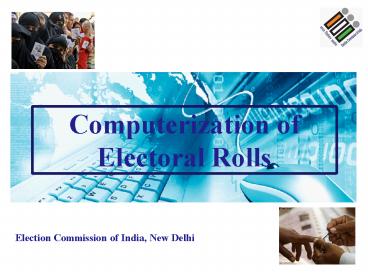Computerization of Electoral Rolls - PowerPoint PPT Presentation
1 / 39
Title:
Computerization of Electoral Rolls
Description:
Computerization of Electoral Rolls Election Commission of India, New Delhi Summary Revision Data Upload An application used to Add, Delete and Update the Electoral Roll. – PowerPoint PPT presentation
Number of Views:239
Avg rating:3.0/5.0
Title: Computerization of Electoral Rolls
1
Computerization of Electoral Rolls
Election Commission of India, New Delhi
2
WHAT IS AN ELECTORAL ROLL
- Electoral Registers or Electoral Rolls are
prepared under the provisions of Representation
of People Act, 1950 and Registration of Electors
Rules, 1960. - Electoral Roll or voter list is
- A basic document of electoral process
- When a notification for electing a member of
legislature or parliament is issued it means
calling upon the persons who are enrolled as
electors is electoral roll. - An accurate and defect free roll is first
requisite for a free and fair election. - Accurate roll ensures that while all eligible
electors are included in roll, all ineligible
persons have been excluded there from.
3
PREPARATION OF ELECTORAL ROLLS
- The Rolls are prepared Assembly
Constituency-wise. - Only one general electoral roll
- No separate roll is prepared on the basis of
caste, creed, religion, sex etc. - The rolls are revised annually.
- The rolls revised with reference to a particular
qualifying date. - The Electoral Registration Officer (ERO) is
responsible authority for revision of rolls in
the Constituency.
4
BASIC FORMS OF APPLICATION
- Form 6 (for addition)
- Form 6A (for addition of overseas electors)
- Form 7 (for objection / deletion of an entry)
- Form 8 (for correction of an entry)
- Form 8A (for transposition of an entry within the
Constituency)
5
MAIN STAGES OF REVISION OF ROLLS
- Preparation of draft.
- Publication of draft
- Filing of claims and objections.
- Disposal of claims and objections
- Final publication of rolls.
- Continuous updation (between two revisions)
6
Electoral Roll in English
7
THE HIERARCHY OF ELECTORAL MACHINERY
- ELECTION COMMISSION OF INDIA (ECI)
- CHIEF ELECTORAL OFFICER (CEO)
- DISTRICT ELECTION OFFICER (DEO)
- ELECTORAL REGISTRATION OFFICER (ERO) /
- ASSTT. ELECTORAL REGISTRATION OFFICER (AERO)
- BOOTH LEVEL OFFICER (BLO)
8
- Electoral Units in
- India
- Parliamentary Constituency
- Assembly Constituency
- Parts (Polling Stations)
- Sections
- Administrative Units
- in India
- State
- Districts
- Tehsils / Sub Division
- Blocks
- Villages/ Towns/ Metros
- (Panchayats) (Municipalities)
9
Database Structure
- Earlier the Electoral Rolls in the Country were
prepared manually. - In 2002, the Electoral Rolls in India were
computerized. - Electoral Rolls are computerized i.e. maintained
in a relational database organized into tables
prescribed by ECI - Database is stored in two set of tables
- Control Table - Defines relationship between
Electoral units such as Parliamentary
constituencies, Assembly Constituencies, Parts,
Sections and administrative units - Elector Details Table Provides details of the
electors - Database is updated during every revision process
10
DATABASE STRUCTURE
- During the draft publication, the Control Tables
and e-details database is used to prepare the
draft roll in pdf format. - After draft publication, the claims and
objections are disposed. The accepted claims and
objections are entered in the database. - Final publication is made after incorporating the
changes on account of deletions (by showing a
mark stating DELETED diagonally across the
entry in the mother roll) and modifications
(appending mark against the entry in the mother
roll) and a supplementary roll showing list of
additions, deletions and modifications
separately.
11
Supplementary Roll
12
Control Tables
- Details in Control tables are required
- For printing details on the Part header
- For data integration of database of all electors
in the State - Prepare the Draft Rolls in PDF format
- Accepted claims and objections are entered in the
system and then Final Roll is prepared by
incorporating all deletions and modifications - It is very important to prepare control tables
with extreme care and diligence so that the
Electoral Rolls are properly generated - The Control tables are entered once and used
multiple times for roll preparation. An error in
control table can magnify multiple times, so
utmost care has to be taken while preparing
control tables. - If the control tables are not filled timely and
correctly then all the pains taken by EROs to
ensure the enrollment of eligible persons would
be wasted - DEOs are responsible for collection of this data
from the field. - EROs supervises the data entry by data entry
operators (Vendors) - State Level Agency (SLA) provides the technical
support
13
Part Header Page
14
Control Tables
- To ensure the correct updation of database it is
vital to have close coordination between SLAs
(technical guide), DEOs (collects data) and the
Vendors (enter data) - ECI identifies and lays down the structure of the
control tables. - Some major tables are shown in the next few
slides
15
Control Tables
- Five tables which defines the relationship
between districts, Assembly Constituencies and
Parliamentary Constituencies.
16
Control Tables
- Three tables which define the relationship
between Districts, Assembly Constituencies and
Parliamentary Constituencies which are
17
Control Tables
- Four tables to provide details of Polling
Stations, Parts and Sections.
18
Control Tables
- Ten tables which lists administrative units and
their relationship with each other
19
Control Tables
- Two tables which lists Talati/Patwari and Kanungo
Circles
20
Elector Details Tables
- Contains information about individual electors
i.e. 8 column information on electors shown in
the Electoral Roll - List of electors is contained in 3 types of
e-detail table - List of general voters i.e. data of every voter
in column 8 format - Information of Service Voters
- Information on amendments as a result of
continuous updation or revision
21
Data Entry and Data Security
- List of amendments are entered into a database
using a software provided by SLAs in CEOs office
during every revision - Data is entered with utmost care ensuring error
free entries as it will be published as Roll
later - EROs ensures that manuscripts of additions,
deletions and corrections are entered timely and
correctly - BLO goes through checklists and certifies that
correct data is entered in the database after the
corrections made by ERO in the Roll - Data entry work is undertaken in secured
environment where safe and exclusive space can be
provided - Data and Equipments for data entry remains in the
custody of DEO/ERO. ERO must adhere to the
elaborative guidelines for data safety and
security.
22
Data Safety and Security
- Proper police verification of all temporary and
casual data entry operators proposed to be
engaged by vendors. - Proper security arrangement at Designated
Photography Location (DPL) centers. - Identity card to staff of DPL centers to be
displayed permanently by staff member. - Designated officer for all aspects of DPL
functioning. He should open and lock the DPL and
keep keys with him. He is accountable for DPLs
functioning. - Logbooks to be maintained for opening and closing
of DPLs countersigned by designated officer. - Separate logbook for movement of equipments.
Every movement should be accompanied by
designated officer. - Database kept only at State level in the custody
of CEO - Surprise visits to DPL
- Daily verifications of EPICs prepared during the
day.
23
Data Safety and Security
- Proper account of holograms for EPIC.
Responsibility of DLO. - The records of Holograms must tally with EPICs
issued, balance with officer for safe custody. - Proper record of damaged and wasted holograms.
- Criminal action under law if accounts of
holograms do not tally against vendor/officer
responsible. - Agreement should mention clause that vendor has
to return the database after work is over.
Otherwise there can be penal provisions. - Database should be properly sealed in cover while
taking out of DEOs office. Record of person
taking out should be maintained. - The DPL, room must be sealed after days work and
keys should be with designated officer.
24
Data Entry and Data Security
- All forms received on paper must be computerized
immediately and data uploaded on CEOs server - Data entry can be done in off-line mode with
batch upload - Processing of data should start only after it is
uploaded on the Server - Full data base security at server level is
essential - Data is uploaded on a database separate from
electoral data base. It may be called uploaded
data base - Data is shifted from uploaded to electoral
database only after full enquiry and approval by
ERO with digital signature authentication by ERO
25
REPORTS
- After every revision, to verify the integrity of
the data and to ensure that it reflects the
correct administrative and electoral position, 10
reports are prepared and verified against the
actual position - - Summary Information on Administrative Units
- List of ACs and their corresponding Districts
- List of ACs and their corresponding Districts
Tehsils - AC wise No. of Parts and Polling Station
Locations - AC and Part wise list of Polling Station
- AC wise number of Villages/ Towns/Forests/Metros
- 7a. AC and part wise list of Villages/
Towns/Forests/Metros - 7b. Block and Panchayat wise villages
- 7c. District, Tehsil and Police Station wise
Villages - 7d. District and Tehsil wise Towns
- 8. AC and part wise number of Sections
26
Reports
- Report on Statistical Analysis in format 1 to 8
analysing EP ratio, Sex Ratio, Age Cohorts etc - Report on number of claims and objections
received in form 6, 6A, 7, 8 and 8A and
percentage of claims and objections accepted - Report on deletions giving deletions based on
Form 7 and suo-moto deletions separately - Report on number of inclusions, deletions and net
increase in number of Electors
27
Electoral Roll Management System (ERMS)
- Its a window based application developed for
using web services as a database retrieval
technique. - It covers the entire process of Electoral Roll
preparation in the states from electoral roll
revision, data management process, electors
registration, correction and data modification to
final publication of Electoral Roll and
preparation of Electors Photo Identity Card
(EPIC). - It also has some additional tools for providing
citizen services i.e. search facility, voter slip
and tracking current status of your application.
28
Key Features -
- A secure and robust RDBMS SQL Server 2008 is used
as a back end. - All the modules of ERMS are audited by NICSI
empanelled agency. - Using centralized database for secured and better
management for various purposes. - Date and time stamping is used for each record
while updating database. - Auto toggle option is available to switch between
various vernacular and English language.
29
Key Features -
- Each and every application (Form 6/7/8/8A and 6A)
received is digitized. - Separate database is used to keep the data of
Form 6, 7, 8, 8A and 6A. - Only ERO/AEROs have write permission on the main
electoral roll database and i.e. secured by
Digital Signatures. - Provision to print check lists for EROs/AEROs and
BLOs at various levels. - Facility to crop uploaded images if needed for
better alignment.
30
Key Features -
- EPIC printing is done as specified by the
Commission that includes EPIC dimensions as well. - Various MIS reports are incorporated as specified
by the Commission. - Photographs used in the software as a binary
data. - Date format used in the various modules is
dd/mm/yy complaint. - A facility to sort voter list using House No that
may be customized State wise. - EPIC is printed using data of main electoral
roll.
31
Key Features -
- Facility to track each and every application
using unique key number. - Online search facility is available to search on
the basis of name and EPIC No i.e. provided
District and AC wise in English and vernacular. - EPIC based search facility to generate voter slip
on mobile. - A tool to rationalization of polling stations is
provided. - Managing auxiliary polling station is
incorporated. - Facility to fill up online Form 6, 7, 8 and 8A
using Public Grievance Redressal (PGR) website
(Citizen Services).
32
Architecture of ERMS
State Level System
Control Table
Managing Electoral Roll that includes insertion,
deletion, updating and transposition within AC.
And printing of Electoral Roll including one or
multiple supplementary list.
Electoral Roll
ERO
Uploaded
Bulk Export
BLOs
Door to door verification
Local Machine
Form 6
Form 7,8 8A
Database
Electors
33
Component Description (Modules)
- Admin Module ( For managing users )
- Intensive / Summary Revision Data Upload
Application - ERO / AERO Application
- Integration and Roll Printing Application
- Electors Photo Identity Card Preparation and
Printing Application - Searching Module (Web/Mobile based)
- Control Table Management Module
34
Summary Revision Data Upload
- An application used to Add, Delete and Update the
Electoral Roll. This application is supported by
4 prescribed formats - - Form 6 - For inclusion of name in Electoral Roll
- Form 7 - For objection to inclusion of name in
Electoral Roll - Form 8 - Application for objection to particulars
entered in Electoral Roll - Form 8A - Application for transposition of entry
in Electoral Roll. (Within AC) - Form 6A NRI Applications
35
ERO / AERO Application
- This application is for the Elector Registration
Officer to approve revisions made through
Summary Revision Data Upload Application. - Roles of ERO
- Assign Enquiry Officer for each parts of the AC
for each type of forms received i.e., Form6,
Form7, Form8, Form8A. - After BLO verification, this application is used
for either approving / rejecting cases. - Updating records in the main database of
electoral roll.
36
Integration and Roll Printing
- This software is used for integration of
electoral roll that means for merging Mother Roll
and one or more supplementaries. - For the printing Electoral Roll ( Part wise )
with or without photos. - Printing of Part Header Page with Control Table
Units - Note Supplementary List means new additions,
modifications and updations in the roll.
37
EPIC Preparation and Printing
- ERO can create EPIC for Electors using this
application. The main functionalities of this
application are - - To cross check and verify the data available at
the server for EPIC generation - After verification of data the EPIC can be
generated for each elector in a pdf format. - Provision to make duplicate EPIC.
- To generate MIS report on distribution.
38
Reports
- Report on Statistical Analysis in Format 1 to 8
analyzing EP Ratio, Sex Ratio, Age Cohorts etc - Report on number of claims and objections
received in Form 6, 6A, 7, 8 and 8A and
percentage of claims and objections accepted - Report on deletions giving deletions based on
Form 7 and suo-moto deletions separately - Report on number of inclusions, deletions and net
increase in number of Electors
39
Thanks