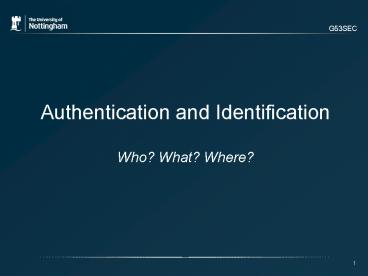G53SEC - PowerPoint PPT Presentation
1 / 30
Title:
G53SEC
Description:
G53SEC Authentication and Identification Who? What? Where? * Revealing passwords, giving them to friends Writing them on a post-it * Mail, e-mail, phone, web Don t ... – PowerPoint PPT presentation
Number of Views:54
Avg rating:3.0/5.0
Title: G53SEC
1
G53SEC
Authentication and Identification Who? What?
Where?
1
2
G53SEC
- Coursework
- NOT team work
- You will need to solve TWO problems firewall
AND spam filter - Labs will start from next week onwards
- Submission deadline will be BEFORE EASTER BREAK
- Some useful hints about the coursework will be
given to you within the next couple of weeks
(after you start working on the problems)
2
3
G53SEC
- Overview of Todays Lecture
- Username and Password
- Managing Passwords
- Choosing Passwords
- Spoofing Attacks
- Protecting the Password File
- Single Sign-On
- Alternative Approaches
- Summary
3
4
G53SEC
- Username and Password
- Identification Who you are
- Authentication The process of verifying a
claimed identity - TOCTTOU time of check to time of use
- Repeated authentication
- at start as well as during a session
4
5
G53SEC
- Username and Password (continued)
- First line of defence
- Widely accepted
- Not too difficult to implement
- Managing passwords expensive
- Common way of getting in
5
6
G53SEC
- Exmaples of potential hazards
- forgotten passwords
- password guessing
- password spoofing
- compromise of the password file
- Remember
- User has a vital role in password protection
6
7
G53SEC
- Managing Passwords
- Password a secret between user and system
- Issues
- Password ends up in right hands?
- Interception?
- No password yet?
- New passwords delay ok
- Forgotten passwords instant remedy necessary
7
8
G53SEC
- Choosing Passwords
- Critical security issue
- Keeping probability of guessing to minimum
- Guessing strategies
- Exhaustive search brute force
- Intelligent search e.g. dictionary attack
8
9
G53SEC
- continued
- Defences
- Change default passwords
- Password length
- Password format
- Avoid obvious passwords
9
10
G53SEC
- continued
- Further security improvements
- Password checkers
- Password generation
- Password aging
- Limit login attempts
- A combination of all those highest security?
10
11
G53SEC
- continued
11
12
G53SEC
- continued
- People forget
- Contact an operator
- Opens a way for a new attack Social
Engineering - Regularly used passwords best remembered
- Tip - dont change passwords before the weekend
or holidays
12
13
G53SEC
- Spoofing attacks
- Unilateral authentication one way
- No guarantee about end system
- Spoofing attack
- e.g. Fake login screen
- Prevention
- display failed login attempts
- trusted path (e.g. ctrlaltdel)
- mutual authentication
13
14
G53SEC
- continued
- Password caching
- password temporarily stored (buffer, cache, web
page) - beyond control of user
- sometimes for too long
- .
14
15
G53SEC
- Protecting the Password File
- Password compared to an entry in a password
file - An attractive target for an attacker
- Protection
- Cryptography
- Access control enforced by the OS
- Combination of the above
15
16
G53SEC
- Cryptography
- One-way Function
- A function that is relatively easy to compute but
significantly harder to undo or reverse. - x f(x)
- f(x) x
- f(x) is stored in the password file
- f(x) compared to computed f(x) from x
supplied by user
16
17
G53SEC
- Access Control
- Access Control
- Restricts access to files and resource to users
with appropriate privileges - Password file cant be world readable
- - Off-line dictionary attacks
- or writeable
- - Change password
17
18
G53SEC
- continued
- Password salting
- Password Additional Info (Salt) - gt Encrypt
- Remember
- Combination of mechanisms can enhance
protection - Separate security relevant and openly
available data - (e.g. /etc/passwd and shadow password files)
18
19
G53SEC
- Single Sign-On
- Not convenient to repeatedly authenticate
- Whether one or multiple passwords
- Single Sign-On
- Password entered once. Stored by system and
subsequently authenticating on your behalf. - Convenient
- But new problems arise storage of password
19
20
G53SEC
- Alternative Approaches used for Authentication
- Something you know
- Something you hold
- Who you are
- What you do
- Where you are
20
21
G53SEC
- Something You Know
- Knowledge of a secret
- - Password
- - PIN
- - Personal Details
- Anybody who obtains your secret YOU
- No trace of passing secret to someone else
- Can you prove your innocence?
21
22
G53SEC
- Something You Hold
- Physical token
- A key to a lock
- Card (Smart cards, RFID cards)
- Identity Tag
- Can be lost or stolen
- Again the one in possession becomes you
- Used in combination with something you know
22
23
G53SEC
- Something You Are
- Biometric schemes unique physical
characteristics - Face
- Fingerprints
- Iris patterns, etc
- Accuracy of training and authentication
- forged fingers
- Mutilations
- Acceptable by users?
23
24
G53SEC
- Biometrics
- Enrolment - Collection and storage of reference
templates - Identification Finding a user in a database of
templates - Verification - Comparison against the reference
template of identified user - Matching algorithm calculates similarity
between reference template and current reading.
If similarity above certain threshold, accept
user.
24
25
G53SEC
Biometrics False positives Accepting the
wrong user False negatives Rejecting a
legitimate user A balance needs to be
found! State-of-the-art fingerprint recognition
schemes have error rates of around 1-2
25
26
G53SEC
- What You Do
- Mechanical Tasks repeatable and specific to
individual - Handwritten signatures
- Writing speed and pressure
- Keyboard typing speed and intervals between keys
- Again needs to take into account false
positives and negatives
26
27
G53SEC
- Where You Are
- Location of access
- Operator console vs. arbitrary terminal
- Office workstation vs. home PC
- Geographical location
- IP address or GPS for locating users
- Not reliable on its own
- Should be used in combination with other
mechanisms
27
28
G53SEC
To remember - A Password does not authenticate
a person! - Successful authentication user
knows a particular secret - No way of
distinguishing legitimate user and attacker who
obtained the users credentials
28
29
G53SEC
- Summary
- Passwords (creation, management)
- Attacks on passwords
- Alternative approaches
- Next Week
- Access Control
29
30
G53SEC
End
30