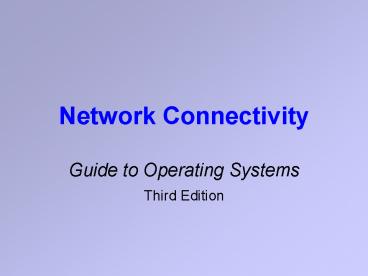Network Connectivity - PowerPoint PPT Presentation
1 / 66
Title:
Network Connectivity
Description:
Network Connectivity Guide to Operating Systems Third Edition Objectives After reading this chapter and completing the exercises you will be able to: Explain ... – PowerPoint PPT presentation
Number of Views:231
Avg rating:3.0/5.0
Title: Network Connectivity
1
Network Connectivity
- Guide to Operating Systems
- Third Edition
2
Objectives
- After reading this chapter and completing the
exercises you will be able to - Explain networking basics
- Describe network transport and communications
protocols - Explain how to integrate different operating
systems on the same network - Describe how operating systems are used for
remote networking
3
Networking Basics
- Network
- system of computing devices, computer resources,
information resources, and communication devices - linked with cables or wirelessly
- The basic principle of networking is similar to
connecting telephones for communications
4
Networking Basics (continued)
- Hardware
- computers, printers, communications cable
- internetworking devices such as bridges,
switches, routers, and hubs - Software
- client and server network operating systems
5
Networking Basics (continued)
- Client operating system
- run applications, process information, and
communicate over the network - Windows 98, Windows NT 4.0 Workstation, Windows
2000 Professional, and Windows XP Professional
6
Networking Basics (continued)
- Workstation
- CPU and can run applications locally, or obtain
applications and files from another computer on
the network - Terminal
- no CPU or local storage for running programs
independently
7
Networking Basics (continued)
- Server Operating System
- network operating system (NOS) that coordinates
network activities and the sharing of resources - Remote Installation Services (RIS)
- install pre-configured client operating systems,
such as Windows XP, on a mass scale
8
Networking Basics (continued)
- Publishing an application
- installing custom configured software from a
central server - Assigning applications
- Enables a client to automatically start a
particular version of software through a desktop
shortcut or menu selection, or by clicking a file
type
9
The Development of Network Operating Systems
- UNIX
- first operating system designed for networks
- Novell NetWare
- one of first commercial operating system to
emphasize network capabilities
10
The Development of Network Operating Systems
(continued)
- Windows 3.11
- Windows for Workgroups (WFW)
- connects to NetWare, Microsoft, and other servers
- Workgroups
- pre-defined groups of member computers
11
The Development of Network Operating Systems
(continued)
- Windows 95
- expanded peer-to-peer networking capabilities
- Windows Me
- better networking capabilities for home use
- Windows NT 3.1
- intended for industrial strength networking from
the beginning
12
The Development of Network Operating Systems
(continued)
- Windows 2000
- Server and Professional (Workstation)
- Windows 2000/XP/Server 2003
- contain the core elements of Windows 2000 kernel
- home and small office networking
13
Local and Wide Area Networks
- Local area network (LAN)
- one in which the service area is relatively small
or one spread throughout a floor in a building - Wide area network (WAN)
- one that offers networking services over a long
distance, such as between cities, states, or
countries
14
Network Topologies
- Topology
- physical design of the network
- Bus topology
- designed like a climbing rope with knots tied
along the way for a foothold - beginning and end to the rope, and junctures
along the way for your feet
15
Network Topologies (continued)
- Ring topology
- one in which the data-carrying signal goes from
station to station around the ring - no beginning or end point
- Star topology
- one in which there is a hub in the middle, with
cable segments coming out of the hub in all
directions
16
Networking Hardware
- Network interface card (NIC)
- used to computers and other devices connected to
a network - unique hexadecimal address, called a device or
physical address - also called Media Access Control (MAC) address
17
Networking Hardware (continued)
- Firmware
- software logic on the NIC
- communication between the operating system and
its NIC is controlled by driver software - Guided media
- twisted-pair cable
- fiber-optic cable
- Unguided media
- air
- space
18
Networking Hardware (continued)
- Twisted-pair cable
- one or more pair of twisted copper
- UTP-unshielded twisted pair
- Coaxial cable
- more expensive than UTP
- original standard but not often used now
- Fiber-optic cable
- glass or plastic transmitting signals with light
19
Networking Hardware (continued)
- Hub
- common device to connect devices to a LAN
- transmits to all segments
- Switches
- intelligent hub
- transmits only to the destination segment
20
Networking Hardware (continued)
- Wireless access point
- connects wireless devices to a wired network
- Bridge
- used to link segments that are close together
- extend segments
- promiscuous mode
- Routers
- used to join networks, either locally or remotely
- look at routing information in packets before
forwarding those packets to another network
21
Packets, Frames, and Cells
- Each data unit is called a packet or frame
- terms are sometimes used interchangeably, but
they are not the same - both consist of data and transmission control
information contained in a header - packet contains routing information
- Data is placed after the header information, and
followed by a footer or trailer that enables
detection of a transmission error
22
Packets, Frames, and Cells (continued)
- Transmission
- older networks transmit at 4 Mbps (megabits per
second), 10 Mbps, and 16 Mbps - newer networks transmit at 100 Mbps to 10 Gbps
and faster - Cell
- data unit designed for high-speed communications
- Payload
- portion of a frame, packet, or cell that contains
the actual data
23
Packets, Frames, and Cells (continued)
- One element of the cell header is path
information that enables the cell to take the
route through the network
24
Networking Protocols
- Protocol
- set of formatting guidelines for network
communications - coordinate network communications
- network may use several different protocols
25
Networking Protocols (continued)
- Protocols are used for many types of network
communications - Coordinating transport of packets and frames
- Encapsulating data and communication control
information - Providing communications to accomplish a specific
function - Enabling communications over a long-distance
network - Enabling remote users to dial into networks
26
Transport Protocols
- Common transport protocols
- Ethernet
- token ring
27
Transport Protocols (continued)
- Ethernet
- one station on the network transmits at a given
time - If two or more stations transmit at the same
time, frames collide - transmission control method used by Ethernet is
called Carrier Sense Multiple Access with
Collision Detection (CSMA/CD)
28
Transport Protocols (continued)
- Ethernet networks are designed in a bus or star
topology - Fast Ethernet
- commonplace
- handle either 10 or 100 Mbps communications
29
Transport Protocols (continued)
- Ethernet versions are compatible with popular
network operating systems such as - UNIX
- NetWare
- Windows NT, Windows 2000, and Windows Server
2003 - Windows 98/Me
- Windows XP
- Mac OS
30
Transport Protocols (continued)
- Token ring
- one network station transmits at a time
- transmissions are controlled by the use of a
specialized frame, called a token - transmitted around the network until it is
captured by a station that wants to transmit
31
Transport Protocols (continued)
- Wireless network
- described by it MAC (medium access control)
protocol - carrier sense multiple access with collision
avoidance (CSWMA/CA)
32
Transport Protocols (continued)
- Network Device Interface Specification (NDIS)
- Microsoft designed
- Open Datalink Interface (ODI)
- Novell designed
- NIC cable interface
- match the type of cable used on the network
33
Communications Protocols
- Communications protocols
- protocols that carry data between two stations
- Internet Packet Exchange (IPX) protocol
- developed to enable a NetWare file server to
communicate with its client workstations - encapsulates data and transports it within a host
transport protocol
34
Communications Protocols (continued)
- ARPANET, the long-distance network that set the
foundation for the Internet - Transmission Control Protocol (TCP)
- Internet Protocol (IP)
35
Communications Protocols (continued)
- Sequence Packet Exchange (SPX)
- protocol that provides connection-oriented
communications - IPX relies upon SPX to provide reliable,
error-free communication
36
Communications Protocols (continued)
- IPX works with other specialized service and
NetWare protocols as follows - Link Support Layer (LSL)
- NetWare Core Protocol (NCP)
- NetWare Link Services Protocol (NLSP)
- Routing Information Protocol (RIP)
- Service Advertising Protocol (SAP)
37
Communications Protocols (continued)
- NetBEUI (NetBIOS Extended User Interface)
- introduced in the early nineties as the main
protocol for LAN Manager - Microsoft does not support in Windows XP and
Windows Server 2003
38
Communications Protocols (continued)
- TCP/IP
- one of the oldest protocols
- UNIX always used TCP/IP
- TCP
- developed for extremely reliable point-to-point
communications
39
Communications Protocols (continued)
- TCP communication functions
- Establishes the communication session between two
computers - Ensures that data transmissions are accurate
- Encapsulates, transmits, and receives the payload
data - Closes the communication session between two
computers
40
Communications Protocols (continued)
- The IP makes sure that a frame or packet reaches
the intended destination - IP functions with TCP
- Handles packet addressing
- Handles packet routing
- Fragments packets
- Provides simple packet error detection
41
Communications Protocols (continued)
- IP addressing
- dotted decimal notation
- Class A through Class E
42
Communications Protocols (continued)
- Unicast
- one copy of each packet is sent
- Multicast
- recipients are placed in a group
43
Communications Protocols (continued)
- Class A networks
- are identified by a value between 1 and 126 in
the first position of the dotted decimal address - Class B
- unicast addressing format for medium-sized
networks composed of up to 65,536 nodes - identified by the first octet of bits ranging
from decimal 128 to 191
44
Communications Protocols (continued)
- Class C
- addresses are used for unicast network
communications on small networks of 256 nodes or
less - range of 192 to 223
45
Communications Protocols (continued)
- Class D
- do not reflect the network size, only that the
communication is a multicast - the four octets are used to specify a group of
nodes to receive the multicast - range from 224.0.0.0 to 239.255.255.255
46
Communications Protocols (continued)
- Class E
- is used for experimentation, and addresses range
from 240 to 255 in the first octet
47
Communications Protocols (continued)
- Classless Interdomain Routing (CIDR)
- new way of addressing that puts a slash (/) after
the dotted decimal notation - provides more IP address options for medium-sized
networks - there is shortage of Class B and Class C addresses
48
Communications Protocols (continued)
- Subnet mask
- enables identification of smaller networks within
the larger setup
49
Communications Protocols (continued)
- Some protocols include the following
- Routing Information Protocol (RIP)
- Simple Mail Transfer Protocol (SMTP)
- File Transfer Protocol (FTP)
- Telnet
- Hypertext Transfer Protocol (HTTP)
50
Communications Protocols (continued)
- Some protocols include the following
- Point-to-Point Protocol (PPP)
- Simple Network Management Protocol (SNMP)
- Internet Control Message Protocol (ICMP)
- Domain Name Service (DNS)
- Dynamic Host Configuration Protocol (DHCP)
51
Communications Protocols (continued)
- AppleTalk
- protocol used between Macintosh computers
- peer-to-peer protocol
52
Communications Protocols (continued)
- Essential services
- remote access to files over a network
- network print services
- access to computers running MS-DOS or Windows
operating systems
53
Communications Protocols (continued)
- AppleTalk protocols
- AppleTalk Address Resolution Protocol (AARP)
- AppleTalk Data Stream Protocol (ADSP)
- AppleTalk Session Protocol (ASP)
- Datagram Delivery Protocol (DDP)
54
Communications Protocols (continued)
- AppleTalk protocols (continued)
- Name-Binding Protocol (NBP)
- Printer Access Protocol (PAP)
- Routing Table Maintenance Protocol (RTMP)
55
Implementing Communications Protocols in an
Operating System
- Computer operating systems are designed to
support one or more communications protocols - Steps involved in setting up communications
protocol - install the protocol software that is written for
that operating system - bind the protocol with the NIC
56
Implementing Communications Protocols in an
Operating System (continued)
- Mac OS X Network panel
- Configuration of IP address and subnet mask
- Automatic configuration of IP address using DHCP
- Identification of the nearest router by IP
address - Identification of Domain Name Service (DNS)
servers by IP address - Identification of search domains by IP address
57
Implementing Communications Protocols in an
Operating System (continued)
- Most UNIX systems have TCP/IP networking support
built in - UNIX/Linux
- configure a loopback device
58
Implementing Communications Protocols in an
Operating System (continued)
- Red Hat Linux GNOME interface
- configure a network connection by clicking the
Start icon on the panel, pointing to Programs,
pointing to System, and clicking Network
Configuration - NetWare
- IPX and TCP/IP can be set up in a window that
appears when NetWare is installed
59
Implementing Communications Protocols in an
Operating System (continued)
- Communications protocols are set up in Windows
95/98/Me and Windows NT 4.0 through the Network
icon in the Control Panel
60
Integrating Different Operating Systems on the
Same Network
- Key to implementing multiple operating systems on
one network - select a transport protocol and communications
protocols that are supported in all of the
operating systems
61
Using Operating Systems for Dial-Up Access
- Remote Access Services (RAS) server
- dialing into a LAN
- network services that can be installed
- Point-to-Point Protocol (PPP)
- Point-to-Point Tunneling Protocol PPTP)
- Serial Line Interface Protocol (SLIP)
62
Using Operating Systems for Dial-Up Access
- Security
- very important topic because of potential threats
from viruses or hackers
63
Using Operating Systems for Dial-Up Access
- Authentication
- way you identify and validate who you are to the
server - Encryption
- encoding of the data between you and the server
64
Summary
- Network is a system of information resources and
productivity tools - Invented because they enable users to share
information and information resources over short
and long distances - Networks are designed in standardized topologies
(bus, star, and ring)
65
Summary (continued)
- Standardized communication means
- frames, packets, and protocols
- Protocols act as a common language for
communications - Modern operating systems use TCP/IP and IPX/SPX
66
Summary (continued)
- Bridges, switches, and routers can be employed
for network security - LANs are smaller networks
- WANs are long-distance networks
- Dial-up access with communications protocols,
such as SLIP and PPP - PPP is most commonly used because it can
transport a combination of protocols