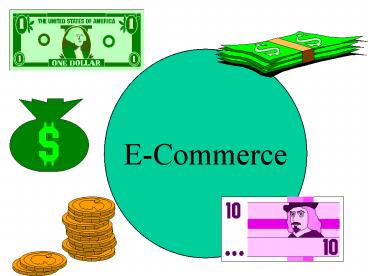E-Commerce - PowerPoint PPT Presentation
1 / 91
Title:
E-Commerce
Description:
E-Commerce E-commerce can roughly be divided into four categories Steps Summary Consumer visits Web to select products and submit purchase request Consumer is linked ... – PowerPoint PPT presentation
Number of Views:335
Avg rating:3.0/5.0
Title: E-Commerce
1
E-Commerce
2
E-commerce allows people to exchange goods and
services electronically - The buying and selling
of goods/services are performed on the
Internet. No barrier of distance you can buy
things in Africa, Asia, America or Europe.
3
Around the world
4
Electronically via internet
Electronically via internet
Via Internet
5
Electronically
You do not need to go to the shop personally.
6
No barrrier of time
7
You can do business at day or night anytime. You
can shop in summer or winter
8
No boundary of places
You can shop anywhere
9
Any Places
10
You can sell physically anything
11
Any things
12
You can sell serivces too!
13
Any Services
Advertising
Accounting
Lecture
Moving
Idea
Information Technology
14
E-commerce can roughly bedivided into four
categories
E-commerce
E-tailing Electronic Data Interchange E-mail /
Fax Business to Business
15
1
E-tailing Online catalogue sales
In 1997, Dell Computers reported orders of a
million dollars a day.
16
2
EDI
Electronic Data Interchange
Exchange of business data using an understood
data format among business partners
17
2
EDI
18
3
E-mail / Fax
Companies use E-mail and Fax to send information
to customers. Customers use E-mail and Fax to
place orders
19
3
E-mail/Fax
20
4
Business to Business
Companies can sell products/services to other
companies. It is a quick way to reach the right
people in a company for more information
21
4
Business to Business
22
How does EDI work?
23
EDI
1
Buyer completes an electronic purchase order
24
EDI
2
Send order to the vendor electronically
25
EDI
3
Purchase order reaches vendors mail box via
network . Purchase order sits there waiting for
vendor to open it
Open the purchase order please!
26
EDI
4
Vendor sends acknowledgement back to buyer and
informs the buyer that the order is received and
is being processed
27
EDI
5
Acknowledgement in the buyers network waiting
for the buyer to open it
Buyer receives the acknowledgement
28
EDI
The Hong Kong government began accepting
lodgment of Import/Export Declarations through
EDI in April 1997
29
Three Major Steps of E-commerce
Great Product Good Web Site Attract Customer
30
Major Steps involving E-commerce
Great Product
1
Is there another online business with similar
products? Can you do it better? Will your product
promote well? Is your product going to be fun to
sell on Web?
31
Major Steps involving E-commerce
2
Build a good Web site
Customer management Order tracking, Subscription
Services Real-time credit card processing Inventor
y control, Security Web site hosting, Web site
creation tools Promotion, marketing Detailed
reporting functions etc.
32
Major Steps involving E-commerce
3
Attract customers
Affiliate Program Mail Order Online
Catalogue Online Shopping
33
Major Steps involving E-commerce
3a
Affiliate Program
In 1997, Amazon.com launched the first affiliate
program. It allows owners of other web sites to
refer customers to Amazon in exchange for a fee.
A good affiliate program must be Easy to
join Good product and price
34
Major Steps involving E-commerce
3b
Mail Order
Design a user friendly web site Bring targeted
customers to your mail order business You can
sell clothes, books, software, hardware, old
things, etc.
35
Major Steps involving E-commerce
3c
Online Catalogue
There are many things that you can sell through
online catalogues Books Computers Food/Gifts Clot
hing Music .
36
Major Steps involving E-commerce
3d
Online Shopping
Make the online shopping experience a pleasure
for your customers such as providing them with
music when they are shopping around Getting them
back for shopping again
37
E-commerce Essential Elements
38
Essential Elements
High Availability Unlimited concurrent
connections Modem dial-in and run-time event
support Traffic redistribution Issue coupon to
returning customers Good shopping cart
39
Essential Elements
5-1
High Availability
40
Essential Elements
5-2
Unlimited concurrent connections
41
Essential Elements
5-3
Modem dial-in and run-time event support
42
5-4
Essential Elements
Traffic redistribution
43
5-5
Essential Elements
Issue coupon to returning customers
44
5-6
Essential Elements
Good shopping cart
45
How does E-commerce work?
46
Steps Summary
- Consumer visits Web to select products and submit
purchase request - Consumer is linked to an Internet secure site to
exchange address / credit card information - Internet secure server hands off to local
application server - Transaction approved and issue consumer with
on-line receipt for printing - Consumer returns to merchants web for further
shopping
47
How it works
Consumer visits Web to select products and submit
purchase request
Internet
Merchant
Consumer
48
How it works
Consumer is linked to a Internet secure site to
exchange address / credit card information
Internet
Internet Secure Server
49
How it works
Internet secure server hands off to local
application server
BANK
Merchant
Internet Secure Server
Local Server
50
How it works
Transaction approved and issue consumer with
on-line receipt for printing
Internet Secure Server
51
How it works
Consumer returns to merchants web for further
shopping
Internet
52
Several basic steps involved in becoming
E-commerce enabled
Getting an Internet Merchant Bank Account Web
Hosting Authentication and obtaining Digital
Certificate Finding a provider of online
transactions Creating /purchasing a shopping cart
53
E-commerce enable
Getting an Internet Merchant Bank Account
In order to accept credit cards over the
Internet, you must apply to your bank for an
Internet Merchant Bank Account. Talk to your
bank for this
54
E-commerce enable
Web Hosting
Good uptime Good technical support Fast
connection to the net staff that is knowledgeable
about e-commerce compatibility with major
e-commerce providers
55
E-commerce enable
Finding a provider of online transactions
How many transactions do you expect to be
completing in a month? How many products do you
have on your web? How complex is the
software? How much do you want to spend ? ...
56
E-commerce enable
Authentication and obtaining Digital Certificate
Authentication is the process to ensure that the
organisation is what it claims to be A digital
certificate is the electronic equivalent of a
business licence
57
E-commerce enable
Digital Certificate Sample
58
E-commerce enable
Digital Certificate is issued by a third trusted
party. This third party is called Certificate
Authority (CA). You may contact major software
house, Hong Kong Post or your bank for more
information Digital certificates can be kept in
registries so that authenticated users can look
up. A digital certificate enables SSL (secure
socket layer encryption) on the Web server so
that information can be transmitted securely and
ensure that hackers cannot intercept it. SSL
technology is fully supported with all major Web
browsers such as Netscape and Internet Explorer
59
E-commerce enable
60
E-commerce enable
Creating /purchasing a shopping cart
Shopping cart is an operating system that allows
people to purchase your items , keep track of
your accounts and many other useful features. You
can buy or rent this software from your service
provider
61
Security
62
Security
Consumers
Merchants
63
Security
Since payment is done via networking we must make
sure it is not intercepted by illegal parties. We
do not even have to know the parties which we are
dealing with. Security is therefore the first
priority in E-commerce
64
Cryptography
Cryptography is the science of information
security. Cryptography includes techniques such
as micro-dots, merging words with images, and
other ways to hide information in storage or
transit. Cryptography is most often associated
with scrambling plain text into cipher text .
This process is called encryption. The process
of getting back the original text is known as
decryption. There are four objectives of
cryptography 1) Confidentiality 2) Integrity 3)
Non-repudiation 4) Authentication
65
Cryptography
1) Confidentiality The information cannot be
understood by anyone for whom it was unintended
2) Integrity The information cannot be altered
in storage or transit between sender and
intended receiver without the alteration being
detected 3) Non-repudiation The creator/sender
of the information cannot deny at a later stage
his or her intentions in the creation or
transmission of the information 4)
Authentication The sender and receiver can
confirm each others identity and the
origin/destination of the information
66
Cryptography
Traditional cryptography usually involves the
creation and sharing of a secret key for the
encryption and decryption of messages
Private Key Public Key
67
Private Key
Alice
Bob
Bob sends his secret key to Alice
Alice encrypts message with Bobs key
Scrambled text
68
Private Key
Alice
Internet
BOB
Scrambled text travels via Internet to Bob
69
Private Key
Internet
Bob
Bob encrypts Alices Message with his key
70
Example
Private Key
Let us assume Bob's secret key is a code
translation as follows A ? Z, B?Y, C?X, D?W,
E?V, F?U, G?T, . . X?C, Y?B, Z?A If Alice
sends a word message 'ACE' to Bob, she will
apply the above code translation to the message.
The converted new message will be 'ZXV The
message 'ZXV' will be travelling on the Internet.
If someone intercepts this message all he/she
will get is the message 'ZXV'. When Bob gets
this message 'ZXV' he will apply the same code
translation to it and the original message 'ACE'
will appear again. In reality, the code
translation is far more complicated than this.
71
Private Key
Problem
There are several problems in using this method.
First, Bob must find a way to give Alice his
secret key. If the key is intercepted, all of
Bob's messages are decoded. Second, Bob needs
to trust Alice. Once Alice gets Bob's secret
key, she may read Bob's other private messages or
even pretend that she is Bob.
72
Public Key Infrastructure
A public key infrastructure consists of - A
certificate authority (CA) that issues and
verifies digital certificates. - A
certificate includes the public key or
information about the public key - A
registration authority (RA) that acts as the
verifier for the certificate authority before a
digital certificate is issued to a requestor
- One or more directories where the certificates
(with their public keys) are held - A
certificate management system
73
Public Key Infrastructure
How does the Public Key Cryptography work? In
public key cryptography, a public and a private
key are created simultaneously using the same
algorithm issued by a certificate authority
(CA). The private key is given only to the
requesting party and the public key is made
publicly available in a directory that all
parties can access. The private key is never
shared with anyone or sent across the Internet.
You use the private key to decrypt text that has
been encrypted with your public key by someone
else. Thus, if I send you a message, I can find
out your public key (but not your private key)
from a central administrator and encrypt a
message to you using your public key. When you
receive it, you decrypt it with your private key.
In addition to encrypting messages (which ensures
privacy), you can authenticate yourself to me (so
I know that it is really you who sent the
message) by using your private key to encrypt a
digital certificate. When I receive it, I can use
your public key to decrypt it.
74
Public Key Infrastructure
Bob
Bob has 2 keys
public
Private
75
Public Key Infrastructure
Alice gets Bobs public key from the public
directory
Bob
Alice
To Bob
Internet
She applies the key to her document
Encrypted text
76
Public Key Infrastructure
Internet
Scrambled text travels via Internet to Bob
Bob
Bob decrypts Alices scrambled text with his own
private key
77
Public Key Infrastructure
There are several advantages in using Public
Key Everyone can send messages to Bob using the
Public Key and nobody can decrypt it Bob does not
need to worry Alice can intercept messages sent
to Bob, nor can she imitate him. Bob can sign
message because Bob is the only person with his
private key. If he encrypts a message with his
private key, it is equivalent to using a Digital
Signature.
78
Digital Signature
Bob has a private key. If he sends a message
with this key, it is equivalent to have him
signed
79
Start your own E-commerce
Word of mouth is very powerful on the Net tell
all of your friends about your page.
Put your URL in the signature file of your email
and the header of all business correspondence
- Submit your site to as many search engines as
possible. - Try finding Web-sites with similar themes and
make deals to create reciprocal links. - Create an advertising banner and purchase space
from a popular Web-site to display it.
80
Start your own E-commerce
- Avoid spamming
- Investigate the Web sites that are possible
rivals and formulate a strategy for competing
against them. - If you anticipate a lot of growth in the amount
of orders coming through your site, figure out
how you are going to cope with the increased load
before you get swamped. - Remember that you can ask for further advice from
the company that you decide to employ.
81
Smart E-commerce User
- Answer only the minimum questions when filling
out forms. - Never give out your Hong Kong ID Card number.
- Always pay with a credit card.
- Get the bad guys on the latest Internet report.
- Consider shopping with companies that you already
know. - Be careful, if someone asks you to reveal your
passwords or any information to install your
online service. Make sure you feel comfortable
with a company before doing business with it. - Pay attention to the address of the merchant's
site (URL). This will ensure that you are
dealing with the correct company. - If it sounds too good to be true, it probably is.
Always know the company/party that you are
dealing with.
82
Smart E-commerce User
- Print a copy of your order and confirmation
number for your records. - Use a secure browser. It will encrypt or
scramble purchase information. Therefore, the
information will not be intercepted. - Determine what the shipping times will be to
ensure your purchases will arrive in time. - Look for the company's physical location,
including the address and phone number. - Some Internet sites ask you to create an account
with a password. To protect yourself, never use
the same password you use for other accounts or
sites. - Determine the company's refund and return
policies.
83
E-business
E-business E-business
means building business around digital technology
and using Internet as the main communication
medium. E-commerce means trading via the
Internet.
One should never confuse
e-business with e-commerce. In order to have a
good start in your e-business, your business
planning should follow the following suggestions
as closely as possible
84
E-business
1. DO NOT completely redesign your business in
order to become an e-business. The key to success
is to use mix management. The traditional
business and e-business models should co-exist
and be tailored to fit the targeting
market. 2. DO NOT suspend any good project
management rules simply because this is
e-business. People always overestimate the
potential benefits and underestimate the time
needed to realise the profit from e-business.
85
E-business
3. DO NOT believe the myth that e-business can
do everything for you. It must be recognised
that technology is only meant to serve the
business need. If it was misapplied it could
drain up your company resources. You must ensure
that each e-business initiative has a sound
business goal. You should select technologies
according to their fitness for the intended job.
You should not select the technologies simply
because they are new in the market.
86
E-business
4. DO NOT develop e-business plan simply work
against your existing competitors. This would run
into substantial risk of being overtaken. You
should develop a comprehensive e-business
survival plan that anticipates the actions of
your top competitors and embraces the radical
changes necessary to beat them. 5. DO NOT focus
solely on today's customers, otherwise you will
miss the opportunity to explore your future
potential customers tomorrow. Business plans need
to be aligned to address the threat of
cyber-competition and explore new sources of
revenue
87
Future of E-commerce
Future of E-commerce The growth in the number of
transactions carried out between organisations,
or organisations and individuals, by means of an
electronic network is projected to grow by 400
per cent over the next two years. In fact, the
marketplace is expected to expand 92 each year
for the foreseeable future. In 2000, e-business
transactions are predicted to exceed US3
trillion. It will reach 500 million users by
2003. Both customers and merchants worry about
security. Merchants hope to cut the online fraud
into minimum while the customers are concerned
about their privacy. Customers have no control
over how their personal information will be
used.
88
Future of E-commerce
The need for Web standards will reduce system
complexity and increase security. At present,
the US web sites support 128 bits encryption and
their users have browsers capable of exploiting
this higher level of security. The rest of the
world is restricted to support for 40 bits
encryption, with some having none at all.
Security only addresses individual country issues
and does not increase security world wide.
89
Future of E-commerce
Networks are expensive to develop and maintain.
They are inflexible and incompatible. They are
developed to satisfy the specific needs of
particular organisations and not the broader
needs of a global marketplace. We are looking for
greater convenience such as one one-click
solution. Buyers and sellers can communicate
using standard web technologies. Banks, credit
card issuers and card processors should be able
to use standard private networks. However, there
is no current industry standard for buyers and
sellers to pass instructions directly over the
Internet to their financial service providers.
90
Future of E-commerce
The future of e-commerce should integrate banks,
credit card issuers, buyers and sellers in a way
that is automated, secure and inexpensive, but
dynamic, using standard Internet protocols and
operating system in real time.
91
Web Sites
http//www.bn.com http//www.dell.com http//www.c
ybermall1.hutchcity.com