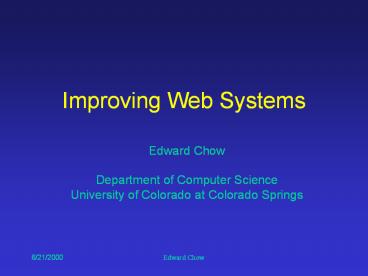Improving Web Systems - PowerPoint PPT Presentation
Title:
Improving Web Systems
Description:
... Wed Dec 10 00:32:51 1997 ... 449.00 450.00 451.00 452.00 453.00 454.00 455.00 456.00 457.00 458.00 459.00 460.00 461.00 462.00 463.00 464.00 465.00 466.00 467.00 ... – PowerPoint PPT presentation
Number of Views:200
Avg rating:3.0/5.0
Title: Improving Web Systems
1
Improving Web Systems
- Edward ChowDepartment of Computer
ScienceUniversity of Colorado at Colorado Springs
2
Outline of the Talk
- Trends in Web Systems
- Web switches and the support for advanced web
system features. - Load balancing Research
- load balancing algorithms research
- network bandwidth measurement research
- web server status research
3
Trends in Web Systems
- Increasing the availability, performance, and
manageability of web sites. - High Performance through multiple servers
connected by high speed networks. - High Availability (HA) 7x24 network services
- Reliable/Efficient Content Routing and Content
Distribution - Emerging Network Centric StorageNetworks
- Emerging Linux virtual server library for low
cost HA web systems.
4
Networkshops Prediction
- Already, load-balancers are overcoming the
inherent one-to-one nature of the network and
distributing queries across tuned servers -- GIFs
to a machine with a huge RAM cache, processing to
servers with fibre-channel-attached databases. - I suspect we'll see content routing as a
full-fledged concept in Las Vegas next spring.By
Networkshop News 10/1999.
5
Virtual Resource Management
- Also called Server load balancing or Internet
Traffic Management. - Goal Increasing the availability, performance,
and manageability of web sites. - April 2000 Acuitive Report on 1999 VRM market
share
6
VRM Market Prediction
7
F5 VRM Solution
8
BIG/ip - Delivers High Availability
- E-commerce - ensures sites are not only
up-and-running, but taking orders - Fault-tolerance - eliminates single points of
failure - Content Availability - verifies servers are
responding with the correct content - Directory Authentication - load balance
multiple directory and/or authentication services
(LDAP, Radius, and NDS) - Portals/Search Engines Using EAV administrators
perform key-word searches - Legacy Systems - Load balance services to
multiple interactive services - Gateways Load balance gateways (SAA, SNA, etc.)
- E-mail (POP, IMAP, SendMail) - Balances traffic
across a large number of mail servers
9
3DNS Intelligent Load Balancing
- Intelligent Load Balancing
- QoS Load Balancing
- Quality of Service load balancing is the ability
to select apply different load balancing methods
for different users or request types - Modes of Load Balancing
- Round Robin Ratio
- Least Connections Random
- User-defined Quality-of-Service Round Trip Time
- Completion Rate (Packet Loss) BIG/ip Packet Rate
- Global Availability HOPS
- Topology Distribution Access Control
- LDNS Round Robin Dynamic Ratio
- E-Commerce
10
GLOBAL-SITE Replicate Multiple Servers and Sites
- File archiving engine and scheduler for automated
site and server replication - BIG-IP controls server availability during
replication and synchronization - Gracefully shutdown for update
- update in group/scheduled manner
- FTP provides transferring files from GLOBAL-SITE
to target servers (agent free, scalable) - RCE for source control
- No client side software
- Complete, turnkey system (appliance)(adapt from
F5 presentation)
11
Content Distribution
- Secure, automate content/application distribution
to single (multiple server)/wide area Internet
sites. - Provide replication, synchronization, staged
rollout and roll back. - With revision control, transmit only updates.
- User-defined file distribution profiles/rules
12
Intel NetStructure
- Routing based on XML tag (e.g., given preferred
treatment for buyers, large volume) - http//www.intel.com/network/solutions/xml.htm
13
1. Compared to SUN E450 server
14
Phobos IPXpress
- Balances web traffic among all 4
Ethernet/FastEthernet connections. - Easily connects to any Ethernet network.
- Quick set up and remote configuration.
- Choose from Six different load balancing
algorithmsRound RobinLeast ConnectionsWeighted
Least ConnectionsFastest Response
TimeAdaptiveFixed - Hot standby failover port for web site uptime.
- U.S. Retail 3495.00
15
Phobos In-Switch
- Only load balancing switch in a PCI card form
factor - Plugs directly into any server PCI slot
- Supports up to 8,192 servers, ensuring
availability and maximum performance - Six different algorithms are available for
optimum performance Round Robin, Weighted
Percentage, Least Connections, Fastest Response
Time, Adaptive and Fixed. - Provides failover to other servers for
high-availability of the web site - U.S. Retail 1995.00
16
Foundry NetworksServerIron Internet Traffic
Management Switches
- One Million Concurrent Connections
- SwitchBack - Also known as direct server return
- Throughput 64 Gbps with BigServerIron
- Session Processing Lead with 80,000
connections/sec. - Symmetric LB picking up the full load where the
failed switch left off without losing stateful
information. - Switching Capacity BigServerIron deliver 256
Gbps of total switching capacity.
17
BigServerIron
- BigServerIron supports up to 168 10/100Base-TX
ports or 64 Gigabit Ethernet ports. - Internet IronWare supports unlimited virtual
server addresses, up to 64,000 Virtual IP (VIP)
addresses and 1,024 real servers. - Web Hosting enable network managers to define
multiple VIPs and track service usage by VIP. - Health Checks provide Layer 3,4,7 Health
ChecksInclude HTTP, DNS, SMTP, POP3, iMAP4,
LDAPv3, NNTP, FTP, Telnet and RADIUS
18
BigServerIron LB Algorithms
- Round Robin
- Least Connections
- Weighted Percentage (assign perform weight to
server) - Slow Start - To protect the server from a surging
flow of traffic at startup. It can really
happened!! - Ya, LVS has performed for us like a champ..
under higher volumes, I have - had some problems with wlc.... for some reason
LVS freaks and starts - binding all traffic to one box... or at least the
majority of it.. it is - really wierd... but as soon as you switch to
using wrr then everything - worked fine... I have been using LVS for about 4
months to manage our - E-Commerce cluster and I haven't had any problems
other than the wlc vs wrr - problem -- Jeremy Johnson ltjjohnson_at_real.comgt
6/1/2000
19
BigServerIron LB Features
- Set max connection limit for each server
- Cookie Switching - This feature directs HTTP
requests to a server group based on cookie value.
For client persistent and servlet - URL Switching - directs requests based on the
text of a URL string using defined policies. Can
place different web content on different servers - URL Hashing - map hash value of Cookie header or
the URL string to one of the real servers bound
to the virtual server. This HTTP request and all
future HTTP requests that contain this
information then always go to the same real
server. - URL Parsing - Selects real server by applying
pattern matching expression to the entire URL.
ServerIron supports up to 256 URL rules - SSL Session ID Switching - ensures that all the
traffic for a SSL transaction with a given SSL
session ID always goes to the same server.
20
IronClad Security
- NAT
- TCP SYN attack protection stops binding new
sessions for a user definable timeframe when the
rate of incoming TCP SYN packets exceed certain
threshod. - Guard against Denial Of Service (DoS) Attacks
-against massive numbers of uncompleted
handshakes, also known as TCP SYN attacks, by
monitoring and tracking unfinished connections - High Performance Access Control Lists (ACLs) and
Extended ACLs - By using ACLs, network
administrators can restrict access to specific
applications from/to a given address or sub-net,
or port number. - Cisco-syntax ACLs - ServerIron supports
Cisco-syntax ACLs, which enables network
administrators to cut/copy/paste ACLs from their
existing Cisco products.
21
Session Persistence for eCommerce Transactions
- Port Tracking Some web applications define a
lead port (http) and follower (SSL) ports.
ServerIron ensures connections to the follower
ports arrive at the same server - Sticky Ports - ServerIron supports a wide variety
of 'sticky' connections clients request for
next port or all ports go to same server - Support large range of user programmable options
- Mega Proxy Sever Persistence - treat a range of
source IP addresses as a single source to solve
the persistence problem caused by certain mega
proxy sites in the Internet. - Use Source IP address for session persistenece
when cookie missing.
22
High Availability Services
- Remote Backup Servers - If no local servers or
applications are available, ServerIron sends
client requests to remote servers. - HTTP Re-direct - ServerIron can also use HTTP
redirect to send traffic to remote servers if the
requested application is not available on the
local server farm. - Active/Standby - When deployed in Active/Standby
mode, the standby load-balancing device will
assume control and preserve the state of existing
sessions in the event the primary load-balancing
device fails - Active/Active - When deployed in Active/Active
mode, both load-balancing devices work
simultaneously and provide a backup for each
other while supporting stateful fail-over. - Quality of Service - Network administrators can
prioritize traffic based on ports, MAC, VLAN, and
802.1p attributes, grant priority to HTTP traffic
over FTP - Redundant hot-swappable power supplies
23
Linux Virtual Server (LVS)
- Virtual server is a highly scalable and highly
available server built on a cluster of real
servers. The architecture of the cluster is
transparent to end users, and the users see only
a single virtual server.
24
LVS-NAT Configuration
- All return traffic go through load balancer
25
LVS-Tunnel Configuration
- Real Servers need to be reconfigured to handle
IP-IP packets - Real Servers can be geographically separated and
return traffic go through different routes
26
LVS-Direct Routing Configuration
- Similar to the one implemented in IBM's
NetDispatcher - Real servers need to configure a non-arp alias
interface with virtual IP address and that
interface must share same physical segment with
load balancer. - Load balancer only rewrites server mac address
IP packetnot changed
27
HA-LVS Configuration
28
Persistence Handling in LVS
- Sticky connections Examples
- FTP control (port21), data (port20)For passive
FTP, the server tells the clients the port that
it listens to, the client initiates the data
connection connecting to that port. For the
LVS/TUN and the LVS/DR, LinuxDirector is only on
the client-to-server half connection, so it is
imposssible for LinuxDirector to get the port
from the packet that goes to the client directly. - SSL Session port 443 for secure Web servers and
port 465 for secure mail server, key for
connection must be chosen/exchanged. - Persistent port solution
- First accesses the service, LinuxDirector create
a template between the given client and the
selected server, then create an entry for the
connection in the hash table. - The template expires in a configurable time, and
the template won't expire until all its
connections expire. - The connections for any port from the client will
send to the server before the template expires. - The timeout of persistent templates can be
configured by users, and the default is 300
seconds
29
Performance of LVS-based Systems
- We ran a very simple LVS-DR arrangement with one
PII-400 (2.2.14 kernel)directing about 20,000
HTTP requests/second to a bank of about 20 Web
servers answering with tiny identical dummy
responses for a few minutes. Worked just fine.
Jerry Glomph Black, Director, Internet
Technical Operations, RealNetworks - I had basically (1024) four class-Cs of virtual
servers which were loadbalanced through a
LinuxDirector (two, actually -- I used redundant
directors) onto four real servers which each had
the four different class-Cs aliased on them.
"Ted Pavlic" lttpavlic_at_netwalk.comgt
30
What is Content Intelligence?By Erv Johnson,
Arrowpoint
31
ArrowPoints Content Smart Web Switch
Architecture from CCL viewgraph
4?MIPS RISC CPU 512 MB Mem
Control Plane (content Policy Services)
Switch Fabric
Content Location Services
Switch Fabric
Flowwall Security
Switch Fabric
Flow Managers
Content Based QoS
Site Server Selection
Forwarding Plane
Up to 16 ports
LAN I/O
Mapped Row Cache
Switch Fabric
Shared Memory
LAN I/O
Mapped Row Cache
???????? 1B hits per day
8 Mb Mem
32
Load Balancing Study
- The current web switches do not take server load
or network bandwidth directly into consideration.
How can we improve them? - The node with the least connection may have the
heaviest load. - The current wide area load balancing does not
consider the available/bottleneck bandwidth. - Lack of simulation and network planning tools for
suggesting network configuration.
33
Server Load Status Collection
- Three basic approaches
- Observe response time of requests
- modify web servers to report current
queue/processing speed - Use web server agent to collect system data
- The 2nd approach requires access to web server
code/internal - We have modified Apache code (v1.3.9) by
accumulating size of pending request (in terms
bytes) in active child servers and diving it
with the estimated processing speed. - Note that it is harder to estimate CGI script of
Servlet processing.
34
Apache Server Status Report
- Apache Server Status for gandalf.uccs.edu
- Current Time Wed Dec 10 003251 1997
- Restart Time Wed Dec 10 003227 1997
- Server uptime 24 seconds
- Total accesses 0 - Total Traffic 0 kB
- CPU Usage u0 s0 cu0 cs0
- 0 requests/sec - 0 B/second
- 1 requests currently being processed, 4 idle
servers - ...
- Forked web server processes with no work (idle
servers) - Requests per second (history)
35
Collecting System Statistics
- Web server agent collects system data
- Run queue ()
- CPU idle time ()
- Pages scanned by page daemon (pages/s)
- Web server agent uses
- vmstat 1 2
- every 1 second collect 2 samples
36
Vmstat Output and Meaning
- r - of processes waiting to run (extent)
- sr - of pages scanned by page daemon to put
back on the free list - id - of CPU idle time 100 - (us sy) id
(discrete)
37
Network Bandwidth Measurement
- Bottleneck bandwidth BBw can be measured by
sending burst of packets (of size S) and
measuring the return time gap(Tg). BBwS/Tg if
no interference - Available bandwidth ABw is harder to measure.
- Cprobe (U. Boston) sends burst of packets and
measures the time-gap between 1st and last msg. - Estimate ABw based on packet round trip time or
comparison with history of round trip time.
38
Smart Probe Simulation Results
39
Weight Calculation
- Rate each web server with weight based on
statistics sent from the web server agents
weight of server ((19.68rid) (19.58rcpu)
(19.60rrq) (19.64rrps) (17.24rap)
(4.23rsr))
40
Weight Calculations (Example)
- CPU idle time had an average throughput of 51.92.
The sum of averages for the characteristics was
265.18. To find the relevant percentage
51.92/265.18 0.1958 19.58 was then
multiplied by the actual CPU percent idle divided
by the approximate threshold (found to be 100
during the benchmarks), to get the weight ltcpu
weightgt 19.58(ltactual cpugt/100)
41
Network Design/Planning Tool
- Need realistic network traffic (Self-similar)
load to exercise the simulator. - Need tools for
- specifying network topology,
- detecting bottlenecks in the web systems
- suggesting new topology and configurations
42
Why is the Internet hard to model?
- Its BIG
- January 2000 gt 72 Million Hosts1
- Growing Rapidly
- gt 67 per year
- Constantly Changing
- Traffic patterns have high variability
- Causes of High variability
- Client Request Rates
- Server Responses
- Network Topology
43
Characteristics of Client Request Rate1
- Client Sleep Time
- Inactive Off Time
- Active Off Time
- Embedded References
- 1Barford and Crovella, Generating Representative
Web Workloads for Network and Server Performance
Evaluation, Boston University, BU-CS-97-006,
1997
44
Internet Traffic Request Pattern
45
Inactive Off Time
- Time between requests (Think Time)
- Uses a Pareto Distribution
- Shape parameter a 1.5
- Lower bound (k) 1.0
- To create a random variable x
- u U(0,1)
- x k / (1.0-u)1.0/ a
46
Inactive Off Time
47
Active Off Time
- Time between embedded references
- Uses a Weibull Distribution
- alpha a 1.46 (scale parameter)
- beta b 0.382 (shape parameter)
- To create a random variable x
- u U(0,1)
- x a ( -ln( 1.0 u ) 1.0/b
48
Active Off Time
49
Example HTML Document with Embedded References
- lthtmlgtltheadgt
- lttitlegtCS522 F99 Home Pagelt/titlegt
- lt/headgt
- ltbody background"marble1.jpg"gt
- ltBGSOUND SRC"rocky.mid"gtltembed src"rocky.mid"
autostarttrue hiddentrue loopfalsegtlt/embedgt - lttd ALIGNCENTERgtltimg SRC"rainbowan.gif"
height15 width100gtlt/tdgt
50
Embedded References
51
Server Characteristics
- File Size Distribution
- Body Lognormal Distribution
- Tail Pareto Distribution
- Cache Size
- Temporal Locality
- Number of Connections
- System Performance CPU speed, disk access time,
memory, network interface
52
File Size Distribution - Body
- Lognormal Distribution
- Build table with 930 values
- Range 92 lt x lt 9020 bytes
- To create a random variable x
- u U(0,1)
- if ( u lt 93 ) then
- look up value in table u 1000
- else
- use tail distribution
53
File Size Distribution - Body
54
File Size Distribution - Tail
- Pareto Distribution
- Shape parameter a 1.5
- Lower Bound k 9,020
- To create a random variable x
- u U(0,1)
- x k / (1.0 u) 1.0/a
55
File Size Distribution Tail
56
Self-similarity
- Fractal-like characteristics Fractals look the
same at all size scales - Statistical Self-similarity Empirical data has
similar variability over a wide range of time
scales.
57
Verification of Self-similarity
- Methods
- Observation
- Variance Time Plot
- R/S Plot
- Periodogram
- Whittle Estimator
58
Self-similarity - Observation
59
Variance Time Plot
- Hurst Parameter
- H 1 b / 2
- b inverse of the slope
- ½ lt H lt 1
- H 0.7
60
Load Balancing vs. Load Sharing
- Load Sharing
- System avoids having idle processors by placing
new processes on idle processors first - Load Balancing
- System attempts to distribute the load equally
across all processors based on some global
average. - Static
- Processes are placed and executed on only one
processor. - Dynamic
- Processes are initially placed on one processor
but at some point in time the process may be
migrated to another processor based upon some
decision criteria.
61
Load Balancing Algorithms
- Stateless
- Select a processor without consideration of the
system state. - Round Robin
- Random
- State-based
- Select a processor based upon some knowledge of
the system state. - Greedy
- Subset
- Stochastic
62
Simulation Entities
- Request
- Client
- Load Balance Manager
- Server
63
Request Event Loop
64
Experimental Design
- Cooperative Environment
- For each algorithm (round robin, random, greedy,
subset, stochastic) - Eight Servers with 1, 4 Connections
- 8, 16, 32, 64, 128, 256,512 Clients
- 1, 2, 4 Load Balance Managers
65
Servers with One Connection
66
Global vs. Local Info.
67
Servers with Four Connections
68
Global vs. Local Info.
69
Experimental Design
- Adversarial Environment
- For each algorithm (greedy, subset, stochastic)
- Eight Servers with 1, 4 Connections
- 8, 16, 32, 64, 128, 256,512 Clients
- 4 Load Balance Managers with 1, 2, 3 Random Load
Balance Managers as adversaries
70
Servers with One Connection
71
LBM w/ Adversaries
72
Servers with Four Connection
73
LBM w/ Adversaries
74
Analysis of Experimental Results
- Single Connection
- Global
- Greedy 2.2-27.6x improvement in Response Time
- Subset 1.8-3.4x
- Stochastic 1.3-2.2x
- Local
- Greedy 2.2-6.6x
- Subset 1.4-2.5x
- Stochastic 1.1-2.0x
75
Analysis of Experimental Results cont.
- Four Connections
- Global
- Greedy 1.7-4.3x improvement in Response Time
- Subset 1.8-3.4x
- Stochastic 1.1-2.5x
- Local
- Greedy 1.0-4.1x
- Subset 1.0-3.0x
- Stochastic 1.0-2.3x
76
Analysis of Experimental Results cont.
- Single Connection w/ Adversaries
- Greedy 1.1-4.3x
- Subset 1.1-2.1x
- Stochastic 1.0-1.9x
77
Analysis of Experimental Results cont.
- Four Connection w/ Adversaries
- Greedy 1.0-3.7x
- Subset 1.0-2.7x
- Stochastic 1.0-2.1x
78
NetLobars Load Balancing Research Simulator
79
System Bottleneck Detection
80
Conclusion
- Survey of some major web switches
- Discuss their features and related support
functions - Introduction of its low-cost competitor (LVS)
- Discuss future improvement directions
- Present load balancing Simulation result with
realistic web traffic modeling. - Present preliminary design of a network load
balancing research tool
81
Discussion
- Identify tasks/products of content/web
switch/system products - Discuss cooperation issues-How I/UCCS team can
help?
82
Identify tasks/products of content/web
switch/system products
- Examine how content/web switches fit in an high
performance, efficient, intelligent end-to-end
systems? - Analyze existing products and their features
- Identify the products we would like to make
- web switch, client NIC(with DiffServ), server
modules - Derive common functions/modules of our products
- Architecture/System Designs
83
Existing Products
- web switch (layer4-7XML/email/file extension)
- wide area load balancer (3DNS)
- content distribution appliance (global siite)
- firewall
- edge switch
84
Products we like to offer
- What basic features we need to provide
- What enhanced features we offer to compete
- What range of capacity and performance we would
like to offer?
85
Derive Common Modules
- Packet classifier
- Interaction with encryption feature of server
(IP-sec, SSL key/other encryption ),... - Packet scheduler
- Packet rewrite
- Module for Packet Routing Rule Management (API)
- Allow static/dynamic management of packet routing
rules (QOS, DEN, firewall)
86
Incoming vs. Outgoing Traffic Control
- Load balancing (typically address the incoming
requests distribution) - Outgoing data delivery can be regular for
bandwidth/QoS control (e.g., packeteer)
87
Architecture/System Design
- How to group modules into products.
- Interface between intra-switch modules,
inter-swtich modules (I.e., switch-server-client
interaction) - How to derive capacity and performance
parameter(through hardware limitation, cost, or
software simulation evaluation) - Management from DEN/policybasednetwork QoS point
of view.