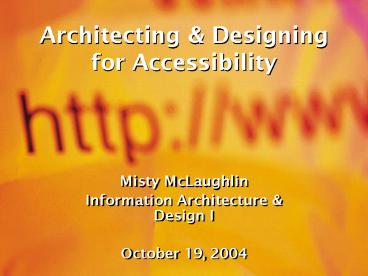Architecting - PowerPoint PPT Presentation
1 / 24
Title:
Architecting
Description:
Architecting & Designing for Accessibility Misty McLaughlin Information Architecture & Design I October 19, 2004 Accessibility Why and What Types of disabilities ... – PowerPoint PPT presentation
Number of Views:125
Avg rating:3.0/5.0
Title: Architecting
1
Architecting Designing for Accessibility
- Misty McLaughlin
- Information Architecture Design I
- October 19, 2004
2
Accessibility
- Why and What
- Types of disabilities
- Assistive / adaptive technology
- Legislation, policy, standards
- Design techniques
- Testing, simulation and repair tools
- Opportunities to practice
3
Why?
- 20 million Americans with disabilities that
seriously affect their use of the Web - 50 Americans over 65 with disabilities
- 500-750 million People with disabilities
internationally - 690 million Annual cost to make federal
websites accessible
From Who Are the Disabled? and Maximum
Accessibility
4
What is Accessibility?Some Accessible Design
Philosophy
- Point of Cohesion
- Same information, same tasks
- Does not depend on a single sense or ability
- Points of Contention
- Accessibility v. usability
- Is accessibility a patch or a fundamental design
consideration?
5
Formal Disabilities
- Cognitive / learning
- Auditory
- Motor / physical
- Speech
- Visual
- - legal blindness
- - impaired vision
- - color blindness
6
Quasi-disabilitiesa.k.a. Access Barriers
- Slow internet connection
- Old browser
- Missing plug-ins
- No speakers
- Small display (old monitors, handheld devices)
- No mouse
- Age
- Language issues
- Noisy environment
- Eyes or hands busy
- Photosensitive epilepsy
7
Assistive / Adaptive Technology
- As defined by the Assistive Technology Act of
1998 - any item, piece of equipment, or product
system, whether acquired commercially, modified,
or customized, that is used to increase,
maintain, or improve the functional capabilities
of individuals with disabilities. - mediates and decodes the technology
- for users with disabilities.
- make information devices more accessible.
8
Assistive / Adaptive Technology
Auditory Closed captioning
Visual Screen readers magnifiers, refreshable Braille display
Motor / physical Alternative keyboard layout mouse system Slow-mo software
Speech Special voice recognition software
Cognitive / learning ???
9
Accessibility Legislation
- National
- Americans With Disabilities Act (ADA) 1990
- Section 508 of the Vocational Rehabilitation Act
1973 - - Requires that electronic and information
technology developed, procured, maintained, or
used by the Federal government be accessible to
people with disabilities. - Statewide
- Chapter 206 of the Texas Administrative Code, the
Access to Information Law - 2002
10
Policy In-house Rules
- UT Austins Web Accessibility Policy
- - Section 508 compliant
- - Accessibility policy link required
- - Responsibility
- - Testing Documentation
11
Standards
- Checklists, guidelines, practical info
- Section 508 Guidelines
- - Applies only to federal agencies, legally
- - 16 checkpoints
- - based on WCAGs most critical points
- - objective measurable
- W3Cs WCAG (Web Content Accessibility Guidelines)
- Over 60 checkpoints
- International acceptance (EU, Canada, Australia)
From Maximum Accessibility
12
Design Considerations
- Some rules
- The ultimate error that any developer of
accessible applications can commit is to modify
the users environment. - --John Paul Mueller, Accessibility for Everybody
- Graceful transformation, understandability,
navigability - --Web Content Accessibility Guidelines, W3C
13
Visual Style
- Color
- Dont use color to convey primary meaning
- High contrast
- Font
- Sans-serif
- Relative font size
14
Images Multimedia
- Provide a text-equivalent to visual or audio
information (alt-text or captions) - If video, captions / alt-text should be
synchronized - Avoid flickering
- The Living Room Candidate, American Museum of
the Moving Image - Simulation exercise for the non-disabled
- Turn your speakers off and watch.
- Turn your monitor off and listen.
15
Markup
- Correct, structural rather than fixed markup
- Use CSS to control page elements (but dont
convey critical info through CSS) - Elastic, relative units
- Avoid
- Font tags, fixed pixel sizes
16
Quality Content
- Plain, readable language
- Quality descriptions and link text
- Clear referents
- Avoid jargon and specialized language unless your
audience is insider-only
17
Can Use If You Do It Carefully Dont Do It If You Can Help It
Image Maps Images that blink or flicker
Data tables Decontextualized pop-ups
Graphs and charts
Scripts
Frames
Applets and plugins
Forms
From Maximum Accessibility
18
Tips
- Skip navigation or skip to main content
- 1-pixel accessibility info at the top of your page
- Offer alternative stylesheet option
19
Testing, Simulation Repair
- W3Cs Web Accessibility Initiative (WAI) -
comprehensive list - Accessibility Toolbar (for IE)
- Evaluating Web Site Accessibility (checklists,
tips, and more)
Simulation of www.utexas.edu appearance for users
with diabetic retinothopy
20
Best Testing Tool
- User testing with groups of users
- who have mixed disabilities
21
Local Accessibility Opportunities
- Accessibility Internet Rally
- - AIR-Texas
- - AIR-University
- UTs Accessibility Institute
- - Free training
- - Accessibility research
- - Site evaluation and user testing
- Knowbility Accessible Technology
- - Community training programs
- - Annual accessibility conference (free to UT
students, faculty staff) - Jim Thatcher, Accessibility Consultant
- - Free training
- - Site evaluation
22
References
- Clark, Joe. Building Accessible Websites. New
Riders, 2002. - Slatin, John and Rush, Sharron. Maximum
Accessibility Making Your Web Site More Usable
for Everyone. Boston Addison-Wesley, 2003. - Mueller, John Paul. Accessibility for Everybody
Understanding the Section 508 Accessibility
Requirements. Berkeley Apress, 2003. - Thatcher, Jim. Constructing Accessible Websites.
San Francisco Apress, 2003. - Van Duyne, Douglas and Landay, James and Hong,
Jason. The Design of Sites Patterns, Principles,
and Processes for Crafting a Customer-Centered
Web Experience. Boston Addison-Wesley. 2002.
23
Accessibility Resources Online
- Glossary
- Toolbar
- Resource Center
- Course / tutorial
24
- Questions?
- Contact m.mclaughlin_at_mail.utexas.edu.