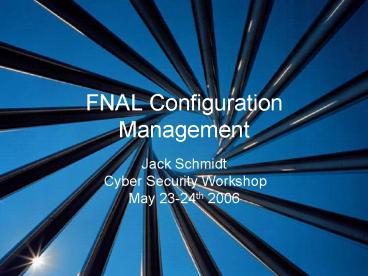FNAL Configuration Management - PowerPoint PPT Presentation
1 / 18
Title:
FNAL Configuration Management
Description:
FNAL Configuration Management Jack Schmidt Cyber Security Workshop May 23-24th 2006 Configuration Management Antivirus services for Windows, Linux, Macintosh Patching ... – PowerPoint PPT presentation
Number of Views:37
Avg rating:3.0/5.0
Title: FNAL Configuration Management
1
FNAL Configuration Management
- Jack Schmidt
- Cyber Security Workshop
- May 23-24th 2006
2
Configuration Management
- Antivirus services for Windows, Linux, Macintosh
- Patching services for Windows, Linux, Macintosh
3
AV
- AV Policy
- All Systems that offer windows services must run
AV (Samba servers, shares) - All Windows desktops and servers must run anti
virus - AV Baseline
- Defines AV service as a NIST Major Application
- Provides service settings for clients
(workstations/servers) and AV servers
4
Windows AV
- Central Windows AV Service
- Uses Symantec Enterprise (only AV, no firewall)
- Built on cluster for failover
- AV Server contacts Symantec every 15 minutes for
updates - Clients contact FNAL server every 30 minutes
- Clients contact Symantec daily
- Clients available for all windows systems on the
FNAL network (DOE/University owned) except
home-owned systems. - Service managed by Domain Administrators
5
Linux AV
- Linux AV Service
- No central service at this time
- Scientific Linux Fermi (SLF) distributed with
ClamAV RPM - Samba servers required to run centrally supported
AV software (ClamAv or Symantec)
6
Macintosh AV
- Macintosh AV Service
- Working with Symantec on using Windows central
service. - Currently distribute client with no configuration
settings - Samba servers required to run centrally supported
AV software (ClamAv or Symantec)
7
Windows Patching
- Windows Patching Service
- Designed by Windows Policy Committee
- Patches reviewed and rated
- Three Tier Solution
- Local Method
- Site SMS Service
- Site WSUS Service
- Site SMS WSUS service managed by Domain Admins
8
Windows Patching
- Microsoft Patch Flow
- Domain Administrators examine patches on patch
Tuesday. - Review patches with Computer Security Team (CST)
- Patches rated/required date set
- FNAL Mandatory. Required for system to be on
network - FNAL Recommended
9
- To banditos_at_fnal.gov
- Subject May, 2006 Microsoft Patches
- MANDATORY Patches
- Due Date None at this time
- RECOMMENDED Patches
- Due Date 6-15-2006
- The following is a link to the May, 2006
Microsoft list of critical and important patches. - http//www.microsoft.com/technet/security/bull
etin/ms06-may.mspx - Except for any patches that have been deemed
Mandatory by CST, these patches should be applied
within one month at your earliest convenience
using patch deployment tools. If you are a
subscriber to the central lab SMS facility,
additional information can be found at - http///private/sms/patchrollup/
- An announcement to all SMS OU administrators
will be sent out once a SMS package is available.
If you need the patches, you can also obtain them
from \\\fermi-rollup.
10
Windows Patching
- Microsoft Patch Flow (cont)
- Domain Admins build SMS packages
- Workstation/Server Admins distribute to systems
by given date - CST may require central rollout of patch by
Domain Admins - WSUS applies mandatory patch to systems after due
date - Active Directory GPO points domain systems at our
WSUS instead of Microsoft Update.
11
Windows Patching
- Other Windows Patches
- Notification via CIAC or vendor. Windows Policy
Committee monitors lists. - Domain Admins meet with CST. Review importance of
patch. - Patch rated/required date set
- SMS package made available to Workstation/Server
Admins for distribution
12
Windows Patching
- Patch Tracking
- SMS queries used to track patch rollout no matter
method used. - How Are We Doing?
- Much better than visiting each system!
- Delegated patch distribution a mixed bag
dependant on skill set of local admins. - Pushing for central rollout of all patches.
13
Linux Patching
- Linux Patching Service
- Designed by Our Linux Gurus
- Errata review process
- Service managed by SLF Experts
- FNAL uses YUM to distribute errata. SLF comes
with YUM preconfigured for FNAL servers. - SL Scientific Linux (http//www.scientificlinux
.org) - SLF Scientific Linux Fermi
14
Linux Patching
- SL(F) Errata Flow
- Errata examined by SL(F) maintainers
- Review errata with Computer Security Team (CST)
- Errata rated/required date set.
- Errata built by SL maintainers and released to SL
community for testing. - After SL testing/feedback, errata moved to SLF
servers and distributed.
15
Linux Patching
- Linux Errata Flow(cont)
- Clients check for errata from distribution
servers nightly. - Clients check for mandatory errata hourly
16
Linux Patching
- Errata Tracking
- Building inventory system based on OCSInventory
NG - How Are We Doing?
- Central patching via YUM has been in use for
years. Works well. - Local Admins have the ability to disable YUM
updates. - SL Caveat. Must build errata from source, cant
use commercial patching solutions
17
Macintosh Patching
- Mac users must patch their own systems
- No defined patch identification policy
- Testing Central patching solutions
- SMS add-ons (Vintella/Quest)
- Apple Workgroup Server
18
Questions?