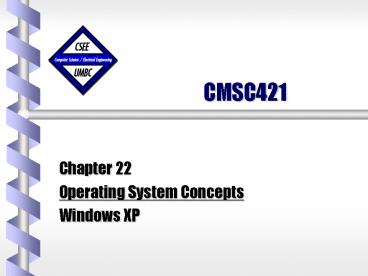CMSC421 - PowerPoint PPT Presentation
Title:
CMSC421
Description:
CMSC421 Chapter 22 Operating System Concepts Windows XP Windows XP Windows XP operating system is a 32/64-bit preemptive multitasking operating system for AMD K6/K7 ... – PowerPoint PPT presentation
Number of Views:51
Avg rating:3.0/5.0
Title: CMSC421
1
CMSC421
- Chapter 22
- Operating System Concepts
- Windows XP
2
Windows XP
- Windows XP operating system is a 32/64-bit
preemptive multitasking operating system for AMD
K6/K7, Intel IA32/IA64 and later microprocessors.
It is the successor to Windows NT/2000 and the
replacement for Windows 95/98.
3
History
- Many features are from NT/2000.
- Uses a client-server architecture (like Mach) to
implement multiple operating system
personalities, such as Win32 and POSIX. - Comes in two versions, Personal and Professional.
4
Design Principles
- Security
- Reliability
- Windows and POSIX Application Compatibility
- High Performance
- Extensibility
- Portability
- International Support
5
Security
- Adherence to the design standards to receive U.S.
Government C-2 security designation. - Extensive code review and testing, plus use of
sophisticated automatic analysis tools to
investigate potential defects that might
represent security vulnerabilities.
6
Reliability
- Used extensive manual and automatic code review
to identify over 63,000 lines in the source files
that might contain issues not detected by
testing. - Extends driver verification to catch more subtle
bugs, improves the facilities for catching
programming errors in user-level code,.
7
Reliability -- II
- Subjects third party applications, drivers and
devices to a rigorous certification process. - New facilities for monitoring the health of the
PC including downloading fixes for problems
before they are encountered by the users.
8
Windows/ POSIX Application Compatibility
- Application compatibility is difficult to achieve
because each application checks for a particular
version of Windows, may have dependence on the
quirks of the implementation of APIs. - XP introduces a compatibility layer that falls
between applications and the Win32 API. This
layer makes XP look bug-for-bug compatible with
previous versions of Windows.
9
Windows/ POSIX Application Compatibility -- II
- Maintains support for running many 16-bit
applications using a thunking layer that
translates 16-bit API calls into equivalent
32-bit calls. - 64-bit version provides a thunking layer that
translates 32-bit API calls into native 64-bit
calls.
10
Windows/ POSIX Application Compatibility -- III
- POSIX support is a POSIX subsystem called
Interix. - Most available UNIX-compatible software compiles
and runs under Interix without modification.
11
High Performance
- Desktop systems are largely constrained by I/O
performance. - Servers, and large multi-threaded and
multi-processor environments are often
constrained by CPU. Locking and cache-line
management are key to scalability.
12
High Performance Techniques
- Asynchronous I/o
- Optimized protocols for networks
- Kernel-based graphics
- Sophisticated caching of file-system data.
- Memory management
- Synchronization algorithms
- Reducing code-path length in critical functions.
13
High Performance Techniques -- II
- Using better algorithms and per-processor data
structures. - Implementing more scalable locking protocols.
- Except while executing in the kernel dispatcher,
threads in the subsystems of Windows XP can be
preempted by higher-priority threads.
14
Extensibility
- Used a layered architecture.
- Uses environmental subsystems to emulate
different operating systems (DOS, Windows,
POSIX). - Uses loadable drivers in the I/O system.
- Uses RPCs for distributed processing.
15
Portability
- Can be moved from one hardware architecture to
another with relatively few changes. - Majority of the system is written in C and C.
- Processor-dependent code is isolated in DLL
called hardware-abstraction layer (HAL).
16
Portability -- II
- Only shipped on IA32 compatible platforms, it was
also tested on DEC Alpha. - Maintaining portability is a matter of use it or
loss it.
17
International Support
- Uses National Language Support API.
- Uses UNICODE as the native language character
code. - ASCII is converted to UNICODE.
- System text strings are kept in resource files
that can be replaced to localize the system for
different languages. - Multiple locales can be used concurrently.
18
System Components
- Hardware-Abstraction Layer
- Kernel
- Executive
19
(No Transcript)
20
Hardware Abstraction Layer
- HAL is the layer of software that hides hardware
differences from upper levels of the operating
system. - HAL exports a virtual-machine interface that is
used by the kernel dispatcher, the executive, and
the device drivers. - Only a single version of each device driver is
required.
21
Kernel
- Kernel Dispatcher
- Threads and Scheduling
- Implementation of Synchronization Primitives
- Software Interrupt Async Proc Calls
- Software Interrupt Deferred Proc Calls
- Exceptions and Interrupts
22
Kernel -- II
- Is object oriented
- An object type is a system defined data type with
a set of attributes and a set of methods. - An object is an instance of an object type.
- The kernel performs its job by using a set of
kernel objects whose attributes shore the kernel
data, and whose methods perform the kernel
activities.
23
Kernel Dispatcher
- Provides the foundation for the executive and
subsystems - Most is never paged out
- Can not be preempted
24
Kernel Dispatcher Responsibilities
- Thread scheduling
- Implementation of synch primitives
- Timer management
- Software interrupts
- Exception dispatching
25
Threads and Scheduling
- Uses processes and threads for executable code.
- Process has a virtual memory address space and
information to initialize each thread. - Each thread is an executable unit dispatched by
the kernel.
26
Thread states
- Ready
- Standby
- running
- waiting
- transition
- terminated
27
Priority scheme
- 32-level scheme
- Variable class (0 - 15)
- Real-time class (16 - 31)
- Uses a queue for each priority
28
Implementation of Synchronization Primitives
- Dispatcher objects control dispatching and
synchronization - Event objects record an event occurrence
- Mutant provides mutex
- Semaphore object acts as a counter or a gate
- Thread object is the entity that is scheduled
- Timer objects keep track of time
29
Asynchronous Procedure Call
- Break into an executing thread and call
procedure. - APCs are used to begin execution of a new thread,
terminate processes, and deliver notification
that an asynch I/O has completed. - Queued to a specific thread
- Allow the system to execute both system and user
code within a process context
30
Deferred Procedure Call
- DPCs are used to postpone interrupt processing.
- Process timer expirations
- Preempt thread execution at end of scheduling
quantum
31
Exceptions and Interrupts
- Architecture-independent exceptions
- memory-access violation
- integer and floating point divide by zero
- overflow or underflow
- illegal instruction
- data misalignment
- privileged instruction
- page read error, etc
32
Exceptions
- Trap handlers deal with simple exceptions
- More elaborate handling is performed by the
kernels exception dispatcher. - If no handler is found, a system error occurs and
results in a blue screen of death - Exception handing is more complex for user-mode
processes
33
Exceptions -- II
- The interrupt dispatcher in the kernel handles
interrupts by calling an Interrupt Service
Routine (ISR) supplied by a device driver or a
kernel trap handler routine. - For portability, the interrupt dispatcher maps
hardware interrupts into a standard set.
34
Executive
- Provides a set of services that all environmental
subsystems use - Object manager
- Virtual memory manager
- Process manager
- Local procedure call facility
- I/O manager
- Security reference monitor
- Plug-and-play and security managers
- registry
- booting
35
Object Manager
- A generic set of interfaces for managing the
kernel-mode entities that is manipulated by
user-mode programs. - Examples
- semaphores
- mutexes
- events
- processes
- threads
36
Handles
- Each process has an object table that track the
objects used by the process - User-mode code accesses these objects using an
opaque value called a handle that is returned by
many APIs. - Object handles can be created by duplicating an
existing handle, either from either the same or
different process.
37
Virtual Functions
- Objects are manipulated by a set of virtual
functions with implementations provided by each
object type - query - gets objects name
- parse - search for an object given the objects
name - security - makes security checks on all object
operations.
38
Virtual Memory Manager
- The design of the VM Manager assumes that the
underlying hardware supports virtual-to-physical
mapping, a paging mechanism, transparent cache
coherence on multiprocessor systems and allows
multiple page-table entries to map to the same
physical page frame.
39
Virtual Memory Manager -- II
- On IA32 processors each process has a 4GB virtual
address space. - The upper 2GB are mostly identical for all
processes, and are used by Windows XP in kernel
mode to access the operating system code and data
structures. - Key areas that are not identical are page table
self-map, hyperspace and session space.
40
Page Table Self-map
- The hardware uses a processs page tables using
physical page-frame numbers. - The VM manager maps the page tables into a single
4GB region in the process address space so they
are accessed through virtual addresses.
41
Hyperspace
- Hyperspace maps the current process working set
information into the kernel-mode address.
42
Session Space
- Session space is used to share the win32 and
other session-specific drivers between all the
processes in the same terminal-server session
rather than with all the processes in the system.
43
Process Manager
- Provides services for creating, deleting, and
using processes, threads, and jobs. - It has no knowledge about parent-child
relationships left to environmental subsystems. - Processes contain one or more threads.
- Processes can be collected together into job
objects.
44
Process Creation
- Once a new process is created, the initial thread
is created and an APC (Async Procedure Call) is
delivered to the thread to prompt the start of
execution at the user-mode image loader
(ntdll.DLL). - Also supports a UNIX fork( ) style of process
creation.
45
Local Procedure Call Facility
- XP uses a client-server model.
- Environmental subsystems are servers that
implement particular operating system
personalities. - XP uses LPCs to pass requests and results
(messages) between client and server processes
within a single machine.
46
I/O Manager
- Responsible for file-systems, device drivers, and
network drivers. - Works with VM to provide memory mapped I/O
operations. - Is fundamentally asynchronous.
- Device drivers are written according to the
Windows Driver Model (WDM) specification.
47
WDM
- Because of the richness of the WDM, it can be an
excessive amount of work to write a full WDM
device driver for each new hardware device.
48
Cache Manager
- Centralized facility.
- Works with file-system and VM mangers.
- Caching in XP is based on files rather than raw
blocks. - Size of the cache changes dynamically.
49
Cache
- Cache is divided into blocks of 256KB.
- Each block can hold a memory-mapped region (view)
of a file. - Each cache block is described by a
virtual-address control block (VACB) that stores
the virtual address and file offset of the view.
50
Security Reference Monitor
- Centralized management of system entities in the
object manager enables the use of a uniform
mechanism to perform run-time access validation
and audit checks for every user-accessible entity
in the system.
51
Security Tokens
- The SRM is responsible for manipulating the
privileges in security tokens. - Special privileges are required to perform back
or restore operations, overcome certain checks as
an administrator, debug processes, etc. - Restricted tokens used to restrict the damage of
untrusted code.
52
Logging
- The SRM is logging security audit events. A C2
rating requires the ability to detect and log all
unauthorized attempts to access system resources.
53
Plug-and-Play Managers
- Recognizes and adapts to changes in the hardware
configuration. - For PnP to work, both the device and driver must
support the PnP standard. - Must be able to change the interrupts
dynamically. - Must support dynamically configurable resources.
54
Registry
- Configuration information is stored in an
internal database -- the registry. - Entries (hives) are for system information,
default user preferences, software installation,
and security. - Used to boot the system.
55
Booting
- Sequence
- power on
- BIOS begins executing
- boot loader (NTLDR)
- determines boot device
- loads Hardware-Abstraction Library
- loads kernel and system hive
- loads drivers
56
Booting -- II
- Begins kernel execution
- Creates 2 threads
- system process for all internal worker threads
- user-mode SMSS (similar to UNIX init process)
- finishes initialization
- creates WINLOGON
- creates CSRSS (Win32 subsystem)
57
Environmental Subsystem
- Is user-mode processes layered over the native
windows XP exec servers to run programs developed
for other Oss (16-bit Windows, DOS, and POSIX). - Win32 calls the VM manager to load the executable
code and return what type the application is.
58
Environmental Subsystem - II
- Uses LPC subsystem to provide OS services to
client processes. - Since each subsystem is run as a separate
user-mode process, a crash in one has no effect
on other processes. The exception is in Win32,
which provides all keyboard, mouse, and graphical
display capabilities -- If it fails, the system
requires a reboot.
59
MS-DOS Environment
- Virtual DOS Machine emulates Intel 486
instructions, emulates MS-DOS ROM DIOS and INT
21h software interrupt services and has virtual
device drivers for the screen, keyboard, and
communication ports. - Some MSDOS programs fail because they require
access to the disk hardware directly.
60
16-Bit Windows Environment
- VDM has Windows on Windows (WOW32) for Windows
3.1 software and emulates the kernel routines. - Applications that rely on the internal structure
of the 16-bit window manager may not work. - Only one Win16 application can run at a time.
61
32-Bit Windows Env. On IA64
- Requires a thunking layer to translate 32-bit
Win32 calles into the corresponding 64-bit calls. - The implementation of 32-bit and 64-bit windows
are essential the same, IA64 provides direction
execution of IA32 instructions.-- higher level of
compatibility.
62
(No Transcript)