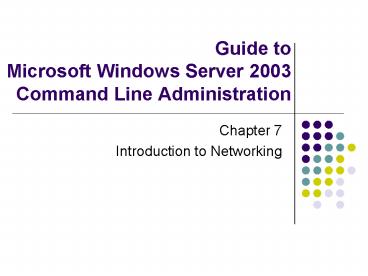Guide to Microsoft Windows Server 2003 Command Line Administration - PowerPoint PPT Presentation
1 / 40
Title:
Guide to Microsoft Windows Server 2003 Command Line Administration
Description:
Microsoft Windows Server 2003 Command Line Administration Chapter 7 Introduction to Networking Objectives Understand how systems communicate Understand basic ... – PowerPoint PPT presentation
Number of Views:148
Avg rating:3.0/5.0
Title: Guide to Microsoft Windows Server 2003 Command Line Administration
1
Guide toMicrosoft Windows Server 2003Command
Line Administration
- Chapter 7
- Introduction to Networking
2
Objectives
- Understand how systems communicate
- Understand basic networking protocols
- Utilize commands to diagnose, configure, and
troubleshoot networks using TCP/IP - Use commands to manage networks
- Improve the security of networks
3
Overview of TCP/IP
- Many protocols are used in the networking world
- Protocols are rules for formatting, ordering, and
error-checking data sent across a
network - Transmission Control Protocol/Internet Protocol
(TCP/IP) is a set of protocols that provides the
basis for operation of the Internet TCP includes
rules that a computer uses to make and break
connections, and IP determines the routing of
data over the Internet - TCP/IP is considered a protocol suite, or a
collection of protocols, including TCP, IP, FTP,
HTTP, SNMP, Telnet, LDAP, ICMP, and other
protocols that work behind the scenes on a
computer
4
How Systems Communicate
- For computers to communicate with one another,
they need to speak the same language - protocols
act as these languages - Protocols allow networked computers, also called
hosts or nodes, to send and receive data part of
the job of a protocol is to identify hosts on a
network - Hosts that are connected to the Internet and are
responsible for determining the best way for data
to reach its destination are known as routers - All major networking protocols use an addressing
scheme to identify hosts a portion of the
address identifies the network segment where the
host exists, while the other portion identifies
the unique host
5
Network and Host Portions of an IP Address
6
How Systems Communicate (Cont.)
- Data that travels over a network is transmitted
in packets packets are small pieces of files and
e-mail messages that travel over networks and are
reassembled into their original form upon
reaching their destination - When one host wants to communicate with another,
the first host needs to know the address of the
second host in order to establish a session
(which is like a conversation) - The protocol makes sure that the data is
exchanged and done so in a way that the receiving
host can translate it - To make sure that protocols follow standards, the
ISO developed the Open Systems Interconnect (OSI)
model
7
OSI Model
8
Comparison of OSI and TCP/IP
9
Identifying Hosts
- A host can be one of several types of computers
on a network - a server, a client, or a
workstation - A server provides data and applications to
clients clients are devices (such as computers
or printers) that request a service and
workstations are where users work - The Windows Server 2003 environment mostly deals
with servers and clients, since it does not run
on workstations - TCP/IP dynamically assigns IP addresses to hosts
via a Dynamic Host Configuration Protocol (DHCP)
server - On a Windows Server 2003 system, use a static IP
address administrators do this in the Internet
Protocol properties of a network interface card
(NIC)
10
TCP/IP Properties Dialog Box
11
IP Address Settings
12
Maintaining a Network Using Commands
- The network commands that an administrator uses
to manage a network fall into three categories
diagnostic, troubleshooting, and configuration
13
Diagnostics
- Diagnostic commands provide real-time information
that can highlight issues before they arise - NETSTAT displays protocol statistics (such as
routing table entries on the server) and current
TCP/IP network connections that exist or are
being made - NETDIAG displays NIC statistics and runs NIC
diagnostics - NETDIAG is not installed by default with Windows
Server 2003, however it can be downloaded from
Microsoft
14
Troubleshooting
- Troubleshooting commands provide data which leads
to problem determination - The PING command determines whether or not TCP/IP
is working on the target computer this is
referred to as pinging the target computer and is
typically done when an attempt to connect to a
network device fails - If the PING command is successful, use TRACERT to
display the name and IP address of every router
that the data packet travels across on the
network TRACERT shows the timing for each step,
or hop, between routers - PATHPING goes beyond TRACERT and displays the
network statistics between each hop
15
PING Responses
16
Loopback PING Results
17
TRACERT Results from Yahoo.com
18
Data Packet Statistics
19
Configuration
- Configuration commands are specifically designed
to set network settings and information - The IPCONFIG command displays the basic IP
configuration information on an interface - IPCONFIG is used frequently when dealing with
clients on a Windows Server 2003 system,
computers will likely have more than one NIC, and
this command provides fast, reliable information
about the IP address, subnet mask, and default
gateway, if set - Basic configuration can be done using the
/RELEASE or /RENEW options of the IPCONFIG
command basic configuration of the DNS is done
with the /FLUSHDNS, /DISPLAYDNS, and /REGISTERDNS
options
20
Results of the IPCONFIG/ALL Command
21
Results of the IPCONFIG/DISPLAYDNS Command
22
Configurations (Cont.)
- The ROUTE command manipulates routing tables and
is available only if TCP/IP is installed on the
network - When dealing with static routes to servers or
hosts, ROUTE can be very handy - There are four commands that are used in
combination with ROUTE ROUTE ADD adds a
specified static route to the routing table
through the identified gateway Route PRINT
displays a list of registered routes in the
routing table ROUTE CHANGE modifies an existing
route ROUTE DELETE deletes a static route from a
routing table - When used with the ROUTE ADD command, /P makes a
route persistent every time the system is booted
23
Network Management/FTP
- Managing the network and its files efficiently
requires many commands and protocols - File Transfer Protocol (FTP) is a TCP/IP protocol
that allows file management over networks - Using FTP, files are uploaded (sent) and
downloaded (received) between FTP-compliant
network servers - The FTP command allows for access to an FTP site,
where typically a username and password are
required - FTP operates in its own environment, once the FTP
site is entered, there are more than 50
FTP-specific commands such as DIR to display
directory contents TYPE to assess file transfer
mode in use (ASCII or binary) PUT to upload
files and GET to download files
24
Typical Welcome Message in FTP
25
Starting an FTP Download with Hash Marks
26
Completed FTP Download
27
FTP Commands
28
FTP Commands (Cont.)
29
Welcome Banner from the Course Technology FTP Site
30
Files Available for Download from the Course
Technology FTP Server
31
NETBIOS
- NetBIOS is a high-level programming language
interface that was originally intended to be used
with MS-DOS, but was also used by Windows OSs
prior to Windows 2000 - If the network is entirely Windows Server 2003,
then NetBIOS is not needed however, most
networks still need to integrate legacy OSs that
require NetBIOS - NetBIOS is not routable by default (unlike
TCP/IP), and needs help traversing the network
NetBIOS can reach beyond its local network by
piggybacking on TCP/IP NetBT allows this
piggybacking to happen - To start NetBIOS over TCP/IP, use the NET START
command to start the NetBT service
32
Telnet
- Telnet is a terminal emulation protocol for
TCP/IP - The Telnet utility runs on the local machine and
connects it to a server on the network - Commands are entered locally through Telnet, and
they are executed as if they were being directly
entered on the remote server, enabling control of
the server - To start a Telnet session, log into a server
using an authorized username and password - Telnet is a common way to remotely control Web
servers, routers, switches, and other networking
equipment
33
Security
- Network access increases the need for security
- Many types of Windows Server 2003 objects have
associated ACLs, including all Active Directory
objects, local NTFS files and folders, the
registry, and printers - To see the NTFS permissions for an object,
right-click it and select Properties select the
Security tab to view the Discretionary ACL (DACL) - Administrators use the CALCS command to gain
greater and more specific control of ACLs - CALCS are used to modify the ACL on files or
directories this is often useful for adding or
deleting user or group permissions without
modifying other existing permissions
34
Security (Cont.)
- Network access increases the need for security
- NTFS file and folder permissions are in effect
when accessed locally and over the network - NTFS folder permissions include Full Control,
Modify, Read Execute, List Folder Contents,
Read, and Write - NTFS file permissions include Full Control,
Modify, Read Execute, Read, and Write - NTFS permissions are affected by copying and
moving files or folders whether they retain
their current setting, obtain the permissions of
the destination partition, or lose all
permissions, depends on the partition that they
are copied or moved to
35
Chapter Summary
- Hosts communicate using protocols (the most
popular of the protocols in use is TCP/IP) - Primarily, hosts use the DNS naming convention
however, due to legacy software and applications,
NetBIOS names are used as well
36
Chapter Summary (Cont.)
- Networking commands fall into three basic
categories diagnostics, configuration, and
troubleshooting - Diagnostic commands give you real-time
information that can be used to identify problems - Configuration commands allow you to create
settings in your networking protocols or on NICs - Troubleshooting commands allow you to find issues
that are causing network problems
37
Chapter Summary (Cont.)
- FTP, part of the TCP/IP suite, allows a host to
transfer or download files to a Windows Server
2003 system running FTP services - NetBIOS names are used by legacy applications
and software - The protocol that transports NetBIOS is called
NetBEUI - NetBEUI is not routable like TCP/IP, so it uses
NetBEUI over TCP (NetBT) to route over network
segments
38
Chapter Summary (Cont.)
- Telnet, which is another popular application that
is part of TCP/IP, allows a user to remotely
administer a host as if the user was at the host - Security is vital to any business
- Discretionary ACLs (DACLs) show which users are
allowed access to objects on your computer - Permissions through DACLs can be assigned on
files and folders with NTFS permissions as well
as through Shared File and Folder permissions
39
Command Summary
40
Command Summary (Cont.)