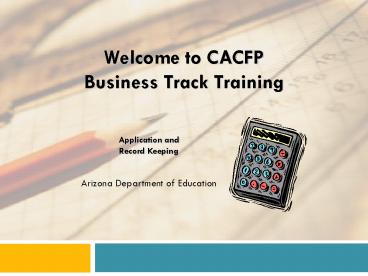The Child and Adult Care Food Program - PowerPoint PPT Presentation
1 / 104
Title:
The Child and Adult Care Food Program
Description:
Welcome to CACFP Business Track Training Application and Record Keeping Arizona Department of Education * Note: You are not required to pay to have the release published. – PowerPoint PPT presentation
Number of Views:438
Avg rating:3.0/5.0
Title: The Child and Adult Care Food Program
1
Welcome to CACFP Business Track Training
Application and Record Keeping
Arizona Department of Education
2
Housekeeping
- Parking
- Breaks
- Restrooms
- Food/Vending
- Cell Phones
3
Objectives
4
Video
5
Non-Profit
- Criteria
- Non-residential
- Tax-exempt status under IRS Code Section
501(c)(3) - Licensed by DHS or demonstrate compliance with
applicable State or local child care standards to
ADE - If 25 of your total enrollment does not qualify
for free and reduced priced meals, then you must
submit one of the following - Area Eligible
- your center is located near a school where at
least 25 of enrolled students are eligible for
free and reduced priced meals - http//www.ade.az.gov/health-safety/cnp/nslp/
Click on Free and Reduced Percentage Reports - If your center is not in an area eligible
location, you must submit a grassroots outreach
policy to ADE
6
Getting started...
- Income Affidavits and
- Enrollment
7
Distribute Collect Income Affidavits
- Distribute an income affidavit for every enrolled
participant - CACFP Fiscal Year - October 1st September 30th
- Collect new affidavits each year. Effective July
1st - Distribute no sooner than 30 days prior to
July1st (June1st) - All income affidavits must include the parent
letter to inform parents about the program
(two-sided) - Remember that it is voluntary for
parents/guardians to provide income information
8
Eligibility - 2 types
- Income Eligibility
- Complete sections 1, 3, 5 and categorize
child(ren) according to total household income as
Free, Reduced, or Paid - Categorical Eligibility
- Complete sections 2, 5 and child(ren)
automatically categorized as Free - Food Stamps
- Temporary Assistance for Needy Families (TANF)
- Food Distribution Program on Indian Reservation
(FDPIR)
9
Foster Children
- Adult household member completes sections 4 5
and child(ren) are automatically classified as
free - If family has foster children and natural
children, separate income affidavits should be
completed - Foster children should be considered a household
of one
10
Head Start Children
- Head Start applications are used in place of
income affidavits - Must have a list of all children enrolled in Head
Start Program - Must be reviewed signed by Head Start
determining official - All Head Start children are automatically
categorized as Free
11
Income Affidavit Exceptions
- Emergency Shelters
- At-Risk After School Snack Programs
12
Review for Completeness
- Childs name, age, and birth date
- Case numbers
- 8 digits
- Household income
- Signer information
- Signature date
- May not be dated more than 30 days prior to July
1st - Social Security Number (or the word none)
- If any changes made to sections 1-5, signer must
initial and date - Parent letter must be included on back
13
Approve Sign
- Sponsor must sign and date each income affidavit
- Staff must approve within same month that the
parent/guardian signed the affidavit - During a review, if any information in the Staff
Approval section is incomplete, the affidavit
will be re-categorized as Paid
14
Categorize
- Participants categorized as Free, Reduced, or
Paid - Use USDA Child Nutrition Program
Income Guidelines for current fiscal - year
- Participants without an income affidavit
- on file or with incomplete income
- affidavits categorized as Paid
- Under no circumstances may a staff member fill in
or complete any part of an income affidavit,
except the staff approval section. The person who
signs the affidavit must be the one to complete
all applicable sections.
15
Storing Income Affidavits
- Income affidavits contain confidential
information (ie. social security number) and
therefore should be kept in a secured area,
preferably locked up in a filing cabinet. - Only supervisory personnel should have access to
these documents
16
Income Application Verification
- During a review, ADE will collect a sample of
income application to verify that the information
entered is valid - This includes applications classified in the free
and reduced categories - It is a recommendation that all Sponsors collect
back-up documentation for all free and reduced
priced participants
17
Enrollment Information
- Documentation of the enrollment of each
participant must be updated, signed, and dated
annually by a parent or legal guardian - Each card may be updated one time only
- One idea is to distribute along with income
affidavits during annual collection period - During a review, CACFP Specialists will randomly
select a percentage of blue cards to evaluate
18
(No Transcript)
19
Claiming Percentage Rosters
20
Claiming Percentage Rosters
- Used to track number of eligible participants in
each category - Use separate roster for Free, Reduced, and Paid
- Track on a monthly basis
- Attendance must be verified for each claim month
using sign in/out sheets - A participant in attendance at any time during
the claiming month must be listed on correct
roster
21
Claiming Percentage Rosters Best Practices
- Place name in alphabetical order (use sort in
word or excel) - Names should match sign in/out records and income
affidavits - Maintain a single binder separated with FREE,
REDUCED, PAID claiming rosters followed by
income affidavits, in alphabetical order - Keep rosters up to date with information of newly
enrolled children
22
(No Transcript)
23
Activity 1
- Claiming Percentage Rosters
24
Monthly Record Keeping Requirements
25
Title XX Documentation
- For-profits must serve at least 25 Title XX
beneficiaries or 25 Free/Reduced during claim
month - Report this each month on the online Site Claim.
- If 25 is not met, access to claiming meals will
be denied
26
Sign-in/Sign-out Records
- Sign-in/Sign-out sheets
- Parent must sign child(ren) in and out
- Automated Sign-in/Sign-out System
- Parent uses computer at center to check
child(ren) in - and out
- Printouts of attendance must be signed by parent
- Printouts must be signed at least once per week
- ADE approved computer generated agreement must
be - on file
27
Meal Counts
- Meal counts must be done at point of service
- While children are eating
- NOT determined by attendance
28
Meal Count Summary Point of Service Meal Count
Sheet
- Point of Service Meal Count Sheet
- Tracks children individually
- Verifies no more than 2 meals
and 1 snack or 2 snacks and 1meal are
claimed per child - Meal Count Summary
- Summarizes totals from Point of Service Meal
Count Sheet
29
(No Transcript)
30
(No Transcript)
31
Reporting Costs
- Costs are not reimbursable
- Verify non-profit food service
- Verify financial viability
- Monthly documentation required
- Food Service Cost Report
- Monthly Expense Worksheet
- Time Distribution Reports
- Not required for Emergency Shelters or At-Risk
After School Snack Programs
32
Administrative Vs. Operational Costs
- Operational expense Cost associated directly
with meal preparation and service - Examples
- A cooks salary due to preparing the meal by
heating and placing food on plates - A teachers time on the time distribution
report/expense worksheet for taking meal counts
and cleaning up after meal (direct meal service
involvement) - The electric/gas bill documented as a facility
expense because electricity is used directly for
food preparation
33
Administrative Vs. Operational Costs
- Administrative expense A cost associated
indirectly with the preparation and service of
the meal - Examples
- An owners time documented on the expense
worksheet when he collects CACFP records for
claim submission - A director time documented on the expense
worksheet due to collecting receipts and
completing the food service cost report - The phone/internet bill documented as an
administrative facility expense - Phone/Internet service is not directly used in
the prep or service of the meal
34
Itemized Costs Administrative Overseeing Compliance (planning, organizing and managing CACFP) Operational Direct Meal Service (preparation and service of meals to participants)
Labor Owner, Director, Monitor Teachers, Cook
Benefits Owner, Director, Monitor Teachers, Cook
Food N/A Net food used/delivered
Supplies/ Equipment N/A Bleach, paper plates/cups, cooking pans, etc.
Rent/Mortgage Office area Kitchen, service areas
Contracted Services Storage facility, computer maintenance Pest control, refrigerator repair
Communications and Utilities Phone, internet Electricity, water
Other Costs Computer, copy machine, CACFP office supplies (paper, pens, printer ink), etc.. Stove, refrigerator, grocery shopping
If you charge for any of these items, you may
only charge the CACFP portion of that item (use
your approved percentage determined on your
Application and Management Plan). You will be
required to submit price quotes for large items,
such as computers, copy machines, stoves,
refrigerator, etcIf you charge gas for grocery
shopping, you must keep a mileage log and may
only use the current state per diem rate. Go to
http//www.gao.state.az.us/travel to determine
the current state per diem rate.
35
Food Service Costs
- Use Food Service Cost Report
- Complete monthly
- File with receipts/invoices
- Include only items that are directly related to
CACFP - All receipts/invoices must be kept intact
- Photocopy receipts that might fade from sun or
heat - Food costs and items purchased should be
reflective to items listed on menus - At least 50 of CACFP reimbursement MUST be used
for quality food purchases - Not including fuel surcharges, supplies, tax, etc
36
Food Service Cost Report
Itemized Costs Operational Direct Meal Service (preparation and service of meals to participants)
Food Net food used/delivered
Supplies and Equipment Bleach, paper plates/cups, cooking pans, etc.
Date Supplier Total Invoice Food/ Milk Food/ Milk CACFP Operational Supplies CACFP Operational Supplies Non CACFP Supplies Tax
1/8 Safeway 215.92 162.40 162.40 13.65 (cups/ utensils) 13.65 (cups/ utensils) 22.60 17.27
1/13 Sysco 96.47 96.47 96.47 0 0 0 0
1/22 Frys 28.63 24.34 24.34 0 0 0 2.29
TOTAL 283.21 13.65
37
Activity IIFood Service Costs
38
Time Distribution Reports
- According to FNS 796-2 rev.3, every person who
performs CACFP related duties MUST complete a
time distribution report - Employee should complete on a daily basis
- Director/Owner signs off monthly
- Purpose is to ensure that CACFP hours are
properly accounted for on a monthly basis - If position is spending 100 of time on CACFP
(ie. cooks), the certification statement may be
signed in lieu of completing daily
39
Time Distribution Report
Employee Name Debbie Martinez Position Teacher Month/Year Jan.
Work Hours Work Hours CACFP Administrative Tasks Food Service Operational Tasks Totals
Day Start End A. e.g., Managing, planning, organizing, training, monitoring B. e.g., meal prep, serving, clean-up, supervising, meal counts C. Total Hours Worked for the day
1 700 am 400 pm 3 9
2 700 am 430 pm 3.5 9.5
Total Administrative Hours Worked 0 Total
Operational Hours Worked 6.5 Total Monthly
Hours Worked 18.5
40
Monthly Expense Worksheet Labor Costs
ADMINISTRATIVE SALARIES/BENEFITS
Benefits
Labor Expenses
A B C D E F
Position, Employee Name Total Administrative Hours per month (From Time Distribution Report) Salary per Hour Gross Pay (B X C) Percent of Time spent on CACFP Tasks this month Total B Monthly Hours CACFP Portion of Benefits Benefits E X Paid to Employee
Total Salaries
Benefits
Benefits
OPERATIONAL SALARIES/BENEFITS
Labor Expenses
A B C D E F
Position, Employee name Total Operational Hours per month (From Time Distribution Report) Salary Per Hour Gross Pay (B X C) Percent of Time spent on CACFP Tasks this month Total B Monthly Hours CACFP Portion of Benefits Benefits E X Paid to Employee
Teacher-Debbie Martinez 6.5 9.50 61.75 6.518.5 0.35 or 35 0.35 x 100 35
Total
Salaries 61.75 Benefits
35.00 Benefits include Paid
Vacation, Military Leave, Sick Leave, Health
Retirements Benefits, Disability, and Life
Insurance
41
Facility Expenses
- Facility Expenses are based on square foot
percentage attributed to CACFP - Administrative
- Measure office space only
- Operational
- Measure kitchen, food storage, and food service
area - If multi-purpose room, measure only square
footage of table tops - File all supportive documents
- Billing statements, receipts
- Communications/Utilities, Rent/Mortgage,
- Contracted Services, Other Costs
42
Monthly Expense Worksheet Facility Expenses
Itemized Costs Administrative Overseeing Compliance (planning, organizing and managing CACFP)
Rent/Mortgage Office area
Contracted Services Storage facility, computer maintenance
Communications Phone, internet
Other Costs Computer, copy machine, CACFP office supplies (paper, pens, printer ink, etc)
Administrative Facility Expenses Square Footage
of CACFP Office Space ? Total Square Footage of
Facility Percent attributed
200 sq.ft ? 2,400 sq.ft
0.083 (8.3)
(Office Space, Leased Storage Space)
(Entire facility)
(column c)
A B C D
Service Billed Amount Percent Attributed to CACFP Total (B x C)
Rent or Mortgage 500 0.083 (8.3) 41.50
Contracted Services
Communications 150 (phone/internet) 0.083 (8.3) 12.45
Other Costs
43
Monthly Expense Worksheet Facility Expenses
Itemized Costs Operational Direct Meal Service (preparation and service of meals to participants)
Rent/Mortgage Kitchen, service areas
Contracted Services Pest control, refrigerator repair
Utilities Electricity, water
Other Costs Stove, refrigerator, grocery shopping (supported by mileage reports)
Operational Facility Expenses Square Footage of
CACFP Office Space ? Total Square Footage of
Facility Percent attributed
600 sq.ft ? 2,400 sq.ft
0.25 (25)
(Kitchen, Food Storage, Eating Area)
(Entire facility)
(column c)
A B C D
Service Billed Amount Percent Attributed to CACFP Total (B x C)
Rent or Mortgage 500 0.25 (25) 125
Contracted Services 90 (pest control) 0.25 (25) 22.50
Utilities 225 (electric/water) 0.25 (25) 56.25
Other Costs
44
Activity III
- Facility Expenses
45
Training Requirements
46
Training Requirements
- Training required for staff prior to
participation - Annually thereafter
- ADE will ensure that content and frequency is in
compliance - Training records sign in sheet
- Retention of handouts, agendas, and/or materials
47
Minimum Training Requirements
Minimum Content Areas Examples of training topics
Meal Pattern Requirements Child infant meal patterns Portion sizes Reimbursable meal components Creditable and non-creditable foods
Meal Count Documentation Meal counts separate from attendance Pont of service meal counts
Record Keeping Monthly record keeping forms Meal counts, menus and food production records Medical Statements Infant Records
Claims Submission Claims process Compare menus to meal pattern
Reimbursement System Monthly claim submission dates Monthly claim edit checks Claim preparation CACFP record retention
Civil Rights -Program Availability -Complaint Procedures -Non-Discrimination Statement
48
Meal Service Requirements
49
Claimable Meals/Snacks
- Per participant, per day
- 2 meals 1 snack
- OR
- 2 snacks 1 meal
- OR
- 3 snacks
- Exception
- Emergency Shelters
- 3 meals per participant, per day
50
At-Risk After School Snacks
- Limited to 1 snack per child per day
- All snacks reimbursed at Free rate
- Claimed only during school session
- Includes intercessions, weekends, holidays
- Cannot claim during summer breaks
- If exclusively At-Risk After School Snacks...
- Meal counts taken by attendance rather than point
of service - Determination based solely on area eligibility
(F/R 50 or more) and educational/enrichment
activities
51
Claimable Duration of Food Service
Meal Type Customary Meal Times Claimable Duration of Food Service
Breakfast 6am - 9am 1 ½ hours
AM Snack Between Breakfast Lunch 1 hour
Lunch 11am - 1pm 2 hours
PM Snack Between Lunch Supper 1 hour
Supper 5pm - 7pm 2 hours
Night Snack After 7pm 1 hour
52
Meal Times
Must be a two hour minimum between the beginning
of each meal. Examples
Meal Type Meal Times Example I Meal Times Example II Meal Times Example III
Breakfast 7-830am 8-9am 6-730am
AM Snack 9-10am 10-1030am 9-930am
Lunch 11am-1pm 12-1pm 11am-12pm
PM Snack 2-3pm 2-230pm 130-230pm
Supper 5-7pm 5-630pm 5-6pm
53
Display/Distribute Information
54
WIC CHIP Information
- WIC is a supplemental nutrition program for
women, infants, children - All centers are required to distribute or post
- Childrens Health Insurance Program
- KidsCare is Arizonas health insurance for
children under age 19 - Optional
55
File Maintenance
56
Maintain Onsite
- The following should be maintained onsite for the
current fiscal year - Income Affidavits for all attending participants
- Claiming Percentage Rosters for Free, Reduced,
Paid participants - All monthly records
- All current years records
- All files must be made available at the time of
review
57
Policies Procedures
- CACFP duties must be included in all job
descriptions - Record Maintenance
- Current year must be kept onsite
- Previous 5 years may be archived, but must be
made immediately available upon request - Must have a written policy
- Should include where specific records are stored,
how long they are stored for, and who has access
to them
58
CIVIL RIGHTS
59
Civil Rights
- All organizations must provide Civil Rights
training to all staff annually - All Sponsoring Organizations must keep
documentation to show Civil Rights Training is
completed annually - Must have copies of staff sign in sheets, agenda,
and materials on file for review - ADE has provided three activities and the
corresponding answer sheets for your use
60
Civil Rights Contd
- Training Requirements
- Effective Notification System
- Program Availability
- Complaint Information
- Non-discrimination Statement
- must be on all publications given to public,
including menus - Civil Rights Poster
- Complaint and Compliance
- Complaint Procedures
- Federal, State Local Compliance
61
Approved Non-Discrimination Statements
- This institution is an equal opportunity provider
- OR
- In Accordance with Federal law and U.S.
Department of Agriculture policy, this
institution is prohibited from discriminating on
the basis of race, color, national origin, sex,
age, or disability. Persons with disabilities who
require alternate means for communication of
program information (Braille, large print,
audiotape, ect.) should contact USDAs TARGET
Center at (202) 720-2600 (voice and TDD). - To file a complaint on discrimination, write
USDA, Director, Office of Civil Rights, Room
326-W, Whitten Building, 14th and Independence
Avenue, SW, Washington, D.C., 20250-9410 or call
(202) 720-5964 (voice and TDD). USDA is an equal
opportunity provider and employer
62
Civil Rights Contd
- Limited English Proficiency (LEP)
- Proportion
- Frequency
- Importance
- Resources
- For more information on LEP go to www.lep.gov
63
Civil Rights Contd
- Religious Organizations
- Equal Opportunity
- Independence
- Facilities
- Discrimination
- Short prayer before a meal is OK only if the meal
giver does not require participation in the
prayer (or other religious practices) as a
condition for receiving the meal - For further information go to www.fbci.gov
64
Civil Rights Information Available At
- Our website http//www.ade.az.gov/health-safety/c
np/CivilRights/Default.asp - Ellen Pimental - Civil Rights Liason
- 602-542-6208
- Ellen.Pimental_at_azed.gov
65
The Application Process
66
Application Time Frame
- No more than 3 months may elapse between the time
you take the three required trainings and the
time you submit the application - If it has been more than three months, you must
retake the training classes - You may not submit a new application prior to a
center opening or receiving a license
67
CNP Web
- http//www.ade.az.gov
- Access to Sponsor Site applications
- Access to Sponsor Site claims
- Access to program memos
- It is important to review these periodically to
ensure program compliance
68
Common Logon
- User ID and Password
- Acts as a signature and certification that
information submitted is valid - Issued only to approved authorized signers
- Must NOT be shared
- If change in employee, contact ADE to delete/add
- To obtain, call (602) 542-8810
69
Notify ADE for the following
- Adding or deleting site(s)
- Change in authorized signers
- New ownership
- CACFP is not part of a sale. New owners must
reapply. - License/approval status
- Tax-exempt status
70
Annual Projected CACFP Expenses
- Sponsor budgets must be updated annually
- In Application and Management Plan
- Three months of bank statements or most recent
tax return required - Shows financial viability
- Similar to monthly records, but projects annual
numbers - Sponsor must be familiar with FNS instruction
796-2 Rev. 3 which defines allowable
unallowable costs - http//www.fns.usda.gov/cnd/Care/Default.htm
71
Projected Annual Income
- Non-CACFP Income
- Tuition, grants, Federal Assistance, DES
Reimbursement - CACFP Income
- CACFP Reimbursement
- Value of Cash/Non-Cash Donations
- Value of Excess Meals Served to Personnel
- Personnel meals are not reimbursable
- If personnel (parents, volunteers) participate in
the meal service, those meals must be recorded on
a monthly basis
72
Value of Excess Personnel Meals
- Assign a monetary value to excess meals over the
15 ratio - Multiply assigned value by excess number of meals
and report total - Sponsors may assign a fair value that represents
cost of meal or may use the USDA Reimbursement
rate for Free Meals - To determine the ratio
- Divide total number of each meal type served to
participants by 5 - Example
- Lunch served 1000 participants
- 1000 ? 5 200
- You may serve 200 adult meals without
reporting a value
73
Free and Reduced Price Policy Statement
- Every applicant is required to submit a free and
reduced price policy statement - Along with this statement, the applicant is
required to submit a copy of the press release to
a local media source that notifies the public
that your center operates under the Child and
Adult Care Food Program. A copy of the
confirmation of the media source receiving the
release must be submitted along with the
application
74
Direct Deposit
- If you would like to request to have your CACFP
reimbursements electronically deposited into your
bank account, you must complete the ACH Vendor
Authorization Form - Send to address listed on form AFTER your
application is approved
75
Pre-approval Visit
- Once your assigned specialist determines that
your application is complete, he/she will contact
you to schedule a Pre-approval Visit - Purpose is to determine if the applicant is
capable of operating the Child Adult Care Food
Program - Your application is then turned over to our
supervisor for final approval
76
ADE Review Procedures
77
Audits
- Performed by contracted accountants
- Non-profit centers
- 500,000 threshold of Federal funds
- Proprietary centers
- State establishes threshold
- 500,000 threshold
78
Welcome Visits
Program Reviews
- Within first 90 days of participation
- Reviews program provides technical assistance
if needed
- Conducted by CACFP Specialist
- No less than every three years
- Announced or unannounced
79
Concluding a Review
- Your CACFP Specialist will discuss with you
- Summary of findings
- Best practices
- Areas of non-compliance
- Necessary corrective action
80
Corrective Action
- Corrective Action Letter is mailed to Sponsor
- Corrective Action must be permanently maintained
- Recurrence of same problem will result in a
serious deficiency determination - Only one chance to correct a serious deficiency
- ADE to propose termination if serious deficiency
recurs - Refer to Red Flags for descriptions
- Administrative Review Procedures
- Corrective Action cannot be appealed
- Sponsor can appeal action negatively affecting
payment and/or participation
81
Suspension
- The temporary ineligibility of an institution
to participate in the program, including program
payments - Why suspend?
- Identified imminent danger
- Submission of false or fraudulent claim
82
National Disqualified List
- Removal from CACFP Who is placed on the National
Disqualified List? - Institutions
- Responsible Individuals
- Responsible Principals
- How long can someone remain on the National
Disqualified List? - 7 years or longer
83
Questions?
84
Program Specialists
- Phoenix (602)
- Kenny Barnes 364-1070
- Michael Flores 542-8716
- Jen Manley 364-0161
- Dustin Melton 364-0141
- Tracey Nissen 542-1550
- Mandy Quintanar 542-1970
- Joe Steech 364-0455
- Tucson (520)
- Cori Hensley 628-6775
- Ernie Montana 628-6776
- Elsa Ramirez 628-6774
85
Sponsors with Multiple Sites Owners of
Multiple Single Sites
86
Monitoring Requirements
- Sponsors or owners of multiple sites and owners
with multiple single sites are required to
monitor each center/site three times/year - At least 2 must be unannounced
- At least one unannounced review must include a
meal observation - 5-day reconciliation must be conducted at each
visit - No more than 6 months between reviews
- If serious deficiency found, next visit must be
unannounced
87
Who can monitor?
- A monitor should be someone who is NOT involved
in the day-to-day operations - A member of the Board or advisory group
- Other staff not involved in the food service
operation - Sponsors must provide site with written notice of
the right for the sponsor, ADE or USDA to make
unannounced or announced reviews - Anyone doing the review is required to have photo
ID
88
5-DAY RECONCILIATION
89
5-Day Reconciliation
- 7 CFR 226.16(d)(4)(ii) states that reviews must
examine meal counts recorded for 5 consecutive
days during the current and/or prior claiming
period - Sponsors and ADE will conduct 5-day
reconciliations - Must be done at every monitoring visit
- May use a 10 sample to reduce workload
90
5-Day Reconciliation
- Review the most recent 5 consecutive days of meal
counts for each approved meal type to ensure that
meal counts do not exceed the number of
participants in attendance on any day - If there are no enrollment or attendance records
(such as in emergency shelters), a more general
review of the facilitys meal counting and
claiming procedures would be conducted without a
5-day reconciliation - Remember that meal counts should never exceed
licensed capacity or attendance 7 CFR
226.17(b)(4) and 226.18(e).
91
Step 1 Enter dates to be reconciled and meal
service times.
Total Number of participants claimed (based on meal counts) Total Number of participants claimed (based on meal counts) Total Number of participants claimed (based on meal counts) Total Number of participants claimed (based on meal counts) Total Number of participants claimed (based on meal counts) Total Number of participants claimed (based on meal counts) Total Number of participants claimed (based on meal counts)
Meal 1 Day Before Date 6/15 2 Days Before Date 6/14 3 Days Before Date 6/13 4 Days Before Date 6/12 5 Days Before Date 6/11
Total Number of participants in attendance (based on sign in/out sheets) Total Number of participants in attendance (based on sign in/out sheets) Total Number of participants in attendance (based on sign in/out sheets) Total Number of participants in attendance (based on sign in/out sheets) Total Number of participants in attendance (based on sign in/out sheets) Total Number of participants in attendance (based on sign in/out sheets) Total Number of participants in attendance (based on sign in/out sheets)
Meal Service Times Meal 1 Day Before Date 6/15 2 Days Before Date 6/14 3 Days Before Date 6/13 4 Days Before Date 6/12 5 Days Before Date 6/11
600-730 am
900-930 am
1100am-1230pm
300-330 pm
500-700pm
92
Step 2 Enter number of meals claimed for each of
the 5 days listed
Total Number of participants claimed (based on meal counts) Total Number of participants claimed (based on meal counts) Total Number of participants claimed (based on meal counts) Total Number of participants claimed (based on meal counts) Total Number of participants claimed (based on meal counts) Total Number of participants claimed (based on meal counts) Total Number of participants claimed (based on meal counts)
Meal 1 Day Before Date 6/15 2 Days Before Date 6/14 3 Days Before Date 6/13 4 Days Before Date 6/12 5 Days Before Date 6/11
Breakfast 25 24 26 20 19
AM Snack 28 24 26 18 17
Lunch 24 24 25 18 19
PM Snack
Dinner
Eve Snack
93
Step 3 Enter the number of children in
attendance during the listed meal times. This
must be based on the sign in/out sheets.
Total Number of participants in attendance (based on sign in/out sheets) Total Number of participants in attendance (based on sign in/out sheets) Total Number of participants in attendance (based on sign in/out sheets) Total Number of participants in attendance (based on sign in/out sheets) Total Number of participants in attendance (based on sign in/out sheets) Total Number of participants in attendance (based on sign in/out sheets) Total Number of participants in attendance (based on sign in/out sheets)
Meal Service Times Meal 1 Day Before Date 6/15 2 Days Before Date 6/14 3 Days Before Date 6/13 4 Days Before Date 6/12 5 Days Before Date 6/11
600-730 am Breakfast 25 24 26 20 19
900-930 am AM Snack 30 24 26 18 18
1100am-1230pm Lunch 25 23 25 18 18
300-330 pm PM Snack
500-700pm Dinner
Eve Snack
94
Step 4 Compare the two tables and indicate if
there are any discrepancies resulting in an
over-claim.
Total Number of participants claimed (based on meal counts) Total Number of participants claimed (based on meal counts) Total Number of participants claimed (based on meal counts) Total Number of participants claimed (based on meal counts) Total Number of participants claimed (based on meal counts) Total Number of participants claimed (based on meal counts) Total Number of participants claimed (based on meal counts)
Meal 1 Day Before Date 6/15 2 Days Before Date 6/14 3 Days Before Date 6/13 4 Days Before Date 6/12 5 Days Before Date 6/11
Breakfast 25 24 26 20 19
AM Snack 28 24 26 18 17
Lunch 24 24 25 18 19
Total Number of participants in attendance (based on sign in/out sheets) Total Number of participants in attendance (based on sign in/out sheets) Total Number of participants in attendance (based on sign in/out sheets) Total Number of participants in attendance (based on sign in/out sheets) Total Number of participants in attendance (based on sign in/out sheets) Total Number of participants in attendance (based on sign in/out sheets) Total Number of participants in attendance (based on sign in/out sheets)
Meal Service Times Meal 1 Day Before Date 6/15 2 Days Before Date 6/14 3 Days Before Date 6/13 4 Days Before Date 6/12 5 Days Before Date 6/11
600-730 am Breakfast 25 24 26 20 19
900-930 am AM Snack 30 24 26 18 18
1100am-1230pm Lunch 25 23 25 18 18
Compare the tables above. Are there any discrepancies between the numbers claimed and the numbers in attendance? Yes No If yes, determine whether an over or under claim occurred and provide details. In addition, list corrective action assigned to resolve issue _________________________________________________
95
5-DAY RECONCILIATION
ACTIVITY IV
96
Parental Contacts
- (Optional) system developed by ADE to enhance
integrity - Used by ADE staff and Sponsors with more than one
site - Used to support valid practices or document
deficiencies and fraud - A single instance of an unsuccessful parental
contact should not automatically result in a
seriously deficient determination
97
Methods for Contacting Parents
- In writing
- Mailed surveys should contain self-addressed,
stamped envelope
- By telephone
- Complete Parent Survey Telephone
Conversation Record Form
98
Written Parental Contact Policy
- Should include, but not limited to
- Shall compile a list of parental contacts
- How will parental contacts be conducted and
- What necessary action will be required based on
the results from the surveys
99
Block Claiming
- A block claim is a claim... submitted by a
facility on which the number of meals claimed for
one or more meal typeis identical for 15
consecutive days within a claiming period - Closed business days are not included in
consecutive days
100
60-Day Review
- Sponsor must conduct unannounced review within 60
days of receiving a block claim - Before the review, examine several months of
claims and look for suspicious patterns - During the review, reconcile enrollment,
attendance, and meal counts for five or more days
- Evaluate the severity and frequency of the
problem
101
Legitimate Block Claims
- Block claims can be the result of legitimate
factors - If legitimate, document
- If not legitimate, evaluate
- Block claiming identified requires follow-up
action - Why was the inaccurate claim submitted?
- Sponsor may need to offer additional training
102
Follow Up
- Sponsor is not required to continue with more
unannounced follow-up reviews for additional
block claims detected during that year for that
site - Interim rule 226.16(d)(4)(iv) prohibits a
facility from receiving less than three reviews
per year if the facility has submitted a block
claim during the review year
103
Written Block Claim Policy
- Should include, but not limited to
- Examine several months of claims to see if there
are any suspicious patterns in meal counts - Reconcile enrollment, attendance, and meal counts
for five or more days during every monitoring
visit - Conduct an unannounced review within 60 days of
receipt of a meal count/claim from a facility
that includes a block claim, to which the cause
has not been determined prior to its submission - Validate and document the reasons for the block
claim and - What necessary actions will be taken based on the
results of the Block Claim review
104
Questions?