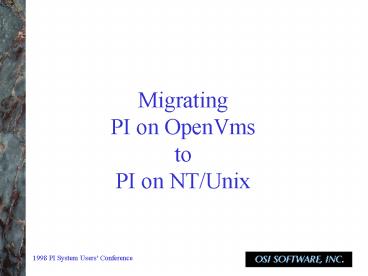Migrating PI on OpenVms to PI on NT/Unix - PowerPoint PPT Presentation
1 / 18
Title:
Migrating PI on OpenVms to PI on NT/Unix
Description:
Migrating PI on OpenVms to PI on NT/Unix PI--A Brief History PI on OpenVMS PI 2.x Originally terminal based applications Networked data collection nodes PI-API Client ... – PowerPoint PPT presentation
Number of Views:130
Avg rating:3.0/5.0
Title: Migrating PI on OpenVms to PI on NT/Unix
1
MigratingPI on OpenVms toPI on NT/Unix
2
PI--A Brief History
- PI on OpenVMS
- PI 2.x
- Originally terminal based applications
- Networked data collection nodes
- PI-API
- Client Server Applications
3
PI--A Brief History, continued
- PI on NT and Unix
- Complete redesign
- Preserved many concepts from PI 2.x
- Many new approaches
- Only Client-Server Applications
- PI-API
- PI-SDK (near future)
4
Why Migrate?
- OpenVMS mature, robust operating system.
- PI 2.x mature and robust product.
- 900 Systems. Over 13 million points.
- PI 2.x will be supported for a long time!
5
Why Migrate?
- Cheaper, Faster computers.
- Low hardware maintenance costs.
- Popular operating systems.
- Unix prevalent in Universities, engineering
applications - NT, everywhere?
6
Why Migrate
- New Features offered by PI 3
- Sub-second precision time stamps.
- Many new data types.
- Strings
- 64 bit floats
- Multiple point classes.
- No pre-sized parameters.
- Point count.
- Archive size.
7
Migration Process
- Easy as PI...
- Extract PI 2 databases to text files.
- Install PI 3.2 System
- Create points on PI 3.2
- Convert the archives
8
Migration Process Demo
- PI3mig VMS based PI 2 database extractor.
- Installing PI3mig.
- Running PI3 mig.
- Runtime parameters.
- Tag conversion options.
- Long names, or no long names?
- Delimiters and spaces?
9
Migration Process Demo
- Install PI 3.2
- Recommend to not install default points.
- Preserve PI 2 point IDs.
- Default points can be added later.
10
Migration Process Limitations
- Not quite Easy as PI
- No more terminal based applications
- SPC/SQC
- Analysis
- Manual inputs
- Menus and displays
- Batch Terminal Applications
11
Migration Process LimitationWorkarounds
- PI on PINet
- PI Terminal Applications.
- Toolkit routines.
- PINet
- All VMS based interfaces
- CM50
- RMT/Host
12
Migration Process
- Terminal application replacements
- Client based applications.
- Spread sheets and PI-Datalink.
- Visual Basic, PI-API
- ProcessBook, VBA
- BatchView
- OSI will be introducing new applications in
future. - SPC/SQC
- Batch Trends
13
Migration Strategy
- Tag name choices.
- Splitting your PI 2 system.
- Combining PI 2 systems.
- Run the PI 2 and PI 3.2 systems in parallel.
14
Migration Process Demo
- PI 3.2 Installation is complete.
- Start PI 3.2
- Transfer files created by PI3mig to PI 3.2
system. - Input files into PI 3.2
15
Converting PI 2 Archives
- Conversion options.
- Combine PI 2 archives.
- Transferring PI 2 archives to PI 3.2 system.
- Binary ftp
- WRQ Vaxlink2
16
Migration Process Demo
- Convert Archive.
- Register Archive.
- Verify data.
17
Questions?
- Archive conversion takes time.
18
Final Steps
- Lots of details remaining
- Convert PI 2 Primary Archive
- Shutdown the PI 2 System.
- Install PI 2 PINet, in some cases.
- Point interfaces to the PI 3.2 System.
- Process Book Displays
- PI-Datalink Spread Sheets
- etc.