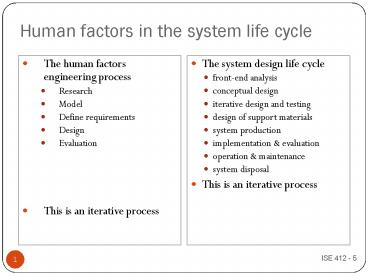Human factors in the system life cycle - PowerPoint PPT Presentation
Title:
Human factors in the system life cycle
Description:
Human factors in the system life cycle The human factors engineering process Research Model Define requirements Design Evaluation This is an iterative process – PowerPoint PPT presentation
Number of Views:86
Avg rating:3.0/5.0
Title: Human factors in the system life cycle
1
Human factors in the system life cycle
- The human factors engineering process
- Research
- Model
- Define requirements
- Design
- Evaluation
- This is an iterative process
- The system design life cycle
- front-end analysis
- conceptual design
- iterative design and testing
- design of support materials
- system production
- implementation evaluation
- operation maintenance
- system disposal
- This is an iterative process
2
Tools of HF design
- Design data
- anthropometric data, design data compendiums,
standards, principles guidelines, etc. - e.g., Human Engineering Design Data Digest,
Department of Defense Human Factors Engineering
Technical Advisory Group (April 2000). - Research methods
- Modeling
- Engineering analysis methods
- Workload, safety, simulation, etc.
- Use to derive system requirements
3
Building models
- Part 1 Models good for defining system and user
requirements - Affinity diagrams
- Flow model
- Cultural model
- Sequence model
- Physical model
- Artifact model
- Source
- H. Beyer and K. Holtzblatt (1999), Contextual
Design A Customer-Centered Approach to Systems
Designs. San Francisco, CA Morgan Kaufmann. - Note for more details on the following example,
you should visit the InContext website at
www.incent.com and choose the Design Resources
link at the top, then to CDTools, then
CDTools Resources, and finally Shopping Data
Browser on the left.
4
Affinity Diagram a good starting point
- Use the Post-It notes to record insights and
quotes from your research and observations. - One phrase or quote per note.
- Write big enough for all to see.
- Post the notes on the wall.
- Walk the wall and rearrange the notes into like
categories. - When everyone is agreed on the categories, give
each category a meaningful name and summarize the
findings. - Use the affinity diagram to generate design
ideas, identify requirements, and inform other
models.
5
Flow model
- Draw the primary user of the system in the center
of the page. - Use Post-It notes to add other users, people,
roles, and physical objects as needed to define
flows of work and information. - Use annotated lines and arrows to indicate flows
of information or work. - Indicate opportunities for breakdowns in
communications or work flow. - Use the model to add to or refine requirements,
define key interactions, and identify
communication modes and methods.
6
Flow model example
7
Cultural model
- Draw a circle representing the primary user in
center. - Draw overlapping and concentric circles
representing other entities that affect the
primary user. - Draw arrows indicating influences, constraints,
and expectations. - Identify individual and pervasive values that
affect how the user will approach the task. - Use the model to define subtleties that should
affect system design.
8
Sequence model
- Define specific steps the user goes through to
accomplish the task. - Identify strategies and decision points.
- Identify breakdowns that make the task difficult
to complete. - Where appropriate, identify options and
alternative strategies. - Use the model to further define requirements,
identify design opportunities, and begin to
define potential interaction methods. - (Well come back to this later )
9
Physical model
- Diagram in detail the physical space in which the
task is performed. - Identify both official and unofficial
designation of locations. - Identify paths taken through the space during
task performance. - Define how users use the space to accomplish the
task. - Identify breakdowns where the physical space
inhibits task performance. - Use the model to develop system design
requirements and opportunities.
10
Physical model
11
Artifact model
- Draw or diagram the artifacts used to accomplish
the task. - Specify the users intent in using the artifact.
- If necessary, identify variants of the artifacts.
- Identify potential breakdowns where the artifact
inhibits task performance. - Use the model to define user requirements and
identify potential design directions.
12
Artifact model
13
Building models
- Part 2 Models good for defining interaction
- HTA
- GOMS
- OFM
- Process
- Step 1 develop an understanding of the user and
task (interviews, questionnaires, observation,
etc.) - Step 2 decide on a modeling framework
- Step 3 build the model
- Step 4 test/refine/modify
- (Step 5 Use the model to drive design, testing,
etc.)
14
Making a PBJ sandwich Hierarchical Task
Analysis (HTA)
- 1. Describe top-level goal
- 0. Make a peanut butter and jelly sandwich.
- 2. Develop a plan for achieving that goal
(including error handling) - Plan 0 Do 1-5, in order. If some ingredient is
missing, do 5. - 1. Get plate and knife.
- 2. Collect ingredients.
- 3. Assemble sandwich.
- 4. Eat and enjoy.
- 5. Put ingredients away.
15
Making a PBJ sandwich HTA
- 3. For each step in the plan, decide if more
detail is required. Continue until sufficient
detail is defined. - e.g., for step 1
- Plan 1 Do 1-3 if no clean implements, do 4.
- 1.1 Go to cabinet and retrieve 1 plate.
- 1.2 Go to drawer and retrieve 1 knife.
- 1.3 Take knife and plate to table.
- 1.4 Wash knife/plate as necessary.
16
Your turn
- Continue the HTA for
- Plan 2
- Plan 3
- Plan 5
- Discuss which parts of your plan need more
specification?
17
Making a PBJ sandwich GOMS (Goals, Operators,
Methods, Selection rules)
- 1. Describe top-level goal
- GOAL Make a peanut butter and jelly sandwich.
- 2. Describe a methods for achieving that goal
(including selection rules and alternatives) - GOAL Get plate and knife.
- GOAL Collect ingredients.
- GOAL Assemble sandwich.
- Eat and enjoy.
- GOAL Put ingredients away.
18
Making a PBJ sandwich GOMS
- 3. For each GOAL in the method, describe a more
detailed method. - e.g., GOAL Collect ingredients.
- GOAL Get bread.
- GOAL Get peanut butter.
- GOAL Get jelly.
- Selection Rule
- Goto refrigerator
- Goto pantry
19
Making a PBJ sandwich GOMS
- 4. Continue until desired/necessary level of
detail. - 5. Use the (HTA or GOMS) model to
- Design documentation.
- Predict performance.
- Evaluate device/task designs.
- Design.
20
Modeling more complex tasks the Operator
Function Model (OFM)
- Hierarchical/Heterarchical task decomposition
- Activities are decomposed hierarchically (as in
HTA and GOMS) - Functions - highest-level activities (e.g.,
navigate, communicate, and aviate are pilot
functions) - Subfunctions - activities required to accomplish
functions - Task - lower level (more specific) activities to
accomplish functions or subfunctions - Actions - manual, cognitive, or perceptual
- Heterarchical structure accounts for concurrent
activities, usually defined at the same level. - Operators may choose from among these activities
or the activities may result from system state(s).
21
OFM example Chinese dinner party
- Steps (from Mitchell, 1998)
- 1. Prepare a high-level written description of
the system of interest
22
OFM example Chinese dinner party
- Steps (from Mitchell, 1998)
- 2. Identify the high-level activities the
operator performs. - 3. Define the heterarchy, specifying conditions
for transitioning, initiating, or terminating
activities.
23
OFM example Chinese dinner party
- 4. Define the hierarchy, including conditions
that start or end activities. - 5. Validate the model. (Emphasis on direct
observation, mapping actions into the model,
resolving discrepancies.) - 6. Refine the model as the system evolves.
24
Summary User/Task Modeling
- What is a user/task model?
- Model - a mathematical/physical system, obeying
specific rules and conditions, whose behavior is
used to understand a real (physical, biological,
human-technical, etc.) system to which it is
analogous in certain respects.(Bailey, 1989) - A good model is one that adequately represents
and can be used to generate testable hypotheses
about the underlying system. - User/task models - specifically focus on modeling
the users goals and objectives, as well as
his/her understanding of the task.
25
Summary User/Task Modeling
- Dimensions of models
- Conceptual . Computational
- Descriptive ..Normative
- Levels of specificity
- Device .... task ... meta-cognitive
26
Using models in system design
Define Reqts.
Research
Model
Design
Evaluation
- DESIGN IS AN ITERATIVE PROCESS!!
- A basis for defining requirements
- Identify information and action requirements, as
well as potential sources of difficulty for the
operator/user (high workload, ambiguities, etc.),
task importance, who else is involved, etc. - The more detailed the model, the more useful for
design - Design decisions may be used to refine or modify
the model - A basis for test evaluation
- Heuristic evaluation does the system as
designed support the activity you modeled? - Defining testing procedures, metrics, etc.