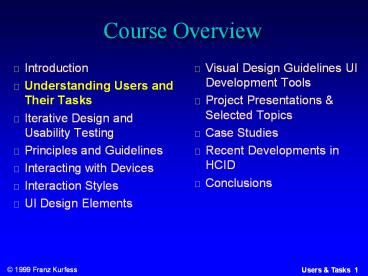Course Overview - PowerPoint PPT Presentation
Title:
Course Overview
Description:
Introduction Understanding Users and Their Tasks Iterative Design and Usability Testing Principles and Guidelines Interacting with Devices Interaction Styles – PowerPoint PPT presentation
Number of Views:321
Avg rating:3.0/5.0
Title: Course Overview
1
Course Overview
- Introduction
- Understanding Users and Their Tasks
- Iterative Design and Usability Testing
- Principles and Guidelines
- Interacting with Devices
- Interaction Styles
- UI Design Elements
- Visual Design Guidelines UI Development Tools
- Project Presentations Selected Topics
- Case Studies
- Recent Developments in HCID
- Conclusions
2
Chapter OverviewChapter-Topic
- Motivation
- Objectives
- Human Information Processing
- Implications for HCID
- User Profiles
- Task Analysis
- Formal Modeling
- Important Concepts and Terms
- Chapter Summary
Dix, Preece, Mustillo, Norman
3
Restrained Human Interaction
- practical exercise to demonstrate some aspects of
human interaction
Without talking, let your neighbor know about
your efforts to find a copy of the textbooks for
this class.
STOP
4
Restrained Human-Computer Interaction
- mental exercise to demonstrate some aspects of
the interaction between humans and computers
Youve been working on the COMP 675 assignment
all night, and you finally finished the spell
check at 437am. Youre ready to print it out,
when with a swishing noise - not very loud - your
display goes blank. Will you be able to print
out your document without using the visual output
from the computer?
STOP
5
Review Previous Chapter
- Name two advantages of text-based user interfaces
(shells) over GUIs. - Have I committed any deadly sins in
- the PowerPoint slides for the first lecture
- the Web page for COMP 675?
- What is the function of a window for
human-computer interaction? - Hypertext and WWW
- From a user interface perspective, the World Wide
Web is nothing new Hypertext has been around for
quite a while, and the WWW doesnt even support
many hypertext features. Why is the WWW such a
hit?
Dix, Preece, Mustillo
6
Motivation
- In order to design good interfaces between humans
and computers, the designer must have a basic
understanding of - how humans deal with information
- how computers deal with information
- Some properties of the human information
processing apparatus impose limitations on HCI. - Technological and economical considerations
impose limitations on the computers side.
7
Objectives
- to know the most important aspects of human
information acquisition, storage, retrieval, and
communication - to be aware of the consequences of human
information processing for HCID - to understand the importance of the users
limitations, preferences, and contexts - to be able to apply formal and informal
techniques for user needs and task analysis
8
Evaluation Criteria
Dix, Preece, Mustillo
9
Human Information Processing
- Perception
- visual
- auditory
- other senses (tactile, gustatory, smell)
- Cognition
- memory
- problem solving
- learning
- Motor behavior
- speaking, typing, pointing, others
10
Vision
- primary channel for information from computer to
human - stages of visual perception
- reception of the light stimulus
- conversion of light into electrical signals
- processing of the signals
- interpretation of the information
- aspects of visual perception
- brightness, color, luminance
- patterns
- movement
11
Vision Characteristics
- low-level perception of light
- transformation and interpretation of complete
images - concentration on critical tasks
- patterns, color in the fovea
- movement in the peripheral area
- compensation for physiological and environmental
effects - movement
- normalization of color and brightness despite
changes in luminance - disambiguation between possible interpretations
12
Reading
- perception and processing of written text
- most important cognitive activity for HCI
- selection by movement, focusing
- stages
- visual perception of patterns
- characters, words
- decoding of the patterns
- translation into an internal language
representation - syntactic and semantic analysis
- relevance for HCI
- typical reading speed 250 words per minute
- legibility
13
Hearing
- processing of sound
- stages of auditory perception
- reception of the sound waves
- conversion into electrical signals
- processing of the signals
- interpretation of the information
- aspects of visual perception
- pitch (frequency)
- loudness (amplitude of the sound)
- timbre (type of sound)
- location
14
Hearing Characteristics
- low-level auditory processing
- detection of patterns
- familiar noises
- language
- selection by filtering out noise
- very important for human communication
- relevance for HCI
- somewhat neglected in favor of vision
- speech understanding may substantially alter HCI
- additional information
- alarm, system status, pleasure
15
Touch
- also known as haptic perception
- stimuli are received through the skin
- heat/cold, pressure, pain
- feedback on the position of body and limbs
(kinesthesis) - touch typing
- relevance for HCI
- only serves for secondary purposes
- tactile feedback on keyboard, mouse
- more important for virtual reality environments
16
Movement
- motor control
- feedback loop between sensors and muscles
- mostly haptic sensors, but also hearing and
vision - response time
- reaction time
- movement time
- accuracy
- relevance for HCI
- important for typing, mouse navigation
17
Human Memory
- storage of
- factual knowledge
- actions and procedures
- emotions
- three types of memory
- sensory buffers
- short-term memory
- also known as working memory
- long-term memory
18
Overview Human Memory
Maintenance Rehearsal
Sensory Buffers
Short-Term Memory
Long-Term Memory
Elaborative Rehearsal
Masking Decay
Displacement Interference Decay
Forgetting
Dix, Mustillo
19
Sensory Memories
- buffers for stimuli received through the senses
- a sensory memory exists for each sensory channel
- iconic memory for visual stimuli
- echoic memory for aural stimuli
- haptic memory for touch
- very short duration
- fractions of seconds
- constantly overwritten by new stimuli
- normally not consciously noticed
- only as side-effects
- attention directs the transfer of information to
short-term memory
20
Short-Term Memory
- temporary recall of information
- sentence comprehension, reasoning, interpretation
of sensory information - quick access
- around 70 ms
- quick decay
- around 200 ms
- very restricted capacity
- 7 /- 2 items
- chunking can be used to improve recall
21
Short-Term Memory (cont.)
- relevance for HCI
- use chunking to utilize short-term memory
capacity more effectively - e.g. phone numbers, ZIP codes
- severe limitations for interaction
- dont expect the user to keep more than 7 /- 2
items of information on hold - frequent problem with navigation in Web pages,
voice mail labyrinths - closure
- short-term memory is flushed when a task is
perceived to be finished
22
Long-Term Memory
- permanent storage of all types of knowledge
- longer recall time
- about a tenth of a second
- very high capacity
- slow rate of forgetting
- decay or interference?
- types of long-term memory
- episodic
- events and experiences
- semantic
- structured, inter-related records of facts,
concepts, rules, skills, etc. - derived from episodic memory
- inspiration for semantic networks
23
Long-Term Memory (cont.)
- important functions
- storage
- forgetting
- retrieval
24
Reasoning and Problem Solving
- essential activities for intelligent behavior
- despite advances in Artificial Intelligence,
humans are still much better at most tasks - relies heavily on memory for storage and
retrieval of knowledge - important for the interpretation and
disambiguation of complex sensory inputs
25
Reasoning
- various types of reasoning
- deduction
- derivation of logical conclusions from given
premises - not always valid in the real world
- inductive reasoning
- generalization from known to unknown cases
- unreliable cannot be proven to be true
- abductive reasoning
- derivation of (probable) causes from known facts
- used for explaining outcomes of situations
- unreliable
26
Problem Solving
- finding a solution to an unfamiliar task
- reasoning may be one method to find a solution
- creativity is also very important
27
Problem Solving Theories
- Gestalt theory
- reuse of experience
- insight and restructuring of the problem
- problem space theory
- getting from the initial state to a solution
state via intermediate states generated by state
transition operators - basis for many AI approaches
28
Problem Solving Theories (cont.)
- analogy
- mapping knowledge from similar domain to the new
problem - mental models
- internal theories about the functioning of
systems - usually partial, and almost always incomplete,
inconsistent - unstable
29
Problem Solving and HCI
- help the user with the construction of mental
models - easy to understand, consistent behavior of the
(partial) system - provide cues to trigger the best solution to a
problem - try to predict errors likely to be made by users
- changes in the context
- incorrect understanding
- fatigue
30
Cognition and HCI
- guidelines
- principles and guidelines derived from cognitive
theory and psychology - models of user behavior
- analytic or predictive models
- evaluation techniques
- empirical methods to asses the performance of
systems
31
User Modeling
- informal approaches
- user needs analysis
- task analysis
- formal models
- GOMS
32
User-Centered Design
requirements analysis (user needs,
functionality, data, usability)
usability testing
standards, principles, guidelines
design experience
task analysis
design tools
specification
formal methods
prototype/ build system
usage data
requirements
standards, principles, guidelines
Mustillo
33
Designing Usable Systems
- Know the user
- Individual user characteristics (who they are)
- The users current desired tasks (what they
do) - Functional analysis (how they work)
- The users evolution job (how they change)
Mustillo
34
Users
- Users are not a homogeneous group of people.
They differ from each other in many ways - Physically
- height, weight, strength, reach, left- or
right-handedness, dexterity, visual acuity,
general health fitness, etc. - In terms of prior experience knowledge
- task they want to perform
- computer systems
Mustillo
35
Users (cont.)
- Psychologically
- personality
- adventurous or timid,
- cognitive capabilities
- quick or slow learners
- good or bad memories
- motivation
- Socio-culturally
- background, education, age, race, gender, ethnic
background - Implications for the design of international UIs
Designing a good user interface requires a
thorough understanding of users and the factors
that affect them.
Mustillo
36
Factors to Consider
- Organizational
- Training, job, politics, roles, work organization
- Environmental
- Noise, heating, lighting, glare
- Comfort
- Seating, equipment,work layout
- Current UI
- Media, input devices, output devices,
documentation - Task Factors
- Easy, complex, novel, repetitive, skills
- Constraints
- Time, cost, resources (staff), equipment
- System Functionality
- Hardware, software, applications
Mustillo
37
User Categories
Expert Use of System
Domain Expert
Extensive Computer Experience
Minimal Computer Experience
Novice Use of System
Ignorant of Domain
Mustillo
38
User Learning Profiles
Focus on
expert user
Usage Proficiency Efficiency
Focus on
novice user
Time
Mustillo
39
User Needs Analysis
- Defines the needs of specific users under study
- Used early in the development process to create a
user profile of the target users - in terms of their abilities, preferences, work
environment, etc. - Provides a specific description of relevant
characteristics of the intended user population. - Feeds directly into task analysis
- identify important categories of users to focus on
Mustillo
40
Determining a User Profile
- Informal methods for understanding
characterizing users - Surveys/questionnaires
- Focus groups
- Structured interviews
- Observation/listening
- Personal records
- Become a user
Mustillo
41
Determinants of User Performance
- constant
Human Information Processing System Psychologic
al Characteristics Knowledge Experience Job
Tasks Physical Characteristics Physical
Environment Tools
internal to user -
- variable
external to user -
predetermined from s/w designers point of view
under designers control
Mustillo
42
Users Psychological Characteristics
- Cognitive style
- verbal, analytic, spatial, intuitive
- Attitude
- positive neutral negative
- Motivation
- high moderate low
Mustillo
43
Implications for UI Design
User Characteristic Low
motivation, discretionary use Low motivation,
mandatory use High motivation, due to
fear High motivation, due to interest
Design Goal Ease of learning Control,
power Ease of learning, robustness, control,
power Power, ease of use
Mustillo
44
Knowledge and Experience
Reading Level __ lt 5th grade __ 5th - 12th
grade __ gt 12th grade System Experience __
Novice __ Moderate __ Expert Native
Language __ English __ French __ Other
Typing Skill __ lt 15 wpm __ 15 - 50 wpm __ gt 50
wpm Task Experience __ lt 1 yrs. __ 1 - 3
yrs. __ gt 3 yrs. Use of Other Systems __
Little or none __ Some __ Frequent
Education __ No degree __ Trade school __ High
school __ CEGEP degree __ University degree __
Advanced degree Application Experience __ No
similar apps. __ One similar app. __ Some similar
apps. Computer Literacy __ None __ Moderate __
High
Mustillo
45
Task System Experience
- little task or system experience
- informative system messages
- e.g., Pitch 1 10 pt, 2 12 pt
- good error recovery procedures
- high degree of both task system experience
- efficient commands concise syntactic error
messages - a lot of system but little task experience
- semantic help facilities messages
- e.g. Press F6 for a list of departments
- efficient command syntax
- a lot of task but little system experience
- minimal semantic prompting, but a lot of
syntactic prompting instructions - e.g., Click on ENTER to accept form
Mustillo
46
Users Jobs and Tasks
Frequency of Use __ lt 2 days/month __ 2 - 10
days/month __ gt 10 days/month Job Category __
Executive __ Manager __ Secretary __
Clerical Task Importance __ Low __ Moderate __
High
Primary Training __ None __ User manual only __
Formal training Turnover Rate __ lt 5 per
yr. __ 5 - 10 per yr. __ gt 10 per yr. Task
Structure __ Low __ Moderate __ High
System Use __ Mandatory __ Discretionary Other
Tools __ Telephone __ Calculator __ Other
Mustillo
47
Users Jobs and Tasks (cont.)
- Considerations Implications for User Interface
Design - Frequency of Use Design Goals
- High Ease of use
- Low Ease of learning remembering
- Task Importance
- High Ease of use
- Low Ease of learning remembering
- System Use
- Discretionary Ease of use
- Mandatory Ease of learning remembering
Mustillo
48
Users Physical Characteristics
Handedness __ Right __ Left __ Ambidextrous
(both hands) Glasses __ Yes __ No
Gender __ Female __ Male Color Anomaly __
Yes __ No
Age __ 18 - 25 __ 26 - 40 __ 41- 55 __ 56
- Implications for UI Design Examples
- Placement of keys, design of alternate input
devices should accommodate both right-
left-handed users. - Color color combinations should be selected
judiciously. - Physical handicaps (e.g., lowered vision -gt
larger type).
Mustillo
49
Physical Environment
- Working conditions
- noise level
- privacy
- strenuous labor
- use of machinery
- Implications for UI design
- Extraneous noise should be minimized.
- Judicious use of input/output devices (e.g.,
public spaces) - Glare control
- Adjustable furniture table heights
Mustillo
50
Example User Tasks
Information Kiosk (Mall) All job types All
education types Male female English, French,
Spanish, etc. Low computer literacy Low frequency
of use No training, no manual Discretionary
use Touch screen Menus, icons Easy to learn
(heavy prompting, highly structured, rigid,
fault tolerant)
Airline Reservation Clerical High school to
BA/B.Sc. Mostly female English/French Moderate
computer literacy training Mandatory
use Keyboard Command language Easy to use
(hidden help, highly flexible) High efficiency
Applications
User Definitions
Design Choices
Mustillo
51
Tasks
- Activities that a user needs to do in order to
achieve an objective. - Important what how questions to ask when
trying to understand users tasks - What tasks do users perform?
- Which tasks are most critical?
- What steps are taken to perform tasks?
- Is there a typical order that must be followed?
- Are there other ways?
Mustillo
52
Tasks (cont.)
- more questions ...
- What are the implications of doing the task one
way vs. another? - What are the users goals for performing tasks?
- What information is needed to complete tasks?
- What kinds of skills knowledge are required to
perform the task (i.e., training)? - What tools are used to complete tasks?
- What output is generated from the tasks?
53
Tasks (cont.)
- Additional questions
- Is the task required?
- Is the task repetitive?
- To what extent does the task vary from one
occasion to the next? - Will the task be carried out regularly,
infrequently, or only once? - How critical is the task? Is it really important?
- Are there specific critical criteria, such as
error or speed that are important? - Is time a critical factor?
- Will users do the task alone or with others?
- Will users be switching between this other
tasks? - Will users do just one task or multiple tasks?
- What is the users experience with doing the
task? - How complex is the task?
- Is the task important for users (i.e., perceived
task importance)?
Mustillo
54
Task Analysis
- identifies all tasks required to successfully
complete a job or an activity - specifies the order in which they must be
completed - Task Analysis Methods
- Hierarchical
- Sequential
Mustillo
55
Task Components
- Each task has
- an objective (goal) to achieve
- a starting point that initiates it
- an action or set of actions (can be perceiving
using information, making decisions, or
performing an observable action) - a stopping point when information is received
that the objective of - the task has been achieved
- Each task can be decomposed, or broken down into
smaller sub-tasks.
Mustillo
56
Hierarchical Task Analysis
- one of the most well known forms of task analysis
- graphical technique that focuses on what activity
happens, rather than on what should happen.
Mustillo
57
Example Task Analysis
Task Manage Induction
Prepare patient for mechanical breathing
Connect sensors
Check vital signs
Check vital signs
- Example Anesthesiologist in a hospital
- Major job function - deliver anesthesia safely
effectively to patients in operating rooms - Can be broken down into 5 tasks
- Plan case prepare equipment
- Manage Induction (Put patient to sleep)
- Monitor level of anesthetization
- Manage emergence (Get patient to wake up)
- Transfer patient to recovery area
Begin mechanical breathing
Check vital signs
Administer
Check vital signs
Mustillo
58
Task Analysis (cont.)
Check oxygen level
No
Take corrective action
Yes
Sub-Task Check vital signs Objective
Assure that vital signs are OK Starting point
Sensors are connected End point All vital
signs are OK.
Check blood pressure
No
Take corrective action
Yes
Check EEG
No
Take corrective action
Yes
Check carbon dioxide
No
Take corrective action
Yes
Mustillo
59
Performing a Task Analysis
- Interviews with observations of representative
users - Obtain a description of how users currently
accomplish the task - Ask users to describe their relevant work
activities. - Ask why questions to get at major goals.
- Ask how questions to get at details of actions
of actions that accomplish goals.
Mustillo
60
Value of Task Analysis
- Focuses attention on users tasks
- Provides a rational basis for making design
decisions - Objectives of each task
- Which tasks are important
- Which tasks depend on each other
Mustillo
61
Sample User Needs Analysis
t
o
U
s
e
r
T
a
s
k
s
p
r
e
s
s
e
s
t
h
e
s
t
a
r
t
b
u
t
t
o
n
Mustillo
62
Formal User Modeling
- Categories of formal modeling methods
- Exploratory tools in research
- Theoretical formulations of user behavior
- Evaluation of interfaces
- Need for formal modeling
- only formal methods can provide a true
representation of how users will interact with a
given system (interface)
Mustillo
63
GOMS
- Goals, Operators, Methods, Selection rules
- GOMS is the best known most widely cited of the
formal analytical user models - developed to describe a task the users
knowledge of how to perform a task in terms of a
limited set of categories - based on the pioneering work of Card, Moran,
Newell (1983)
Mustillo
64
GOMS Analysis
- Goals
- What task does the user want to perform?
- Operators
- motor, perceptual, or cognitive primitives
- What actions does the software allow the user to
take? - Methods
- sequences of sub-goals operations needed to
accomplish a goal? - Selection Rules
- decide what to do next
- user has several goals pending
- there are several methods that will accomplish a
given goal
Mustillo
65
GOMS Levels
- GOMS model
- describes the general methods for accomplishing a
set of tasks - Unit task level
- breaks users tasks into sub-tasks called unit
tasks - estimates the amount of time that it takes for
the user to perform these tasks - Keystroke-level model
- describes predicts the amount of time to
perform a task - number of keystrokes needed
Mustillo
66
GOMS Example
- Operators
- 4 physical-motor operators,
- K (keystroking), P (pointing), H (homing), D
(drawing) - 1 mental operator (M)
- 1 system response operator (R)
- Execution time
- Texecute TK TP TH TD TM TR
Mustillo
67
Usefulness of GOMS
- GOMS can be useful to
- predict the quality of an existing system or a
prototype - check the consistency of methods (to ensure that
similar goals are achieved by similar methods) - check that the most frequent goals are achieved
by relatively quick methods - as a quantitative evaluation technique
- choose between alternative designs
- predict the execution time of tasks that skilled
users are likely to perform (e.g., pilots -
skilled performance time) - to predict how long it will take to learn to
perform a task - learning time
Mustillo
68
Limitations of GOMS
- skilled users, not beginners / intermediate users
- account of skilled performance at asymptote
- but no account of either learning of the system
or its recall after a period of disuse. - errorless performance
- no account of the errors that frequently occur
even in skilled performance. - focuses on perceptual motor components, but not
on cognitive processes. - Assumes a serial nature of tasks
Mustillo
69
Limitations of GOMS (cont.)
- Does not address
- mental workload - how much must be held in mind
while using the system. - amount kind of fatigue users experience using a
system. - functionality, just usability of a task on the
system - what tasks should be performed.
- Does not account for individual differences.
- Says nothing about the systems acceptability or
usefulness.
Mustillo
70
Post-Test
71
Evaluation
- Criteria
72
Important Concepts and Terms
- sensory buffers
- sensory information
- short-term memory
- task
- task analysis
- user
- user-centered design
- user modeling
- user needs analysis
- user profile
- vision
- cognition
- formal modeling
- GOMS
- hearing
- human information processing
- long-term memory
- memory
- perception
- problem solving
- reading
- reasoning
73
Chapter Summary
- humans as information processing systems
- acquisition, storage, processing and retrieval of
information - perception, memory
- reasoning and problem solving
- understanding the user
- different types of users, user profile
- knowledge and experience
- task analysis
- jobs and tasks
- user modeling
- GOMS Goals, Operators, Methods, and Selection
rules
74
(No Transcript)