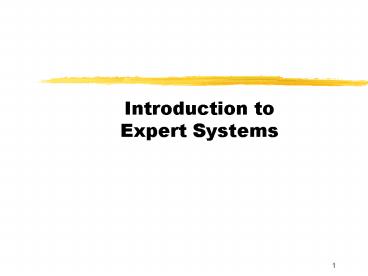Introduction to Expert Systems - PowerPoint PPT Presentation
1 / 25
Title:
Introduction to Expert Systems
Description:
Introduction to Expert Systems Expert Systems Expert System typically refers as an application of AI techniques in a business environment its main objective is to ... – PowerPoint PPT presentation
Number of Views:274
Avg rating:3.0/5.0
Title: Introduction to Expert Systems
1
Introduction toExpert Systems
2
Expert Systems
- Expert System
- typically refers as an application of AI
techniques in a business environment - its main objective is to capture experts
experience and transfer it to non-expert users
via the use of a computer system
(p3)
3
Question
- Is ES really an expert???
(p4)
4
Answer
- it is an expert to a certain degree only
- Reasons
- it depends on the accuracy and availability of
knowledge that being collected
(p5)
5
ES benefits
- capture of scarce expertise
- reduce decision-making time
- improve decision processes
- reduced downtime (in Mfg)
- easier for equipment operation
- elimination the need of expensive equipment
- Operation in hazardous environment (such as toxic
environment) - Improvement on the process and product quality
(p6)
6
How (and where) ES have been applied?
- 1. Concept of categorization
(p7)
(p8)
7
The Concept of Categorization
(p6)
8
Question
- Do Expert Systems always work in real life?
(p9)
9
Answer
- It depends on
- accuracy of knowledge collected
- availability of knowledge
- working within a narrow domain of problem
- evaluating criteria
- limitation in according to
- a) related issues
- b) ES task categories
(p10)
(p11)
(p12)
(p13)
10
Criteria for Evaluation of an Expert System
- The system should be responsive and easy to use.
- The design and functionality should conform with
current diagnostic standards. - The system should be able to function with
incomplete knowledge. - The user should always control the consulting
process. - The explanatory facility should be clear and
user-friendly. - The knowledge base should contain generally
accepted knowledge. - The system should be independent of any
geographical constraints., that is mobility is an
important success element - The system should allow for integration with all
other current information systems.
(to p9)
11
Limitations Associated with Expert Systems
- The needed knowledge is not always available.
- Experts use common sense. Programming common
sense is not yet a reality. - Expertise is difficult to extract and encode.
- Experts can recognize a problem outside the
knowledge domain much faster than an ES. - Expert systems cannot eliminate the cognitive
limitations of the user. - An ES is functional only within a narrow
knowledge domain. - Expert vocabulary is often limited and not easily
understood by others. - Human experts adapt to their environments
naturally while an ES must be explicitly updated. - An ES has a limited sensory experience compared
to human experts.
(to p9)
12
Limitations Associated with Common ES Task
Categories
- Task Problems
- Interpretation Data may be noisy or missing
- Data may be inaccurate
- Prediction Must allow for contingencies and
uncertainties - Diagnosis Multiple symptoms can confound
diagnosis - Planning Multiple alternatives with complex
scenarios - Design Conflicting constraints and
interaction among sub-designs - Prescription Multiple problems may exist
- Monitoring Error conditions and nominal
expectations are often context- specifi
c - Control Often requires interpretation based
on common sense
(to p9)
13
Structure of EX
- Main components of ES
- 1. User
- 2. User Interface
- 3. Inference engine
- 4. Knowledge base/acquisition systems
- 5. Explanation systems
- Their relationships
(p14)
(p15)
(p16)
(p18)
(p19)
(p20)
(p21)
14
1. User
- refers to persons who interface with an ES
- these ppl could be technical or non-technical
staff however, they should only seek ES for
consult of qualitative instead of quantitative
problems
(p13)
15
2. User Interface
- contains a communication system such as natural
language processor , and some features described
in DSS .. Menus, graphics ... - The use of multimedia devices
(p13)
16
3. Inference Engine
- it is the main brain of ES
- i.e. it governs on how knowledge should be
retrieved - it also provides ways in which explanation,
agenda and knowledge should be organized before
presenting to end-users
(p17)
17
3. Inference Engine (cont)
- Three major elements in Inference Engine
- 1. Interpreter
- (executes the given chosen agenda)
- 2. Scheduler
- (guides how knowledge should be searched)
- 3. Consistency enforcer
- (maintains and compiles sensitive solution set)
(p13)
18
4. Knowledge base/Acquisition system
- involves ways in which knowledge should be
represented in the system . (next lecture) - includes on how knowledge could be acquired
ranging from human, texts, documents, private and
public databases, reports, and WWW - includes on how knowledge should be searched
(p13)
19
5. Explanation System
- ES provides crucial explanations to users
relating to - a. how solutions are obtained/generated
- b. why questions/information are asked by the
system etc.
(p13)
20
Explanation Systems
Knowledge Base systems
Inference Engine
User Interface (such as a PC platform)
Users
(to p13)
21
Additional components
- Blackboard (Workplace)
- Knowledge refining system
(p22)
(p23)
(p24)
22
Blackboard (Workplace)
- It is a workplace place to
- a) work on a plan to attack problems
- b) outline agenda for next execution steps
- c) document solutions and alternative courses
(p21)
23
Knowledge refining system
- it refers to ES learns and refines on its own
knowledge - this component is not generally available in most
commercial ES mainly most ES are rather small in
scale
(p21)
24
Types of ES
- 1. Rule-based
- 2. Frame-based
- 3. Semantic-based
- 4. Case-based
- 5. Model-based
- 6. Hybrid Systems
- 7. Ready-made systems (application packages)
25
Candidate Situations for ES Opportunities
- Need for diagnosis of a problem situation or
variance (audit, troubleshooting, etc.) - Need to understand the nature of a given
situation - Need to predict the outcome of a current or
future event - Need to control or govern a particular activity
or process - Need to prescribe a solution or course of action
- Need to evaluate and assess a prior event or
process