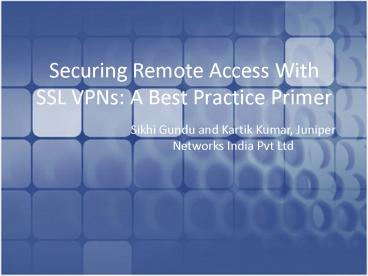Securing - PowerPoint PPT Presentation
Title:
Securing
Description:
Securing Remote Access With SSL VPNs: A Best Practice Primer Sikhi Gundu and Kartik Kumar, Juniper Networks India Pvt Ltd Preliminaries Target audience: IT org ... – PowerPoint PPT presentation
Number of Views:74
Avg rating:3.0/5.0
Title: Securing
1
Securing Remote Access With SSL VPNs A Best
Practice Primer
- Sikhi Gundu and Kartik Kumar, Juniper Networks
India Pvt Ltd
2
Preliminaries
- Target audience IT org managers, admins not
developers/implementers - Introductory/high level overview
- Essentially tutorial
3
Agenda
- Motivation
- 30000ft view of SSLVPN Technology
- Security with SSLVPN Athentication
- Security with SSLVPN Endpoint Integrity
- Security with SSLVPN Authorization
- Security with SSLVPN User Education
4
Agenda
- Motivation
- 30000ft view of SSLVPN Technology
- Security with SSLVPN Authentication
- Security with SSLVPN Endpoint Integrity
- Security with SSLVPN Authorization
- Security with SSLVPN User Education
5
Motivation
- Usecase
- Remote access for Employees, Partners Customers
- Why not IPSEC
- Requires client software to be installed.
- IPSEC VPNs are good for site-to-site, not so good
for clients to server - is layer 3 remote access users get layer 3
access! - Why SSL VPN
- Client less remote access (browser is the client)
- Easy on the IT shop (roll-out, config)
- Layer 4 access with notion of a " user "
6
Agenda
- Motivation
- 30000ft view of SSLVPN Technology
- Security with SSLVPN Authentication
- Security with SSLVPN Endpoint Integrity
- Security with SSLVPN Authorization
- Security with SSLVPN User Education
7
SSLVPN basic workflow
- SSLVPN device acts as a reverse proxy
- SSL provides data confidentiality and integrity
on the public network
https
http
https
http
8
SSL VPN typical deployment
Enterprise Network
9
SSLVPN Typical End-user Flow
- User connects to the gateway
- User Authenticates
- SSLVPN presents portal frontending accessible
resources
- User signs out.
10
Essential functionality Rewriting
- Layer 4
- ltbody bgcolorffffff text000000 link0000cc
vlink551a8b alinkff0000 onload"try!google.j.
bdocument.f.q.focus()catch(e)if(document.ima
ges)DanaPutSrc(new Image(),'/images/srpr/nav_logo1
4.png',0)" gtlttextarea idcsi styledisplaynonegtlt/
textareagtltscriptgtif(google.j.b)document.body.style
.visibility'hidden'lt/scriptgtltiframe namewgjf
styledisplaynone src"/dana-cached/help/empty.ht
ml" onload"google.j.l()" onerror"google.j.e()"gtlt
/iframegtlttextarea idwgjc styledisplaynonegtlt/tex
tareagtlttextarea idwwcache styledisplaynonegtlt/te
xtareagtlttextarea idcsi styledisplaynonegtlt/texta
reagtlttextarea idhcache styledisplaynonegtlt/texta
reagtltspan idmaingtltdiv idgheadgtltdiv idgoggtltdiv
idgbargtltnobrgtltb classgb1gtWeblt/bgt lta
href"https//sslvpn.mycompnay.com/,DanaInfo10.20
4.50.40imghp?hlentabwi" onclickgbar.qs(this)
classgb1gtImageslt/agt lta href"https//sslvpn.mycom
pnay.com/,DanaInfo10.204.50.40?hlentabwv"
onclickgbar.qs(this) classgb1gtVideoslt/agt lta
href"https//sslvpn.mycompnay.com/,DanaInfo10.20
4.50.40maps?hlentabwl" onclickgbar.qs(this)
classgb1gtMapslt/agt lta href"https//sslvpn.mycompn
ay.com/,DanaInfo10.204.50.40nwshp?hlentabwn"
onclickgbar.qs(this) classgb1gtNewslt/agt lta
- ltbody bgcolorffffff text000000 link0000cc
vlink551a8b alinkff0000 onload"try!google.j.
bdocument.f.q.focus()catch(e)if(document.ima
ges)new Image().src'/images/srpr/nav_logo14.png'"
gtlttextarea idcsi styledisplaynonegtlt/textareagtlt
scriptgtif(google.j.b)document.body.style.visibilit
y'hidden'lt/scriptgtltiframe namewgjf
styledisplaynone src"" onload"google.j.l()"
onerror"google.j.e()"gtlt/iframegtlttextarea idwgjc
styledisplaynonegtlt/textareagtlttextarea
idwwcache styledisplaynonegtlt/textareagtlttextarea
idcsi styledisplaynonegtlt/textareagtlttextarea
idhcache styledisplaynonegtlt/textareagtltspan
idmaingtltdiv idgheadgtltdiv idgoggtltdiv
idgbargtltnobrgtltb classgb1gtWeblt/bgt lta
href"http//10.204.50.40/imghp?hlentabwi"
onclickgbar.qs(this) classgb1gtImageslt/agt lta
href"http//10.204.50.40/maps?hlentabwl"
onclickgbar.qs(this) classgb1gtMapslt/agt lta
href"http//10.204.50.40/nwshp?hlentabwn"
onclickgbar.qs(this) classgb1gtNewslt/agt lta
href"http//10.204.50.40/Home.aspx?hlentabw0"
classgb1gtArekkutlt/agt lta href"http//10.204.50.40
/bkshp?hlentabwp"
11
Essential Functionality Rewriting Contd.
- Layer 3
Applications Server
NAT Device
Internet
Enterprise Network
12
Essential functionality Granular Access Control
- Policy based access control (based on identity
other factors) - For ex assign role to user assign resources to
roles - Example policies
- Web Access
- UNIX file Access
- Windows File Access
- SSO
- Terminal Services
13
Essential functionality Granualar
Access Control Contd
- Example Role Assignments based on
- Location
- Username
- Login time
- Group
- Etc etc.... Fine Grained Access control
- SSL VPN being a layer 4 device, has an end user
notion and thus Fine Grained Access control Is
possible
14
Agenda
- Motivation
- 30000ft view of SSLVPN Technology
- Security with SSLVPN Authentication
- Security with SSLVPN Endpoint Integrity
- Security with SSLVPN Authorization
- Security with SSLVPN User Education
15
Security with SSL VPN Authentication
- Remember Internet-facing device!
- Ensure Strong Authentication
- Strength of Authentication
- Strength of a password policy
- Password strength
- Password expiry
- Blacklisted pin dictionary
- Typically, device vendor would ensure protection
against - Dictionary attacks
- Brute force attacks
- Denial of service attacks
16
Strong Authentication, Contd
- Single factor Authentication
- Two factor
17
Strength of Authentication Contd.
- Secondary Authentication
- Adaptive authentication
18
Strength of Authentication Contd.
- Secondary Authentication
- Can be used where stronger auth mechanism is
required. - For example
- User does primary authentication to a Auth Server
could be certificate or Machine Auth - Once Primary auth succeeds, he has to
authenticate again to a Secondary Auth Server
which could be AD or LDAP or radius auth - Secondary authentication combined with 2-factor,
will be even more stronger, but an overkill.
19
Agenda
- Motivation
- 30000ft view of SSLVPN Technology
- Security with SSLVPN Authentication
- Security with SSLVPN Endpoint Integrity
- Security with SSLVPN Authorization
- Security with SSLVPN User Education
20
Assess Endpoints security posture
- Enable this feature, most vendors provide it
- Enforce policy not to allow login if client not
clean - Makes sure that the client has
- Trusted anitivirus software (eg Norton AV 2010)
- Trusted Anti-MalWare
- Updated database virus signatures for the
antivirus. - Availabilty of OS Patches.
- Ensure file system has no suspicious content or
processes. - Ensure file system has the content it is supposed
to have ie, not tampered with
21
Clean session termination
- Data is left behind by the session!
- Browser History
- Browser Cache
- Saved password and forms
- Keystroke loggers
- Cookies
- Use cache cleaning functionality
- Cleans up all Browser data on logout
- Enable virtual keyboards during authentication
22
Clean session termination Contd.
- SVW Secure virtual workspace
- Restricted, transient shell
- Created when user login-in
- Destroyed on logout
- Ensures no upload of dangerous content or
download of critical data
23
Integrate with IDP
- Coordinated Threat control using IDP
SSL VPN
Detects intrusion
Informs SSL VPN
IDP
Quarantines user based on IDP instructions
24
Agenda
- Motivation
- 30000ft view of SSLVPN Technology
- Security with SSLVPN Authentication
- Security with SSLVPN Endpoint Integrity
- Security with SSLVPN Authorization
- Security with SSLVPN User Education
25
Security with SSLVPN Authorization
- Can remote users have the same level of access
privilege as local users? Maybe not! - Exploit RBAC to the fullest
- Role is a group of policies
- Policies govern access to resources
- Web Recource Access
- File Resource access Both windows/UNIX
- Telnet/SSH Access
- SSO
- Terminal Services access
26
Role Based Access Control Contd.
- Vendors provide the ability to define roles as a
function of several attributes - For example
- Endpoint security posture
- Login time
- Login IP
- Login Name
- Directory attributes
- Group
- For ex same user gets different privileges
during office hours as opposed to off-hours
27
Agenda
- Motivation
- 30000ft view of SSLVPN Technology
- Security with SSLVPN Authentication
- Security with SSLVPN Endpoint Integrity
- Security with SSLVPN Authorization
- Security with SSLVPN User Education
28
Bad people evil outsiders and disgruntled
insiders
- Remember internet-facing web device
- Vulnerable to the usual set of web attacks
- Injection Attacks
- Most Common Cross-site scripting
- Parsing and detecting malicious script
- Have multiple admins to verify config.
- New one XSRF
- Cross site Request forgery
- Frame busting
- Vendor provides some form of defence but beware
your customization may open up holes!
29
Key is Train your users
- Educate Users
- Always ensure graceful exit
- Dont leave sessions unattended
- Avoid logging in via Shared Computers
- Dont cache Password on browsers
- Use Virtual keyboards for login
30
- Thank you