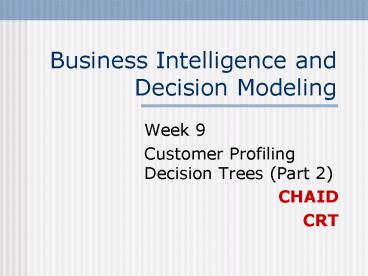Business Intelligence and Decision Modeling - PowerPoint PPT Presentation
1 / 18
Title:
Business Intelligence and Decision Modeling
Description:
Week 9 Customer Profiling ... Profiling/Decision Tree SPSS Direct Marketing Customer Profiling SPSS Analysis ... CHAID Tutorial Impact of Variable Measurement (1) ... – PowerPoint PPT presentation
Number of Views:150
Avg rating:3.0/5.0
Title: Business Intelligence and Decision Modeling
1
Business Intelligence and Decision Modeling
- Week 9
- Customer Profiling Decision Trees (Part 2)
- CHAID
- CRT
2
Profiling/Decision Tree
- SPSS Direct Marketing ? Customer Profiling
- SPSS Analysis ? Classification ? Decision
Tree - CHAID (Chi-Square Automatic Interactive
Detection) - CART (Classification and Regression Tree)
3
Use of Decision Trees
- Classify observations from a target binary or
nominal variable ? Segmentation - Predictive response analysis from a target
numerical variable ? Behaviour - Decision support rules ? Processing
4
Exampledmdata.sav
- Underlying Theory
- ? X2
5
CHAID AlgorithmSelecting Variables
- Example
- Regions (4), Gender (3, including Missing)Age
(6, including Missing) - For each variable, collapse categories to
maximize chi-square test of independence
Ex Region (N, S, E, O,) ? (NEO, S) - Select most significant variable
- Go to next branch and next level
- Stop growing if estimated X2 lt theoretical X2
6
CART (Nominal Target)
- Nominal Targets
- GINI (Impurity Reduction or Entropy)
- Squared probability of node membership
- Gini0 when targets are perfectly classified.
- Gini Index 1-?pi2
- Example
- Prob Bus 0.4, Car 0.3, Train 0.3
- Gini 1 ?-(0.42 0.32 0.32) 0.660
7
CART (Metric Target)
- Continuous Variables
- Variance Reduction (F-test)
8
CHAID/CART Variables
- CHAID
- Dependent Variable Nominal
- Independent Variables Nominal
- Independent variables Continuous ?
Discretecized - CART
- Dependent Variable Continuous
- Independent Variables Nominal/Continuous
9
Magic Bullet?
- Simple to understand and interpret
- Requires little data preparation
- Able to handle both numerical and categorical data
- Uses a white box model easily explained by
Boolean logic. - Possible to validate a model using statistical
tests - Robust
Wikipedia
10
CHAID Tutorial
- ?http//publib.boulder.ibm.com/infocenter/spssstat
/v20r0m0/index.jsp - Go to Case Studies
- ? Decision Trees Options
11
Impact of Variable Measurement (1)
- Use tree_textdata.sav
- Frequency run on the two variables
- Run Classification Tree (Chaid)
- Examine tree output
- Redefine variable measurements as nominal
variables - Run Classification Tree (Chaid)
- Examine tree output.
12
Impact of Variable Measurement (2)
- Nominal Variable Categories
- Value Label 1 yes 2 no
- Run Chaid
- Examine Output
- Unnamed dependant variable is skipped
13
Decision Trees to Evaluate Credit Risk (1)
- Use tree_credit.sav
- Open Chaid
- Enter all Variables
- Select Bad Category
- Criteria 400 / 200
- Activate Tree and Plots Options
- Save Terminal nodes and Predicted Values
- Run Chaid
- Examine Output
14
Decision Trees to Evaluate Credit Risk (2)
- Refer to online tutorial for output explanations
(i.e. Tree, Tables, Gains for Nodes, Gain Chart,
Target Category, Risk Estimates, and added
Variables in dataset
15
Decision Trees to Evaluate Credit Risk (3)
- Refining the Model ? Options
- Changing cost of misclassification
- Cost of misclassifying a good client (1)
- Cost of misclassifying a bad client (2)
- Rerun Chaid
- Examine Output. See change in node 9
classification - Look at the change in the classification matrix
and Risk factor - Why cant we use the Profits Tab?
16
Decision Trees to Evaluate Credit Risk (4)
- Lets take a look at Validation Option
- Cross validation
- Split sample
- Random Split
- Predefined Split Variables
17
Building a Scoring Model (1)
- Use tree_car.sav
- Open Decision Tree ? CRT
- Enter Price of Car as DV
- Output ? Rules ? SPSS Syntax
- Assign values to cases
- Include surrogates
- Run CRT
- Double Click Tree ? Try icons on top
- Examine Output
18
Building a Scoring Model (2)
- Open tree_car_scoring.sav
- Open the saved syntax file (.sps)
- Highlight full syntax
- Run syntax
- Examine added Variable in file
- Correlate actual and predicted car prices