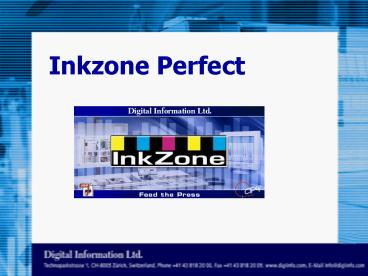Inkzone Perfect - PowerPoint PPT Presentation
1 / 18
Title:
Inkzone Perfect
Description:
Inkzone Perfect Overview Workflow Manual and Hotfolder Mode Configuration Calibration curves Linearization Wizard For all remote controlled offset printing presses ... – PowerPoint PPT presentation
Number of Views:78
Avg rating:3.0/5.0
Title: Inkzone Perfect
1
Inkzone Perfect
2
Overview
- Workflow
- Manual and Hotfolder Mode
- Configuration
- Calibration curves
- Linearization Wizard
3
Digital Preset InkZone The Basics
- For all remote controlled offset printing
presses with ink keys - Ink key preset is not new, the first known
installation was in 1968 in Germany (Burda) - Thousands of plate scanners installed (imprecise
due to weak contrast between aluminium and
ink-bearing layer) - Digital ink key preset needs digital data Rip
or workflow with imposed bitmap or CIP3/CIP4 - Digital ink key preset saves time (5 minutes
per color) plus waste paper and ink - Presetting and printing can be done at the same
time
4
Digital Preset InkZone The way it works
- Step 1 Calculating percentage per key from
digital data - Step 2 Changing percentage into ink key opening,
using linearization curves - Step 3 Learning from the press
5
Workflow
- (1) Prepress Workflow Server generates CIP3 data
- (2) DI-Plot reads CIP3 and calculates CIP4/JDF
data - (3) InkzonePerfect reads CIP4/JDF and creates the
ink preset file
6
User interface
Job list
Navigation
Press
7
Operation mode
- (1) Manual mode
- Set up the color sequence, set the calibration
curve for each job - (2) Hotfolder mode
- All job are set up with the same color sequence
and calibration curve
8
User Interface - Manual Mode
Job list
Color sequence
Calibration curve
Saves the ink preset data
9
User Interface - Manual Mode
- Ink profile
10
Configuration
Input path
Output format
Language
11
Configuration
Standard color sequence
Perfector
Ink keys and number of printing units
12
Configuration
Manage the archive structure
13
Calibration Curves
Increase / Decrease complete curve
Curve - Ink key - Ductor
14
Calibration Wizard
Curve correction with the ink data from the
printed sheet and from the plate coverage
15
Calibration Wizard
Manual adjustment - fine tuning manually
16
Online Connections I
- InkZone Card Heidelberg
- Online connection to all Heidelberg
- consoles with ChipCard reader
- through Ethernet.
- Drag and drop operation from
- InkZone Perfect Windows software
- InkZone Card MAN
- Online connection to all MAN
- consoles with JobCard reader
- through Ethernet.
- Drag and drop operation from
- InkZone Perfect Windows software
17
Online Connections II
- InkZone Strip and InkZone Tape
- Online connection to consoles by
- Komori, Mitsubishi, Akyima using
- IZ Strip
- Online connection to consoles by
- Planeta Varimat using IZ Tape
- Drag and drop operation from InkzonePerfect
- InkZone eFloppy
- Online connection to consoles by
- KBA, Ryobi, Komori, GMI, Perretta,
- Eltromat, etc.
- Drag and drop operation from
- InkZonePerfect
18
- Thank you for your interest and your attention