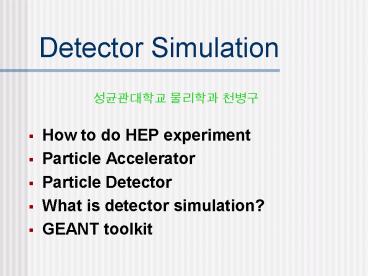Detector Simulation - PowerPoint PPT Presentation
1 / 40
Title:
Detector Simulation
Description:
Typical experimental setup Fully reconstructed BBbar event Event Generator Lund Monte Carlo using PYTHIA ... Identification Cherenkov counter Tracking ... – PowerPoint PPT presentation
Number of Views:159
Avg rating:3.0/5.0
Title: Detector Simulation
1
Detector Simulation
?????? ???? ???
- How to do HEP experiment
- Particle Accelerator
- Particle Detector
- What is detector simulation?
- GEANT toolkit
2
(No Transcript)
3
Quiz
Processes in neutron decay exist in which the
conservation of energy and momentum apprears to
be violated, because W boson appears
during an intermediate stage of the process, even
though there isnt enough energy to create
such massive particle. How can we explain it?
DE Dt h/4p (Heigenberg Uncertainty principle)
gt W boson is called a virtual paricle in this
process.
4
High Energy Experiment
5
Fixed target vs Colliding beams
(total energy)2-(total momentum)2 invariant in
all frames of reference Assume that 800GeV(Ebeam)
proton collides in a fixed target(proton).
Center of mom. frame Laboraroty frame
Total energy ECM
Ebeammp2
Total momentum 0
Pbeam
Invariant
ECM2 (Ebeammp2)2-Pbeam2
E 2(mp2Ebeammp) 1/2 38.8GeV We
are enough to 19.4GeV19.4GeV proton beams in
collider !!!
Question Whats the advantage of a fixed target
experiment?
6
Global Sketch of HEP Experiment
Determine Physics Goal
Simulation Study
Beam/Detector
Decide subdetectors
Subdetector RD
Electronics RD
Software RD
Beam test
Readout Trigger(hardware)
Simulation code Trigger(software) Rawdata
recording Data reconstruction Skimming/MDST Analys
is tools Database Caliibration Monitoring
System Integration
Cosmic rays Beam commissioning System debugging
System Calibration
Data Taking
Momentum/Energy/Mass PID/Lifetime/BF Resolution/Ef
ficiency/background Systematic study
Data Analysis
Publish Results
7
Particle Accelerator
8
Particle Accelerator
9
Particle detector
Muons (m)
HAD Cal.
E.M. Cal.
Muon Cham.
Tracker
g
Hadrons (h)
e, g
e
m
Charged Tracks e, m, h
p, p
n
Heavy material, Ironactive material
High Z materials, e.g., lead tungstate crystals
Heavy absorber,(e.g., Fe) Zone where n and m
remain
Lightweight
10
Particle Detector
- Interactions of particles and radiation with
matter - Ionization and track measurements
- Time measurement
- Particle identification
- Energy measurement
- Momentum measurement
- Particle Detectors, C.Grupen, Cambridge Univ.
Press, 1996 - Experimental techniques in HEP, T.Ferbel, World
Scientific, 1991 - http//www.cern.ch/Physics/ParticleDetector/Brief
Book
11
Heavy charged particle interactions w/ atoms
12
Stopping power
Heavy charged particles interact with matter
mainly thru electrostatic forces during
collisions with orbiting electrons. (excitation,
ionization)
13
g/e interactions w/ atoms
14
Time measurement
The scintillation counter is capable of measuring
a precise passing time of a particle because the
scintillation is a fast phenomenum and the
conversion of a light burst into a voltage signal
inside PMT is also a very fast process.
15
Particle Identification
16
Cherenkov counter
17
Tracking detector
18
Energy measurement
19
Momentum measurement
20
Why to do simulation study
- HEP experimental apparatus needs huge expenses.
- Detector optimization is necessary ahead of
detector construction. - Simulation library contains all of possible
physics processes that have been well proven. - Detector performance can be checked out and
debugged if any discrepancy is appeared. - Its possible to see what is happened at detector
itself, and to shorten a period of time of system
completion.
21
What is detector simulation?
- A detector simulation program must provide the
possibility of describing accurately an
experimental setup (both in terms of materials
and geometry). - The program must provide the possibility of
generating physics events(kinematics) and
efficiently tracking particles through the
simulated detector. - The interactions between particles and matter
must be simulated by taking into account all
possible physics processes, for the whole energy
range. - The possibility of recording at run time all
quantities needed for reproducing the experiment
functioning must be provided. - Some graphic and plot utilities must be in place.
- and much more
22
Typical experimental setup
23
Fully reconstructed BBbar event
24
Event Generator
- Lund Monte Carlo using PYTHIA/JETSET is most
popular event generator in HEP experiment to
describe collisions at high energies between
elementary particles such as e/e-/p/pbar in
various combinations. - PYTHIA/JETSETCERN-TH.7112/93 contain
theory/models for a number of physics aspects,
including hard/soft interactions, fragmentation
and decay. - Usually each experiment has their own event
generator modified slightly with existing ones to
accommodate their own purpose. - Have a look at wwwinfo.cern.ch/asd/cernlib/mc.html
25
Tracking
- Calculate a set of points in a seven-dimensional
space(x,y,z,t,Px,Py,Pz) of particle trajectory. - Key role to measure each track momentum and event
vertexing with precise vertex detector - Deviation of a charged particle in a magetic
field - Energy loss due to bremsstrahlung
- Energy loss due to ionization
- Deviation from multiple Coulomb scattering
- Deviation from elastic electromagnetic scattering
26
All possible physics processes
- Processes by photon
- (e,e-) pair production
- Compton collision
- Photoelectric effect
- Photo fission of heavy elements
- Rayleigh effect
- Processes by e
- Multiple scattering
- Ionization and d-rays production
- Bremsstrahlung
- Annihilation of positron
- Generation of Cerenkov light
- Synchrotron radiation
Processes by hadrons Decay in flight Multiple
scattering Ionization and d-rays
production Hadronic interaction Generation of
Cerenkov light Processes by m Decay in
flight Multiple scattering Ionization and d-rays
production Ionisation by heavy ions Bremsstrahlung
Direct (e,e-) pair production Photonuclear
interaction Generation of Cerenkov light
27
Recording
- All readout channels from each subdetector should
be recorded as real experiment. - Hit and Digitization information are recorded.
- Simulation package gives more detail information
to make system debugging possible. - Reconstruction efficiency (detector acceptance)
is computed by simulation study.
28
Utilities
- HBOOK package for histogramming and fitting
- HIGZ High level Interface to Graphics and ZEBRA
- PAW Physics Analysis Workstation
- ROOT OO Data Analysis Framework
- GEANT Detector Description and Simulation Tool
- EGS Electron-Gamma Simulation package
29
GEANT
Detector Description and Simulation Tool
- Detector design and optimisation
- Development and testing of reconstruction and
analysis programs - Interpretation of experimental data
- Principal applications to HEP are
- to track particles thru an experimental setup for
the simulation of detector response - to graphically represent the experimental setup
and particle trajectories. - It has been also used in the areas of medical and
biological sciences, radioprotection, and
astronautics. - http//wwwinfo.cern.ch/asdoc/geant_html3/gean
tall.html
30
GEANT3
- This is a detector simulation program developed
for the LEP era - Fortran, ZEBRA
- EM physics directly from EGS
- Hadronic physics added as an afterthought (and
always by interfacing with external packages) - Powerful but simplistic geometry model
- Physics processes very often limited to LEP
energy range(100GeV) - LHC detectors need powerful simulation tools for
next 20 years - Reliability, extensibility, maintainability,
openness - Good physics, with the possibilty of extending
- GEANT4 package using C has been prepared.
- http//wwwinfo.cern.ch/asd/geant4/genat4.html
31
GEANT3
Introduction to the manual http//wwwinfo.cern.ch/
asd/geant/
- AAAA introduction to the system
- BASE GEANT framework and user interface to be
read first - CONS particles, materials and tracking medium
parameters - DRAW drawing package, interfaced to HIGZ
- GEOM geometry package
- HITS detector response package
- IOPA I/O package
- KINE event generators and kinematic structures
- PHYS physics processes
- TRAK tracking package
- XINT interactive user interface
32
GEANT3 Basics
Interactive vs Batch Execution
- User has two choices of how to run their
simulation with GEANT3 - Interactive Mode very useful for program
testing and debugging. - Batch Mode suitable for generating large number
of events once the detector design has been
finalized. - Switching between modes requires recompling with
one of two possible PROGRAM MAIN routines.
33
GEANT3 Basics
Interactive vs Batch Execution
- PROGRAM MAIN for interactive mode running
- PROGRAM GXINT
- C GEANT main program for interactive running
- C MOTIF user interface routine
GPAWPP(NWGEAN,NWPAW) - C X11 user interface routine
GPAW(NWGEAN,NWPAW) - PARAMETER (NWGEAN3000000, NWPAW1000000)
- COMMON/GCBANK/GEANT(NWGEAN)
- COMMON/PAWC/PAW(NWPAW)
- CALL GPAW(NWGEAN,NWPAW)
- END
34
GEANT3 Basics
Interactive vs Batch Execution
- PROGRAM MAIN for batch mode running
- PROGRAM MAIN_BATCH
- C GEANT main program for batch running
- PARAMETER (NGBANK5000000, NHBOOK1000000)
- COMMON/GCBANK/Q(NGBANK)
- COMMON/PAWC/H(NHBOOK)
- C initialize HBOOK and GEANT memory
- CALL GZEBRA(NGBANK)
- CALL HLIMIT(-NHBOOK)
- C initialize GEANT
- CALL UGINIT
- C start event processing
- CALL GRUN
- C end of run terminate
- CALL UGLAST
- END
35
GEANT3 Basics
Program Initialization
- For both interactive and batch mode running, USER
must initialize with the UGINIT various aspects
of the GEANT program including - User FFREAD and HBOOK files UFILES
- GEANT initialization GINIT
- Datacard input GFFGO
- Data structures GZINIT
- Material tables GMATE
- Particle tables GPART
- User define materials UGMATE
- User defined detector geometry UGEOM
- Energy loss and cross section tables GPHYSI
- User histograms UHINIT
36
- SUBROUTINE UGINIT
- include include/gckine.inc
- include include/demo.inc
- C
- C This subroutine initializes GEANT and USER
subroutine - C
- CALL UFILES ! open user FFREAD and HBOOK files
- CALL GINIT ! intialize GEANT
- C define user FFREAD data cards and read
- CALL FFKEY(GEOS,GEOS,1,INTEGER) ! UGEOM
sel. Value - CALL FFSET(LINP,4)
- CALL GFFGO
- CALL GZINIT ! initailize data structure
- CALL GMATE ! initialize standard materials
- CALL GPART ! initialize particle table
- CALL GPIONS ! initialize ion table
- CALL UGMATE ! define user material tracking
param. - CALL UGEOM ! define user geometry
- CALL GPHYSI ! energy loss cross section
tables
37
GEANT3 Detector Descripttion
- Within GEANT the user specifies the detector
properties in the routines UGMATE and UGEOM - UGMATE deifne any user materials (GSMIXT) and
tracking parameters (GSTMED) - UGEOM define the detector geometry (GSVOLU) and
position volumes (GSPOS)
38
GEANT3 Kinematics
- Within GEANT the kinematics of the processes to
be simulated are determined by the user in the
routine GUKINE. Here the user can specify - Incoming particle type
- Incoming particle origin, momentum (x,y,z)
- These values can be changed without recompling
through the IKINE and PKINE datacards.
39
GEANT3 Visualization
- What is required to take advantage of the display
capabilties of interactive GEANT? - Important to correctly add each track to the
tracking STACK within GUSTEP subroutine by
setting IFLGK(IG)1 - When running in interactive mode there are a
variety of options available to best display your
detector design geometry and particle
interactions. - Viewing options are controlled by the GDOPT and
SATT commands.
40
GEANT3 FAQ
- How do I draw my detector in fancy colors? With
tracks displayed? - How do I draw a scale on the display? Axis?
- How do I draw a human figure near the detector
for comparison? - How do I create a postcript file of the image?
- How can I examine a detector region more closely?
- How can I identify the particle type and momenta
of interesting tracks? - How do I view the detector components not in
wire-frame display? Explode view? - How can I easily change my viewing perspective
about the detector? - How can I have my histograms and Ntuples written
out to file?