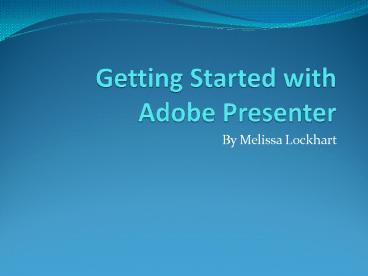Getting Started with Adobe Presenter - PowerPoint PPT Presentation
Title:
Getting Started with Adobe Presenter
Description:
By Melissa Lockhart Objectives Review Adobe Presenter Tips Identify the steps for defining the Audio input source for your Adobe Presentation Identify the steps for ... – PowerPoint PPT presentation
Number of Views:80
Avg rating:3.0/5.0
Title: Getting Started with Adobe Presenter
1
Getting Started with Adobe Presenter
- By Melissa Lockhart
2
Objectives
- Review Adobe Presenter Tips
- Identify the steps for defining the Audio input
source for your Adobe Presentation - Identify the steps for adding audio narration to
your PowerPoint presentation using Adobe
Presenter - Identify the steps for adding Presenter
information to your PowerPoint presentation using
Adobe Presenter - Identify the steps for adding Quiz questions to
your PowerPoint presentation using Adobe Presenter
3
Adobe Presenter Tips
- Prepare your PowerPoint presentation
- Select or create a template without a busy or
watermarked background - Select colors for the background and fonts that
maintain a contrast that is comfortable for an
audience viewing on a computer monitor - Choose a San-Serif type font whenever possible
- (ex/ Tahoma, Verdana or Arial)
4
Adobe Presenter Tips
- Set font size to between 26 and 32 point
- Create a written script
- Create Slide Titles
- Be sure to save your PowerPoint as a PowerPoint
97-2003 (.PPT) - Once you save your presentation, do not change
the file name as this can cause conflict
5
Adobe Presenter Tips
- Presenter Photo Dimensions
- 88 x 118 Pixels
- Logos
- 148 x 52 Pixels
- File formats for Presenter Photo and Logos should
be either JPG or PNG - Flash files
- SWF format
- Not to exceed 720 x 540 pixels
6
Talking Head Video
7
Slide Video
8
Full Slide Video
9
Video Guidelines
Video Type Guidelines
Talking Head Video Framerate 30 fps Suggested Size 240 X 180 Supported Formats FLV or SWF
Slide Video Framerate 30 fps Suggested Size Any Supported Formats SWF
Full Slide Video Framerate 30 fps Suggested Size 720 x 540 Supported Formats SWF