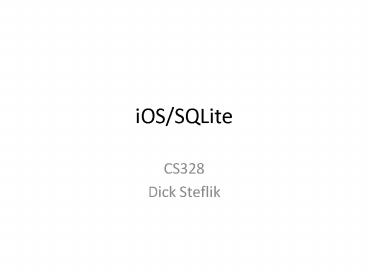iOS/SQLite - PowerPoint PPT Presentation
Title:
iOS/SQLite
Description:
iOS/SQLite CS328 Dick Steflik Embedded Databases SQLite is the embedded database of choice for both the iOS and Android mobile platforms SQLite is called an embedded ... – PowerPoint PPT presentation
Number of Views:35
Avg rating:3.0/5.0
Title: iOS/SQLite
1
iOS/SQLite
- CS328
- Dick Steflik
2
Embedded Databases
- SQLite is the embedded database of choice for
both the iOS and Android mobile platforms - SQLite is called an embedded database because its
primary use is to provide data persistence to
your app, it is an integral part of your app. - Apps do not share Embedded Databases the way they
share databases like Oracle and DB2.
3
Application Access to SQLite
- Core Data
- an Apple provided Object-Relational Mapping
framework - stores Objective-C objects into a SQLite Database
- object instance data looks like a row in an SQL
table. - Flying Meat Database (FMDB)
- FMDB is a set of Objective C wrappers for SQLite
- let you program using embedded SQL
- modeled after Java JDBC
4
Core Data
- Benefits
- supported by Apple
- don't need to know SQL
- Drawbacks
- does not work with RDBMS as the store
- ordered relationships are hard
- undo/rollback doesn't always work
- data migration to a revised model is hard
5
FMDB
- Two main classes
- FMDatabase
- represents a single SQLite database, used for
executing SQL statements - FMResultSet
- represents the results of executing a query on an
FMDataBase
6
Database Creation
- Persistent and temporary databases can be created
- Permanent at some file system pathFMDatabase
mydb FMDatabase databaseWithPath_at_"/var/mydb.db
" - Empty database at a temp location, database is
deleted when it is closedFMDatabase mydb
FMDatabase databaseWithPath_at_"" - In memory database created destroyed when
database connection is closed - FMDatabase mydb FMDatabase
databaseWithPathNULL
7
Opening the Database
- before you can use the database it must be
opened. if (!db open) db release
return - fails insufficient resources, permissions
8
Closing the Database
- Close the FMDatabase connection when you are done
with it. SQLite will then relinquish and
resources it has acquired.db close
9
Executing Updates
- FMDatabase executeUpdate
- use this method to execute all SQL statements
except SELECT. - returns a bool, yes is a good return, no is not
- Exdb executeUpdate_at_"INSERT INTO mytable VALUES
( ?)"
10
Select
- FMDatabase executeQuery
- Query results come back in an FMResultSet
- ExFMResultSet s db executeQuery_at_"SELECT
FROM mytable"while (s next)
// retrieve the values
11
sqlite3.h
- This .h file is on your MAC where you installed
SQLite, it is the C language interface to SQLite.
It can be used in place of FMDB. - The documentation in sqlite3.h is excellent.
12
FMResultSet data retrieval
- intForColumn
- longForColumn
- longLongIntForColumn
- boolForColumn
- doubleForColumn
- stringForColumn
- dateForColumn
- dataForColumn
- dataNoCopyForColumn
- UTF8StringForColumnIndex
- objectForColumn