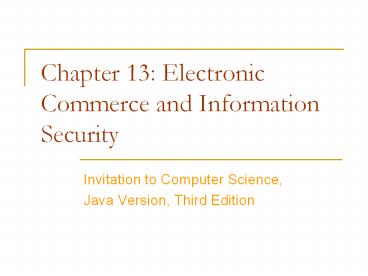Chapter 13: Electronic Commerce and Information Security - PowerPoint PPT Presentation
Title:
Chapter 13: Electronic Commerce and Information Security
Description:
Chapter 13: Electronic Commerce and Information Security Invitation to Computer Science, Java Version, Third Edition Objectives In this chapter, you will learn about ... – PowerPoint PPT presentation
Number of Views:226
Avg rating:3.0/5.0
Title: Chapter 13: Electronic Commerce and Information Security
1
Chapter 13 Electronic Commerce and Information
Security
- Invitation to Computer Science,
- Java Version, Third Edition
2
Objectives
- In this chapter, you will learn about
- E-commerce
- Databases
- Information security
3
Introduction
- E-commerce Financial transactions conducted by
electronic means - Early days (early- and mid-1990s) of online
commerce - A customer fills out an order via the Web and
submits it - The online order is printed out by the business,
and then processed like a traditional purchase
4
Introduction (continued)
- E-business
- Every part of a financial transaction is handled
electronically, including - Order processing
- Credit verification
- Transaction completion
- Debit issuing
- Shipping alerts
- Inventory reduction
5
E-commerce
- Opening an online store requires at least as much
planning as building another physical store
location
6
The Vision Thing
- In planning for opening an online store, a
company must identify - Its objectives
- Risks involved
- Costs involved
- The company should go ahead with its plans only
if it is determined that its overall bottom line
will improve by going online
7
Decisions, Decisions
- Personnel
- In-house development or outsourcing
- Hardware
- Web server machine
- Additional computers
8
Decisions, Decisions (continued)
- Software programs to
- Process customer orders
- Interact with accounting, shipping, and inventory
control software - Manage and store customer information
9
Anatomy of a Transaction
- Goals for an online business
- Draw potential customers to your site
- Keep them there
- Set up optimum conditions for them to complete a
purchase - A typical online transaction can be divided into
nine steps
10
- Figure 13.1
- A Typical Online Transaction in Nine Steps
11
Step 1 Getting There
- How can you get customers to your Web site?
- Conventional advertising
- Obvious domain name
- Search engine
- Portal
12
Step 2 Do I Know You?
- Provide Web site personalization by
- Asking the user to register and then log in
during each visit - Using cookies
- Provide incentives and benefits for return
customers
13
Step 3 Committing to an Online Purchase
- Must provide security for transmission of
sensitive information - Encryption Encoding data to be transmitted into
a scrambled form using a scheme agreed upon
between the sender and the receiver - Authentication Verifying the identify of the
receiver of your message
14
Step 3 Committing to an Online Purchase
(continued)
- SSL (secure sockets layer)
- A series of protocols that allow a client and a
Web server to - Agree on encryption methods
- Exchange security keys
- Authenticate the identity of each party
15
Steps 4 and 5 Payment Processing
- Most common payment option Credit card
- Option 1
- Step 4 Online order form communicates with the
accounting system - Step 5 Accounting system verifies the customers
credit and processes the transaction on the fly
16
Steps 4 and 5 Payment Processing (continued)
- Option 2
- Step 4 Collect information on the customers
order - Step 5 Evaluate the customers credit and
complete the transaction offline
17
Steps 6-9 Order Fulfillment
- Step 6 Order entry system alerts inventory
system to reduce the items in stock - Step 7 Order entry system contacts shipping
system to arrange for shipping - Steps 8 and 9 Shipping system works with the
shipping company to pick up and deliver the
purchase to the customer
18
Designing Your Web Site
- Web site taxonomy
- How information will be classified and organized
on the Web site - CRM (customer relationship management)
- Goals
- Improve your customer satisfaction
- Build customer relationships
- Bring people back to your Web site time and time
again
19
Designing Your Web Site (continued)
- Some important Web site components
- Site map
- Navigation bar
- Shopping carts
- Order checkout forms
- Shipping options
- E-mail confirmations
- Privacy policy
20
Designing Your Web Site (continued)
- Web pages should be designed to be displayed on
different machines, operating systems, and
browsers - Text-only options should be offered for users
with slow connections, the visually impaired, and
the hearing-impaired
21
Behind the Scenes
- Businesses have many collaborative systems
- Developed by different vendors with different
protocols - Middleware Software that allows existing
programs to communicate seamlessly - Translates between incompatible data
representations, file formats, and network
protocols - Disaster recovery strategy Deals with backup,
sever failure, intrusions - xx
22
Databases
- An electronic database
- Stores data items
- Data items can be extracted
- Data items can be sorted
- Data items can be manipulated to reveal new
information
23
Data Organization
- Byte
- A group of eight bits
- Can store the binary representation of a single
character or a small integer number - A single unit of addressable memory
- Field
- A group of bytes used to represent a string of
characters
24
Data Organization (continued)
- Record
- A collection of related fields
- Data file
- Related records are kept in a data file
- Database
- Related files make up a database
25
- Figure 13.3
- Data Organization Hierarchy
26
- Figure 13.4
- Records and Fields in a Single File
27
- Figure 13.5
- One Record in the Rugs-For-You Employees File
28
Database Management Systems
- Database management system (DBMS)
- Manages the files in a database
- Relational database model
- Conceptual model of a file as a two-dimensional
table
29
Database Management Systems (continued)
- In a relational database
- A table represents information about an entity
- A row contains data about one instance of an
entity - A row is called a tuple
- Each category of information is called an
attribute
30
- Figure 13.6
- Employees Table for Rugs-For-You
31
- Figure 13.7
- InsurancePolicies Table for Rugs-For-You
32
Database Management Systems (continued)
- Specialized query languages
- Enable the user or another application program to
query the database - Example SQL (Structured Query Language)
- Relationships among different entities in a
database - Established through the correspondence between
primary keys and foreign keys
33
- Figure 13.8
- Three Entities in the Rugs-For-You Database
34
Other Considerations
- Performance issues
- Large files are maintained on disk
- Organizing record storage on disk can minimize
time needed to access a particular record - Creating additional records to be stored with the
file can significantly reduce access time
35
Other Considerations (continued)
- Distributed databases
- Allow physical data to reside at separate and
independent locations that are networked - Massive, integrated government databases raise
legal, political, social, and ethical issues
36
Information Security
- Information security
- Data protection, whether on disk or transmitted
across a network - Authentication Prevents access by hackers
- Encryption Makes data meaningless if hackers do
get it
37
Encryption Overview
- Cryptography
- The science of secret writing
- Plaintext
- A message that is not encoded
- Ciphertext
- An encrypted message
38
Encryption Overview (continued)
- Process of encryption and decryption
- Plaintext is encrypted before it is sent
- Ciphertext is decrypted back to plaintext when it
is received - A symmetric encryption algorithm
- Requires a secret key known to both the sender
and receiver - Sender encrypts the plaintext using the key
- Receiver decrypts the message using the key
39
Encryption Overview (continued)
- Asymmetric encryption algorithm
- Also called public key encryption algorithm
- The key for encryption and the key for decryption
are different - Person A makes an encryption key public
- Anyone can encrypt a message using the public key
and send it to A - Only A has the decryption key and can decrypt the
message
40
Simple Encryption Algorithms Caesar Cipher
- Caesar cipher
- Also called a shift cipher
- Each character in the message is shifted to
another character some fixed distance farther
along in the alphabet - Stream cipher Encodes one character at a time
- Substitution cipher A single letter of plaintext
generates a single letter of ciphertext
41
Block Cipher
- A group or block of plaintext letters gets
encoded into a block of ciphertext, but not by
substituting one at a time for each character - Each plaintext character in the block contributes
to more than one ciphertext character
42
Block Cipher (continued)
- One ciphertext character is created as a result
of more than one plaintext letter - Diffusion (scattering) of the plaintext within
the ciphertext
43
DES
- Stands for Data Encryption Standard
- Designed to protect electronic information
- A block cipher
- Blocks 64 bits long
- Key 64-bit binary key (only 56 bits are used)
44
DES (continued)
- Every substitution, reduction, expansion, and
permutation is determined by a well-known set of
tables - The same algorithm serves as the decryption
algorithm
45
Figure 13.11 The DES Encryption Algorithm
46
DES (continued)
- Triple DES
- Improves the security of DES
- Requires two 56-bit keys
- Runs the DES algorithm three times
- AES (Advanced Encryption Standard)
- Uses successive rounds of computations that mix
up the data and the key - Key length 128, 192, or 256 bits
47
Public-Key Systems
- RSA
- Most common public key encryption algorithm
- Based on results from number theory
- If n is a large number, it is extremely difficult
to find the prime factors for n - RSA is often used in the initial stage of
communication between client and server
48
- Figure 13.12
- An SSL Session
49
Summary
- E-business Every part of a financial transaction
is handled electronically - Opening an online store requires a significant
amount of planning - Database Allows data items to be stored,
extracted, sorted, and manipulated - Relational database model Conceptual model of a
file as a two-dimensional table
50
Summary (continued)
- Main parts of information security Encryption
and authentication - Types of encryption algorithms
- Symmetric encryption algorithms
- Asymmetric encryption algorithms (or public key
encryption algorithms) - Encryption algorithms Caesar cipher, block
cipher, DES, Triple DES, AES, RSA