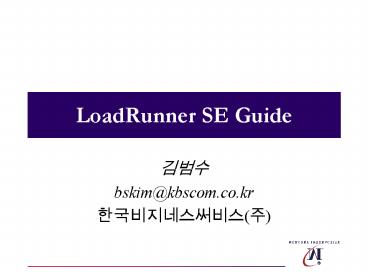LoadRunner SE Guide - PowerPoint PPT Presentation
1 / 24
Title: LoadRunner SE Guide
1
LoadRunner SE Guide
- ???
- bskim_at_kbscom.co.kr
- ?????????(?)
2
Purpose of this Presentation
- Educate SEs on the LoadTesting Methodology
presented to the customer on the first day of a
QuickStart - Ensure that appropriate expectations are set with
customers - PRIOR TO TEST !!! - Better understand what it takes to perform a
successful LoadTest
3
LoadTest Implementation Process
4
Planning
- Objectives / Goals of LoadTest
- System Analysis and Design
- LoadRunner H/W and S/W
- DB Refresh Strategy and SUT
- Monitoring Tools
- LoadRunner Product Training
5
Planning - Objectives/Goals
- FOR EXAMPLE
- Stability - Will 500 concurrent users crash the
system? - Reliability - Do all the Business transactions
work properly under load? - Performance - Is the performance acceptable
according to the specifications?
6
Planning - Analysis/Design
- Designing a Scenario
- Who are the users?
- How many users are there?
- What do they do?
- How often do they do it?
- What do you want to measure (transactions)
- Entire Business Process (Post Journal Entry)
- All SQL traffic
- Specific DB inserts or updates
7
Planning - Analysis/Design Task Distribution
Diagram
Typical Work Day
White area is daytime online processing Gray area
is nighttime batch processing
8
Planning - Analysis/Design
9
Planning - LoadRunner H/W
- What type of hardware required to support number
of users? - OS, RAM, Disk, CPU
- Where to place driver machines ?
- WAN / LAN Network simulations
- GUI / DB Vusers ?
10
Planning - LoadRunner H/W
11
Planning - SUT
- Scripting and Execution environment
- Stable environment
- configuration
- data (loaded with Master and Transactional)
- completed System and Functional Testing
- DB refresh strategy
- Between runs ?
12
Planning - Monitoring Tools
- LoadRunner Monitoring Tools
- Database Tools
- Network Sniffers
- (H/W) Operating System
13
Planning - Who?
- Project Lead -
- Objective, Goals and Project Plans
- LoadRunner Team -
- Analysis, Design and Training
- Technical System Staff -
- System Under Test
- Functional Experts -
- Analysis and Design
14
Development
- LR Script Development
- GUI - WinRunner
- DB - VuGen
- Test Data creation and preparation
- LR Script Testing
15
Script Development
- Understand all Business Process
- Navigation and all Data input/output
- Basic Script Recording
- Enhance Script
- Enter transactions and rendezvous
- Parameterize and variablize data
- Error checking routines
- Correlate Queries
16
Test Data - Creation
- Build Data files to support multiple users
- Extract existing data from DB
- Build data as necessary - LR Scripts
- Data Prep Phase
- In SUT create and modify data as needed to
support large load test - Create backup of DB to refresh from
17
Script Testing
- Single User - Single Script
- Test all the data combinations
- Identify new exceptions or correlation's
- Multiple User - Single Script
- Table locks
- Data integrity
- Multiple User - Multiple Scripts
- Data issues among different BPs and users
18
Development And Testing - Who?
- LoadRunner Team -
- Create and test both scripts and data
- Technical System Staff -
- Create data and DB strategy
- Functional Experts -
- Create scripts and data
19
Execution
- Three types of execution
- 20 of Full Load - flush out transaction
problems, effectively debug transaction - Full Load - flush out system problems,
effectively debug system - 120 of Full Load (Overdrive) - provide a margin
of error as well as future scalability
20
Execution
- Should be an iterative process
- Refresh DB - Baseline
- Run Scenario (LoadTest)
- Analyze Results (LR, DB, OS, Network)
- Tune System
21
Execution - Who?
- LoadRunner Team -
- Run Scenario and pinpoint problems
- Technical System Staff -
- Tune and Debug System problems
- Application Developers -
- Tune and Debug Application problems
22
Common Challenges
- Analysis and Design - time consuming, difficult
to analyze user activities - Data Refresh Strategy - time consuming, schedule
into system activities, disk space - Functional Expertise - hard to find, needed
during script recording and data management - Debug/Tune System - very specific expertise, time
and availability, ROI !!!
23
Wrap-Up
- LoadTesting is NOT trivial
- Minimal 3 weeks with very narrowed scope and full
systems and functional support - Engage Consulting Group to participate in
conference calls with customers to discuss
implementation issues if necessary
24
Wrap-Up
- Excellent products do not guarantee successful
customers - LoadRunner QuickStarts Do