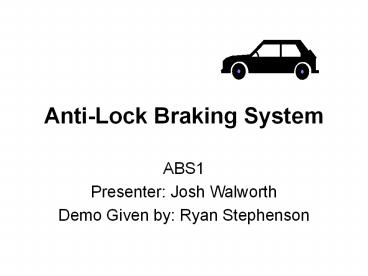Anti-Lock Braking System - PowerPoint PPT Presentation
Title:
Anti-Lock Braking System
Description:
Anti-Lock Braking System ABS1 Presenter: Josh Walworth Demo Given by: Ryan Stephenson Unique Feature: Partitions Two distinct functional divisions Suggested by ... – PowerPoint PPT presentation
Number of Views:275
Avg rating:3.0/5.0
Title: Anti-Lock Braking System
1
Anti-Lock Braking System
- ABS1
- Presenter Josh Walworth
- Demo Given by Ryan Stephenson
2
Unique Feature Partitions
- Two distinct functional divisions
- Suggested by specifications
- Manifested in diagrams and prototype
- Components
- Vehicle
- Anti-Lock Braking System
3
What do partitions provide?
- Advantages of partitioned structure
- Simplifies the models
- Encourages cohesion
- Highlights any misinterpreted requirements
- When ABS hardware fails, this division ensures
that normal braking still occurs.
4
Key Model Class Diagram
- Two levels of aggregation form abstract
foundation for requirements analysis - Why class diagram is key
- Developed first
- Implies dynamic component interactions
- Connection to problem domain
- Structure for OO solution design
- Relatively Simple
5
Model
6
Critical Properties
- 1. ABS braking state will eventually be exited
- Liveness
- (stateabsbrake -gt ltgt state!absbrake)
- 2. ABS braking will never disable normal braking
(ie. during a failure) - Safety
- (!systemTestPassed -gt ltgt statenormalbrake)
7
Promela and XSpin
- Results of analysis
- LTL formulas input to XSpin
- Exhaustive checking
- Both properties reported valid
- Property 1 This is good news
- Property 2 Must go through reset (not feasible)
8
Demo of Prototype
- High-level features of User Interface
- Condition Settings (to provide road and
independent wheel slip information) - Vehicle Action Buttons/Sliders (to start the car,
accelerate, and brake) - Readouts (providing speed and braking
information)
9
Scenario(s)
- 3 Scenarios will be run through normal road
conditions, icy conditions, and wet conditions. - 1) Set Conditions
- 2) Accelerate to top speed
- 3) Apply Brakes
- 4) View Results