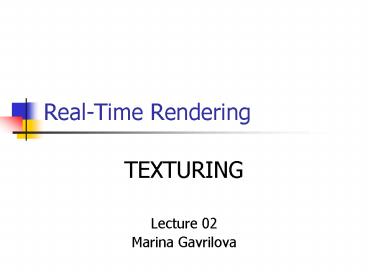Real-Time Rendering - PowerPoint PPT Presentation
Title:
Real-Time Rendering
Description:
Real-Time Rendering TEXTURING Lecture 02 Marina Gavrilova Brief Outline Basic Concept Texture Wrapping Magnification filter Minification filter Multi-Texturing ... – PowerPoint PPT presentation
Number of Views:69
Avg rating:3.0/5.0
Title: Real-Time Rendering
1
Real-Time Rendering
- TEXTURING
- Lecture 02
- Marina Gavrilova
2
Brief Outline
- Basic Concept
- Texture Wrapping
- Magnification filter
- Minification filter
- Multi-Texturing
- Dynamic Texture
- Texture mapping methods
3
Concept of Texture
- Texture Variation of surface diffusion, color,
glossiness and other reflective photometry - The heart of todays computer graphics
- Texture Pixel Texel
- Polygon is filled using texel values.
- Texture coordinate associates a screen pixel with
a texel
4
Texturing a surface
5
Texture mapping
6
Texture mapping in computer games
Color texture
Environment mapping
Alpha mapping
Bump mapping
Multi-texturing
7
Basic Texturing concept
- Modify the value used in the lighting equation
- Basic Texture per pixel object color
- Steps
- Assign UV texture coordinates to vertices of a
polygon (i.e. triangle) - Interpolate texture UV coordinate for each fill
pixel during rasterization of the triangle - Lookup texel value from texture using UV coord.
- Use texel value in lighting equation
8
Texture Method
- Texture pipeline used in rendering platforms to
use hardware accelerations - U,V?0,1 ? scaled texel coordinate
- Texture resolution is a power of 2 (i.e. 256 x
256 texels)
9
Texture Pipeline
- Compute object space location
- Use projector function to find (u,v)
- Use corresponding functions to find texel
- Apply value transform function
- Modify illumination equation value
10
Texture Rendering
11
Texture modes
- When UV value goes beyond the range 0,1
- i.e. uv (-1,-1) ? (2,2) (see below)
- Allow simple and small textures to render large
complex objects
Tile
Mirror
Clamp
Border
12
Three dimensional texture coordinate (u,v,w)
- 2D texture wrapping can be difficult for complex
object - 3D texture mapping use (u,v,w) coordinate for
texture address - Result is uniform texture distribution on a
surface
13
Texture magnification
- When 1 texel n pixels (ngt1)
- Visual Pixelation effect prominent
- Solution apply magnification filter
Bilinear
No Filter
Bilinear
No Filter
14
Bilinear Filtering
- Four pixel linear Interpolation (2x2)
- Fast but low quality
15
Bicubic
- Not yet used in realtime graphics
- Up to 4x4 pixel interpolation
- Good quality
- Slow
16
Minification filter
- When n texel 1 pixel
- Aliasing distortion is present
- Annoying artifact during animation
- Solution MIP mapping, min-filters
17
Min filters
- Nearest
- MIP
- Summed area
18
MIP Mapping (Base Concept)
- Have multiple copy of a texture with reduced
resolution (factor of 2) - I.e. (256x256), (128,128), (64,64),(1,1)
- Determine LOD from neighboring pixel UV
difference (spacing)
19
(No Transcript)
20
Anisotropic Filtering
Trilinear MIP-MAPPING
Anisotropic Filtering
21
(No Transcript)
22
Texture caching and compression
- Complex scene require large amount of texture
- Texture Memory is limited
- Texture management Load only smaller LODs for
distant objects - Use Clip-maps load a small segment of high LOD
texture - S3TC (61) compression ? DirectX standard
- Use two colors for a 4 color ramp
- Represent 16 pixels using 4 colors
- 2 bit per pixel, 16 bit per color ? Average 4 bit
per pixel
23
Multi-pass rendering
- Rendering the same geometry several times
- Integrate different photometric components
- I.e. Quake III has 10 rendering passes
24
Multi-texturing
- Combine two or more textures
- Could be performed in one rendering pass
- Pixel value is computed using values from
different texture stages
25
Multi-texture Pixel-shader
26
Texture Effects
- Variety of realistic 3D effects can be created by
manipulating textures of a 3D geometry
27
Texture Animation
- Dynamic animated texture
- Store combined static frames as 1 image
- Use different UVs to animate frames
UV(0.25,0.25)
UV(0.5,0.5)
Frame 5
28
Transparency Alpha mapping
29
Billboarding
- Create complex objects using texture and simple
geometry - Used extensively in particle rendering systems
- Use faceted quads ? normal of the quad equals
camera direction - Used frequently in games
- High performance
30
Multi Textured Gloss Mapping
31
Reflection/Environment mapping
Blinn Newells method
32
Other environment mapping
Cube Mapping
33
Bump Mapping
- Per-pixel normal
- Use cubemaps for normal
34
Bump mapping
- Use cubemap and multi-texture pass
- Or use High level shading Language (HLSL) in
nvidia
35
Other texture teqniques
- Detail Textures (i.e. flight simulator)
- Procedural Texture
- Anti-aliasing
- Motion blur
- Realistic shading
- Volumetric Texture
- Image processing using texture passes
- Exposure control (Dynamic Range)
36
End of Lecture 02
- Questions?