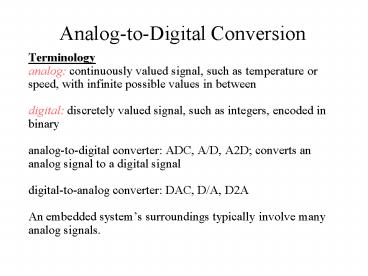Analog-to-Digital Conversion - PowerPoint PPT Presentation
Title:
Analog-to-Digital Conversion
Description:
Analog-to-Digital Conversion Terminology analog: continuously valued signal, such as temperature or speed, with infinite possible values in between – PowerPoint PPT presentation
Number of Views:244
Avg rating:3.0/5.0
Title: Analog-to-Digital Conversion
1
Analog-to-Digital Conversion
- Terminology
- analog continuously valued signal, such as
temperature or speed, with infinite possible
values in between - digital discretely valued signal, such as
integers, encoded in binary - analog-to-digital converter ADC, A/D, A2D
converts an analog signal to a digital signal - digital-to-analog converter DAC, D/A, D2A
- An embedded systems surroundings typically
involve many analog signals.
2
Analog-to-digital converters
Embedded Systems Design A Unified
Hardware/Software Introduction, (c) 2000
Vahid/Givargis
3
Proportional Signals
- Simple Equation
- Assume minimum voltage of 0 V.
- Vmax maximum voltage of the analog signal
- a analog value
- n number of bits for digital encoding
- 2n number of digital codes
- M number of steps, either 2n or 2n 1
- d digital encoding
- a / Vmax d / M
Vmax
0 V
1..1 2n-1
0..0 0
4
Resolution
- Let n 2
- M 2n 1
- 3 steps on the digital scale
- d0 0 0b00
- dVmax 3 0b11
- M 2n
- 4 steps on the digital scale
- d0 0 0b00
- dVmax - r 3 0b11 (no dVmax )
- r, resolution smallest analog change resulting
from changing one bit
Vmax
0 V
311
210
101 000
r
311
210
101 000
5
DAC vs. ADC
Vmax
- DAC
- n digital inputs for digital encoding d
- analog input for Vmax
- analog output a
- ADC
- Given a Vmax analog input and an analog input a,
how does the converter know what binary value to
assign to d in order to satisfy the ratio? - may use DAC to generate analog values for
comparison with a - ADC guesses an encoding d, then checks its
guess by inputting d into the DAC and comparing
the generated analog output a with original
analog input a - How does the ADC guess the correct encoding?
DAC
x0
x1
a
Xn-1
6
ADC Digital Encoding
- Guessing the encoding is similar to finding an
item in a list. - Sequential search counting up start with an
encoding of 0, then 1, then 2, etc. until find a
match. - 2n comparisons Slow!
- Binary search successive approximation start
with an encoding for half of maximum then
compare analog result with original analog input
if result is greater (less) than the original,
set the new encoding to halfway between this one
and the minimum (maximum) continue dividing
encoding range in half until the compared
voltages are equal - n comparisons Faster, but more complex converter
- ? Takes time to guess the encoding start
conversion input, conversion complete output
7
ADC using successive approximation
- Given an analog input signal whose voltage should
range from 0 to 15 volts, and an 8-bit digital
encoding, calculate the correct encoding for 5
volts. Then trace the successive-approximation
approach to find the correct encoding. - Assume M 2n 1
- a / Vmax d / M
- 5 / 15 d / (256 - 1)
- d 85 or binary 01010101
8
ADC using successive approximation
Step 1-4 determine bits 0-3
½(Vmax Vmin) 7.5 volts Vmax 7.5 volts.
½(7.5 0) 3.75 volts Vmin 3.75 volts.
½(7.5 3.75) 5.63 volts Vmax 5.63 volts
½(5.63 3.75) 4.69 volts Vmin 4.69 volts.
Embedded Systems Design A Unified
Hardware/Software Introduction, (c) 2000
Vahid/Givargis
9
ADC using successive approximation
Step 5-8 Determine bits 4-7
½(5.63 4.69) 5.16 volts Vmax 5.16 volts.
½(5.16 4.69) 4.93 volts Vmin 4.93 volts.
½(5.16 4.93) 5.05 volts Vmax 5.05 volts.
½(5.05 4.93) 4.99 volts
Embedded Systems Design A Unified
Hardware/Software Introduction, (c) 2000
Vahid/Givargis
10
Constructing ADC
Statemachine
Analoginput
Timingcontrol
SAR BUF
Vmax
DAC
Digitaloutput
Vmin
SAR
Comparator
SAR Successiveapproximation register
11
Bit Weight
- Notice the concept of bit weight in the last
example - bit 7 7.5 V 15/2
- bit 6 3.75 V 15/4
- Each bit is weighted with an analog value, such
that a 1 in that bit position adds its analog
value to the total analog value represented by
the digital encoding. - Example -5 V to 5 V analog range, n8
Digital Bit Bit Weight (V)
7 10/2 5
6 10/4 2.5
5 10/8 1.25
4 10/16 0.625
3 10/32 0.313
2 10/64 0.157
1 10/128 0.078
0 10/256 0.039
12
Bit Weight
- Example (continued) -5 V to 5 V analog range,
n8 - Digital numbers for a few analog values
- Values shown increment by 6 bits (weight for bit
position 5 is 1.25 V) - Maximum digital number only approximates the
maximum analog value in the range - Try (-5) sum of all bit weights
Analog (V) Digital (hex)
-5 00
-3.75 20
-2.5 40
-1.25 60
0 80
1.25 A0
2.5 C0
3.75 E0
5-0.039 4.961 FF
13
Terms Equations
- Offset minimum analog value
- Span (or Range) difference between maximum and
minimum analog values - Max - Min
- n number of bits in digital code (sometimes
referred to as n-bit resolution) - Bit Weight analog value corresponding to a bit
in the digital number - Step Size (or Resolution) smallest analog change
resulting from changing one bit in the digital
number, or the analog difference between two
consecutive digital numbers also the bit weight
of the - Span / 2n (Assume M 2n)
- Let AV be Analog Value DN be Digital Number
- AV DN Step Size Offset (DN / 2n ) Span
Offset - DN (AV - Offset) / Step Size (AV - Offset)
2n / Span
14
MPC555 QADC64
- QADC64 - Queued Analog to Digital Converter
Module-64 - 16 analog channels via internal multiplexing
- 10-bit ADC resolution
- Converts voltage to an integer value (0-1023)
- Polling or interrupt driven
- Programmable channels
- AN0-ANx
15
MPC555 QADC64
16
MPC555 QADC64
CCW Table CCW0 CCW1 CCW63
A CCW tells the ADC which channel to scan and how
long to sample the signal.
AN0 AN1 AN2 AN3
ADC
QACR1 start a scan by setting SSE bit
QASR0 CF flag is set after conv is done
Result Table Result0 Result1 Result63
A Result is stored for each scan of a channel
when the conversion is complete.
17
Scan Sequence and Conversion
- After the ADC is initialized, a sequence of scans
is set up as a queue in the CCW Table. - Each channel to be scanned is added to the queue
at successive positions 0, 1, 2, etc. For
example CCW0, CCW1, CCW2, CCW3. - An end-of-queue marker should be added at the
next position. - The ADC starts the scan and conversion when it is
triggered by the enable bit. - The ADC reads the CCWs, one after another until
end-of-queue is reached, and for each CCW, it
converts the signal on the specified channel. - A conversion on a channel stores a result in the
respective position of the Result Table, e.g.,
the result for CCW0 is stored at Result0, etc. - When the scan and conversion is complete for all
CCWs, then the ADC sets the completion flag to 1.
Now all digital results are available to be read
from the Result Table.
18
QADC Interface
- Programmability using a queue
- Scan a few channels quickly
- Scan a channel multiple times
- Scan large number of channels
- QACR1 QADC64 Control Register 1
- 16 bit register at 0x30480C
- SSE1 bit 2 Single Scan enable (bit 0 is MSb)
- MQ1 bits 3-7
- Set to binary 00001 to identify Queue 1
- QASR0 QADC64 Status Register 0
- 16 bit register at 0x304810
- ADC sets a flag when the conversion is done
- CF1 bit 0 Conversion Complete flag (bit 0 is
MSb)
19
QADC Interface
- CCW Table
- table of Conversion Command Words, where each
command word specifies how to perform a
scan/conversion operation for an input channel - CCW 16 bit command word, starting at address
0x304A00 - A queue is a scan sequence of one or more input
channels. - A queue is started by a trigger event, which is a
way to cause the QADC64 to begin executing the
command words. - Each CCW requests the conversion of an analog
channel to a digital result. The CCW specifies
the analog channel number, the input sample time,
and whether the queue is to pause after the
current CCW.
20
QADC Interface
- Total conversion time initial sample time, final
sample time, and resolution time - Initial sample time time during which the
selected input channel is driven by the buffer
amplifier onto the sample capacitor (disabled by
means of the BYP bit in the CCW) - Final sampling period time to set up DAC array
- Resolution period time to convert voltage in
the DAC array to a digital value
21
QADC Interface
- Result Word Table
- table of Result Words, where each result word is
the digital result of a conversion - Results from a sequence of conversions are placed
in the Result Word Table. - RW 16 bit result word, starting at address
0x304A80 - Programming the QADC
- Reset the ADC queue
- Add (to the queue) each analog input channel to
be scanned e.g., four channels, 0 through 3
(AN0-AN3) - Add an end-of-queue marker to terminate the scan
sequence - Start a conversion on the ADC, which begins
reading each analog input and converting it to a
digital value
22
QADC64 Memory-mapping Layout
Bit 0
Bit 15
0x30 4A00
0x30 4800
Module Config. Reg.
64-entry 16-bit Conversion Command Word
Table(Configurable one queueor two queues)
0x30 4802
Test Reg.
0x30 4804
Interrupt Reg.
0x30 4806
Port A Data
Port B Data
0x30 4A7E
0x30 4808
Port A Direction Reg.
0x30 480A
0x30 4A80
Control Reg. 0
64-entry 16-bit Result Word Table 64-entry,
16-bit
0x30 480C
Control Reg. 1
0x30 480E
Control Reg. 2
0x30 4810
Status Reg. 0
0x30 4812
0x30 4AFE
Status Reg. 1
The above is the memory-mapping for the 1st
QADC64.The 2nd QADC64 using different starting
addresses.
23
Programming QADC64
- CCW Format
6
7
8
9
10
11
12
12
14
15
P
BYP
IST
CHAN
Example Write a CCW into CCW table to scan
channel nChannel with no amplifier bypassing and
4-cycle initial sample time (16 cycles in
total). nQueueVal nChannelnQueueVal
nQueueVal 0xFF3F nQueueVal nQueueVal
0x0040(pCCWTable nQueue) nQueueVal
24
The Control Registers
25
The Status Registers
CF1 Queue1 completion flag
PF1 Queue1 pause flag
TOR1 Trigger over-run
QS Queue status
CWP Command word pointer
26
Programming the ADC
- Initialize the QADC reset queue to be empty set
up interrupt driven mode, interrupt levels, clock
rate. - Write into the command word queue (a sequence of
A to D conversion commands). - In software triggered mode, initiate the
conversion by writing into QACRSSE bit. - Monitor the conversion finished flag (CF).
- Read the results, and reset CF and PF flags.
27
Programming QADC64
- Example Reset QADC64 by writing END-OF-QUEUE (63
in decimal) as the first word of CCW table. - void QADCR64_Reset()
- g_nNumChannels 0
- QADCR64_SetQueue(0, QADCR64_END_QUEUE,
QADCR64_QCKL_MAX) - QADCR64_SetQueue Given CCW entry index, CCW
channel/end-of-queue command, and final sample
setting, write the corresponding CCW.
28
Programming QADC64
- Example Start scanning in polling mode
(interrupt disabled) - Set up control register 1
- void QADCR64_Start_Convert_Poll ()
- unsigned short pQACR1
- pQACR1 (unsigned short ) 0x30480C
- // Bit 0 CIE1 Conversion Interrupt Enable 0
- // Bit 1 PIE1 Pause Interrupt Enable 0
- // Bit 2 SSE1 Single Scan Enable 1
- // MQ00001 software triggered single scan
mode - pQACR1 0x2100
29
Programming QADC64
- Example Determine if all conversions has
finished - Checking status register 0
- unsigned short QADCR64_Is_Done()
- unsigned short pQASR0
- unsigned short nResult
- pQASR0 (unsigned short ) 0x304810 nResult
(pQASR0 0x8000) - return nResult
30
QADC Interrupt Sources
31
QADC64 Interrupt Programming
- Set up interrupt register (0x304804 for 1st QADC)
- IRL1, IRL2 interrupt levels for queue 1 and
queue 2, respectively. - 5-bit interrupt level QADC64 is IMB3 device with
interrupt level 0-31 (stored in UIPEND). - Interrupt is generated at the completion of a CCW
if it is the end of queue or has the pause bit
set.
0
4
5
9
10
15
IRL1
IRL2
Reserved