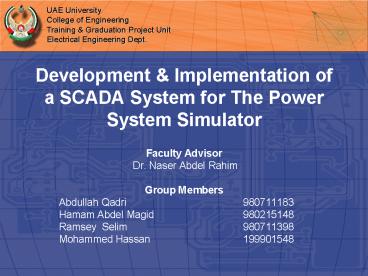Development - PowerPoint PPT Presentation
1 / 34
Title:
Development
Description:
... Begin power transmission Upon load connection SCADA ... Distribution Board Sensors Relays ... Problems Encountered Network Restrictions Time Delay ... – PowerPoint PPT presentation
Number of Views:80
Avg rating:3.0/5.0
Title: Development
1
Development Implementation of a SCADA System
for The Power System Simulator
UAE UniversityCollege of EngineeringTraining
Graduation Project UnitElectrical Engineering
Dept.
- Faculty Advisor
- Dr. Naser Abdel Rahim
- Group Members
- Abdullah Qadri 980711183
- Hamam Abdel Magid 980215148
- Ramsey Selim 980711398
- Mohammed Hassan 199901548
2
Contents
Project Objective
Demonstration
System Layout
Software
CITECT
ISaGRAF
Hardware
Remote Terminal Unit
Distribution Board
Power System Simulator
Results Comments
Conclusion Recommendations
3
Problem Definition
4
Project Objective
- Fully automate the Generation Station-3 on the
PSS - Automation Sequence
- Start the motor
- Start the generator
- Adjust the optimum operation rating conditions
(600V, 50Hz) - Begin power transmission
- Upon load connection
- SCADA system adjusts motor speed, and generator
voltage to ensure optimum rating conditions
5
System Layout
PSS
Computer Software
Distribution Board
RTU
6
System Layout
4
1
6
3
5
2
7
GPI Review
- Developed the background theory
- Familiarity with the project environment
- First prototype implemented
- Controlled GS-3
- Lacked decision making
- Lacked monitoring options
8
Software
Software Approach
CITECT
ISaGRAF
9
Software - CITECT
- User friendly interface (GUI)
- Reads the variables from ISaGRAF
- Displays the PSS actions graphically
- The program is divided into several pages
10
Software - CITECT
11
Software - ISaGRAF
- Many programming options
- Function Block Diagram (FBD)
- A graphical representation of many different
types of equations - SCADA programming is done here
12
Software - ISaGRAF
Starting Sequence
Automatic Control
Manual Control
Shut Down Sequence
13
ISaGRAF Starting Sequence
- Introduces start resistance for 10 sec
- Turn the motor ON in 5 sec
- Turn the generator ON in 15 sec
- Results
- Generator Voltage at 150 V, Frequency lt 45 Hz
14
ISaGRAF Automatic Control
- Compares the reading from the sensors to set
points in the program - Set the appropriate action based on the error
signal from comparator blocks - Necessary interlocks are utilized to avoid
conflicts between Manual and Automatic Control - Results Generator Voltage at 600V, frequency at
50 Hz
15
ISaGRAF Manual Control
- The following commands are used along with
timers - Rise Motor (for raising the frequency)
- Lower Motor (for lowering the frequency)
- Rise Generator (for raising the output voltage of
the generator) - Lower Generator (for lowering the output voltage
of the generator) - Results Based on the timers settings, different
values of generator voltage and frequency are
obtained
16
ISaGRAF Shutdown Sequence
- One command is used to run the whole process of
shutting down the system - The process starts by disabling the automatic
control - Generator voltage is then lowered to a value of
150 V - Motor speed is lowered to its minimum value
- Timers are used to ensure that the motor and the
generator are running during the above lowering
processes - Necessary interlocks are utilized to avoid
conflicts with manual and automatic commands - Results The system is OFF. With the generator at
150V and the motor at minimum speed
17
Hardware
Hardware
Remote Terminal Unit
Power System Simulator
Distribution Board
18
Hardware - RTU
- RTU Remote Terminal Unit
- Linking point between the software hardware
- Sends feedback signals to the PC delivers the
actuating commands to the relays
19
Hardware - RTU
- The RTU is constructed of several connection
points - 32 Digital Inputs
- 16 Digital Outputs
- 12 Analog Inputs
- 4 Analog Outputs
20
Hardware - DB
- DB Distribution Board
- Sensors
- Relays
- Circuit breakers
- Duct DIN bars
21
Hardware - DB
- Sensors
- Voltage (0-150V)
- Frequency (0-100Hz)
- Power (0-W)
- Current (0-5A)
22
Hardware - DB
- Relays
- Control (12V)
- Monitoring (110V)
23
Hardware - PSS
- PSS Power System Simulator
- Constructed of
- 3 Generation stations
- 3 Loads
- Residential
- Commercial
- Industrial
- Interconnection Sectionalization
24
Hardware - PSS
25
Hardware - PSS
- Generation station 3
- Motor
- Generator
- Transformer (208 600V)
- 2 Circuit breakers
- Control
- Monitoring
26
Troubleshooting Methods
27
Results Comments
- Testing Running the System
- No load
- With load
- RL load
- Lighting
- Combination (RL Lighting)
28
Problems Encountered
- Network Restrictions
- Time Delay (CITECT)
- Slow Response (Feedback)
- Power Supply
- Sensor unrealistic readings
- Incomplete Circuitry
29
Conclusion Recommendations
- Final Summary
- Impact Significance
- Outcomes
- Recommendations
30
Conclusion Recommendations
- Final Summary
- Impact Significance
- Outcomes
- Recommendations
31
Conclusion Recommendations Final Summary
- Successfully automated Generation station-3
- ISaGRAF CITECT
- RTU Distribution board
- Successfully tested the SCADA system for various
loading states (600V 50Hz) - RL load
- Lighting
- Combination (RL lighting)
32
Conclusion Recommendations Impact Significance
- Create local SCADA solutions
- Decreases dependency upon abroad assistance
- Economically effective
- Develop students hardware experience
- Develop students software skills
33
Conclusion Recommendations Outcomes
- Great opportunity for hands-on experience
- Developed and improved the engineering skills
- Developed hardware experience
- Developed software experience
- Helped develop progressive thinking
34
Recommendations
- System development through complete PSS control
- Create opportunities for EE students to work on
the system - Hold seminars in the UAEU concerning all GPII
projects for the benefit of all students and staff
35
Demonstration