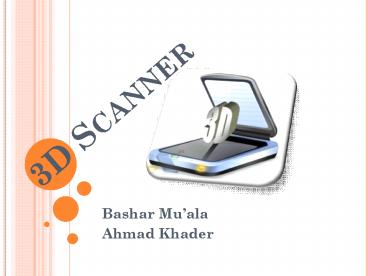3D Scanner - PowerPoint PPT Presentation
1 / 27
Title:
3D Scanner
Description:
3D Scanner: is a device that analyzes a real-world . ... ,AutoCAD and many other graphics soft . wares. Point cloud format: used by AutoCAD and point cloud viewer . – PowerPoint PPT presentation
Number of Views:36
Avg rating:3.0/5.0
Title: 3D Scanner
1
3D Scanner
- Bashar Muala
- Ahmad Khader
2
3D Scanner
- 3D Scanner is a device that analyzes a
real-world - object or environment to collect data on its
shape and possibly its appearance. The collected
data can then be used to construct three
dimensional models useful for a wide variety of
applications.
3
Difference between 2D 3D Scanners
- 2D scanner is a device that optically scans
images, printed text, handwriting, or an object,
and converts it to a digital image. - 3D scanner used to analysis 3D objects, also it
concerns with the outer shape of the object.
4
Main Idea
- The main idea behind this project is to obtain
the outer surface of the object . so the straight
forward way that we considered is to slice the
object to thin slices using a laser pointer
formed into a line and aimed into the object,
this laser line will take the outer shape of the
thin part of object at this moment a camera
positioned at a known angle captures an image of
the object. And send it somehow to the PC to be
tilled later , then rotate the object so that
laser line covers another part of the object,
repeat these steps until the whole object is
scanned .
5
Main Idea cont.
- At PC side prepare the pictures remove
everything except the lighted part of the object
, then group all pictures together each in its
correct position as its distance from the laser
rod The result is a digital image similar to the
word object shape .
6
Applications
- industrial design CAD/CAM.
- Orthotics and Prosthetics
- entertainment industry in the production of
movies and video games - Reverse engineering
- inspection and documentation of cultural
artifacts.
7
Technical
8
Tools Needed
- PIC microcontroller.
- Digital camera.
- Laser diode.
- Lenses to convert laser beam from a point into
straight line. - Stepper motors.
9
How does it Works
10
Capturing Images
- First of all we take two images of the object
each step first one while the laser is on, the
other one while the laser off. After that we
rotate the object, we repeat these steps for all
object(360).
11
Subtraction
- We subtract the lasered image with the one that
we took without laser both of them has been taken
from the same view of object. The result image
will look like
12
Threshold
- After subtraction we make thresholding for the
image this step is essential for the next step.
13
Skeletonization
- We shrink the laser line in the image to get the
core the middle region of the line.
14
Get Points
- We read the points from the Skeletonized image
by scanning pixels, and calculate its
coordinates.
15
Equations Calculations
- After we get the points of each image we make a
large complex calculations to find the coordinate
of each point in 3-dimentional view.
16
Surface Reconstruction
- Is the process that reconstruct s a surface from
its sample points. - The input can be co-ordinates of the point cloud
in 3D and output is a piecewise linear
approximation of the surface
17
Output
- The user have the choice to pick either
- VRML (Virtual Reality Modeling
- Language).Can be imported using 3dmax
- ,AutoCAD and many other graphics soft
- wares.
- Point cloud format used by AutoCAD and point
cloud viewer .
18
Point Cloud
- 3D scanners usually creates a point cloud of
geometric samples on the surface of the subject.
These points can then be used to show the shape
of the subject (in a process called surface
reconstruction).
19
Problems
- As all of you know there is no
- project without a problems.
20
1.Speed
- The first and the most difficult problem is the
speed of the scanning process, first it took
about 18 minutes to make full scan. We managed to
reduce the time by modifying the equations and - quality choice.
21
2.Noise
- There are a lot of noise in the captured image
due to the changing in intensity of the light, we
limit this problem by modifying the subtraction
process. - Before
After
22
3.Cost
- Most of the industrial 3D scanner is tooooo
expensive - Either on the hardware or software level. We try
to make it as cheap as possible by making our 3D
scanner from very simple tools.
23
What about scanning human face?
24
Solution
- Face Scanner It may be impractical to rotate the
person being scanned. In this case, you should
probably consider rotating the laser and the
camera in a circle around the persons head rather
than spinning the person.
25
Cont.
- It has been made especially for scanning the face
of the human being but at the same time it can
scan any object, the output will be a 3d object,
can be useful in a lot of industrial fields.
26
Face Scanner
27
(No Transcript)