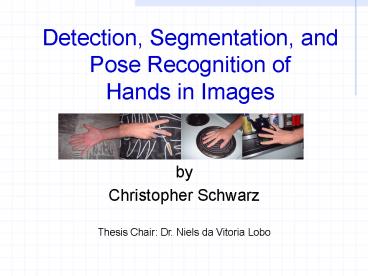Detection, Segmentation, and Pose Recognition of Hands in Images - PowerPoint PPT Presentation
1 / 40
Title:
Detection, Segmentation, and Pose Recognition of Hands in Images
Description:
Detection, Segmentation, and Pose Recognition of Hands in Images by Christopher Schwarz Thesis Chair: Dr. Niels da Vitoria Lobo Outline Introduction Detection and ... – PowerPoint PPT presentation
Number of Views:194
Avg rating:3.0/5.0
Title: Detection, Segmentation, and Pose Recognition of Hands in Images
1
Detection, Segmentation, and Pose Recognition
ofHands in Images
- by
- Christopher Schwarz
Thesis Chair Dr. Niels da Vitoria Lobo
2
Outline
- Introduction
- Detection and Segmentation
- Line Finding
- Curve Finding
- Detection
- Grouping
- Results
- Pose Recognition
- Preprocessing
- Matching
- Results
- Discussions and Conclusions
3
Introduction
- Hands present an exciting challenge for Computer
Vision researchers. - Foils traditional object detection due to
nonrigidity and 21 DoF - Uses
- Surveillance applications
- Gang signs, obscene gestures, drawing of a weapon
- Human-Computer Interaction
- Alternative input devices, motion capture,
augmented reality.
4
Terminology
- Detection Find presence of target
- Segmentation Separate known target from
background - Pose Recognition Determine what pose or posture
a hand is in.
5
Related Work
- Huang 2000
- Athitsos and Sclaroff 2003
- Kölsch and Turk 2004
- Baris Caglar 2005
6
Detection and Segmentation Outline
Part 1 Detection and Segmentation
Input Image
- High-resolution images
- Monochromatic images
- Straight fingers
- Open fingers
Generate Line Sketch
Find Curves
Find Candidate Fingers
Group and Revisit
7
Line Sketch Image
Part 1 Detection and Segmentation
- Use a Customized Line Finder
- Modified Burns
- Replace line combination with iterative method
- Add a cost of fit measure per line
- Union results of running Line Finder over 5
varying inputs to obtain Line Sketch - 4 varying scale
- 1 Double Canny input
- Large-gaussian Canny over output of
small-gaussian canny to divide textured regions
from untextured regions
8
Line Finder
Part 1 Detection and Segmentation
- Iterative Joining of Lines
- Find line segments
- Find nearby, almost-parallel line pairs
- If pair meets thresholds, combine them
- Rejoins lines split from angle thresholds or gaps
in the edge input.
9
Line Finder
Part 1 Detection and Segmentation
- Cost of Fit Measure output with each line
- Cost of fitting line model to underlying data
These lines will have a higher Cost of Fit
10
Line Sketch
Part 1 Detection and Segmentation
Unioned lines of length gt 15
Input image
Unioned Components
Blur 0
Blur 1
Blur 2
Half-Size
Double Canny
11
Line Sketch Examples
Part 1 Detection and Segmentation
12
Line Sketch Examples
Part 1 Detection and Segmentation
13
Curve Finder
Part 1 Detection and Segmentation
- Second input to algorithm
- Discovers curves that may represent fingertips
- See Jan Prokajs thesis Scale Space Based
Grammar for Hand Detection - Model
14
Curve Finder Examples
Part 1 Detection and Segmentation
15
FingerFinder Pseudocode
Part 1 Detection and Segmentation
- For each pair of lines
- if pair meets criteria
- for all curves nearby curves if curve meets
criteria - add fingerCandidate
16
Finger Candidate Criteria
Part 1 Detection and Segmentation
- Finger Score based on empirically found
thresholds - Criteria
- Geometric
- Other
17
Geometric Criteria
Part 1 Detection and Segmentation
- 11 tests measuring how well a line pair and a
curve approximates target configuration
18
Non-Geometric Criteria
Part 1 Detection and Segmentation
- Line Inaccuracy Measure of line curvature found
during line finding - Canny Density Amount of edge pixels detected in
area.
Variance in Canny Density Sparse finger regions
against cluttered background
19
Results
Part 1 Detection and Segmentation
First row Input images Second row Detected
candidates
20
Grouping Candidate Fingers
Part 1 Detection and Segmentation
- Find finger groups possibly within the same hand
using - Locations, using Euclidian distance
- Region intensities, comparing median values
- Revisit weaker candidates to reinstate if
supported by neighbors
21
Results
Part 1 Detection and Segmentation
First row Input images Second row "Strong"
candidates before grouping Third row Detected
fingers, including those re-added during grouping
22
Grouping Result Breakdown
Part 1 Detection and Segmentation
- Results show detections from all groups
- Often, individual groups divide false from true
positives
23
Grouping Result Breakdown
Part 1 Detection and Segmentation
24
Pose Recognition Goals
Part 2 Pose Recognition
Segmentation-based method using a database and an
input contour
- Assumes
- High-resolution
- Open fingers
25
Flowchart of Our Method
Part 2 Pose Recognition
26
Preprocessing
Part 2 Pose Recognition
Preprocessing is identical for the test and every
database image.
Input contour silhouette
- Erode
- Dilate
- Compare with the original to find protrusions.
27
Preprocessing
Part 2 Pose Recognition
- Ignore tiny protrusions as palm
- Remove palm
- Use K-Means clustering to find center of palm
from wrist-palm segment - Count finger segments and find average
direction
28
Preprocessing Examples
Part 2 Pose Recognition
- Matching takes test and set of database images
processed in this way
29
Matching Phase Overview
Part 2 Pose Recognition
Matching via sum of two distance measures
- Chamfer Distance
- Segment-Based Matching
30
Chamfer Distance
Part 2 Pose Recognition
- Numerical similarity between edge images
- For each point in X, find nearest point in Y
- The average is the chamfer distance
31
Chamfer Distance Direction
Part 2 Pose Recognition
- c(X,Y) ! c(Y,X)
c(X,Y) lt c(Y,X)
Undirected Chamfer c(X,Y) c(Y,X)
32
Segment Based MatchingOverview
Part 2 Pose Recognition
- Generate CODAA Vector for every pair of test
segment and model segment. - Vector contains five segment comparators
- Rank comparator vectors
- Rank database images with sum of comparator
rankings
33
Segment Based MatchingCODAA Vectors
Part 2 Pose Recognition
C Chamfer distance between contours
O Difference between orientations
D Distance between centers
A Difference in size
A Difference in angle relative to palm center
34
Segment Based Matching
Part 2 Pose Recognition
- Score each CODAA vector via progressive
thresholds of the five values. - Rank vectors according to scores
- For each model image segment, find match in test
image with highest score - For each segment in test image, find match in
model image with highest score - Sum forward and reverse measures
- Divide by number of fingers
- Rank model images by score
35
Combination
Part 2 Pose Recognition
- Combine results of Chamfer Distance and SBM by
summing the Log (base 2) of a models rank in
each measure. - Rank models by this combined score
- Filter known-incorrect models
- Incorrect finger count
- Incorrect average finger angle
36
Video Test Results
Part 2 Pose Recognition
Use video frames as a "database," to find ones
matching an input pose
37
Still-Image Test Results
Part 2 Pose Recognition
Use a standard database
38
Publications
- Segment-Based Hand Pose Estimation. In IEEE CRV
2005. - Hand Detection and Segmentation for Pose
Recognition in Monochromatic Images. In progress. - Line Sketch. To be written.
39
Future Work
- Develop and test bridge between segmentation and
recognition algorithms - Feasible to convert finger candidate regions into
framework of SBM - Results improved if palm center can be reliably
located
40
Acknowledgements
- Thesis Committee
- Dr. Niels da Vitoria Lobo
- Dr. Charles Hughes
- Dr. Mubarak Shah
- Dr. Huaxin You
- Support
- NSF REU Program