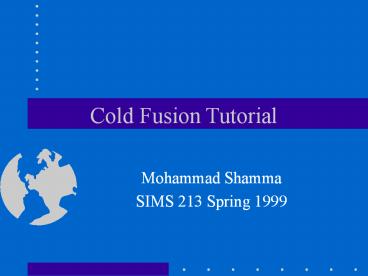Cold Fusion Tutorial - PowerPoint PPT Presentation
Title:
Cold Fusion Tutorial
Description:
Cold Fusion Tutorial Brief overview of CF Three-tiered architecture Building CF queries Specifying CF query output Building CF data input forms Inserting data from ... – PowerPoint PPT presentation
Number of Views:126
Avg rating:3.0/5.0
Title: Cold Fusion Tutorial
1
Cold Fusion Tutorial
- Mohammad Shamma
- SIMS 213 Spring 1999
2
Cold Fusion Tutorial
- Brief overview of CF Three-tiered architecture
- Building CF queries
- Specifying CF query output
- Building CF data input forms
- Inserting data from a CF form
- A sample CF database drill-down application
3
Cold Fusion Architecture
4
Cold Fusion Architecture
- As shown in the previous slide, the Cold Fusion
Application Server (CFAS) processes .cfm
templates by parsing only CFML (Cold Fusion
Markup Language) tags within the template. - CFML looks almost exactly like HTML which makes
building .cfm templates easier for user who are
familiar with HTML.
5
Intro to CFML
- This is an example of CFML query that produces a
student list. - ltcfquery namestudent_list datasourcestudent_d
bgt - SELECT studentID, studentName
- FROM students
- ltcfquerygt
- The required attributes for ltcfquerygt are name
and datasource. Name refers to an arbitrary
name so that you can refer to this query in
ltcfoutputgt and datasource refers to the unique
datasource name specified in the ODBC
Administrator tool in Microsoft Windows. For
further informaiton on ODBC please see FAQ at
(http//www.roth.net/odbc/odbcfaq.htm).
6
CFML (contd)
- Next, the ltcfoutputgt tag is required to display
the output of a particular ltcfquerygt. - ltcfquery namestudent_list datasourcestudent_
dbgt - SELECT studentID, studentName
- FROM students
- lt/cfquerygt
- ltcfoutput querystudent_listgt
- studentID -- studentName
- lt/cfoutputgt
- Although the ltcfquerygt tags do not have to be
placed within the ltHTMLgt lt/HTMLgt tags, the
ltcfoutputgt must be placed within these tags.
7
CFML
- The following output will be displayed with
whatever HTML formatting is inserted inside the
ltcfoutputgt lt/cfoutputgt tags. So if we wanted to
apply HTML formatting to one of the output fields
in the previous example, we would do so like
this - ltcfoutput querystudent_listgt
- ltBgt studentIDlt/Bgt -- studentName
- lt/cfoutputgt
- The ltBgtlt/Bgt tags around the studentID output
field will apply a Bold font style to that
particular field.
8
What would this .cfm file look like?
Once finished the .cfm file would look like
this.
ltcfquery namestudent_list datasourcestudent_d
bgt SELECT studentID, studentName FROM
students lt/cfquerygt ltHTMLgt ltHEADgt ltTITLEgtCF
Query examplelt/TITLEgt lt/HEADgt ltBODYgt ltcfoutput
querystudent_listgt studentID --
studentName lt/cfoutputgt lt/BODYgt lt/HTMLgt
9
CF Data Input Forms
- A typical way to build a CF based data input form
is to create a typical HTML form and assign the
appropriate field names as attributes within your
form. - Ex.
- ltinput typetext namestudentID
maxlength10gt - ltinput typetext namestudentName
maxlength25gt - Notice that the names of these two inputs
correspond to the field names used in the
previous example.
10
CF Data Input Forms
- Next you need to specify the form action, which
in this case is the page that will insert the
data from the form into the student_db
datasource. - ltFORM ACTIONaddStudent.cfm methodPOSTgt
- ltinput typetext namestudentID
maxlength10gt - ltinput typetext namestudentName
maxlength25gt - ltinput typesubmit namesubmit valueInsert
Studentgt
11
Inserting data from a form.
- The tag ltCFINSERTgt is an easy way to insert data
from a form into a database table. The following
is an example of what would be placed at the top
of the addStudent.cfm action template - ltcfinsert datasourcestudent_db
tablenamestudentsgt - Note that we are using the same datasource and
that that table to be updated is specified as
well.
12
Sample CFML files
- Along with these notes are a set of .cfm files
that read and display simple data from a
datasource, add data to that datasource and
perform complex searches to drill-down into
that datasource. - The datasource for these files is a Microsoft
Access database file called (tutorial.mdb).
13
CFML Sample files
- The file grade_report.cfm produces a list of
students and their grades from particular
courses. - The files addStudentGrade_EntryForm.cfm and
addStudentgrade_EntryAction.cfm allow data to
be inserted into the database.
14
CFML Sample files
- Finally the last set of files allow you to build
complex data drill-down applications to the
database - studentsearch_Search.cfm
- studentsearch_Result.cfm
- studentsearch_Detail.cfm
- studentsearch_AppendCriteria.cfm
15
More on Cold Fusion
- If you want to know more about Cold Fusion
(http//www.allaire.com) - Further documentation can be viewed from
(http//www.allaire.com/Documents/cf4docs.cfm)