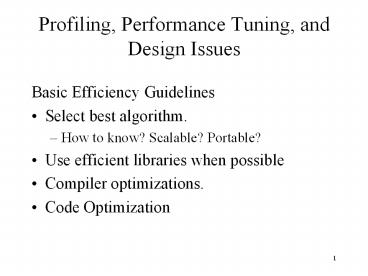Profiling, Performance Tuning, and Design Issues - PowerPoint PPT Presentation
Title:
Profiling, Performance Tuning, and Design Issues
Description:
Code Optimization Compiler Options for producing the Fastest Executable Using optimization flags when compiling can greatly reduce the runtime of an executable. – PowerPoint PPT presentation
Number of Views:73
Avg rating:3.0/5.0
Title: Profiling, Performance Tuning, and Design Issues
1
Profiling, Performance Tuning, and Design Issues
- Basic Efficiency Guidelines
- Select best algorithm.
- How to know? Scalable? Portable?
- Use efficient libraries when possible
- Compiler optimizations.
- Code Optimization
2
Compiler Options for producing the Fastest
Executable
- Using optimization flags when compiling can
greatly reduce the runtime of an executable. - Each compiler has a different set of options for
creating the fastest executable . - Often the best compiler options can only be
arrived at by empirical testing and timing of
your code. - A good reference for compiler flags that can be
used with various architectures is the SPEC web
site www.spec.org. - Read the Compiler manpages.
- GNU -O3 ffast-math funroll-loops
3
Optimizing Memory Access
- Memory access more of performance bottleneck than
processor speed - Largest potential for performance improvement
- Access data to minimize out-of-cache memory use
4
Memory Latencies
- CPU register 0 cycles
- L1 cache hit 2-3 cycles
- L1 cache miss satisfied by L2 cache hit 8-12
cycles - L2 cache miss satisfied from main memory, no TLB
miss 75-250 cycles - TLB miss requiring only reload of the TLB 2000
cycles - TLB miss requiring reload of virtual page page
fault hundreds of millions of cycles
5
Other Code Optimizations
- Copy Propagation
- Constant Folding
- Dead Code Removal
- Induction Variable Simplification
- Function Inlining
- Loop Invariant Conditionals
- Variable RenamingLoop Invariant Code Motion
- Loop Fusion
- Pushing Loops inside Subroutines
- Loop Index Dependent Conditionals
- Loop Unrolling
- Loop Stride Size
- Floating Point Optimizations
- Faster Algorithms
- External Libraries
- Assembly Code
- Lookup Tables
6
Code Optimization References
- Software Optimizations for High Performance
Computing by Crawford and Wadleigh - High Performance Computing by Kevin Dowd et al
- Performance Optimization for Numerically
Intensive Codes by Goedecker and Hoisie
7
Timing and Profiling Codes
- Need to know where to focus attention
- Premature Optimization is the root of all evil
- Donald Knuth
- The 80-20 rule codes generally spend 80 of
their time executing 20 of their instructions - flat profile shows how much time your program
spent in each function, and how many times that
function was called. - call graph shows, for each function, which
functions called it, which other functions it
called, and how many times. - annotated source listing is a copy of the
program's source code, labeled with the number of
times each line of the program was executed.
8
GNU gprof
- The first step in generating profile information
for your program is to compile and link it with
profiling enabled use the -pg' option when you
run the compiler. (This is in addition to the
options you normally use.) - The -pg' option also works with a command that
both compiles and links - cc -o myprog myprog.c utils.c -g -pg
- Execute code in normal manner
- ./myprog
- Create profile with gprof
- gprof myprog gt myprog.prof
9
Profiling on the Beowulf Cluster
- Compile
- pgf77 -Mproffunc program.f
- pgcc -Mproffunc program.c
- Run the code
- To produce a profile data file called pgprof.out.
- View the execution profile
- pgprof pgprof.out
10
Pgprof (without x windows)
- Loading....
- Datafile pgprof.out
- Processes 1
- pgprofgt print
- Time/ Function
- Calls Call() Time() Cost() Name
- --------------------------------------------------
---------------------- - 4100500 0.00 23.43 23 lxi (cdnz3d.f1632)
- 4100500 0.00 21.90 22 damping (cdnz3d.f2319)
- 4100500 0.00 21.87 22 leta (cdnz3d.f1790)
- 4100500 0.00 11.68 12 lzeta (cdnz3d.f1947)
- 4100500 0.00 11.24 33 sum (cdnz3d.f2107)
- 250 0.02 5.99 97 page (cdnz3d.f1527)
- 0.01 2.79 3 tmstep (cdnz3d.f678)
- pgprofgt quit
11
Overview of PAPI
- Performance Application Programming Interface
- The purpose of the PAPI project is to design,
standardize and implement a portable and
efficient API to access the hardware performance
monitor counters found on most modern
microprocessors. - Parallel Tools Consortium project
- http//www.ptools.org/
12
PAPI Counter Interfaces
- PAPI provides three interfaces to the underlying
counter hardware - The low level interface manages hardware events
in user defined groups called EventSets. - The high level interface simply provides the
ability to start, stop and read the counters for
a specified list of events. - Graphical tools to visualize information.
13
(No Transcript)
14
Parallel Communication Profiling
- A significant factor that affects the performance
of a parallel application is the balance between
communication and workload. - The challenge of the message passing model is in
reducing message traffic over the interconnection
network. Performance analysis tools are needed.
- Two such tools
- VAMPIR http//www.pallas.com
- uses the profile extensions to MPI and permits
analysis of the message events where data is
transmitted between processors during execution
of a parallel program. It has user-interface with
zooming and filtering. - PARAVER http//www.cepba.upc.es/
- was developed to respond to the basic need to
have a qualitative perception of the - application behavior by visual inspection and
then to be able to focus on the detailed
quantitative analysis of the problems.
15
(No Transcript)
16
(No Transcript)