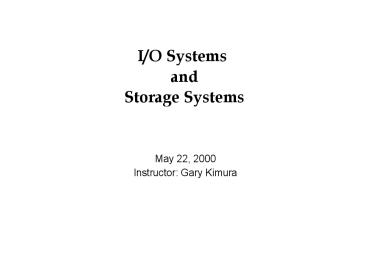I/O Systems and Storage Systems - PowerPoint PPT Presentation
Title:
I/O Systems and Storage Systems
Description:
and Storage Systems May 22, 2000 Instructor: Gary Kimura Today s Topics I/O Systems RAID (Redundant Array of Independent Disks) Arrays I/O Systems Some hardware ... – PowerPoint PPT presentation
Number of Views:85
Avg rating:3.0/5.0
Title: I/O Systems and Storage Systems
1
I/O Systems andStorage Systems
- May 22, 2000
- Instructor Gary Kimura
2
Todays Topics
- I/O Systems
- RAID (Redundant Array of Independent Disks) Arrays
3
I/O Systems
- Some hardware features
- Polling versus as a means of controlling devices
- Direct Memory Access hardware to transfer data
directly to and from main memory - Features of the I/O programming paradigm
- Character-stream versus block I/O
- Sequential versus random access
- Synchronous versus asynchronous I/O
- Implementation considerations in the kernel
- Scheduling the I/O
- Buffered versus non-buffered I/O (and whos the
buffer) - Software Caching
4
RAIDThe Basic Problem
- Disks are improving, but a lot slower than CPUs
- We can use multiple disks for improving
performance - By striping files across multiple disks (placing
parts of each file on a different disk), we can
use parallel I/O to improve access time - Striping reduces reliability -- 100 disks have
1/100th the MTBF (mean time between failures) of
one disk - So, we need striping for performance, but we need
something to help with reliability / availability - To improve reliability, we can add redundant data
to the disks, in addition to striping
5
RAID
- A RAID is a Redundant Array of Inexpensive Disks
- Disks are small and cheap, so its easy to put
lots of disks (10s to 100s) in one box for
increased storage, performance, and availability - Data plus some redundant information is striped
across the disks in some way - How that striping is done is key to performance
and reliability.
6
Some Raid Issues
- Granularity
- fine-grained stripe each file over all disks.
This gives high thruput for the file, but limits
to transfer of 1 file at a time - course-grained stripe each file over only a few
disks. This limits thruput for 1 file but allows
more parallel file access - Redundancy
- uniformly distribute redundancy info on disks
avoids load-balancing problems - concentrate redundancy info on a small number of
disks partition the set into data disks and
redundant disks
7
Raid Level 0
- Level 0 is nonredundant disk array
- Files are striped across disks, no redundant info
- High read thruput
- Best write thruput (no redundant info to write)
- Any disk failure results in data loss
8
Raid Level 1
- Mirrored Disks
- Data is written to two places
- On failure, just use surviving disk
- On read, choose fastest to read
data disks
mirror copies
9
Raid Levels 2 and 3
- Use ECC (error correcting code) or Parity disks
- E.G., each byte on the parity disk is a parity
function of the corresponding bytes on all the
other disks - A read accesses all the data disks
- A write accesses all data disks plus the parity
disk - On disk failure, read remaining disks plus parity
disk to compute the missing data
data disks
parity disk
10
Level 5
- Block Interleaved Distributed Parity
- Like parity scheme, but distribute the parity
info over all disks (as well as data over all
disks) - Better read performance, large write performance
data parity drives
0
1
2
3
PO
File Block Numbers
5
6
7
P1
4
10
11
P2
8
9
11
Still to come
- Accounting
- Protection and security
- Handing faults
- Distributed Systems
- RPC
- Review
- Final exam day