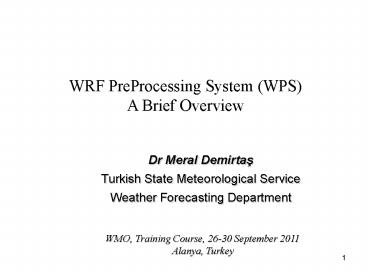QPF verification - PowerPoint PPT Presentation
1 / 45
Title:
QPF verification
Description:
WRF PreProcessing System (WPS) A Brief Overview Dr Meral Demirta Turkish State Meteorological Service Weather Forecasting Department WMO, Training Course, 26-30 ... – PowerPoint PPT presentation
Number of Views:74
Avg rating:3.0/5.0
Title: QPF verification
1
WRF PreProcessing System (WPS) A Brief Overview
Dr Meral Demirtas Turkish State Meteorological
Service Weather Forecasting Department
WMO, Training Course, 26-30 September
2011 Alanya, Turkey
2
Outline
- What is WPS?
- Components of the WPS
- geogrid
- ungrib
- metgrid
3
- What is WPS?
- WPS WRF Pre-Processing System
- WPS Characteristics
- Defines simulation domain and nested domains
- Computes latitude, longitude, map scale factors,
and - Coriolis parameters at every grid point
- Interpolates time-invariant terrestrial data to
simulation grids (e.g., terrain height and soil
type) - Interpolates time-varying meteorological fields
from another model onto simulation domains
4
WRF Pre-Processing System (WPS)
- Define simulation domain area
- Produce terrain, land-use, soil type etc. on the
simulation domain (static fields) (using
geogrid.exe) - De-grib GRIB files for meteorological data (u, v,
T, q, surface pressure, soil data, snow data,
sea-surface temperature, etc.) (using ungrib.exe) - Interpolate (horizontally) meteorological data to
WRF model grid (using metgrid.exe)
5
Components of the WPS
6
geogrid
- For WRF model domains, geogrid defines
- Map projection (all domains must use the same
projection) - Geographic location of domains
- Dimensions of domains
- Geogrid provides values for static
(time-invariant) fields at each model grid point - Compute latitude, longitude, map scale factor,
and - Coriolis parameters at each grid point
- Horizontally interpolate static terrestrial data
(e.g., - topography height, land use category, soil
type, vegetation fraction, monthly surface
albedo)
7
geogrid
- First, we choose a map projection to use for the
- domains why?
- The real earth is (roughly) an ellipsoid
- But WRF computational domains are defined by
rectangles in the plane - ARW can use any of the following projections
- 1. Lambert conformal
- 2. Mercator
- 3. Polar stereographic
- 4. Latitude-longitude (for global domain, you
must - choose this projection!)
8
Map Projections-1 Lambert Comformal
- Well-suited for mid-latitudes.
- Domain cannot contain either pole.
- Domain cannot be periodic in west-east
direction. - Either one or two true latitudes may be
specified. - (If two are given, the order doesnt matter.)
9
Map Projections-2 Mercator
- Well-suited for low-latitudes
- May be used for channel domain (periodic
domain in west-east direction) - A single true latitude is specified
- Cylinder intersects the earths surface at /-
truelat
10
Map Projections-3 Polar stereographic
Good for high-latitude domains, especially if
domain must contain a pole A single true
latitude is specified
11
Map Projections-4 Cylindrical Equidistant
Required for global domains It may be also
used for regional domains It can be used in
its normal or rotated aspect
12
Rotating the Lat-lon Grid
In some cases, it may be computationally better
to rotate the poles of the projection away from
the poles of the earth
When placing a nest over a region that would
otherwise lie within a filtered region When
using the lat-lon projection for limited area
grids
13
Geogrid Defining Model Domains
- Define projection of domains using a subset of
the following parameters in the namelist.wps - MAP_PROJ lambert, mercator, polar, or
lat-lon - TRUELAT1 First true latitude
- TRUELAT2 Second true latitude (only for Lambert
conformal) - POLE_LAT, POLE_LON Location of North Pole in WRF
computational grid (only for lat-lon) - STAND_LON The meridian parallel to y-axis
14
Defining domain parameters
- Define the area covered (dimensions and location)
by coarse domain using the following - REF_LAT, REF_LON The (lat,lon) location of a
known - location in the domain (by default, the center
point of the domain) - DX, DY Grid distance (where map factor1)
- Lambert, Mercator, and polar stereographic
meters - Rotated latitude-longitude degrees
- E_WE Number of velocity points in west-east
direction - E_SN Number of velocity points in south-north
direction
15
Setting up a domain
REF_LON
(E_SN-1)DY
REF_LAT
(E_WE-1)DX
STAND_LON
16
Geogrid Interpolating Static Fields
- Given definitions of all computational grids,
geogrid interpolates terrestrial, time-invariant
fields - Topography height
- Land use categories
- Soil type (top layer bottom layer)
- Annual mean soil temperature
- Monthly vegetation fraction
- Monthly surface albedo
17
Geogrid Interpolating Static Fields
In general, source data (GFS, NAM, RUC and etc)
are given on a different projection from the WRF
model grid.
18
Available Interpolation Options
- 4-point bilinear
- 16-point overlapping parabolic
- 4-point average (simple or weighted)
- 16-point average (simple or weighted)
- Grid cell average
- Nearest neighbour
- Breadth-first search
19
geogrid Program Flexibility (1)
- The GEOGRID.TBL file determines
- 1. Which fields will be produced by geogrid
- 2. What sources of data will be used
- 3. How the data will be interpolated/smoothed
- 4. Any derived fields (e.g., dominant cat.,
df/dx) - Acceptable defaults exist in GEOGRID.TBL,
- so user will not generally need to edit the file.
20
geogrid Program Flexibility (2)
- geogrid is flexible enough to ingest and
- interpolate new static fields
- handles either continuous or categorical fields
- New data sets must be written to simple
- binary format
- User needs to add an entry to the file
- GEOGRID.TBL
21
geogrid Program Output
- The parameters defining each domain, plus
interpolated static fields, are written using the
WRF I/O API - One file per domain for ARW
- Filenames geo_em.d0n.nc
- (where n is the domain ID )
- Example
- geo_em.d01.nc
- geo_em.d02.nc (if nest)
- geo_em.d03.nc (if nest)
22
A geogrid field topography
23
ungrib program
- Read GRIB Edition 1 and GRIB Edition 2 files
- Extract meteorological fields
- Derive required fields from related ones
- e.g., if not provided compute RH from T, P, and Q
- Write requested fields to an intermediate
- file format
24
Ungrib Vtables
- How does ungrib know which fields to extract?
- Using Vtables (Variable tables)
- Vtables are files that give the GRIB codes for
fields to be extracted from GRIB input files - One Vtable for each source of data
- Vtables are provided for commonly used models
NAM 104, NAM 212, GFS, AGRMET, and others
25
Vtables an example for GRIB-1 edition
26
GRIB-2 edition
27
ungrib Intermediate File Format
- After extracting fields listed in Vtable, ungrib
writes those fields to intermediate format - For meteorological data sets not in GRIB format,
the user may write to intermediate format
directly - Allows WPS to ingest new data sources basic
programming required of user - Simple intermediate file format is easily
read/written using routines from WPS - (read_met_module.F and write_met_module.F)
28
ungrib Program Output
- Output files named FILEYYYY-MM-DD_HH (in UTC)
- YYYY is year of data in the file
- MM is month
- DD is day
- HH is hour
- Example
- FILE2007-07-24_00
- FILE2007-07-24_06
- FILE2007-07-24_12
29
Ungrib Obtaining GRIB Data
- Where can one get GRIB data?
- Users responsibility
- Some free data are available from NCAR and
- NCEP http//www.mmm.ucar.edu/wrf/users/
- under the Downloads tab
- Some NCEP data in the past year
- NCEP operational data available daily
30
metgrid program
- Horizontally interpolate meteorological data
(extracted by ungrib) to simulation domains - (defined by geogrid)
- Masked interpolation for masked fields
- Rotate winds to WRF grid
- i.e., rotate so that U-component is parallel to
x-axis, V-component is parallel to y-axis
31
metgrid ARW Grid Staggering
- For ARW
- wind U-component interpolated to u staggering
- Wind V-component interpolated to v staggering
- Other meteorological fields interpolated to ?
staggering by default
An ARW grid-cell labelled for mass (?) and wind
(u, v )
32
Available Interpolation Options
- 4-point bilinear
- 16-point overlapping parabolic
- 4-point average (simple or weighted)
- 16-point average (simple or weighted)
- Grid cell average
- Nearest neighbour
- Breadth-first search
33
metgrid Masked Interpolation (1)
- Masked fields may only have valid data at a
subset of grid points - e.g., SST field only valid on water points
- When metgrid interpolates masked fields, it must
know which points are invalid (masked) - Can use separate mask field (e.g., LANDSEA)
- Can rely on special values (e.g., 11030) in
field itself to identify masked grid points
34
metgrid Masked Interpolation (2)
- Suppose we need to interpolate to point X
- Using red points as valid data can give a bad
interpolated value! - Masked interpolation only uses valid blue
points to interpolate to X
x
35
metgrid Wind Rotation (1)
- Input wind fields (U-component V-component) are
either - Earth-relative
- U-component westerly component
- V-component southerly component
- Relative to source grid
- U-component (V-component) parallel to source
model x-axis (y-axis) - WRF expects wind components to be relative to the
simulation grid
36
metgrid Wind Rotation (2)
A wind vector (u,v) with respec to the WRF grid
A wind vector (u,v) with respect to the its
source grid
Note that this rotation process may require two
successive rotations one from source grid to
earth grid and a second from earth grid to WRF
grid.
37
metgrid Program Flexibility
- metgrid is capable of interpolating both isobaric
and native vertical coordinate data sets - User may specify interpolation methods and
related options in the METGRID.TBL file - METGRID.TBL file similar in format to the file
GEOGRID.TBL
38
metgrid Program Output
- For coarse domain, one file per time period
- In ARW, we also get the first time period for
all nested grids - Files contain static fields from geogrid plus
interpolated meteorological fields - Filenames
- met_em.d0n.YYYY-MM-DD_HHmmss.nc (where
n is the domain ID )
39
WPS in a nutshell
40
- WPS (continued)
- For real-data runs
- Required input
- Terrain/land-use/soil texture/albedo
- Grid location/levels
- Gridded fields (in GRIB format)
- Output
- Surface and meteorological fields on WRF grid at
various times e.g. - met_em.d01.yyyy-mm-dd_hh0000.nc
41
Software Aspect
- WPS
- Multi-processor job (except ungrib)
- Works on LINUX-PCs and other platforms
- WRF
- real.exe can be run as a single processing job
or MPI - wrf.exe fully parallelized for 3-D cases,
OpenMP, and MPI (or MPICH for LINUX systems)
42
Software Requirement
- WRF modeling system software requires the
following - FORTRAN 90/95 compiler
- C compiler
- Perl
- netCDF library
- NCAR Graphics (optional)
- Public domain mpich to run WRF model with MPI
43
User Support
- Available by email
- wrfhelp_at_ucar.edu
- WRF Users page
- ARW http//www.mmm.ucar.edu/wrf/users/
- NMM http//www.dtcenter.org/wrf-nmm/users/
- WRF software download
- Release updates
- Documentation
- Copies of tutorial presentations
- Links to useful sites
44
Acknowledgements Thanks to WPS presentations
of Michael Duda of NCAR/MMM Division for
providing excellent starting point for this talk.
45
- Thanks for attending.