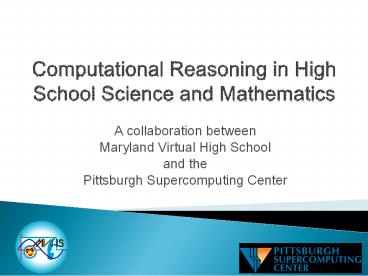Computational Reasoning in High School Science and Mathematics - PowerPoint PPT Presentation
Title:
Computational Reasoning in High School Science and Mathematics
Description:
A collaboration between Maryland Virtual High School and the Pittsburgh Supercomputing Center Participants will gain A working definition of computational reasoning ... – PowerPoint PPT presentation
Number of Views:157
Avg rating:3.0/5.0
Title: Computational Reasoning in High School Science and Mathematics
1
Computational Reasoning in High School Science
and Mathematics
- A collaboration between
- Maryland Virtual High School
- and the
- Pittsburgh Supercomputing Center
2
Workshop Goals
- Participants will gain
- A working definition of computational reasoning
by using simulations to collect and analyze data,
test hypotheses, and illustrate scientific
concepts. - A basic understanding of the capabilities of a
variety of computational tools. - Insight into the ways in which computational
reasoning can be infused in their teaching.
3
Workshop Outline
- http//mvhs.shodor.org/activities/CAST/IntroOutlin
e.html - Three Facets of Computational Reasoning
- Meeting the Pennsylvania Standards
- Coin-flipping and Forest Fires
- Fractions and the Water Cycle
- A Smorgasbord of Resources
- Next Steps
4
What do we mean by computational reasoning?
- Understanding how to analyze, visualize and
represent data using mathematical and
computational tools - Using computer models to support theory and
experimentation in scientific inquiry - Using models and simulations as interactive tools
for understanding complex scientific concepts
5
How do the Pennsylvania State Department of
Education Academic Standards address modeling?
Modeling and the Standards
6
Academic Standards for Science and Technology
- Unifying Themes
- 3.1.7, 10, 12a - Apply concepts of systems,
subsystems, feedback and control to solve complex
technological problems. - 3.1.7, 10, 12b - Apply concepts of models as a
method to predict and understand science and
technology. - 3.1.7, 10, 12e - Evaluate change in nature,
physical systems and manmade systems.
7
Academic Standards for Science and Technology
- Inquiry and Design
- 3.2.7, 10, 12c - Apply the elements of scientific
inquiry to solve multi-step problems. - 3.2.7, 10, 12d Analyze and use the
technological design process to solve problems.
8
Academic Standards for Science and Technology
- Science, Technology and Human Endeavors
- 3.8.7, 10, 12b - Apply the use of ingenuity and
technological resources to solve specific
societal needs and improve the quality of life. - 3.8.7, 10, 12c Evaluate the consequences and
impacts of scientific and technological
solutions.
9
Reach Out and Torch Someone!
- Open the Reach Out and Torch Someone link from
- http//mvhs.shodor.org/activities/CAST/IntroOutlin
e.html - Using an agent-based pre-built forest fire model
to explore - Probability
- Random Numbers
- Averages
- Predictions and Hypothesis-Testing
- Assumptions
10
Probability Preparation
- Coin flipping
- In 10 trials, will you get an equal number of
heads and tails? - Would you get closer to an even split if you did
a thousand flips? - Computer-generated random numbers
- Will the computer do any differently in 10
trials? Should it? - Open the Flipping Pennies link from
http//mvhs.shodor.org/activities/CAST/IntroOutlin
e.html
11
Simulating a Forest Fire
- Assumptions
- All the trees are the same.
- There is no wind.
- At a certain probability, the fire can spread
from one tree to its nearest neighbors. - http//www.shodor.org/interactivate/activities/fir
e1/index.html - Data Analysis
- Open the Fire Analysis link from
http//mvhs.shodor.org/activities/CAST/IntroOutlin
e.html
12
Water, Water, Everywhere
- Open the Water, Water, Everywhere link from
http//mvhs.shodor.org/activities/CAST/IntroOutlin
e.html - Using a systems-based pre-built model to explore
- A Closed Cycle
- Equilibrium
- Proportional Reasoning
- Predictions and Hypothesis-Testing
- Assumptions
13
Water, Water, Everywhere
condensation
precipitation
evaporation
14
The Water Cycle Box Model Open the Water Cycle in
Vensim link from http//mvhs.shodor.org/activities
/CAST/IntroOutline.html
15
Water Cycle Excelet
- Using slider bars and iteration, you can do the
same model in Excel. - Open the Water Cycle in Excel link at
http//mvhs.shodor.org/activities/CAST/IntroOutlin
e.html - The Math behind the Model
- HAVE HAD CHANGE
16
Pre-Built Models
- Classroom Lessons from CAST Teachers
- http//www.psc.edu/eot/k12/exercises_by_discipline
.php - Computational Resources for Teachers
- http//mvhs.shodor.org/activities/CAST/
- Interactive Tools for Mathematics
- http//www.shodor.org/interactivate
- The Computational Science Education Reference
Desk - http//www.shodor.org/refdesk/
- The National Science Digital Library
- http//nsdl.org/resources_for/k12_teachers/?pager
pathways
17
How to Use in the Classroom
- To test hypotheses
- To simulate processes
- To gain a deeper understanding of complex
concepts
18
Next Steps
- Sign up for in-depth workshops on
- Excel
- Systems Modeling
- Agent-Based Modeling
- Guided Exploration of Web-based Simulations
- Contact Cheryl Begandy at begandy_at_psc.edu