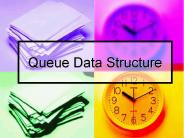Data Structures - PowerPoint PPT Presentation
Title:
Data Structures
Description:
Data Structures & Algorithms Week1 Contents Textbook Grade Software Textbook C & Data Structures P. S. Deshpande, O. G. Kakde CHARLES RIVER MEDIA, INC. – PowerPoint PPT presentation
Number of Views:644
Avg rating:3.0/5.0
Title: Data Structures
1
Data Structures Algorithms
- Week1
2
Contents
- Textbook
- Grade
- Software
3
Textbook
- C Data Structures
- P. S. Deshpande, O. G. Kakde
- CHARLES RIVER MEDIA, INC. Hingham, Massachusetts
4
Grade
- Midterm test (Lab)
- Final test (Lab)
- Project (working on group)
- Multiple choice test
- How to Grade
5
Grade
6
Software C/C edittor
- BC, TC
- C-Free is a professional C/C integrated
development environment (IDE) that support
multi-compilers. Use of this software, user can
edit, build, run and debug programs freely.
With C/C source parser included - Lightweight C/C development tool.
- http//www.programarts.com/cfree_en/
7
C/C edittor demo
- Find max of 3 numbers a,b,c
- Using scanf, printf (C standard)
- Using cin, cout (Cpp)
8
CHAPTER 0 INTRODUTION
- What is Data Structures?
- A data structure is defined by
- (1) the logical arrangement of data elements,
combined with - (2) the set of operations we need to access the
elements.
9
Atomic Variables
- Atomic variables can only store one value at a
time. - int num
- float s
- A value stored in an atomic variable cannot be
subdivided.
10
What is Data Structures?
- Examplelibrary
- is composed of elements (books)
- Accessing a particular book requires knowledge of
the arrangement of the books - Users access books only through the librarian
the logical arrangement of data elements,
combined with the set of operations we need to
access the elements.
11
Basic Data Structures
- Structures include
- linked lists
- Stack, Queue
- binary trees
- and others
12
What is Algorithm?
- Algorithm
- A computable set of steps to achieve a desired
result - Ralationship to Data Structure
- Example Find an element
13
Sumary
14
Chapter 0 C LANGUAGE
- ADDRESS
- POINTERS
- ARRAYS
- ADDRESS OF EACH ELEMENT IN AN ARRAY
- ACCESSING MANIPULATING AN ARRAY USING POINTERS
- ANOTHER CASE OF MANIPULATING AN ARRAY USING
POINTERS - TWO-DIMENSIONAL ARRAY
- POINTER ARRAYS
- STRUCTURES
- STRUCTURE POINTERS
15
Chapter 0 C LANGUAGE
- ADDRESS
- For every variable there are two attributes
address and value
In memory with address 3 value 45. In memory
with address 2 value "Dave"
cout ltlt "Value of 'y' is " ltlt y ltlt "\n"
cout ltlt "Address of 'y' is " ltlt y ltlt "\n\n"
16
Chapter 0 C LANGUAGE
- 2. POINTERS
- is a variable whose value is also an address.
- A pointer to an integer is a variable that can
store the address of that integer
ia value of variable ia address of ia ia
means you are printing the value at the location
specified by ia
17
Chapter 0 C LANGUAGE
int i //A int ia //B
coutltlt"The address of i "ltlt i ltlt " value"ltlti
ltltendl coutltlt"The address of ia "
ltlt ia ltlt " value " ltlt ialtlt endl i 10
//C ia i //D coutltlt"after
assigning value"ltltendl coutltlt"The address
of i "ltlt i ltlt " value"ltlti ltltendl
coutltlt"The address of ia " ltlt ia ltlt " value "
ltlt ialtlt " point to "ltlt ia
18
Chapter 0 C LANGUAGE
- Points to Remember
- Pointers give a facility to access the value of a
variable indirectly. - You can define a pointer by including a before
the name of the variable. - You can get the address where a variable is
stored by using .
19
Chapter 0 C LANGUAGE
- 3. ARRAYS
- An array is a data structure
- used to process multiple elements with the same
data type when a number of such elements are
known. - An array is a composite data structure that
means it had to be constructed from basic data
types such as array integers. - int a5
- for(int i 0ilt5i)
- aii
20
Chapter 0 C LANGUAGE
- 4. ADDRESS OF EACH ELEMENT IN AN ARRAY
- Each element of the array has a memory address.
void printdetail(int a) for(int i
0ilt5i) coutltlt "value in array
ltlt ai ltlt at address ltlt ai)
21
Chapter 0 C LANGUAGE
- 5. ACCESSING MANIPULATING AN ARRAY USING
POINTERS - You can access an array element by using a
pointer. - If an array stores integers-gtuse a pointer to
integer to access array elements.
22
Chapter 0 C LANGUAGE
- 6. ANOTHER CASE OF MANIPULATING AN ARRAY USING
POINTERS - The array limit is a pointer constant cannot
change its value in the program.
It works correctly even using a ???
int a5 int b ab //error ba //OK
23
Chapter 0 C LANGUAGE
- 7. TWO-DIMENSIONAL ARRAY
- int a32
24
Chapter 0 C LANGUAGE
- 8. POINTER ARRAYS
- You can define a pointer array (similarly to an
array of integers). - In the pointer array, the array elements store
the pointer that points to integer values.
25
Chapter 0 C LANGUAGE
- 9. STRUCTURES
- Structures are used when you want to process data
of multiple data types - But you still want to refer to the data as a
single entity - Access data structurename.membername
26
Chapter 1 C LANGUAGE
- 10. STRUCTURE POINTERS
- Process the structure using a structure pointer
27
CHAPTER 2 FUNCTION RECURSION
- 1. FUNCTION
- 2. THE CONCEPT OF STACK
- 3. THE SEQUENCE OF EXECUTION DURING A FUNCTION
CALL - 4. PARAMETER PASSING
- 5. CALL BY REFERENCE
- 6. RESOLVING VARIABLE REFERENCES
- 7. RECURSION
- 8. STACK OVERHEADS IN RECURSION
- 9. WRITING A RECURSIVE FUNCTION
- 10. TYPES OF RECURSION
28
CHAPTER 2 FUNCTION RECURSION
- 1. FUNCTION
- provide modularity to the software
- divide complex tasks into small manageable tasks
- avoid duplication of work
29
CHAPTER 2 FUNCTION RECURSION
- 2. THE CONCEPT OF STACK
- A stack is memory in which values are stored and
retrieved in "last in first out" manner by using
operations called push and pop.
30
CHAPTER 2 FUNCTION RECURSION
- 3. THE SEQUENCE OF EXECUTION DURING A FUNCTION
CALL - When the function is called, the current
execution is temporarily stopped and the control
goes to the called function. After the call, the
execution resumes from the point at which the
execution is stopped. - To get the exact point at which execution is
resumed, the address of the next instruction is
stored in the stack. When the function call
completes, the address at the top of the stack is
taken.
31
CHAPTER 2 FUNCTION RECURSION
- 3. THE SEQUENCE OF EXECUTION DURING A FUNCTION
CALL - Functions or sub-programs are implemented using a
stack. - When a function is called, the address of the
next instruction is pushed into the stack. - When the function is finished, the address for
execution is taken by using the pop operation.
32
CHAPTER 2 FUNCTION RECURSION
- 3. THE SEQUENCE OF EXECUTION DURING A FUNCTION
CALL - Result?
33
CHAPTER 2 FUNCTION RECURSION
- 4. PARAMETER REFERENCE PASSING
- passing by value
- the value before and after the call remains the
same - passing by reference
- changed value after the function completes
34
CHAPTER 2 FUNCTION RECURSION
- 6. RESOLVING VARIABLE REFERENCES
When a variable can be resolved by using multiple
references, the local definition is given more
preference
35
CHAPTER 2 FUNCTION RECURSION
- 7. RECURSION
- A method of programming whereby a function
directly or indirectly calls itself - Problems stop recursion?
36
CHAPTER 2 FUNCTION RECURSION
- 7. RECURSION
37
CHAPTER 2 FUNCTION RECURSION
- 7. RECURSION Hanoi tower
38
CHAPTER 2 FUNCTION RECURSION
- 7. RECURSION
39
CHAPTER 2 FUNCTION RECURSION
- 8. STACK OVERHEADS IN RECURSION
- two important results the depth of recursion and
the stack overheads in recursion
40
CHAPTER 2 FUNCTION RECURSION
- 9. WRITING A RECURSIVE FUNCTION
- Recursion enables us to write a program in a
natural way. The speed of a recursive program is
slower because of stack overheads. - In a recursive program you have to specify
recursive conditions, terminating conditions, and
recursive expressions.
41
CHAPTER 2 FUNCTION RECURSION
- 10. TYPES OF RECURSION
- LINEAR RECURSION
- TAIL RECURSION
- BINARY RECURSION
- EXPONENTIAL RECURSION
- NESTED RECURSION
- MUTUAL RECURSION
42
CHAPTER 2 FUNCTION RECURSION
- 10. TYPES OF RECURSION
- LINEAR RECURSION
- only makes a single call to itself each time the
function runs
43
CHAPTER 2 FUNCTION RECURSION
- 10. TYPES OF RECURSION
- TAIL RECURSION
- Tail recursion is a form of linear recursion.
- In tail recursion, the recursive call is the last
thing the function does. Often, the value of the
recursive call is returned.
44
CHAPTER 2 FUNCTION RECURSION
- 10. TYPES OF RECURSION
- BINARY RECURSION
- Some recursive functions don't just have one call
to themself, they have two (or more).
45
CHAPTER 2 FUNCTION RECURSION
- 10. TYPES OF RECURSION
- EXPONENTIAL RECURSION
- An exponential recursive function is one that, if
you were to draw out a representation of all the
function calls, would have an exponential number
of calls in relation to the size of the data set - (exponential meaning if there were n elements,
there would be O(an) function calls where a is a
positive number)
46
CHAPTER 2 FUNCTION RECURSION
- 10. TYPES OF RECURSION
- EXPONENTIAL RECURSION
47
CHAPTER 2 FUNCTION RECURSION
- 10. TYPES OF RECURSION
- NESTED RECURSION
- In nested recursion, one of the arguments to the
recursive function is the recursive function
itself - These functions tend to grow extremely fast.
48
(No Transcript)
49
(No Transcript)
50
CHAPTER 2 FUNCTION RECURSION
- 10. TYPES OF RECURSION
- MUTUAL RECURSION
- A recursive function doesn't necessarily need to
call itself. - Some recursive functions work in pairs or even
larger groups. For example, function A calls
function B which calls function C which in turn
calls function A.
51
CHAPTER 2 FUNCTION RECURSION
- 10. TYPES OF RECURSION
- MUTUAL RECURSION
52
Exercises 1 Recursion
53
Exercises 2 Recursion
- Convert number from H10-gtH2
54
Week3 Recursion Excercises (1)
- E1. (44/174) Write a program to compute S 1
2 3 n using recursion.
55
Week3 Recursion Excercises (2-3)
- E3(a). Write a program to print a revert number
Example input n12345. Print out 54321. - E3(b). Write a program to print this number
Example input n12345. Print out 12345.
56
Week3 Recursion Excercises (4)
- E4. Write a recursion function to find the sum of
every number in a int number. Example n1980 gt
Sum198018.
57
Week3 Recursion Excercises (5)
- E4. Write a recursion function to calculate
- Sa0a1an-1
- A array of integer numbers
58
Week3 Recursion Excercises (6)
- E4. Write a recursion function to find an element
in an array (using linear algorithm)
59
Week3 Recursion Excercises (7)
- Print triangle
c
d
a
b
60
Week3 Recursion Excercises (8)
- Convert number from H10-gtH2
61
Week3 Recursion Excercises (9)
- Minesweeper
62
Week 3
- CHAPTER 3 SEARCHING TECHNIQUES
- 1. LINEAR (SEQUENTIAL) SEARCH
- 2. BINARY SEARCH
- 3. COMPLEXITY OF ALGORITHMS
63
SEARCHING TECHNIQUES
- To finding out whether a particular element is
present in the list. - 2 methods linear search, binary search
- The method we use depends on how the elements of
the list are organized - unordered list
- linear search simple, slow
- an ordered list
- binary search or linear search complex, faster
64
1. LINEAR (SEQUENTIAL) SEARCH
- How?
- Proceeds by sequentially comparing the key with
elements in the list - Continues until either we find a match or the end
of the list is encountered. - If we find a match, the search terminates
successfully by returning the index of the
element - If the end of the list is encountered without a
match, the search terminates unsuccessfully.
65
1. LINEAR (SEQUENTIAL) SEARCH
- void lsearch(int list,int n,int element)
- int i, flag 0
- for(i0iltni)
- if( listi element)
- coutltltfound at positionltlti)
- flag 1
- break
- if( flag 0)
- coutltlt not found
flag what for???
66
1. LINEAR (SEQUENTIAL) SEARCH
- int lsearch(int list,int n,int element)
- int i, find -1
- for(i0iltni)
- if( listi element)
- find i
- break
- return find
Another way using flag
average time O(n)
67
2. BINARY SEARCH
- List must be a sorted one
- We compare the element with the element placed
approximately in the middle of the list - If a match is found, the search terminates
successfully. - Otherwise, we continue the search for the key in
a similar manner either in the upper half or the
lower half.
68
Baba?
Eat?
69
(No Transcript)
70
- void bsearch(int list,int n,int element)
- int l,u,m, flag 0
- l 0 u n-1
- while(l lt u)
- m (lu)/2
- if( listm element)
- coutltlt"found"ltltm
- flag 1
- break
- else
- if(listm lt element)
- l m1
- else
- u m-1
- if( flag 0)
- coutltlt"not found"
average time O(log2n)
71
BINARY SEARCH Recursion
- int Search (int list, int key, int left, int
right) - if (left lt right)
- int middle (left right)/2
- if (key listmiddle)
- return middle
- else if (key lt listmiddle)
- return Search(list,key,left,middle-1)
- else return Search(list,key,middle1,rig
ht) - return -1
72
3. COMPLEXITY OF ALGORITHMS
- In Computer Science, it is important to measure
the quality of algorithms, especially the
specific amount of a certain resource an
algorithm needs - Resources time or memory storage (PDA?)
- Different algorithms do same task with a
different set of instructions in less or more
time, space or effort than other. - The analysis has a strong mathematical
background. - The most common way of qualifying an algorithm is
the Asymptotic Notation, also called Big O.
73
3. COMPLEXITY OF ALGORITHMS
- It is generally written as
- Polynomial time algorithms,
- O(1) --- Constant time --- the time does not
change in response to the size of the problem. - O(n) --- Linear time --- the time grows linearly
with the size (n) of the problem. - O(n2) --- Quadratic time --- the time grows
quadratically with the size (n) of the problem.
In big O notation, all polynomials with the same
degree are equivalent, so O(3n2 3n 7) O(n2)
- Sub-linear time algorithms
- O(logn) -- Logarithmic time
- Super-polynomial time algorithms
- O(n!)
- O(2n)
74
3. COMPLEXITY OF ALGORITHMS
- Example1 complexity of an algorithm
- void f ( int a, int n )
- int i
- coutltlt "N ltlt n
- for ( i 0 i lt n i )
- coutltltai
- printf ( "n" )
?
2 O(1) O(N)
?
O(N)
75
3. COMPLEXITY OF ALGORITHMS
- Example2 complexity of an algorithm
- void f ( int a, int n )
- int i
- coutltlt "N ltlt n
- for ( i 0 i lt n i )
- for (int j0jltnj)
- coutltltailtltaj
- for ( i 0 i lt n i )
- coutltltai
- printf ( "n" )
?
2 O(1) O(N)O(N2)
?
O(N2)
76
3. COMPLEXITY OF ALGORITHMS
- Linear Search
- O(n).
- Binary Search
- O(log2 N)
77
Week4 (Chapter 4)
- 20 test
- Write a small program
- Input the number of array
- Input array of integer
- Display array
- Input a value. Using linear search to find
position of first match item in array - Using 3 function enterarray, displayarray,linearf
ind
78
Week4 (Chapter 4)SORTING TECHNIQUES
- Why?
- Do binary search
- Doing certain operations faster
SORTING
79
Week4 (Chapter 4)SORTING TECHNIQUES
- Given a set (container) of n elements
- E.g. array, set of words, etc.
- Suppose there is an order relation that can be
set across the elements - Goal Arrange the elements in ascending order
- Start ? 1 23 2 56 9 8 10 100
- End ? 1 2 8 9 10 23 56 100
80
Week4 (Chapter 4)SORTING TECHNIQUES
- Bubble sort, Insertion sort, Selection sort,
Quick sort, Heap sort, Merge sort, Exchange sort
- Focus on
- Bubble sort
- Insertion sort
- Selection sort
- Exchange sort
- Quick sort
81
Week4 (Chapter 4)SORTING TECHNIQUES
Average Worst
Bubble sort Exchange sort O(n2) O(n2)
Insertion sort O(n2) O(n2)
Selection sort O(n2) O(n2)
Quick sort O(nlogn) O(n2)
82
1.Bubble sort idea
- arrange the elements of the list by forming pairs
of adjacent elements. - The pair of the ith and (i1)th element.
- If the order is ascending, we interchange the
elements of the pair - This will bring the highest value from among the
remaining (n-1) values to the (n-1)th position.
83
1.Bubble sort idea
84
1.Bubble sort idea
Why it is called Bubble?
3
7
5
2
4
compare 3 and 7 7 is gt 3 so advance
3
5
7
2
4
compare 7 and 5, 7 gt 5 so swap them
3
5
2
7
4
compare 7 and 2, 7 gt4 so swap them
3
5
2
4
7
compare 7 and 4, 7 gt4 so swap them
End of pass 1 notice that 7 is in the right place
85
2.Bubble sort idea
- Simplest sorting algorithm
- Idea
- 1. Set flag false
- 2. Traverse the array and compare pairs of two
elements - 1.1 If E1 ? E2 - OK
- 1.2 If E1 gt E2 then Switch(E1, E2) and set
flag true - 3. If flag true goto 1.
- What happens?
86
1.Bubble sortalgorithm idea
- void bubbleSort (Array S, length n)
- boolean isSorted false
- while(!isSorted)
- isSorted true
- for(i 0 iltn i)
- if(Si gt Si1)
- swap(Si,Si1)
- isSorted false
87
1.Bubble sort implement
- void bsort(int list, int n)
- int count,j
- for(count0countltn-1count)
- for(j0jltn-1-countj)
- if(listj gt listj1)
- swap(listj,listj1)
DEMO
88
2. Exchange Sorting
- Method make n-1 passes across the data, on each
pass compare adjacent items, swapping as
necessary (n-1 compares) - O(n2)
89
2. Exchange Sorting
- void Exchange_sort(int arr, int n)
- int i,j
- for(i0iltn-1i)
- for(ji1jltnj)
- if(arri gt arrj)
- swap(arri,arrj)
DEMO
90
2. Exchange Sorting
- Notes
- on each successive pass, do one less compare,
because the last item from that pass is in place - if you ever make a pass in which no swap occurs,
the sort is complete - There are some algorithms to improve performance
but Big O will remain O(n2)
91
3. Insertion Sort
- Strategy divide the collection into two lists,
one listed with one element (sorted) and the
other with the remaining elements. - On successive passes take an item from the
unsorted list and insert it into the sorted list
so the the sorted list is always sorted - Do this until the unsorted list is empty
92
3. Insertion Sort
sorted
unsorted
3
7
5
2
4
take an item from the unsorted list (7) and
insert into the sorted list
sorted
unsorted
3
7
5
2
4
take next item from the unsorted list (5) and
insert into the sorted list
sorted
unsorted
3
5
7
2
4
take next item from the unsorted list (2) and
insert into the sorted list
sorted
unsorted
2
3
5
7
4
take next item from the unsorted list (4) and
insert into the sorted list
sorted
unsorted
2
3
4
5
7
93
3. Insertion Sort
- void insertionSort(int arr, int n)
- int j, key
- for(int i 1 i lt n i)
- key arri
- j i - 1
- while(j gt 0 arrj gt key)
- arrj 1 arrj
- j j - 1
- arrj 1 key
94
3. Insertion Sort
- Note that each insertion could be O(n-1) and
there are n-1 insertions being done therefore Big
O is O(n2) - This is very much like building an ordered linked
list except there is more data movement
95
4. Selection Sort
- Strategy make a pass across the data looking for
the largest item, swap the largest with the last
item in the array. - On successive passes (n-1) assume the array is
one smaller (the last item is in the correct
place) and repeat previous step
96
4. Selection Sort
biggest
last
3
7
5
2
4
3
4
5
2
7
biggest
last
3
4
5
2
7
3
4
2
5
7
biggest
last
3
4
2
5
7
3
2
4
5
7
3
2
5
7
4
2
3
5
7
4
97
4. Selection Sort
- void selection_sort(int arr, int n)
- int i, j, min
- for (i 0 i lt n - 1 i)
- min i
- for (j i1 j lt n j)
- if (listj lt listmin) min j
- swap(arri,arrmin)
98
4. Selection Sort
- Notice that in selection sort, there is the least
possible data movement - There are still n-1 compares on sublists that
become one item smaller on each pass so, Big O is
still O(n2) - This method has the best overall performance of
the O(n2) algorithms because of the limited
amount of data movement
99
5. Quick Sort
- This sorting method by far outshines all of the
others for flat out speed - Big O is log2n
- there are problems, worst case performance is
when data is already in sorted order or is almost
in sorted order (well analyze this separately) - and there are solutions to the problems
- and there is an improvement to make it faster
still
100
5. Quick Sort
- Sorting algorithms that rely on the DIVIDE AND
CONQUER paradigm - One of the most widely used paradigms
- Divide a problem into smaller sub problems, solve
the sub problems, and combine the solutions - Learned from real life ways of solving problems
101
5. Quick Sort
- Another divide-and-conquer sorting algorihm
- To understand quick-sort, lets look at a
high-level description of the algorithm - 1) Divide If the sequence S has 2 or more
elements, select an element x from S to be your
pivot. Any arbitrary element, like the last, will
do. Remove all the elements of S and divide them
into 3 sequences - L, holds Ss elements less than x
- E, holds Ss elements equal to x
- G, holds Ss elements greater than x
- 2) Recurse Recursively sort L and G
- 3) Conquer Finally, to put elements back into S
in order, first inserts the elements of L, then
those of E, and those of G.
102
5. Quick Sort idea
- 1) Select pick an element
- 2) Divide rearrange elements so that x goes to
its final position E - 3) Recurse and Conquer recursively sort
103
5. Quick Sort idea
104
Quick Sort
Pick the leftmost element as the pivot (23). Now
, start two cursors (one at either end) going
towards the middle and swap values that are gt
pivot (found with left cursor) with values lt
pivot (found with right cursor)
23
17
5
12
19
24
4
27
8
26
14
33
3
11
34
43
swap
23
17
5
12
19
24
4
27
8
26
14
33
3
11
34
43
swap
23
17
5
12
19
24
4
27
8
26
33
3
11
34
14
43
swap
23
17
5
12
19
24
4
27
8
26
33
3
11
34
14
43
swap
Finally, swap the pivot and the value where the
cursors passed each other
23
17
5
12
19
24
4
27
8
26
33
3
11
34
14
43
Note 23 is now in the right place and
everything to its left is lt 23 and everything to
its right is gt 23
105
Quick Sort
Now, repeat the process for the right partition
23
17
5
12
19
24
4
27
8
26
33
3
11
34
14
43
swap
17
5
12
19
4
8
3
11
14
swap
17
5
12
19
4
8
14
3
11
swap
17
5
12
19
4
8
14
3
11
swap
17
5
12
19
4
8
14
3
11
Note the 11 is now in the right place, and the
left partition is all lt pivot and the right
partition is all gt pivot
106
Quick Sort (worst case)
- If the data is already sorted watch what happens
to the partitions
17
5
12
19
4
8
14
3
11
23
24
27
26
33
34
43
There is nothing to swap
17
5
12
19
4
8
14
11
23
24
27
26
33
34
43
Again, nothing to swap.. The partitions are
always the maximum size and the performance
degrades to O(n2)
107
Quick Sort
- void quickSort(int Arr, int lower, int upper)
- int x Arr(lower upper) / 2
- int i lower int j upper
- do
- while(Arri lt x) i
- while (Arrj gt x) j --
- if (i lt j)
- swap(Arri, Arrj)
- i j --
- while(i lt j)
- if (j gt lower)
- quickSort(Arr, lower, j)
- if (i lt upper)
- quickSort(Arr, i, upper)
108
Ki?m tra 15
- Vi?t chuong trình hòan ch?nh
- Menu ch?a 4 ch?n l?a
- 1. Nh?p và ki?m tra 1 s? X có ph?i là s? nguyên
t? (s? X nh?p vào) - 2. Xu?t ra các s? nguyên t? lt n (n nh?p vào)
- 3. Xu?t ra n s? nguyên t? d?u tiên (n nh?p vào)
- 4. Thóat chuong trình
- S? d?ng hàm h?p lý.
- Chú ý l?i syntax
109
Common logic error
- Ending loop with
int sum 0 for (i1iltni) sumi cout
ltlt"Sum"ltltsum
int sum 0 for (i1iltni) sumi cout
ltlt"Sum"ltltsum
110
Common logic error
int i, flag 0 for(i0iltni) if( arri
element) flag 1 coutltlt"tim
thay o vi tri "ltlti break if
(flag0) coutltlt"khong tim thay"
int i, flag 0 for(i0iltni) if( arri
element) flag 1 coutltlt"tim
thay o vi tri "ltlti break
else coutltlt"khong tim thay"
111
Week 5 STACKS AND QUEUES
- STACKS concept
- QUEUES concept
- STACKS,QUEUES implement
- Using array
- Using Linked List (next chapter)
112
1.Stack
- LIFO (last in first out)
113
1.Stack
- Managing Top element
114
1.Stack implement using array
- define MAX 10
- void main()
- int stackMAX
- int top -1
- push(stack,top, 10 )
- pop(stack,top,value)
- int value
- coutltltvalue
115
1.Stack implement using array
- void push(int stack, int top, int value)
- if(top lt MAX )
- top top 1
- stacktop value
- else
- coutltlt"The stack is full"
116
1.Stack implement using array
- void pop(int stack, int top, int value)
- if(top gt 0 )
- value stacktop
- top top - 1
- else
- coutltlt"The stack is empty "
117
2.QUEUE
- FIFO (first in first out)
118
2.QUEUE implement using array
A circular queue
119
2.QUEUE implement using array
- define MAX 10
- void main()
- int queueMAX
- int bottom,top,count0
- bottomtop-1
- enqueue(queue,count,top, 100 )
- int value
- dequeue(queue,count,bottom,top,value)
120
2.QUEUE implement using array
- void enqueue(int queue,int count, int top,
int value) - if(countlt MAX)
- count
- top (top 1)MAX
- queuetop value
- else
- coutltlt"The queue is full"
121
2.QUEUE implement using array
- void dequeue(int queue, int count,int
bottom,int top, int value) - if(count0)
- coutltlt"The queue is empty"
- exit(0)
- bottom (bottom 1)MAX
- value queuebottom
- count--
122
3. Application of stack, queue
- Stack Expression evaluation
- a(bc)/d gt abcd/
- Queue priority queues
123
Exercise
- Implement 5 sort algorithms
- Implement stack, queue using array
- Menu with 4 choices
- Add, remove, display, exit
124
Week 6 V? vi?c ki?m tra gi?a k?
- Phân nhóm th?c hành làm 2 ca
- Ði?m du?i 5 thì
- N?i dung
125
Week 6 Ôn t?p function
- On return value
- Void Functions
- Return Function
- Example void display() int max(int a,int b)
- On Parameters
- value parameters
- reference parameters
- Exmple void swap(int a, int b) int
BinhPhuong(int n)
126
Week 6 Ôn t?p function
- Nothing return
void
127
Week 6 Ôn t?p function
- Return 1 value
int
- return
128
Week 6 Ôn t?p function
- Return many value
void
int
- reference parameters
On natural way
- return
129
Week 6 Ôn t?p function
- Example
- ??? FindMax(3 numbers ???)
- ??? FindMin(3 numbers ???)
- ??? TinhChuVi_ChuNhat (????)
- ??? TinhChuVi__DienTich_ChuNhat (????)
- ??? GiaiPT_bac_1 (???)
- ??? GiaiPT_bac_2 (???)
- ??? Sum_of_array(???)
- ??? FindElement_in_array(???)
130
Week 6 Linked List
- THE CONCEPT OF THE LINKED LIST
- SINGLE LINKED LIST
- DOUBLE LINKED LIST
- CIRCULAR LINKED LIST
131
THE CONCEPT OF THE LINKED LIST
- the size requirement need not be known at compile
time - A linked list is a data structure that is used to
model such a dynamic list of data items, so the
study of the linked lists as one of the data
structures is important.
132
Array and LINKED LIST
- ARRAY
- sequential mapping, elements are fixed distance
apart - makes insertion or deletion at any arbitrary
position in an array a costly operation - Linked List
- not necessary that the elements be at a fixed
distance apart - an element is required to be linked with a
previous element of the list - done by storing the address of the next element
133
Array and LINKED LIST
Array max length7
0
1
2
3
4
5
6
X
X
X
X
0
1
2
3
4
5
6
Get element by order number
Linked List max length18
0
1
2
3
4
5
6
X
7
8
9
X
10
11
X
12
13
14
X
15
16
17
18
134
Type of Linked List
1
data
Link
data
Link
NULL
data
Link
data
Link
2
Link
Link
3
data
data
Link
Link
data
Link
Link
4
data
data
Link
Link
Link
Link
135
4 things when building Linked List
- 1. Structure
- Data element
- Link field element
- 2. The way to make link between elements
- First, last, middle element
- 3. How many node to take all list elements, how
to take all list - 4. Basic operations
- Insert new element (every position)
- Delete (every position)
- Find
- Notes Check value change in step 3
136
2.Singly Linked List
data
Link
data
Link
NULL
- 1. Structure
- Data element
- Link field element
- 2. The way to make link between elements
- First, last, middle element
- 3. How many node to take all list elements , how
to take all list - 4. Basic operations
- Insert new element (every location)
- Delete (every position)
- Find
137
2.Singly Linked List
- 1. Structure
- struct Node
- int data
- Node link
138
2.Singly Linked List
- 1. Structure how to use one node
Node a a.data10 a.linkNULL coutltlta.data
Node b bnew Node b-gtdata20 b-gtlinkNULL co
utltltb-gtdata delete b
Compare??? What is the different? Delele and
change address
139
2.Singly Linked List
- 2. The way to make link between elements
- First, last, middle element
data
Link
data
Link
data
Link
data
Link
NULL
Middle
Last
Head
140
2.Singly Linked List
pTail
- 3. How many node to take all list elements, how
to take all list
data
Link
data
Link
data
Link
data
Link
NULL
- Why
- from pHead, can we list all items?
- from pHead, can we do everything with list
insert new, delete? - Do we need pTail?
pHead
141
2.Singly Linked List
- 3. How many node to take all list elements, how
to take all list
pTail
data
Link
data
Link
data
Link
data
Link
NULL
How to store pHead, pTail
pHead
Type 1 Node pHeadNULL, pTailNULL
Type 2 typedef struct Node List List
pHead, pTail
142
2.Singly Linked List
- 4. Basic operations
p
data
Link
data
Link
data
Link
NULL
Remove node
Insert node
creating new node
143
2.Singly Linked List
- 4. Basic operations creating new node
Node createNewNode(int X) Node pnew
Node If (p!NULL) p-gtdataX p-gtlinkNULL
return p
p
data
Link
NULL
144
2.Singly Linked List using Phead only
void addnodeatFirst(node newnode) if
(pHeadNULL) pHead newnode else
newnode-gtnextpHead pHead
newnode
Insert Node at First
145
2.Singly Linked List using Phead only
void displaylist() node temph while
(temp!NULL) coutltlttemp-gtdataltlt"
" temptemp-gtnext
Seek Nodes
146
2.Singly Linked List using Phead only
void RemoveNodeatFirst() if (pHead!NULL)
node t pHead pHead pHead -gtnext delete
t
Remove Node at First
147
2.Singly Linked List using Phead only
node find(int key) node temph while
(temp!NULL temp-gtdata!key) temptemp-gtnext
return temp
Find Node
148
2.Singly Linked List using Phead only
void removeatlast() node th node
truoct while (t-gtnext!NULL) truoct tt-
gtnext truoc-gtnextNULL delete t
Remove Node at Last
149
2.Singly Linked List using Phead only
void insertatlast(node newnode) node
th while (t-gtnext!NULL) tt-gtnext t-gtnextn
ewnode
Insert Node at Last
150
2.Singly Linked Listusing pHead pTail
- 4. Basic operations Insert new node
pHead
pTail
data
Link
data
Link
data
Link
NULL
data
Link
151
2.Singly Linked List
- 4. Basic operations Insert new node at First
void Insert_First (node newnode) if ( pTail
NULL ) pHeadpTail newnode
else
newnode-gtnextpHead pHeadnewnode
152
2.Singly Linked List
- 4. Basic operations Insert new node at Last
void Insert_Last (node newnode) if ( pTail
NULL ) pHeadpTail newnode
else
pTailgtnextnewnode pTailnewnode
153
2.Singly Linked List
- 4. Basic operations Insert new node after node
void Insert_after (node newnode,node p) If
(p!pTail) newnode-gtnextpgtnext
p-gtnextnewnode else insert_Last
(newnode)
154
2.Singly Linked List
- 4. Basic operations remove node at First
void removeNodeAtFirst () If (pHead!NULL)
Node temppHead pHead pHead gtnext
delete temp
155
2.Singly Linked List
- 4. Basic operations remove node after
void removeNodeAfter (node p) Node
temppgtnext p-gtnextp-gtnext-gtnext
delete temp
156
2.Singly Linked List
- 4. Basic operations remove node at Last
void removeNodeatLast () ???
157
2.Singly Linked List
- 4. Basic operations Seek all nodes
Void Display() node ppHead while (p!NULL)
coutltltp-gtdataltlt pp-gtnext
158
2.Singly Linked List
- 4. Basic operations count number of nodes
int Count () int count0 node ppHead while
(p!NULL) count1
pp-gtnext return count
159
2.Singly Linked List
- 4. Basic operations Remove List
Remove pHead node Do until pHead is NULL
160
2.Singly Linked List Demo
- Write a program for buiding single linked list
using pHead only - Display menu
- Add one node at first
- Add one node at last
- Add many node at first
- Add many node at last
- Select and display n(th) node
- Find one node
- Add one node after select node
- Display node count
- Display List
- Remove one node
- Remove List
- Get sum of all nodes
161
Week 7
- Find node
- Single linked list pHead and pTail
- Circular single linked list
- Double Linked List
162
Find Node
- Using While
- Using Loop
163
Find Node using while loop
- Node temp //Node tempnew Node()???
- temppHead
- while (temp-gtdata!Xvalue)
- temptemp-gtnext
- Node temp //Node tempnew Node()???
- temppHead
- while (temp!NULL temp-gtdata!Xvalue)
- temptemp-gtnext
Exactly
May be not found
164
Find Node using for loop
- for (Node temppHeadtemp-gtdata!Xvalue
temptemp-gtnext)
165
3.Singly Linked List pHead and pTail
- Same to manage list with pHead
- Take care cases change pTail
- Add node
- Remove Node
166
3.Singly Linked List pHead and pTail
- When pTail is changed?
- Insert new node at first
pTailNULL
pHead
How to check ?
pHead
pTail
data
Link
pHead
pTail
data
Link
data
Link
167
3.Singly Linked List pHead and pTail
- When pTail is changed?
- Insert new node at Last
pTailNULL
pHead
How to check ?
pHead
pTail
data
Link
pHead
pTail
data
Link
data
Link
168
3.Singly Linked List pHead and pTail
- When pTail is changed?
- Insert new node after one node
pTailNULL
pHead
How to check ?
pHead
pTail
data
Link
pHead
pTail
data
Link
data
Link
data
Link
169
3.Singly Linked List pHead and pTail
- When pTail is changed?
- Remove node
pTailNULL
pHead
pHead
pTail
How to check ?
data
Link
pHead
pTail
data
Link
data
Link
data
Link
170
3.Singly Linked List pHead and pTail
- Example
- Write function to insert at last
- Single linked list with pHead and pTail
171
4. Circular single linked list
- Circular
- Last node point to first node
- Draw like Circle
- When using Circular single linked list
- Every node in list had the same position
- Neednt Head, Tail
172
4. Circular single linked list
- Control Circular single linked list Insert node
pHead NULL
pHead
How to check ?
data
Link
pHead
data
Link
data
Link
data
Link
173
4. Circular single linked list
- Control Circular single linked list Insert node
steps
pHead
data
Link
data
Link
data
Link
data
Link
data
Link
data
Link
data
Link
data
Link
data
Link
data
Link
data
Link
data
Link
174
4. Circular single linked list
- Control Circular single linked list Remove node
pHead NULL
pHead
How to check ?
data
Link
pHead
data
Link
data
Link
data
Link
175
4. Circular single linked list
- Example
- Write function to remove a node
- Circular single linked list with pHead and pTail
176
4. Double Linked List
- Struct Node
- Int data
- Node next
- Node pre
177
4. Double Linked List
- Insert new node
- First, Last, after node
- Remove node
- First,Last, at one middle node
178
4. Double Linked List
- Insert new node after one Node First steps
data
data
data
data
data
data
data
data
data
data
data
data
179
4. Double Linked List
- Remove node steps
data
data
data
data
data
data
data
data
data
data
data
data
180
4. Double Linked List
- Example
- Write function to remove first node (pHead)
- Write function to insert a node after another
node
181
Week 8Exercises
- Review File
- Review String
- Excercises
182
Review C/C programming
- 1. Working with string
- 2. Working with file read/write file
- 3. Exercise 6
183
1. String structure
- String
- is array of char
- Ending with null char \0 (size 1)
- Example store 10 chars
- char str11
- Example string const. C/C add \0
automayically
184
1. String declare
- Declare string
- Using array of chars
- char str H,e,l,l,o,\0
//declare with null - char str Hello //neednt null
- Using char pointer
- char str Hello
185
1. String input
- char gets(char s)
- Read every char
- Until receive Enter
- Adding Automatically \0
- cingtgts
186
1. String output
- int puts(const char s)
- coutltlts
187
1. String Problem with buffer?
- Keyboard buffer
- char szKey "aaa"
- char s10
- do
- coutltlt"doan lai di?"
- gets(s)
- while (strcmp (szKey,s) ! 0)
- puts ("OK. corect")
- If user input aaaaaaaaaaaaa???
188
1. String functions
- include ltstring.hgt
- strcpy(s1, s2)
- strcat(s1, s2)
- strlen(s1)
- strcmp(s1, s2) -gt (-1,0,1)
- strchr(s1, ch)
- strstr(s1, s2)
189
1. String function examples
- char s180, s280
- cout ltlt "Input the first string "
- gets(s1)
- cout ltlt "Input the second string "
- gets(s2)
- cout ltlt "Length of s1 " ltlt strlen(s1)
- cout ltlt "Length of s2 " ltlt strlen(s2)
- if(!strcmp(s1, s2))
- cout ltlt "These strings are equal\n"
- strcat(s1, s2)
- cout ltlt "s1 s2 " ltlt s1 ltlt endl
- strcpy(s1, "This is a test.\n")
- cout ltlt s1
- if(strchr(s1, 'e')) cout ltlt "e is in " ltlt s1
- if(strstr(s2, "hi")) cout ltlt "found hi in " ltlts2
190
2. File Creating a new file
- include ltio.hgt
- FILE fp
- fpfopen(d\\test.txt", "wb"))
- fwrite(Address, sizeof(TYPE), count, fp)
- fclose(fp)
191
2.File Creating a new file
int Arr3
Arr
fwrite(Arr, sizeof(Arr), 1, fp)
Fwrite(Arr, sizeof(int), 1, fp)
for (i0ilt3i)
Fwrite(Arri, sizeof(int), 1, fp)
192
2. File Reading a file
- include ltio.hgt
- FILE fp
- fpfopen(d\\test.txt", rb"))
- while (fwrite(Address, sizeof(TYPE), count, fp))
- .
- fclose(fp)
193
3.Excercises
- Exercise 6
194
Week 9 Tree
- 1. THE CONCEPT OF TREES
- 2. BINARY TREE AND REPRESENTATION
- 3. BINARY TREE TRAVERSAL
- 4. BINARY SEARCH TREE
195
1. THE CONCEPT OF TREES
- A tree is a set of one or more nodes T
- there is a specially designated node called a
root - The remaining nodes are partitioned into n
disjointed set of nodes T1, T2,,Tn, each of
which is a tree.
196
1. THE CONCEPT OF TREES
- Example
197
1. THE CONCEPT OF TREES
- Its not a tree
Tree
198
1. THE CONCEPT OF TREES Some terminology
- Root
- Child (left,right)
- Parent
- Leaf node
- Subtree
- Ancestor of a node
- Descendant of a node
199
1. THE CONCEPT OF TREES
- Degree of a Node of a Tree
- The degree of a node of a tree is the number of
subtrees having this node as a root. - Degree of a Tree
- The degree of a tree is defined as the maximum of
degree of the nodes of the tree - Level of a Node
- level of the root node as 1, and incrementing it
by 1 as we move from the root towards the
subtrees.
200
2. BINARY TREE AND REPRESENTATION
- BINARY TREE
- no node can have a degree of more than 2.
- The maximum number of nodes at level i will be
2i-1 - If k is the depth of the tree then the maximum
number of nodes that the tree can have is - 2k - 1 2k-1 2k-2 20
201
2. BINARY TREE AND REPRESENTATION
- BINARY TREE
- A full binary tree is a binary of depth k having
2k - 1 nodes. - If it has lt 2k - 1, it is not a full binary tree
202
What is the height h of a full tree with N nodes?
- The max height of a tree with N nodes is N (same
as a linked list) - The min height of a tree with N nodes is log(N1)
203
(No Transcript)
204
2. BINARY TREE AND REPRESENTATION
full binary
322-1
723-1
1524-1
205
2. BINARY TREE AND REPRESENTATION
- struct node
- int data
- node left
- node right
206
Tree traversal
- Used to print out the data in a tree in a certain
order - inorder (LDR )
- Postorder (LRD )
- preorder (DLR )
- Pre-order traversal
- Print the data at the root
- Recursively print out all data in the left
subtree - Recursively print out all data in the right
subtree
207
Preorder, Postorder and Inorder
- Preorder traversal
- node, left, right
- prefix expression
- abcdefg
208
Preorder, Postorder and Inorder
- Postorder traversal
- left, right, node
- postfix expression
- abcdefg
- Inorder traversal
- left, node, right.
- infix expression
- abcdefg
209
Preorder, Postorder and Inorder
210
3. BINARY TREE TRAVERSAL
211
3. BINARY TREE TRAVERSAL
Inorder DBEAC Many trees
212
4. BINARY SEARCH TREE
- A binary search tree
- is a binary tree (may be empty)
- every node must contain an identifier.
- An identifier of any node in the left subtree is
less than the identifier of the root. - An identifier of any node in the right subtree is
greater than the identifier of the root. - Both the left subtree and right subtree are
binary search trees.
213
(No Transcript)
214
4. BINARY SEARCH TREE
- binary search tree.
215
Binary Search Trees
A binary search tree
Not a binary search tree
216
Binary search trees
Two binary search trees representing the same
set Why?
217
Performance
- Consider a dictionary with n items implemented by
means of a binary search tree of height h - the space used is O(n)
- methods find, insert and remove take O(h) time
- Th

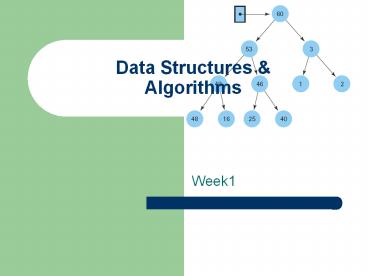










![Data Structures [1] PowerPoint PPT Presentation](https://s3.amazonaws.com/images.powershow.com/7170786.th0.jpg?_=20150917062)