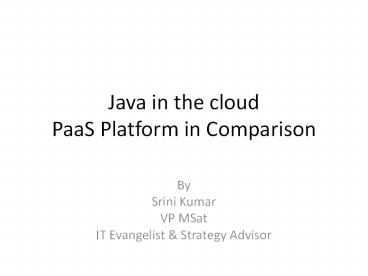Java in the cloud PaaS Platform in Comparison
Title:
Java in the cloud PaaS Platform in Comparison
Description:
Upload App to PaaS Who are the Java PaaS players Bitnami Cloud Amazon Elastic Beanstalk Sample ... Use of build tools between Dev and Production Integration with ... –
Number of Views:149
Avg rating:3.0/5.0
Title: Java in the cloud PaaS Platform in Comparison
1
Java in the cloudPaaS Platform in Comparison
- By
- Srini Kumar
- VP MSat
- IT Evangelist Strategy Advisor
2
Agenda
- Overview
- For Cloud newbie's
- PaaS focus.
- Java PaaS Details
- How does PaaS help???
- Players in this space
- What are we comparing
- Next Steps
3
Overview PaaS for Cloud Newbie's
4
Overview PaaS for Cloud Newbie's
5
OverviewWhy PaaS focus
- 2011 is "the year of Platform as a Service," and
Gartner predicts, "By 2015, cloud platform
experience will be a listed or demanded skill in
most hiring decisions by IT software projects"
6
What is Java PaaS
- PaaS IAAS Middleware..
7
More about Java-PaaS
- In PaaS the provider delivers not only on-demand
hardware and operating-system services, but also
application platforms and solution stacks. - PaaS services automate most of the IT management
such as application deployment, including
resource allocation, staging and testing, load
balancing, database access, and access to
platform libraries. - PaaS multitenant architecture multiple unrelated
applications can run on the same hardware and
software infrastructure, resulting in cost
savings and more-efficient use of computing
resources. - Developers can focus on the application itself,
as opposed to deployment and IT issues.
8
What does PaaS do or help us in?
Upload App to PaaS
9
Who are the Java PaaS players
Bitnami Cloud
10
Sample How does it work
11
So how does Java PaaS work?
12
Now what should we compare
- Uploading and deploying application with ease
- Versioning deployed applications
- Having different environments for development,
stage and production - Online access to log files
- Automated monitoring and usage reports
- Access to other technologies
13
Comparison of few
Pros Cons
Redhat Openshift Fast with openshift tools New offering
Google AppEngine Use of Google BigTable for scalability but weak support of SQL queries Integration to Google APIs Limited Java Support by restricting to their own APIs
Cloudbees Nice concept of DEV and RUN Low cost alternate to Amazon Beanstalk. More Agile Free scalable infrastructure with MySQL
Amazon Beanstalk Pure Tomcat on EC2 Flexible choices of databases Good access to other Amazon services
14
So what next??
- Spend time analyzing your current environment and
PaaS vendor you want to move into. Few focus
areas - Database
- Moving your data easily between environments
- Developers should feel at ease in using IDEs
work with PaaS seamlessly. - Use of build tools between Dev and Production
- Integration with other products you use.
- Web services availability
15
References
- http//www.oracle.com/us/technologies/cloud/036500
.pdf - http//blog.cloudbees.com/2011/03/what-is-PaaS-aft
er-all.html - http//www.ibm.com/developerworks/java/library/j-P
aaSshootout/?cadrs-