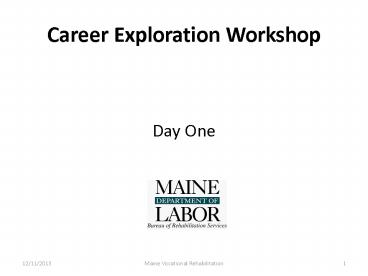Career Exploration Workshop - PowerPoint PPT Presentation
Title:
Career Exploration Workshop
Description:
Career Exploration Workshop Day One * * Maine Vocational Rehabilitation * * Facilitator Directions: Remind them that these are the means or supports which help them ... – PowerPoint PPT presentation
Number of Views:144
Avg rating:3.0/5.0
Title: Career Exploration Workshop
1
Career Exploration Workshop
- Day One
1
2
Facilitators
2
3
Day One Agenda
- Day One
- Introductions
- Expectations for the workshop
- The Bureau of Rehabilitation Services
- Career Center Services
- Collaboration with VRC
- The Career Decision-Making Grid
3
4
Day One Agenda - continued
- Opening Exercise
- Employment Readiness Scale (ERS)
- Life/Work Balance Part 1
- ONET Interest Inventory
- Memory Net - Achievements
- Day One Thoughts
4
5
Housekeeping Issues
- Bathrooms
- Workshop runs from 900 AM to Noon and 100 to
400 PM - Breaks 1030 AM 230 PM
- Comfort feel free to get up and stretch, walk,
if needed - Back Issues - Need more comfortable chair??
- Lunch on your own (1 hour)
5
6
Welcome and Introductions
- Your Name -
- Your most recent Job Title -
- Name one Skill that you have demonstrated in the
past from work, learning, leisure or personal
life - - What is your current Goal?
- Its OK to be undecided.
6
7
CEW Group Objectives
- To assist clients in exploring possible future
employment options. - Participants will have the opportunity to learn
from each others experiences . - Participants will work in a team environment in
both small and large group activities in the
process of developing a possible employment goal.
8
Our Expectations
- You will use this workshop as an opportunity for
Career Exploration and Planning. - You will develop a tentative Initial Plan for
Employment . - Attend all five sessions.
- Be on time for sessions and after breaks.
- Participate.
- Take turns speaking.
- Use I statements when expressing opinion.
- Respect others in the group and their views.
- Turn off cell phones.
- Have fun!
8
9
Group Confidentiality
- As a member of this group, we ask that you
respect other peoples privacy and keep what is
said in the workshop confidential. - You certainly can share your experience in the
workshop but we ask that you not talk about what
is said by others outside the room. - We cannot guarantee that everything that is
shared will stay in the room, so only share what
you are comfortable discussing.
10
What Are Your Expectations?
- What do you hope to learn?
- What would you like to get from the workshop?
10
11
Collaboration with your VRC
- VRC - Do you know who your Vocational
Rehabilitation Counselor is? - Purpose of Career Exploration Workshop
- To help you and VRC develop an employment plan
and to help you become employed in job that suits
who you are as a worker
11
12
Collaboration with your VRC
- Process of CEW/PD
- Session 1 - 3-day series of self-assessments and
group exercises to help you begin career
exploration - Planning Meeting between Sessions 1 2
meeting with VRC to review workshop results - Session 2 2-day series of activities to
complete a tentative employment action plan - Follow-up Meeting(s) with VRC - determine next
steps in developing, completing implementing
plan
12
13
Your Questions
- What Are Your Questions or Comments?
- Feel free to record your questions or comments on
the flip chart during breaks or during lunch. - We will discuss your comments and questions as
they arise.
13
14
The Bureau of Rehabilitation Services
- - The Bureau of Rehabilitation Services includes
- General Vocational Rehabilitation Services (DVR)
- Division for the Deaf, Hard of Hearing and
Late-Deafened (DODHOHLD) - Division for the Blind and Visually Impaired
(DBVI)
14
15
Morning Break
- 15 minutes
- Bathrooms?
- Refreshments?
- Smoke? outside of Career Center in designated
areas only - Return by _______?
15
16
Maine CareerCenters Offer
- Library with Labor Market Information
- Computer Center with Internet Access
- Special Services Veterans, Seniors, Laid-off
workers, Youth Services and more - Employment Assistance
- Workshops Resume writing and interviewing
- Job Fairs onsite or online
- Training Programs
- Job Bank see handout
- Or go to mainecareercenter.com
16
17
Career Decision-Making Grid
- Documenting what you learn after each activity
Pages 2,3,4 Activity Book - Includes information from the assessments,
activities and discussions - This tool connects what you learn about YOU and
possible occupational goals. - Does this job fit my characteristics?
- Completing the grid helps you to determine your
goal.
17
18
Noon Lunch Break
- 1 hour
- Can eat lunch here or go out
- Lunch alternatives in the area
- Return by______?
18
19
Where Do I Fit in the World of Work?
WORLD OF WORK
19
20
Opening Exercise
- Barsch Learning Style Inventory
- Review the instructions
- Complete the exercise to the best of your ability
- Be sure to record what you learned into the
Career Decision-Making Grid.
20
21
How Do I Learn Best
- We gather and process information in a variety of
ways called - learning styles. - We usually have a preferred learning style
- AUDITORY by hearing
- VISUAL by seeing
- TACTILE by feeling
- KINESTHETIC by moving
12/11/2013
Maine Vocational Rehabilitation
21
22
Barsch Learning Style Inventory
- Take the Barsch Learning Style Inventory
- Once you have finished, follow the directions for
scoring on the back of the inventory. - Take a look at the suggestions for your preferred
learning styles in the blue Effective Study
Tips pamphlet.
12/11/2013
Maine Vocational Rehabilitation
22
23
Visual Learning Style
- If you have a high visual score
- You need to
- see study materials
- practice visualizing what you are learning
- use charts, maps, videos, written notes,
pictures, flashcards - use brightly colored markers
- write things out
12/11/2013
Maine Vocational Rehabilitation
23
24
Auditory Learning Style
- If you have a high auditory score
- You need to
- use tapes for the lectures and review them
- sit where you can hear clearly without
distraction - read important points out loud to yourself
- gather in study groups and learn together
12/11/2013
Maine Vocational Rehabilitation
24
25
Tactile Learning Style
- If you have a high tactile score
- You need to
- write as you learn
- review by writing things down
- combine strategies with another learning style
- have paper handy to write things down
12/11/2013
Maine Vocational Rehabilitation
25
26
Kinesthetic Learning Style
- If you have a high kinesthetic score
- You need to
- Involve your body as part of your learning
- Walk while you review your notes
- Stand up on occasion to shift your body
- Use physical objects to help you learn
flashcards, hold onto a pen or pencil - Use role-playing
- Use hand gestures or body language
12/11/2013
Maine Vocational Rehabilitation
26
27
Barsch Learning Style Inventory
- What are your two preferred learning styles?
- Do those learning styles seem to make sense for
you? - Record your learning style on your Career
Decision-Making Grid, page 1, item 1, in the
section titled Preferred Barsch Learning Style
12/11/2013
Maine Vocational Rehabilitation
27
28
(No Transcript)
29
Employment Readiness Scale
- Purpose P.7 Activity Workbook
- To give you a measure of your readiness for
employment at this point in your life - Looks at 3 areas
- Challenges to employment
- Coping skills
- Employability
- Helps you understand what will increase your
chances of being effective in your work life - Based on how you see yourself at this point
29
30
Employment Readiness Scale
- 3 Types of Challenges to Job Success
- Personal Challenges (found at the end of the
feedback report) - the ones under your control
- Need for more education?
- Health issues?
- Personal relationships?
- Need for additional income
30
31
Employment Readiness Scale
- Environmental challenges -
- Are outside responsibilities that could interfere
with your success at work - Children
- Parent
- Pets
31
32
Employment Readiness Scale
- Systemic Challenges
- System or Community Challenges
- Transportation
- Housing
- Work Credentials
- Financial aid, if necessary
32
33
Employment Readiness Scale
- Look at Type of Challenges at bottom of page 3
or at the top of page 4. - Your responses indicated either
- Low not an area for you to focus on
- Medium could be an area that needs your focus
- High an area you need to focus on
33
34
Employment Readiness Scale
- Supports to Deal and Cope with Challenges
- Self-Efficacy
- Your belief in your ability to perform well
- Outcome Expectancy
- Whether or not you feel you can succeed at what
you try - Social Supports
- Whether or not you know where to turn for help
- Work History
- Your past experience with work
34
35
Employment Readiness Scale
- Bar Graph it is a picture of the information
you find in your feedback report. - The Line that goes up and down shows adequate
level of support for coping in this area - Left of that Line shows the need to do some
work in this area - Right of that Line shows that you have the
supports for coping in this area - a strength.
35
36
Employment Readiness Scale
- Self-Sufficiency in 5 Employment Areas
- Career Decision-Making
- How do you decide what you want to do in your
work life? - Skills Enhancement
- How do you decide if you have the skills you need
to do the work? - Job Search
- How do you decide where to look to find a job?
- Job Maintenance
- How do you decide how to keep a job, once you get
it? - Ongoing Career Management
- How do you decide to manage your work life
through promotion or job change?
36
37
Employment Readiness Scale
- Now it is time to enter information into your
Career Decision-Making Grid, on page 1 - Item 2 Employability Dimensions
- Item 3 Coping Skills
- Item 4 Challenges
- This will help you to remember to discuss this
information with your VR Counselor.
37
38
Life and Work Balance Part 1
- We have been talking about being employment
ready, so how will you manage your time once you
have started to work, knowing the demands on your
time will change. P. 8-9 Activity
38
39
Life and Work Balance Discussion
- What does your current pie look like - what is
the allocation for each piece? - Why is your time allocated this way?
- Are you satisfied with this allocation, or would
you like to make some changes? - Go to the Career Decision-Making Grid on Page 1,
item 5, and record anything you want to change.
39
40
Afternoon Break
- 15 minutes
- Be back at ___________?
40
41
Self-Assessment Interest Inventory
- What do I like to do?
- What is the connection between my interests and
my future job(s)? - What is the connection between my interests and
my personal characteristics?
41
42
Interest Inventory
- Interest Profiler Computer-Based
- 180 activities
- Choose Like Undecided Dislike
- Try Not To Think About
- Whether you have enough education or training or
experience to perform the activity, or - How much money you would make performing the
activity - Just Think About Whether you like this activity?
42
43
Holland-Based Interest Inventory
- Go to the computers and take either the ONET or
other Interest Inventory - Be sure to respond whenever you are prompted to
print a particular screen or report. - Once you have closed out of the system, we cannot
retrieve your report.
43
44
Interest Inventory
- Interest Profiler Page 10
- Based on the work of Dr. John Hollands model of
six personality types and the work environments
that are compatible with those personality types
44
45
Six Holland Types
Realistic
Investigative
Artistic
Conventional
Social
Enterprising
45
46
Six Holland TypesCommon Names
Doers
Thinkers
Creators
Organizers
Helpers
Persuaders
46
47
What Do the Different Holland Types Use to Do
Their Jobs?
Things
Ideas
REALISTIC
INVESTIGATIVE
Data
CONVENTIONAL
ARTISTIC
ENTERPRISING
SOCIAL
People
47
48
What is your Type?
- What are your two highest interest preferences?
P. 11 Activity - Do your interest preferences match what you know
about yourself?
48
49
Job Zones
- A Job Zone is
- A group of occupations that are similar in
- How most people get into the job
- How much experience is needed to get the job
- How much education is needed to do the job
- How much on-the-job training is needed
- So occupations in a Job Zone require similar
amounts of preparation to do the job.
49
50
Job ZonesWhat do they tell us?
- Job Zone 1 - Little/No preparation
- Job Zone 2 - Some preparation
- Job Zone 3 - Medium preparation
- Job Zone 4 - Considerable preparation
- Job Zone 5 - Extensive preparation
50
51
Record Interests
- On the Career Decision-Making Grid on page 1,
item 6, record your two highest scores. - On page 3, item7, record occupations of interest.
51
52
Definition of an Achievement
- A Different Source of Skill Information P. 12
Activity - A Chance to Recall Skills from Work, Leisure,
Learning and Personal Life - A Chance to Take Credit for Past Accomplishments
- A Chance to Share Your Accomplishments
- A Process of Documenting Skills for Future
Resumes
52
53
Achievements and Accomplishments (as defined by
Richard Bolles and Bernard Haldane)
- Activities in which YOU were the main character
- Activities which you felt good about or that gave
you some satisfaction - Activities that you enjoyed doing
- Activities that possibly challenged you
- Activities that were concrete and time-limited
- Activities that had a beginning and an end
53
54
Homework Activity
- Handout P. 13 Activity
- Acknowledging Your Accomplishments
- Homework Assignment
- Generate as many achievements as you can on the
following handout and a phrase to remind you of
this achievement.
54
55
Demonstration of an Achievement Story?
- What are you hearing from this story?
55
56
Day One Thoughts
- Any Reactions to todays exercises?
- Did the exercises trigger any ideas?
- Questions/Concerns for the group or VRC?
- Your evaluation of todays activities
56